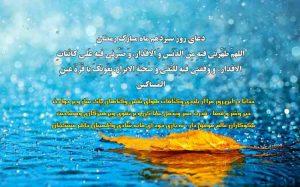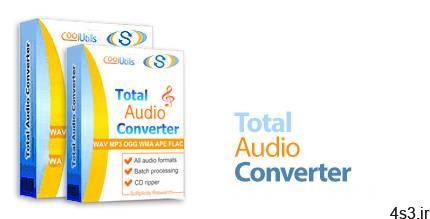
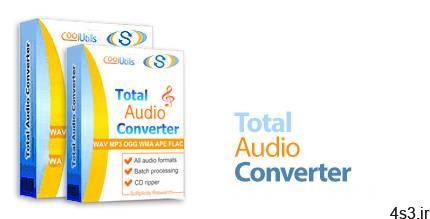
دانلود CoolUtils Total Audio Converter v5.3.0.242 – نرم افزار تبدیل فرمت مستقیم فایل های صوتی

Total Audio Converter یک نرم افزار مبدل فرمت منحصر بفرد برای انواع فایل های صوتی با فرمت های مختلفی چون MP3, WAV, RMVB, MIDI, AMR, FLAC و M4A می باشد. این نرم افزار دارای رابط کاربری مناسبی می باشد که استفاده از آن را آسان کرده است به گونه ای که تمام فایل ها و پوشه ها به صورت یک نمودار درختی نمایش داده شده اند. پنجره اصلی برنامه دارای چندین پنل کنترلی می باشد که می توانید به کمک آن اندازه و تنظیمات اصلی را انتخاب کنید. همچنین امکان تبدیل فرمت دسته ای فایل های صوتی نیز وجود دارد.
قابلیت های کلیدی نرم افزار Total Audio Converter: – مبدل بیش از 30 فرمت صوتی – تبدیل فرمت دسته ای و همزمان چندین فایل – حفظ کیفیت اولیه – امکان ریپ CD – پشتیبانی از خط فرمان (Command Line) – پخش کننده صدا – فرمت های خروجی : WAV, MP3, OGG, WMA, APE, FLAC, MP4, AAC, MPC – پشتیبانی از ID3 Tag ها و فایل های CUE – تبدیل فرمت مستقیم، بدون ایجاد یک فایل WAV میانجی – سرعت بالای تبدیل – سازگاری با iTunes – مشاهده جزئیات دقیق و فنی هر آهنگ – تبدیل موزیک از ویدئو های یوتیوب – و …
ارسال لینک این صفحه از طریق ایمیل
اشتراک گذاری لینک این صفحه در WhatsApp
اشتراک گذاری لینک این صفحه در تلگرام
Tweet نمودن این مطلب!
اشتراک گذاری این مطلب در Facebook
اضافه نمودن این مطلب به بوک مارک گوگل
کپی نشانی کوتاه این صفحه در حافظه
Total Audio Converter – is a unique converter that allows you to convert audio files of different extensions. Among them are MP3, WAV, RMVB, MIDI, AMR, FLAC and M4A. The program interface is quite easy and convenient . Thanks to the TreeView, you can view the complete list of files and folders in which they are contained in a directory tree . The main window of Total Audio Converter has several control panels , with which you can choose the size and source settings . The program supports batch conversion. Necessary for everyone who loves music . With it you can easily convert almost any tracks in WAV, MP3, OGG, WMA, APE, FLAC, MP4, AAC, MPC. The program supports ID3 Tags and CUE files , convert audio tracks without creating an intermediate WAV file that runs in batch mode, a high-speed operation , at the end of the process allows you to play the file , and the availability of clear dvupanelnogo Russian-language interface to the window mate, provide easy and exciting process . If desired, the program will find the name and fill the tags of tracks from the Internet CDDB database . All you need to do is select the source file (or files ) and press the button with the final format . To convert files , you can run a program or use the Explorer. Simply select the file to your desktop , open the menu by pressing the right mouse button and click Sonvert to. This is possible thanks to the fact that Total Audio Converter integrates into Windows. Use the program, even without running it ! Of the key features of the converter can be noted integration with iTunes, thanks to which you can automatically add the converted file to the library program. Apart from the fact , Total Audio Converter allows you to merge all files in one album and set the sample rate . And that’s not all , with the application you can rip audio CD, download videos from YouTube and view detailed technical data on the track. Despite the huge number of features , with its main task Total Audio Converter also handles “a great success “. In the process of converting an application very efficiently uses system resources without reducing their productivity too .
Supported formats: MPEG Audio Layer (MP3) Real Audio (RA, RMM, RAM, RPM, RM, RMVB) WAVE (WAV) OGG (OGG) Audio Tracks (CDA) Monkey’s Audio (APE, APL) Musepack (MPP, MPC, MP +) Windows Media Audio (WMA) Free Lossless Audio Codec (FLAC) Advanced audio coding (AAC, M4A) MPEG- 4 international standard (MP4) True Audio codec (TTA) OptimFROG (OFR) Speex (SPX) WavPack (WV) MOD music (XM, IT, S3M, MOD, MTM, UMX) MO3 music (MP3/OGG compressed MODs) _x000D_
Here are some key features of “Total Audio Converter”: – Convert all audio formats – Changing the flow rate or – Convert multiple files at once – High-quality conversion tool – Built-in rip CD – Command Line – Direct conversion without creating an intermediate file – Built-in audio player – End formats : WAV, MP3, OGG, WMA, APE, FLAC, MP4, AAC, MPC – You can digitize discs (CD formats without loss of sound quality .) The program will automatically find and fill the tags on the CDDB database via the Internet – converts music from YouTube videos. Simply enter the address of the video – easy to use . Step by step interface helps you quickly put down all the settings – Newcomers will prompt the best options
More info (open/close)
شرکت سازنده:
CoolUtils Development
نام انگلیسی:
Total Audio Converter
شماره نسخه:
v5.3.0.242
قیمت:
24.90 دلار آمریکا (صرفاً جهت اطلاع)
حجم فایل:
75.6 مگابایت
تاریخ انتشار:
09:05 – 1399/9/24 | 2020.12.14
منبع: پی سی دانلود / www.p30download.ir
امتیاز: 2.5/5
سیستم مورد نیاز
OS: Windows 2000/2003/Vista/7/8/10
1- نرم افزار را نصب کنید.
2- محتویات پوشه Cracked file را در محل نصب نرم افزار* کپی و جایگزین فایل (های) قبلی کنید.
3- نرم افزار را اجرا کنید.
* محل نصب نرم افزار: پوشه محل نصب معمولاً در درایو ویندوز و داخل پوشه Program Files قرار دارد.
همچنین با این روش می توانید محل نصب را پیدا کنید:
– در ویندوز XP: بعد از نصب، روی Shortcut نرم افزار در منوی Start کلیک راست کرده و روی گزینه Properties و سپس روی گزینه Find Target کلیک کنید.
– در ویندوز 7: بعد از نصب، روی Shortcut نرم افزار در منوی Start کلیک راست کرده و روی گزینه Open file location کلیک کنید.
– در ویندوز 8: بعد از نصب، روی Shortcut نرم افزار در صفحه Start Screen کلیک راست کرده و روی گزینه Open file location کلیک کنید، در پنجره ایی که باز می شود مجدداً روی Shortcut نرم افزار کلیک راست کنید و روی گزینه Open file location کلیک کنید.
– در ویندوز 10: بعد از نصب، روی Shortcut نرم افزار در منوی Start کلیک راست کرده و روی گزینه Open file location کلیک کنید، در پنجره ایی که باز می شود مجدداً روی Shortcut نرم افزار کلیک راست کنید و روی گزینه Open file location کلیک کنید.
منبع : پی سی دانلود
رمز فایل : www.p30download.com
75 مگابایت دانلود با حجم :

26 مگابایت دانلود با حجم :