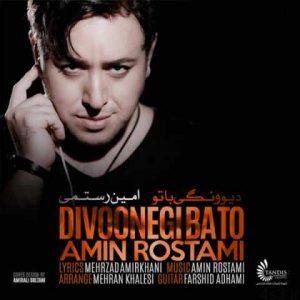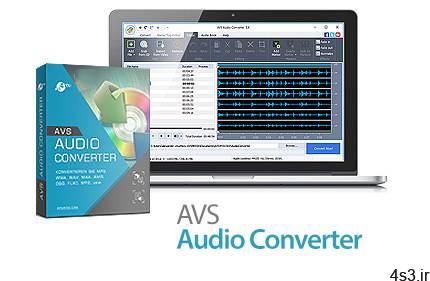
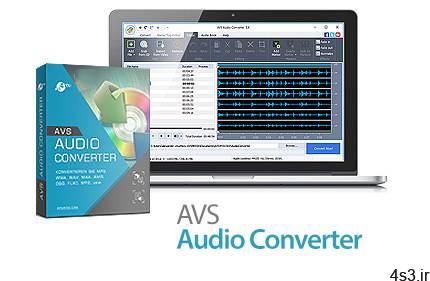
دانلود AVS Audio Converter v10.0.4.613 – نرم افزار تبدیل فایل های صوتی

با نرم افزار AVS Audio Converter تبدیل فایل های صوتی بین فرمت هایMP3، FLAC، OGG، AMR، M4A: M4B، M4R، AAC، WMA، VOX و جداسازی صدا از فایل های ویدیویی DVD, MPEG, MP4, AVI, DIVX, MOV, WMV, VOB, 3GP, RM, QT, FLV, و… امکان پذیر است. با این نرم افزار می توان همزمان روی یک گروه از فایل ها کار کرد و همچنین فرکانس، تعداد کانال، بیت ریت و دیگر پارامترهای فایل های خروجی را قبل از تبدیل مشخص کرد. قابلیت های کلیدی نرم افزار AVS Audio Converter: – تبدیل بین تمامی فرمت های کلیدی صوتی – جداسازی صدا از فایل ویدیویی – تبدیل آهنگ های صوتی به فرمت M4B – تقسیم آهنگ ها به فصل های مجزا – اضافه کردن bookmark – تنظیم سطح کیفیت قبل از تبدیل – آماده کردن فایل های صوتی برای iPod / iPhone – ایجاد آهنگ زنگ برای iPhone – تدوین فایل های صوتی – اصلاح، پاک کردن برخی قسمت ها، ادغام فایل ها و اعمال افکت ها – ایجاد و ویرایش کتاب های صوتی در فرمت های MP3 و M4B – تعیین مکان فایل های صوتی خروجی قبل از تبدیل – دنبال کردن شهودی فرایند تبدیل – پخش فایل های تبدیل شده – اصلاح اطلاعات متنی موجود در فایل صوتی، مانند عنوان، نام خواننده، نام آلبوم و توضیحات – و …
ارسال لینک این صفحه از طریق ایمیل
اشتراک گذاری لینک این صفحه در WhatsApp
اشتراک گذاری لینک این صفحه در تلگرام
Tweet نمودن این مطلب!
اشتراک گذاری این مطلب در Facebook
اضافه نمودن این مطلب به بوک مارک گوگل
کپی نشانی کوتاه این صفحه در حافظه
AVS Audio Converter will help you convert, edit, create ringtones. Convert audio files between MP3, FLAC, OGG, AAC, M4A, M4B, M4R, AMR, WMA, VOX and other formats with AVS Audio Converter. Use batch mode to convert and work with several files at one go. Specify frequency, number of channels, bitrate and other parameters of your output files before conversion.Export Audio from Video: Select and convert audio from your video files. AVS Audio Converter supports DVD, MPEG, MP4, AVI, DIVX, MOV, WMV, VOB, 3GP, RM, QT, FLV, etc. See a full list of supported video formats.
Here are some key features of ” AVS Audio Converter “: – Convert between All Key Audio Formats: Convert MP3, WMA, WAV, M4A, AMR, OGG, FLAC, MP2, etc. Manage APE files and encode them to any key audio format supported by AVS Audio Converter . See a full list of supported audio formats. – Export Audio from Video: Select and convert audio from your video files. AVS Audio Converter supports DVD, MPEG, MP4, AVI, DIVX, MOV, WMV, VOB, 3GP, RM, QT, FLV, etc. See a full list of supported video formats. – Convert Files to M4B: Convert your audio tracks to M4B format with AVS Audio Converter . Divide them into chapters and add bookmarks. Set up quality level before audio conversion. Prepare audio files for your iPod/iPhone. – Create Ringtone for iPhone: Edit an audio file and save it to M4R format for iPhone. Make an individual ringtone with AVS Audio Converter . – Edit Your Audio Files: Trim, delete parts, merge files, apply effects with AVS Audio Converter . Modify extra text information in your audio files. Using AVS Audio Converter you can: – сonvert audio files from one format to another; – create and edit audio books in MP3 and M4B formats; – split your audio by markers or merge separate audio files into one single file; – specify frequency, number of channels, bitrate and other parameters of your output files before you convert your audio files; – apply fine tuning of parameters for MP3 and OGG formats when you convert your audio; – specify the location of the output audio files before conversion; – visually judge the progress of the audio conversion process; – play the converted audio files after you convert them to make sure that the quality is sufficient; – modify extra text information in existing audio files such as Title, Artist, Album, Comment.
More info (open/close)
شرکت سازنده:
Online Media Technologies Ltd
نام انگلیسی:
AVS Audio Converter
شماره نسخه:
v10.0.4.613
قیمت:
59.00 دلار آمریکا (صرفاً جهت اطلاع)
حجم فایل:
53.3 مگابایت
تاریخ انتشار:
13:37 – 1399/9/26 | 2020.12.16
منبع: پی سی دانلود / www.p30download.ir
امتیاز: 4/5
سیستم مورد نیاز
Platforms: Windows 10, 8.1, 8, 7, XP, 2003, VistaMinimum System Requirements:Processor: Intel / AMD compatible at 1.86 GHz or higherRAM: 1 GB or higherSound: Windows compatible sound cardDirectX: Microsoft DirectX 9.0c or laterAdministrative permissions for program installation and activationWindows 10/Windows 8.x/Windows 7 Recommended System Requirements:Processor: AMD / Intel Core 2 Duo compatible at 2.4 GHz or higherRAM: 2 GB or higherVideo: Windows 10/Windows 8.x/Windows 7 compatible video cardSound: Windows 10/Windows 8.x/Windows 7 compatible sound card
1- نرم افزار را نصب کنید.2- نرم افزار را اجرا نکنید و اگر در کنار ساعت نیز در حالت اجرا قرار داد آن را ببندید.3- فایل Patch.exe را اجرا کنید. روی دکمه ی نارنجی رنگ scan/Reload کلیک کنید تا نرم افزار پیدا شود و سپس عملیات Patch را انجام دهید. (توجه داشته باشید چنانچه از ویندوز های 7 و 8 و یا 10 استفاده می کنید برای اجرای فایل Patch.exe می بایستی بر روی آن راست کلیک کرده و گزینه Run as administrator را انتخاب کنید تا Patch به درستی کار کند)4- نرم افزار را اجرا کنید.
منبع : پی سی دانلود
رمز فایل : www.p30download.com
53 مگابایت دانلود با حجم :

643 کیلوبایت دانلود با حجم :