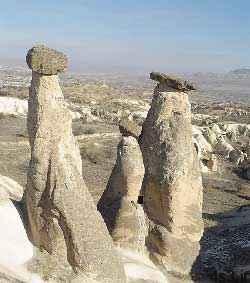دانلود EximiousSoft Logo Designer v3.90 + Pro v3.71 – نرم افزار طراحی لوگو

EximiousSoft Logo Designer نرم افزار ی برای طراحی لوگو های حرفه ای و گرافیک های تجاری می باشد. این نرم افزار کوچک اما حرفه ای و قدرتمند به شما کمک می کند تا لوگو های کامل و حرفه ای بسازید. شما می توانید هر نوع گرافیکی برای وب سایت خود بسازید. به علاوه به کمک این نرم افزار می توانید گرافیک های حرفه ای مانند کارت های ویزیت، پوستر های تبلیغ اتی و … با کیفیت های بالا طراحی کنید. این محصول بیش از 50 نمونه ی از پیش طراحی شده دارد. کافی است یکی از لوگو های نمونه ای موجود در این نرم افزار را انتخاب کنید پس از ویرایش آن و افزودن نام تجاری موردنظر تان و افکت ها و سبک های دلخواه یک لوگوی حرفه ای خواهید داشت. به کمک ابزار های قدرتمند طراحی در این نرم افزار می توانید طرح های گرافیکی مورد نظرتان را به وجود بیاورید. جابه جایی، حذف و یا اضافه کردن تنها به کمک یک کلیک ساده و یا عمل کشیدن امکان پذیر است. شما می توانید لوگوهای آماده شده تان را به فرمت های JPG ،GIF ،PNG ،BMP ،PCX ،TGA ،TIFF درآورید به علاوه می توانید به کمک چاپگر شخصی لوگوی ساخته شده را با رزولوشن های بالا پرینت کنید.
این برنامه مانند ابزار های قدرتمند ویرایش تصویر عمل می کند و از ابزار
های ویرایش لایه ای قدرتمند پشتیبانی می کند. به کمک ویژگی لایه ها در این
نرم افزار می توانید موقعیت تمامی اشیا موجود در لوگو ی خود را کنترل کنید.
هر متن یا شکلی را می توان به راحتی رنگ آمیزی نمود و … هر فردی که توانایی خلاقیت دارد می تواند تنها با چند کلیک و به کمک افزودن
متن و اشکال متناسب لوگو های جذاب طراحی کند. EximiousSoft Logo Designer
شامل بیش از 2000 طرح، سمبل، علامت و نمونه ی گرافیک ی می باشد. هنگام
استفاده از این نرم افزار نیازی به خواندن راهنمای کاربر وجود ندارد. قابلیت های کلیدی نرم افزار EximiousSoft Logo Designer: – ساخت و طراحی لوگوهای حرفه ای به سادگی – مجموعه ای شامل بیش از 50 نمونه لوگو با کیفیت بالا – ابزار های قدرتمند طراحی vector-based به منظور به منظور ساخت هر نوع شکل گرافیکی – قابلیت ساخت لوگو با فرمت های JPG ،GIF ،PNG ،BMP ،PCX ،TGA ،TIFF – ویرایش لایه ای – قابلیت رنگ آمیزی متن و شکل با کیفیت های بالا – بهره مندی از بیش از 2000 نمونه سمبل و استایل – قابلیت ساخت، ویرایش و جابه جایی تنها از طریق کشیدن یا کلیک کردن – پشتیبانی از alpha channel – قابلیت کاربری آسان – واسط کاربری کاربر پسند و مناسب – قابلیت Undo & Redo در هر زمان و در هر مکان – قابلیت چاپ لوگو های آماده شده به کمک پرینترهای شخصی – و …
ارسال لینک این صفحه از طریق ایمیل
اشتراک گذاری لینک این صفحه در WhatsApp
اشتراک گذاری لینک این صفحه در تلگرام
Tweet نمودن این مطلب!
اشتراک گذاری این مطلب در Facebook
اضافه نمودن این مطلب به بوک مارک گوگل
کپی نشانی کوتاه این صفحه در حافظه
EximiousSoft Logo Designer is a small but powerful utility designed to help you make the perfect logo. With which, you can create any type graphics for your websites. It can also be used to customize high quality professional-looking business graphics such as such as business cards, letterheads, posters and other business stationery etc…
EximiousSoft Logo Designer provides 50+ pre- designed templates. Just choose a logo layout you like from the collection of pre-build templates, edit the elements of the logo, then add your business name and slogan. And finally, apply some styling. That is your own impressive logo. You can create any shape graphics as you desired with powerful drawing tools. Move, delete or add even convert anchors for a shape with simple clicks or drag. That’s really simple. EximioussSoft Logo Designer supports export your logos to JPG, GIF, PNG, BMP, PCX, TGA, TIFF files (For JPG or GIF file, the background of images can be set to be transparent). Also supports to print logo from your own printer with high resolution. This program works like a great image editor program that supports strongly layer-editing. With the layers feature you can control the position of various objects in your logo. Any shape or text can be filled or stroken with solid color, gradient style or images high smoothly. And more, the vector objects can be stroken with more pre-designed dash styles. Each one is allowed to include an alpha channel and can be filled or stroken with different transparency. Anyone, regardless of creative ability, can blend shapes and text into an impressive logo in a few clicks. EximiousSoft Logo Designer includes more than 2000+ high-quality shapes, signs, symbols, graphics etc… You can apply a wide range of special or built gradients and other effects for which. The program is intuitive enough to figure out what it does without the need to read user manual. Making a great logo becomes really easy with it. Here are some key features of “EximiousSoft Logo Designer”: – High quality Logo templates: Provide 50+ pre- designed templates. Just choose a logo layout you like from the collection of pre-build templates, edit the elements of the logo, add your business name and slogan. And finally, apply some styling. That is your own impressive logo. – Powerful vector-based drawing tools: You can create any shape graphics as you desired with these tools. Move, delete or add even convert anchors for a shape with simple clicks or drag.That’s really simple. – Output in more popular image formats : Supports your logos export to JPG, GIF, PNG, BMP, PCX, TGA, TIFF files (For JPG or GIF file, the background of images can be set to be transparent). Also supports to print logo from your own printer with high resolution. – Layer Editing: Works like a great image editor program that supports strongly layer-editing. With the Layers feature you can control the position of various objects in your logo, you can place a more important object over the other and create different effects. – Drawing Shapes With High Quality: Shapes or texts can be filled or stroken with solid color, gradient style or images high smoothly.anyone, regardless of creative ability, can blend shapes and text into an impressive logo in a few clicks. – Stroke With Dash Style: Any shape objects even texts can be stroken with more pre-designed dash style. – Bulit in 2000+ Symbols and Gradient Styles: Includes lots of high-quality shapes, signs, symbols, graphics etc. .You can apply a range of special gradients and other effects for which. – Edit Visually: To create, move, resize or rotate shapes or texts only with drag or click. Making a great logo becomes really easy with Logo Deisnger. – Supports alpha blend completely. Each shape or text object is allowed to include an alpha channel. Any object can be filled or storken with different transparency degree. – Drop Shadow Enabled. Gives you the option to add shadows with customized settings to shapes or texts on your logo. – Easy To Use: The program is intuitive enough to figure out what it does without the need to read user manual. Just start choosing logo templates, do some click or drag for modification. After half an hour you may find yourself with a logo that makes you look like a logo design star! – Customize Any Shape: Just to create any shape with Custom Shape Tool. Supports to insert your own photograph to your logo. – Good Interface: The Logo Designer program interface is extremely user-friendly and allows you to use various features to create a great logo in minutes. – Undo & Redo: Undo or redo anytime anywhere.
More info (open/close)
شرکت سازنده:
EximiousSoft
نام انگلیسی:
Logo Designer
شماره نسخه:
v3.90/3.71
قیمت:
39.95 دلار آمریکا (صرفاً جهت اطلاع)
حجم فایل:
23.3 + 43.7 مگابایت
تاریخ انتشار:
13:27 – 1399/10/8 | 2020.12.28
منبع: پی سی دانلود / www.p30download.ir
امتیاز: 2/5
سیستم مورد نیاز
– Windows XP/ Windows 7/ Windows 8/ Windows 10 (64 bit OS recommended)- Intel or AMD processor, 1GHz or above
1- نرم افزار را نصب کنید. 2- نرم افزار را اجرا نکنید و اگر در کنار ساعت نیز در حالت اجرا قرار داد آن را ببندید. 3- محتویات پوشه Patch را در محل نصب نرم افزار* کپی کنید و فایل Patch.exe را اجرا و عملیات Patch را انجام دهید. (توجه داشته باشید چنانچه از ویندوز های 7 و 8 و یا 10 استفاده می کنید برای اجرای فایل Patch.exe می بایستی بر روی آن راست کلیک کرده و گزینه Run as administrator را انتخاب کنید تا Patch به درستی کار کند) 4- نرم افزار را اجرا کنید. * محل نصب نرم افزار: پوشه محل نصب معمولاً در درایو ویندوز و داخل پوشه Program Files قرار دارد. همچنین با این روش می توانید محل نصب را پیدا کنید: – در ویندوز XP: بعد از نصب، روی Shortcut نرم افزار در منوی Start کلیک راست کرده و روی گزینه Properties و سپس روی گزینه Find Target کلیک کنید. – در ویندوز 7: بعد از نصب، روی Shortcut نرم افزار در منوی Start کلیک راست کرده و روی گزینه Open file location کلیک کنید. – در ویندوز 8: بعد از نصب، روی Shortcut نرم افزار در صفحه Start Screen کلیک راست کرده و روی گزینه Open file location کلیک کنید، در پنجره ایی که باز می شود مجدداً روی Shortcut نرم افزار کلیک راست کنید و روی گزینه Open file location کلیک کنید. – در ویندوز 10: بعد از نصب، روی Shortcut نرم افزار در منوی Start کلیک راست کرده و روی گزینه Open file location کلیک کنید، در پنجره ایی که باز می شود مجدداً روی Shortcut نرم افزار کلیک راست کنید و روی گزینه Open file location کلیک کنید.
منبع : پی سی دانلود
رمز فایل : www.p30download.com
23 مگابایت دانلود با حجم :

43 مگابایت دانلود با حجم :