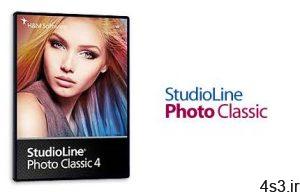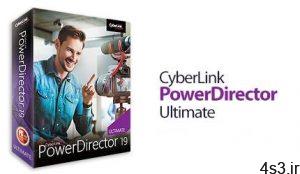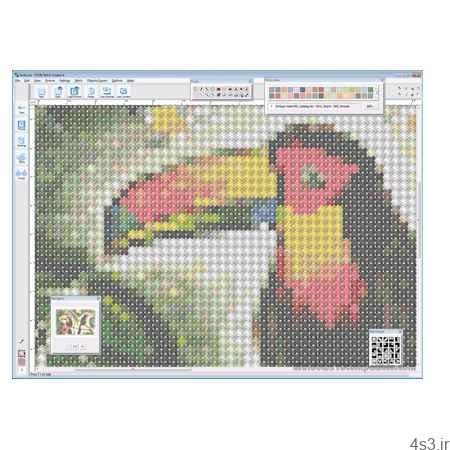
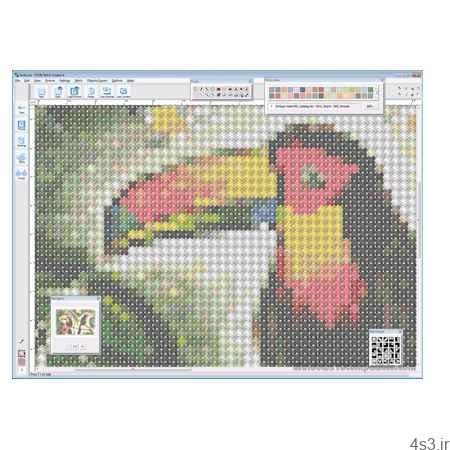
دانلود STOIK Stitch Creator v4.0.0.4906 – نرم افزار تبدیل تصاویر به الگوی طراحی دوخت
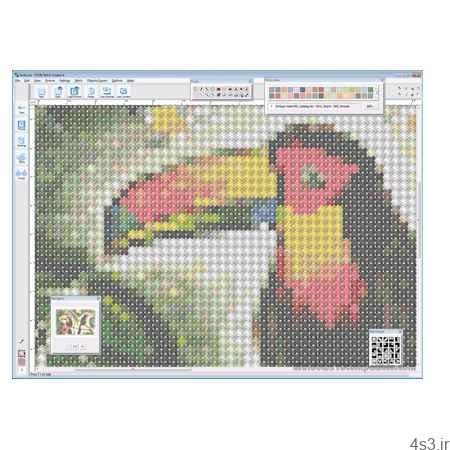
شاید شما قصد آن را داشته باشید که عکسی را به طرحی بافته شده از نخ و یا کاموا در آورید، با استفاده از نرم افزار زیر شما قادر خواهید بود به راحتی عکس های خود را به طرحی مانند کوبلن و یا طرح های گلدوزی در آورید!
دوختن از روی یک الگوی نموداری cross-stitch با دوختن از روی یک عکس تمام رنگی یکسان نیست!
با STOIK Stitch Creator می توانید درعرض چند دقیقه از تصویر مورد نظرتان یک الگوی طراحی دوخت برای برند تجاری خاص، لباس و انواع کوک طراحی کنید. این الگوهای دوخت می توانند به صورت دستی با سوزن مجازی و ابزارهایی مانند color fill یا مداد پاک کن ویرایش شوند. STOIK Stitch Creator به راحتی طرحی از نمودارهای متقاطع (cross-stitch) را تولید می کند. یک wizard کامل راهنمای تبدیل عکس به شما کمک می کند تا در سه مرحله الگوهای cross stitcher جدید و منحصر به فردی بسازید. این نرم افزار حاوی تعدادی ابزار برای ارتقاء، بهینه سازی و طراحی الگوهای منحصر به فرد cross-stitch می باشد که می توان ابزارهای مدیریت پالت پیشرفته برای تنوع در رنگ نخ ها، لایه های متن با افکت های مربوطه، ابزارهای طراحی مانند سوزن مجازی و امکان درج متن و تصویر و … را نام برد که باعث می شوند تا امکانات نامحدودی را برای طراحی یک cross-stitch در اختیار داشته باشیم. STOIK Stitch Creator همراه با ابزار بهینه سازی پالت قدرتمند امکان ایجاد نمودار های واقعی تری را فراهم کرده است و شامل یک بانک اطلاعاتی جامع در مورد رنگهای دقیق اغلب نخ ها ست و می تواند اطلاعات را از کاتولوگ های تجاری زیادی به صورت آنلاین بدست آورد. همچنین نمودارهای تمام رنگی cross-stitch با بکارگیری گزینه multi-layer نیز قابل دسترسی می باشند.
قابلیت های کلیدی نرم افزار STOIK Stitch Creator:
– ابزارهای رسم شامل: قلم، خط، بیضی، مستطیل
– ابزار color fill شامل: انتخاب و تغییر
– ابزارهای انتخاب شامل: مستطیل، بیضی، کمند، اضافه / کم کردن انتخاب
– توانایی درج و ویرایش تصویر
– چند لایه پشتیبانی برای ساخت نمودارهای cross-stich با پالت های رنگی
– پشتیبانی لایه های متنی؛ نوع فونت و …
– امکان ساخت و ذخیره پالت های رنگی سفارشی
– مجموعه ای از الگوهای پیش ساخته با قابلیت گسترش ویژگی ها
– مجموعه ای از blackwork های قابل گسترش
– حاوی تعدادی border آماده و قابل تنظیم
– مجموعه them
– ۲۵ نوع دوخت
– گره های فرانسوی
– شامل Backstitches استاندارد، کوتاه و دوتایی
– wizard تبدیل تصویر با پیش نمایش
– بهینه سازی خودکار پالت رنگ
– ترکیب رنگ ها
– فایل های تصویری در فرمت های رایج jpg, gif, png, tif, bmp, pcx, tga, fpx, psd و فایل های پروژه های دوخت
– اسکنرها و دوربین های دیجیتالی با اینترفیس TWAIN
– پشتیبانی از Clipboard برای copy & paste کردن از برنامه های دیگر
– الگوهای چاپ با هر اندازه
– چاپ WYSIWYG الگوهای دوخت
– ذخیره قطعات و اجزا پروژه به عنوان Motif یا طرح Blackwork
– دو حالت رابط کاربری در دسترس شامل: رابط کاربری با هدایت و راهنمایی کامل برای افراد مبتدی و رابط کاربری گرافیکی پیشرفته برای برای کاربران با تجربه
– و …
STOIK Stitch Creator automatically converts pictures to a stitch pattern designed for a specified floss brand, cloth and stitch type. Stitch patterns can also be edited manually with virtual needle and tools like color fill, eraser, or text.
STOIK Stitch Creator makes designing cross-stitch charts easy. A fully guided Image Conversion Wizard helps cross stitchers make a new pattern out of any image in three easy steps. Advanced palette management tools account for a variety of thread colors, while the supplied Brand Manager keeps cross stitchers updated on latest trends set.
STOIK Stitch Creator offers a number of tools for enhancing, optimizing, and designing unique cross-stitch patterns. Text layers with text effects, designer tools such as virtual needles, color fill, eraser, text and picture inserts make cross-stitch design possibilities limitless. A number of themed motifs and borders are available.
Stitching a chart with just a few threads is not the same as viewing a full – color photograph. STOIK Stitch Creator comes with powerful palette optimization tools allowing creating the most realistic charts. The tool includes a comprehensive database on exact colors of most threads, and can obtain information from many online brand catalogues in real-time. Full-color cross-stitch charts are also available by using the multi-layer option.
Two user interface modes are available, including the fully guided novice mode and advanced GUI for experienced users. The tool offers the ability to edit, view, store and print cross-stitch charts and material lists on one or multiple pages.
Here are some key features of “STOIK Stitch Creator”:
· Drawing tools: pen, line, ellipse, rectangle
· Color Fill: selection, change thread
· Selection: rectangle, ellipse, lasso, adding/subtracting selections
· The ability to insert and edit images
· Multi-layer support for making cross-stich charts with rich color palettes
· Text Layer supporting true type fonts, anti-aliasing with 3/4 stitches and backstitch outlines
· Palettes supporting 2 to 255 thread colors
· Custom color palettes with supporting custom color and mixed thread with save and restore functionality
· Extendable collection of motifs
· Extendable collection of blackwork
· A number of customizable borders
· Text effects to produce stunning stationary
· ۲۵ types of stitches
· French Knot
· Backstitches: standard, short, and double backstitch
· Image Conversion Wizard with instant preview
· Automatic palette optimization for available thread colors
· Optimized palettes for popular brands including Anchor, DMC, Madeira, J&P Coates
· Instant preview of cross-stitch charts made with various palette settings
· Brand Manager supports various brand catalogues with instant online updates
· Brand Manager can define custom colors and custom brand palettes
· Mixed color threads support
· Image files in popular formats including jpg, gif, png, tif, bmp, pcx, tga, fpx, psd, and Stitch project files
· Scanners and digital cameras via TWAIN interface (up to three TWAIN devices supported)
· Clipboard support for copying and pasting graphics from other applications
· Print patterns of any size, any resolution on single or multiple pages with advanced print options
· Print WYSIWYG stitched patterns, Colored blocks, Colored blocks with symbols, Symbol charts, Brand catalogues and Material lists
· Save cross-stitch patterns as a picture in popular formats including jpg, gif, png, tif, bmp, pcx, tga, fpx, psd
· Export designs and material lists to graphic files
· Save stitch projects
· Save parts of the project as Motif or Blackwork designs
· Two interface modes for new and advanced users
· Fully guided step-by-step Stitch Conversion Wizard with instant preview of a cross-stitch pattern at every step
· Comprehensive workflow guides in novice mode
· Dockable floating palettes in advanced mode
· Navigator window for easy access to every detail at high zoom levels
· Customizable colors in novice mode
· Multiple level undo and redo
More info (open/close)
شرکت سازنده: STOIK Imaging Link to
نام انگلیسی: STOIK Stitch Creator
شماره نسخه: v4.0.0.4906
قیمت: ۴۹ دلار آمریکا (صرفاً جهت اطلاع)
حجم فایل: ۱۰٫۰۵ مگابایت
تاریخ انتشار: ۰۹:۵۰ – ۱۳۹۴/۹/۱ | ۲۰۱۵٫۱۱٫۲۲
منبع: پی سی دانلود / www.p30download.ir
امتیاز: ۴ Star(s) 4/5
راهنمای نصب
با استفاده از راهنمایی های درون فایل Read Me.txt اقدام به نصب نرم افزار کنید.
لینک های دانلود
دانلود – ۱۰٫۰۵ مگابایت
دانلود نرم افزار (برای دانلود کلیک کنید)
رمز فایل : www.p30download.com