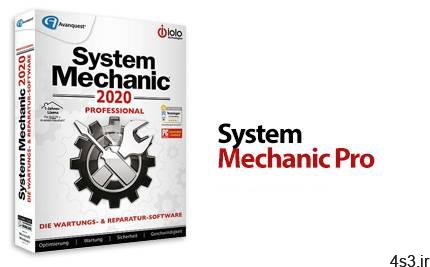
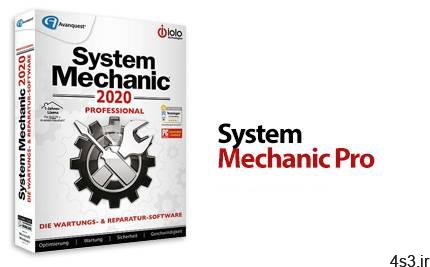
دانلود System Mechanic Pro v20.7.1.34 + v19.5.0.1 – نرم افزار سرويس كامل سيستم شما
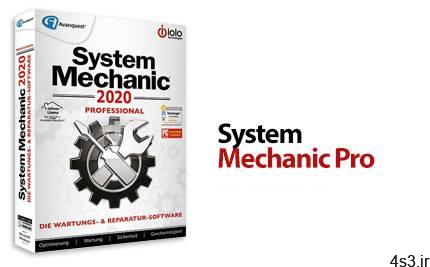
System Mechanic ابزاریست قدرتمند و همه كاره كه با تمیز نمودن سیستم و رفع اكثر مشكلات و خطاهای موجود درسیستم سرعت اجرایی و كارایی ویندوز را افزایش داده و به بهترین روش های ممكن از ویندوز شما نگهداری می كند. System Mechanic یكی از قدرتمند ترین نرم افزار های بهینه ساز ویندوز بشمار می رود كه معمولاً در سایت های اینترنت ی دانشگاه ها مراكز دولتی و غیره از آن جهت پاكسازی و بهینه سازی كامپیوتر های مشكل دار استفاده می كنند.
قابلیت های كلیدی نرم افزار System Mechanic: – بهینه سازی و افزایش سرعت سیستم با انجام عملیات سریع یکپارچه سازی هارد دیسك (حتی قبل از شروع ویندوز ) – جلوگیری از نفوذ ویروس، كرم، تروجان و جاسوس افزارها به سیستم شما – جلوگیری از نفوذ هكر ها به سیستم با استفاده از آخرین تكنولوژی های حفاظتی –
بازی ابی اطلاعات پاك/Delete شده شما از جمله فایل های متنی، عكس، موزیك،
ایمیل ها و… از hard drives, floppy drives, zip drives digital cameras,
MP3 players, USB drives – امكان پاك نمودن دسته جمعی اطلاعات روی هارد یا فلاپی بصورت سریع و مطمئن (Wipe) – عزل كامل نرم افزارهای نصب شده در ویندوز – جلوگیری از اجرای تبلیغ ات آزار دهنده اینترنت ی معروف به PopUp در هنگام استفاده از اینترنت – امكان جستجو و حذف فایل های خراب میانبر و فایل هایی شبیه به هم معروف به duplicate files در ویندوز – جستجوی مشكلات موجود در رجیستری ویندوز و بهینه سازی آن – جستجو و حذف فایل های بی مصرف موجود در سیستم – امكان پاك نمودن رد پای كلیه فعالیت های شخصی شما در محیط ویندوز و اینترنت – دارای موتور تقویت كننده جهت افزایش سرعت در اینترنت و دانلود اطلاعات – و …
ارسال لینک این صفحه از طریق ایمیل
اشتراک گذاری لینک این صفحه در WhatsApp
اشتراک گذاری لینک این صفحه در تلگرام
Tweet نمودن این مطلب!
اشتراک گذاری این مطلب در Facebook
اضافه نمودن این مطلب به بوک مارک گوگل
کپی نشانی کوتاه این صفحه در حافظه
System Mechanic Professional is five complete products in one integrated package: everything you need to keep your PC safe, fast, and error-free Fix problems, boost performance, eliminate crashes, defend against spyware, viruses, and hacker threats, and much more. Use one centralized system dashboard to automatically perform all vital PC maintenance More than just Internet security, System Mechanic 8 Professional is a complete solution for PC protection, system optimization, and trouble-free maintenance. You need more than just security software to keep your PC running right. Without regular internal maintenance even the best protected PC will suffer problems and eventually grind to a halt. System Mechanic 7 Professional contains all of the tools you need to defend against threats, and also keep your PC running smooth, fast, and healthy from the inside out.
Trusted by millions worldwide, System Mechanic Professional sets a new standard for total PC security and optimization in one integrated package. 5 Products in One 5 award-winning products from iolo give you the ultimate combination of Internet security and PC optimization in one package. System Mechanic Keep your PC running like new – fix problems, boost performance, eliminate crashes, defend against spyware threats, and much more. Its one-click power tools automatically perform vital services by diagnosing, reporting, and resolving computer problems and performance issues. – Optimize your PC for peak performance. – Repair problems and errors, and prevent them from re-occurring. – Clean up system clutter. – Remove spyware and fix security vulnerability flaws. – Maintain reliability and speed. iolo AntiVirus Shield your PC from viruses, worms, trojans, and other threats by using an advanced real-time engine that provides continuous maximum protection. Fully integrated email protection scans messages as they are transmitted, and an intuitive interface makes it easy to activate scheduled system inspections for a permanently virus-free PC. – Real-time detection and removal of viruses and other PC threats. – Scans and disinfects email, attachments, and other files. – Hourly virus updates give you the latest protection. iolo Personal Firewall Block unwanted communication to and from your PC, keeping your private information safe from hackers and identity thieves. The proprietary IntelliDefense system takes out the guesswork by automatically deciding which programs should connect to the Internet. Now you can work or play without the hassle of being constantly prompted to monitor your PC’s traffic. – Block hackers, Internet intruders, and other unwanted communication to and from your PC. – IntelliDefense technology provides advanced protection without annoying program communication prompts. Search and Recover 4 Recover deleted files, photos, movies, email, and more, from any drive, disc, camera, music player, or memory card. Proprietary StrongScan and SmartScan technologies allow you to recover information after the worst PC accidents and disasters ··- even years after the data was lost. – Rescue deleted files, photos, email, and more from any drive or device. – Optimized interface and one-click operations make recovery fast and effective. – Proprietary search technology finds deleted data that other products miss. DriveScrubber 3 Prevent your valuable information from falling into the wrong hands by overwriting and removing all data permanently, beyond anyone’s ability to recover it. In addition to wiping away all data, DriveScrubber can regularly wipe only deleted data, keeping the existing files and operating system intact – Permanently wipe sensitive data before selling, donating, or recycling your PC. – Restore your drives to like new after virus or spyware damage. – Meets and exceeds U.S. Department of Defense disk-sanitizing standard. Here are some key features of “System Mechanic Professional”: World-Class Internet Security: – Block spyware and other dangerous software – Shield your PC from viruses, worms, and trojans – Defend against hackers and identity thieves – Prevent unauthorized access and remote attacks – Repair dangerous Windows security vulnerabilities Total PC Optimization, Repair and Maintenance: – Complete one-click repair, acceleration, and cleanup – Streamline Windows by removing system and Internet clutter – Fix annoying errors and prevent them in the future – Increase system and Internet performance up to 300% – Optimize settings for maximum speed and stability – Automatic care provides hassle-free ongoing maintenance
More info (open/close)
شرکت سازنده:
GoClickGo Marketing Inc/iolo technologies LLC
نام انگلیسی:
System Mechanic Professional
شماره نسخه:
v20.7.1.34
نام فارسی:
سیستم مکانیک
قیمت:
39.95 دلار آمریکا (صرفاً جهت اطلاع)
حجم فایل:
49 + 52 مگابایت
تاریخ انتشار:
12:30 – 1399/9/27 | 2020.12.17
منبع: پی سی دانلود / www.p30download.ir
امتیاز: 4/5
سیستم مورد نیاز
– Works with Windows 10, 8, 8.1, 7
نسخه v20.7.1.34:نرم افزار برای اینکه بتواند به درستی کار کند باید به اینترنت متصل شود بنابراین اگر قبلا آن را در فایروال و یا فایل Host ویندوز بلاک کردید و یا به هر طریقی دسترسی آن به اینترنت را مسدود نموده اید، ابتدا آن اقدامات را غیرفعال کنید.1- نرم افزار را نصب کنید.2- محتویات پوشه Cracked file را در محل نصب نرم افزار* کپی و جایگزین فایل (های) قبلی کنید.3- نرم افزار را اجرا کنید.نسخه v19.5.0.1:1- نرم افزار را نصب کنید.2- محتویات پوشه Cracked file را در محل نصب نرم افزار* کپی و جایگزین فایل (های) قبلی کنید.3- نرم افزار را اجرا کنید.* محل نصب نرم افزار: پوشه محل نصب معمولاً در درایو ویندوز و داخل پوشه Program Files قرار دارد. همچنین با این روش می توانید محل نصب را پیدا کنید:- در ویندوز XP: بعد از نصب، روی Shortcut نرم افزار در منوی Start کلیک راست کرده و روی گزینه Properties و سپس روی گزینه Find Target کلیک کنید.- در ویندوز 7: بعد از نصب، روی Shortcut نرم افزار در منوی Start کلیک راست کرده و روی گزینه Open file location کلیک کنید.- در ویندوز 8: بعد از نصب، روی Shortcut نرم افزار در صفحه Start Screen کلیک راست کرده و روی گزینه Open file location کلیک کنید، در پنجره ایی که باز می شود مجدداً روی Shortcut نرم افزار کلیک راست کنید و روی گزینه Open file location کلیک کنید.- در ویندوز 10: بعد از نصب، روی Shortcut نرم افزار در منوی Start کلیک راست کرده و روی گزینه Open file location کلیک کنید، در پنجره ایی که باز می شود مجدداً روی Shortcut نرم افزار کلیک راست کنید و روی گزینه Open file location کلیک کنید.
منبع : پی سی دانلود
رمز فایل : www.p30download.com
48 مگابایت دانلود با حجم :

52 مگابایت دانلود با حجم :
















































































