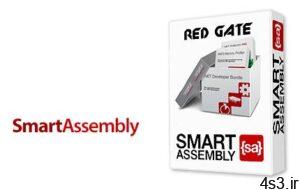دانلود V-Ray Next v5.00.02 for Rhino 6-7 + v4.20.03 for Rhino 5-6 x64 – پلاگین رندر وی ری برای راینو

V-Ray for Rhino یکی افزونه رندرینگ برای نرم افزار راینو است که
به مهندسین و معمارانی که از نرم افزار Rhino برای طراحی و انیمیشن سازی
استفاده می کنند این امکان را می دهد تا از تکنولوژی های پیشرفته ای که این
پلاگین در زمینه رندرینگ با کیفیت و حرفه ای ارائه می دهد به خوبی استفاده
کنند. V-Ray یکی از محبوب ترین افزونه های رندرینگ سه بعدی است و
هنگامی که به عنوان پلاگین بر روی Rhino نصب می شود، برای طراحان آن،
قابلیت هایی نظیر رندریگ سریعتر، ابزارهای نورپردازی بهتر، توانایی تجسم
بخشی صحنه های پیچیده تر، رندرینگ محیطی، نزدیک تر بودن رندرینگ ها به
واقعیت و افزایش کیفیت رندرینگ، بالا بردن امکانات در انیمشن و انجام
رندرهای همزمان را فراهم می کند. قابلیت های کلیدی پلاگین V-Ray for Rhino: – استفاده آسان برای رندرینگ در Rhino – رندرینگ با کیفیت بالا در نرم افزار Rhino – رندرینگ مدل های سه بعدی بزرگ و سایر پروژه های راینو – سرعت بالای رندرینگ – امکان تعیین رندرینگ به وسیله GPU و CPU و یا به صورت Hybrid (ترکیبی) – رندرینگ انیمیشن ها با کیفیت بالا – سازگاری کامل با Rhino – و …
ارسال لینک این صفحه از طریق ایمیل
اشتراک گذاری لینک این صفحه در WhatsApp
اشتراک گذاری لینک این صفحه در تلگرام
Tweet نمودن این مطلب!
اشتراک گذاری این مطلب در Facebook
اضافه نمودن این مطلب به بوک مارک گوگل
کپی نشانی کوتاه این صفحه در حافظه
Chaos Group is pleased to announce the availability of V-Ray Next for Rhino , the first smart renderer made for designers. Tailored tools have expanded the core capabilities of Rhino and Grasshopper, linking photorealistic rendering, scene intelligence and asset management into a powerful new workflow that centralizes the design/visualization experience. – Easy to learn and easy to use, V-Ray works seamlessly with Rhino’s versatile 3D modeling tools. – V-Ray lets you render the highest quality images possible – right in Rhino. – V-Ray gives you the power to render anything and everything – from quick concepts to your largest and most detailed 3D models. – Render fast, design faster. V-Ray for Rhino lets you spend more time being creative and less time waiting. – Focus on design, with a full set of creative tools for lights, materials and rendering. – Top designers rely on V-Ray every day to visualize world-class products, buildings and more.
KEY FEATURES of V-Ray Next for Rhino: RENDERING CPU, GPU AND HYBRID RENDERING V-Ray comes with two powerful rendering engines. You can choose between GPU and CPU or Hybrid rendering to best suit your project needs and requirements. DENOISER Easy to set up and use to refine settings, even after you render. Automatically remove noise and cut render times by up to 50% INTERACTIVE RENDERING Render while you design. See results right away as you adjust lights, materials and cameras. Matus Nedecky Sydney Architecture© Matus Nedecky Render separate layers for more artistic control in image-editing software. V-Ray Swarm Render with maximum power using V-Ray’s new simple and scalable distributed rendering. ANIMATIONS V-Ray for Rhino enables light studies, turntables and fly-through animations rendering and an optimal way. V-RAY FOR GRASSHOPPER V-Ray for Grasshopper is now quicker and simpler with new preset lighting and material setups. Grasshopper objects can be rendered directly as part of the Rhino scene without baking geometry. CHAOS CLOUD Rendering on the Cloud is just one click away. LIGHTING ADAPTIVE LIGHTS In scenes with many lights, Adaptive Lights mode can help you speed up render times by up to 700%. LIGHT INSTANCES Lights can be instanced and controlled as a single light in the Asset Editor. V-Ray for Rhino Global Illumination© Gund Partnership Render realistic rooms and interiors with V-Ray’s powerful and fast global illumination. V-Ray for Rhino Accurate Lights© Federico Fernandez ACCURATE LIGHTS Render natural and artificial lighting with a wide range of built-in light types. V-Ray for Rhino Environment Lighting Light your scenes with a single high-dynamic-range image (HDRI). V-Ray for Rhino Sun & Sky Render realistic daylight for any time and any location. UI SMART UI Simple and intuitive interface for an easy, quick and user-friendly workflow. FILE MANAGER Manage all of your scene files in one place. Set file paths, create scene archives, and keep track of assets like textures, IES files, and proxy objects. V-RAY COLOR PICKER New color picker allows you to select color values in Screen sRGB (0–255) or Rendering (0.0–1.0) color space. V-Ray for Rhino Frame Buffer Track your render history and fine-tune colors, exposure, and more directly in the V-Ray Frame Buffer. CAMERA V-Ray for Rhino Real-World Cameras Work like a photographer with controls for exposure, white balance and depth of field. V-Ray for Rhino Virtual Reality Render VR content for popular virtual reality headsets. INTERACTIVE LENS EFFECT Instantly add GPU-accelerated glare and bloom for added photorealism. Fine-tune lens effects interactively while you render. MATERIALS & TEXTURES PHYSICAL MATERIALS Create great looking materials that look exactly like the real thing. V-Ray for Rhino Detailed Textures PROCEDURAL TEXTURES Texture NURBS models with ease with a rich set of procedurals that don’t requre UV unwrapping. NATIVE MATERIALS SUPPORT Render an enhanced version of your Rhino materials without converting them to V-Ray shaders. V-Ray for Rhino Material Library Select from over 1000 drag and drop materials to speed up your next project. ATMOSPHERIC & VOLUMETRIC EFFECTS FOG Give your scenes depth with new realistic 3D fog and light scattering effects. V-Ray for Rhino Aerial Perspective Add depth to your images with realistic atmospheric effects. VOLUMETRIC MATERIALS Realistic material light scattering and translucency. GEOMETRY MANAGEMENT V-Ray for Rhino Proxy Objects Add highly detailed and complex objects like grass, trees, and cars with memory-efficient proxy models. Easily add pre-animated 3D objects with animated V-Ray proxies. PROXY PREVIEWS Control the look of V-Ray proxies in the Rhino viewport. Select from Whole mesh, Bounding box, Point (Origin), Custom preview, and a new low poly Proxy preview mode. DISPLACEMENT Quickly add surface detail without extra modeling. It’s perfect for architectural materials like brick and stone. Grass & Fur Create realistic grass, fabrics and carpet with V-Ray Fur. V-Ray for Rhino Section Cuts Render quick cutaways and cross sections with V-Ray Clipper. V-RAY SCENE IMPORT & EXPORT Import and render V-Ray scenes from other applications such as 3ds Max, Revit, and SketchUp or share complete ready to render V-Ray for Rhino files
More info (open/close)
شرکت سازنده:
chaos group
نام انگلیسی:
V-Ray Next for Rhino
شماره نسخه:
vv5.00.02 + v4.20.03
حجم فایل:
600 + 459 مگابایت
تاریخ انتشار:
09:46 – 1399/10/11 | 2020.12.31
منبع: پی سی دانلود / www.p30download.ir
امتیاز: 2.5/5
سیستم مورد نیاز
System Requirements for V-Ray 5:Please make sure that your system fulfills these requirements before installing V-Ray. For additional information on hardware, see the Hardware Recommendations article._x000D_
Processor : 1st Gen Intel® Core™ or compatible processor with SSE4.2 support (x64).RAM : 4 GB RAM and 4 GB swap minimum – recommended 8 GB or more RAM, 8 GB or more swap file.Hard Disk Space : Minimum 2GB, Recommended 12GB (includes additional downloadable content)TCP/IP : Only IPv4 is supported. IPv6 is currently not supported.Supported GPU Maxwell-, Pascal-, Volta-, Turing- and Ampere- based NVIDIA card(s) with with latest recommended video driver (for both CUDA and RTX – enabled cards)V-Ray Vision requires a Graphic card with DirectX 11 or DirectX 12 and Shader Model 5.0 capabilitiesVersion of RhinoSupported Operating SystemRhino 6 (v6.29.20238 or later) Windows 8.1 and Windows 10 ProfessionalRhino 7 (7.0.20314 or later) Windows 8.1 and Windows 10 Professional_x000D_
_x000D_
System Requirements for V-Ray 4:Please make sure that your system fulfills these requirements before installing V-Ray. Note that V-Ray is only supported for 64-bit operating systems and 64-bit versions of Rhino. V-Ray for Rhinoceros 5Operating System: Windows 7, Windows 8.1, Windows 10 (64-bit versions only)Rhino: Rhino 5.14 or later (64-bit versions only)Processor: 1st Gen Intel® Core™ or compatible processor with SSE4.2 support (x64)RAM: 4 GB RAM and 4 GB swap minimum – recommended 8 GB or more RAM, 8 GB or more swap fileTCP/IP: Only IPv4 is supported. IPv6 is currently not supported.Supported GPU Kepler-, Maxwell-, Pascal-, Turing-, or Volta-based NVIDIA cards V-Ray for Rhinoceros 6Operating System: Windows 7, Windows 8.1, Windows 10 (64-bit versions only)Rhino : Rhino 6.13.19058 or laterProcessor: 1st Gen Intel® Core™ or compatible processor with SSE4.2 support (x64)RAM: 4 GB RAM and 4 GB swap minimum – recommended 8 GB or more RAM, 8 GB or more swap fileTCP/IP: Only IPv4 is supported. IPv6 is currently not supported.Supported GPU: Kepler-, Maxwell-, Pascal-, Turing-, or Volta-based NVIDIA cards
نسخه 5.00 برای Rhino 6-7:1- نرم افزار اصلی (Rhino) را ببندید.2- چنانچه قبلا نسخه ای دیگر از پلاگین و یا همین نسخه را با کرک دیگری نصب کرده اید آن را به طور کامل حذف نموده و سیستم خود را Restart کنید.3- پلاگین را نصب کنید. Local License Server را نصب نکنید.4- از درون Crack فایل cgauth.dll را در مسیر نصب V-Ray، پوشه bin کپی و جایگزین فایل موجود کنید. مسیر پیش فرض:Rhino 6-7 –> C:Program FilesChaos GroupV-RayV-Ray for Rhinocerosvrayappsdkbنسخه 4.20 برای Rhino 5-6:1- نرم افزار اصلی (Rhino) را ببندید.2- چنانچه قبلا نسخه ای دیگر از پلاگین و یا همین نسخه را با کرک دیگری نصب کرده اید آن را به طور کامل حذف نموده و سیستم خود را Restart کنید.3- پلاگین را نصب کنید. نیازی نیست License Server را نصب کنید.4- از درون Crack فایل cgauth.dll را در مسیر نصب V-Ray، پوشه bin کپی و جایگزین فایل موجود کنید. مسیر پیش فرض:C:Program FilesChaos GroupV-RayV-Ray for Rhinocerosvrayappsdkbin5- فایل vray_BRDFScanned.dll را در مسیر نصب پلاگین های V-Ray کپی و جایگزین فایل موجود کنید. مسیر پیش فرض:C:Program FilesChaos GroupV-RayV-Ray for Rhinocerosvrayappsdkbinplugins
منبع : پی سی دانلود
رمز فایل : www.p30download.com
600 مگابایت دانلود با حجم :

459 مگابایت دانلود با حجم :