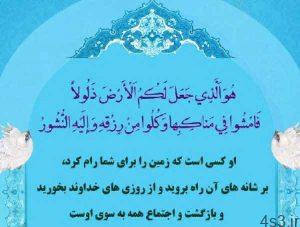دانلود Abelssoft ScreenVideo 2020 v3.05.85 – نرم افزار فیلمبرداری از صفحه نمایش با امکان تنظیم سرعت ضبط

Abelssoft ScreenVideo نرم افزار ی برای فیلم برداری از صفحه نمایش است که برای شروع عملیات ضبط و تصویربرداری کافیست پنجره ضبط را به صورت تمام صفحه و یا در یک اندازه مشخص و دلخواه برای فیلمبرداری از بخشی از صفحه نمایش تنظیم کنید. امکان ضبط تصاویر دریافت شده از طریق وب کم در کنار تصاویر صفحه نمایش نیز وجود دارد. سرعت ضبط فیلم را نیز می توانید به دلخواه خود تنظیم کنید تا در حالت اسلوموشن یا سریع اجرا شود. این نرم افزار ابزاری مفید برای ساخت ویدئو های آموزش ی، ضبط مکالمات صوتی آنلاین، ضبط جریان انجام یک بازی و … می باشد. ویدئو های ضبط شده به کمک این نرم افزار را می توانید در قالب کیفیت های نمایشی مختلفی همچون SD، HD و … ذخیره کنید.
قابلیت های کلیدی نرم افزار ScreenVideo: – ضبط ویدیو از کل صفحه نمایش و یا قسمتی از آن – امکان اضافه کردن تصاویر دریافت شده از طریق وب کم در گوشه ای از صفحه – امکان تنظیم کیفیت پخش ویدئو های خروجی در حد SD تا 4K – امکان کراپ و برش ویدئو های ضبط شده یا تنظیم حرکت تصاویر به صورت اسلوموشن – مجموعه ای از ابزار ها جهت تنظیم و سفارشی سازی کیفیت، سرعت، اندازه مکان نما، بیت ریت یا … – و …
ارسال لینک این صفحه از طریق ایمیل
اشتراک گذاری لینک این صفحه در WhatsApp
اشتراک گذاری لینک این صفحه در تلگرام
Tweet نمودن این مطلب!
اشتراک گذاری این مطلب در Facebook
اضافه نمودن این مطلب به بوک مارک گوگل
کپی نشانی کوتاه این صفحه در حافظه
With ScreenVideo , you can create videos with just one click, of everything that can be seen on your screen. You decide if you want to take the whole screen or just part of it. Optically and technically the best screen recorder on the market.
The best screen recorder With ScreenVideo, you can create videos with just one click, of everything that can be seen on your screen. You decide if you want to take the whole screen or just part of it. Optically and technically the best screen recorder on the market. For beginners and professionals Whether you’re already a screencast professional or creating a video from your desktop for the first time, ScreenVideo gives you intuitive controls and just the right features for demanding shots. Show yourself with the moderator function To explain something to someone, a video is ideal. The handy moderator feature uses picture-in-picture technology to integrate you directly into the corner of your video. You only need a webcam and off you go! 5 quality levels Video recorded? Perfect! Decide in which quality you want to publish your videos. You have the choice: from SD up to 4K quality! Edit individual If you like, then optimize your video with great features like slow motion, cropping, drawing and many more! Options Use many customization options: quality, frame rate, cursor size, bit rate or much more. You have full control! Intuitive operation You have never worked with a screen recorder? No problem! ScreenVideo helps you a lot and puts a lot of emphasis on easy operation.
More info (open/close)
شرکت سازنده:
Abelssoft
نام انگلیسی:
ScreenVideo
شماره نسخه:
v2020 v3.05.85
قیمت:
29.90 یورو (صرفاً جهت اطلاع)
حجم فایل:
35.5 مگابایت
تاریخ انتشار:
12:16 – 1399/10/18 | 2021.01.07
منبع: پی سی دانلود / www.p30download.ir
امتیاز: 2.5/5
سیستم مورد نیاز
OS: Windows 10, Windows 8.1, Windows 8, Windows 7
1- نرم افزار را نصب کنید.2- محتوای پوشه Crack را در مسیر زیر کپی و جایگزین کنید:C:ProgramDataAbelssoftScreenVideoProgram3- نرم افزار را اجرا کنید.
منبع : پی سی دانلود
رمز فایل : www.p30download.com
35 مگابایت دانلود با حجم :

167 کیلوبایت دانلود با حجم :