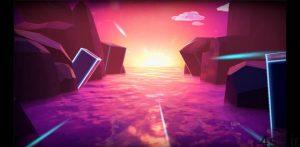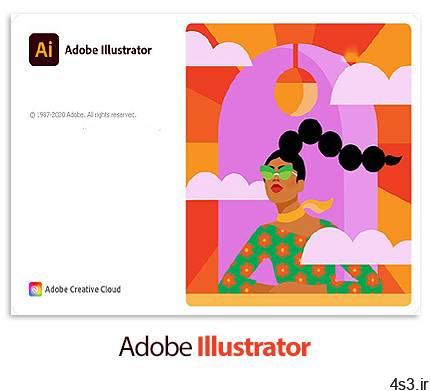
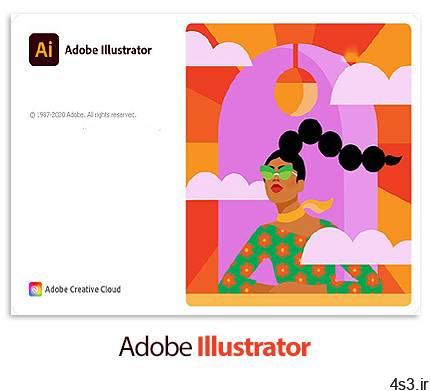
دانلود Adobe Illustrator 2021 v25.0.1.66 x64 – نرم افزار ادوبی ایلوستریتور 2021

Adobe Illustrator 2021 یکی دیگر از محصولات شرکت مشهور ادوبی است که توسط آن کاربران قادر خواهند بود
تا به طراحی برداری بر روی تصاویر، فایلهای تصویری، انیمیشن های فلش و
سایر منابع چند رسانهای بپردازند. در این نرم افزار از ابزارهای متعددی
بهره مند خواهید بود. عملکرد نسخهی جدید این نرم افزار بسیار سریعتر از
نسخههای قبلی است و دارای قابلیتهایی چون ابزار رسم بردار پیشرفته، ابزار
تایپ لمسی، بسته بندی فایل و بسیاری ویژگیهای جدید دیگر میباشد.
قابلیتهای کلیدی نرم افزار Adobe Illustrator 2021: – ابزار رسم بردار پیشرفته – ابزار تایپ لمسی – قابلیت ایجاد طرحهای مجعد برای صفحات وب – قابلیت رنگ آمیزی و طرح ریزی به صورت Perspective – امکان وارد کردن چندین فایل در طرح ایلوستریتور – قابلیت طراحی طرحهای Vector های بسیار پیچیده – استخراج CSS از منابع تحت وب – و …
ارسال لینک این صفحه از طریق ایمیل
اشتراک گذاری لینک این صفحه در WhatsApp
اشتراک گذاری لینک این صفحه در تلگرام
Tweet نمودن این مطلب!
اشتراک گذاری این مطلب در Facebook
اضافه نمودن این مطلب به بوک مارک گوگل
کپی نشانی کوتاه این صفحه در حافظه
Adobe Illustrator CC 2021 is part of Creative Cloud™. That means you have access to all the latest updates and future releases the moment they’re available. Sharpen your skills and master new tools with a rich and growing library of training videos. And Creative Cloud is integrated with Behance®, so you can share your projects and get immediate feedback from creatives around the world.
Touch Type tool Design with type in a powerful new way. Characters can now be manipulated like individual objects. Experiment with moving, scaling, and rotating, knowing you can change the font or edit at any time. And you can now use multitouch devices as well as a mouse or stylus. Images in brushes Paint with a brush made from a photo. Art, Pattern, and Scatter brushes can contain raster images, so you can create complex organic designs quickly — with simple brush strokes. As with all Illustrator brushes, your strokes can be reshaped and modified at will. Font search Find the perfect font — fast. In the Character panel, type a style such as “bold” or “italic,” a font family, or any other part of a font name. You’ll get a filtered view that lets you see just the fonts that match your criteria. Sync Fonts Sync Fonts — part of Creative Cloud — will change the way you work with type. Quickly find the perfect font from the growing library of Adobe® Typekit® fonts, sync it to your system, and have it immediately available for use. Multiple-file place Import multiple files into your Illustrator layout at the same time and with new control. Now you can define the location and scale of your files — images, graphics, and text — and use new thumbnail views to see where each file will go and how big it will be. Properties panel Work faster with access to all your controls in one place. The new and intelligent Properties panel shows you only the controls you need, when you need them. Puppet Warp Transform your vector graphics while maintaining a natural look. Puppet Warp lets you quickly create or modify a graphic without having to adjust individual paths or anchor points. More artboards Now Illustrator lets you create up to 1,000 artboards on a single canvas so you can work with more content in each document. Stylistic Sets Apply predefined glyph alternates to an entire block of text without having to individually select and change each glyph. Easier artboard organization Select multiple artboards at one time, and align and organize them automatically on your canvas in just a click. Objects locked to an artboard now move with it. SVG Color Fonts Design with fonts that include multiple colors, gradients, and transparencies thanks to support for SVG OpenType fonts. Variable fonts Illustrator supports OpenType variable fonts, so you can modify a font’s weight, width, and other attributes to create your own style — while still maintaining fidelity to the original design. MacBook Pro Touch Bar support Get instant access to core tools right when you need them on the contextual MacBook Pro Touch Bar. Manage text in Creative Cloud Libraries Libraries in Illustrator now support text, so you can store and access the passages you use most — like taglines, brand marketing descriptions, and other placeholder copy. Plus, share text between Illustrator and InDesign libraries. And so much more Also includes: Faster launch times and greater stability.
More info (open/close)
شرکت سازنده:
ادوبی / Adobe
نام انگلیسی:
Illustrator 2021
شماره نسخه:
v2021 v25.0.1.66
نام فارسی:
ایلاستریتور
حجم فایل:
1496 مگابایت
تاریخ انتشار:
10:02 – 1399/9/8 | 2020.11.28
منبع: پی سی دانلود / www.p30download.ir
امتیاز: 5/5
سیستم مورد نیاز
Minimum requirementProcessor : Multicore Intel processor (with 64-bit support) or AMD Athlon 64 processorOperating System Windows 10 (64-bit) versions V1809, V1903, V1909, and V2004.Windows Server versions V1607 (2017) and V1809 (2019).Note: Not supported on Windows 10 versions 1507, 1511, 1607, 1703, 1709 and 1803.RAM8 GB of RAM (16 GB recommended) Hard disk: 2 GB of available hard-disk space for installation; additional free space required during installation; SSD recommendedMonitor resolution1024 x 768 display (1920 x 1080 recommended)To use Touch workspace in Illustrator, you must have a touch-screen-enabled tablet/monitor running Windows 10 (Microsoft Surface Pro 3 recommended)GPUOpenGL 4.xOptional: To use GPU Performance: Your Windows should have a minimum of 1 GB of VRAM (4 GB recommended), and your computer must support OpenGL version 4.0 or greater.Supported Video adaptersThe following video adapter series support the new Windows GPU Performance features in Illustrator:NVDIA- NVIDIA Quadro K Series- NVIDIA Quadro 6xxx- NVIDIA Quadro 5xxx- NVIDIA Quadro 4xxx- NVIDIA Quadro 2xxx- NVIDIA Quadro 2xxxD- NVIDIA Quadro 6xx- NVIDIA GeForce GTX Series (4xx, 5xx, 6xx, 7xx, 9xx, Titan)- NVIDIA Quadro M Series- NVIDIA Quadro P Series- NVIDIA Quadro RTX 4000Important: Microsoft Windows may not detect the availability of the latest device drivers for NVIDIA GPU cards. Get the latest GPU card device drivers: – Quadro series – Other seriesINTEL- Intel HD Graphics 4600 Series- Intel HD Graphics 5000 Series- Intel Iris Graphics 5000 Series- Intel Iris Pro Graphics 5000 Series- Intel HD Graphics 6000 Series- Intel Iris Graphics 6000 SeriesAMD- AMD Radeon R9 Series Graphics- AMD Radeon R7 Series Graphics- AMD Radeon HD 7000 Series Graphics- AMD Radeon HD 8000 Series Graphics- AMD FirePro V Series Graphics- AMD FirePro W Series Graphics
1- قبل از نصب به سیستم موردنیاز توجه کنید.2- نرم افزار بصورت از پیش فعالسازی شده است و تنها کافیست با اجرای فایل Setu-up از پوشه Setup آن را نصب نموده و سپس اجرا کنید.
منبع : پی سی دانلود
رمز فایل : www.p30download.com
1024 مگابایت دانلود با حجم :
496 مگابایت دانلود با حجم :