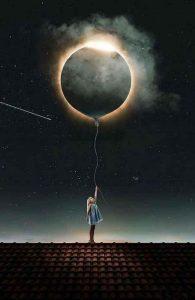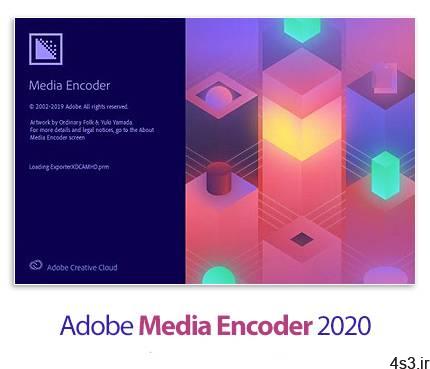
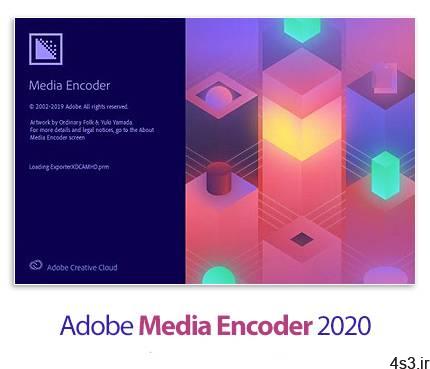
دانلود Adobe Media Encoder 2020 v14.7.0.17 x64 – نرم افزار تبدیل فایلها ویدئویی به یکدیگر

Adobe Media Encoder 2020 یک نرم افزار حرفهای برای تبدیل انواع
پسوندهای ویدئویی به یکدیگر است و وظیفه تغییر حالتها و کیفیتهای تصاویر
ویدئویی دیجیتال را بر عهده دارد. این نرم افزار در حقیقت یک نرم افزار
کمکی برای Premier Pro و After Effect است و دقیقاً کاری را میکند که نرم
افزار Compressor برای Final Cut Pro انجام میدهد.
قابلیتهای کلیدی نرم افزار Adobe Media Encoder 2020: – تبدیل انواع فرمتهای ویدئویی به یکدیگر – پشتیبانی از تعداد زیادی از پسوندهای رایج چند رسانهای – پشتیبانی از پسوند MXF – استفاده از حداکثر منابع سیستم جهت افزایش سرعت فرآیند – بهینه شده برای سیستمهای 64 بیتی – دارای موتور قدرتمند مبدل Adobe – انجام پروسههای تبدیل در کوتاهترین زمان – کاهش حداقلی کیفیت فیلم های در حین تبدیل – و …
ارسال لینک این صفحه از طریق ایمیل
اشتراک گذاری لینک این صفحه در WhatsApp
اشتراک گذاری لینک این صفحه در تلگرام
Tweet نمودن این مطلب!
اشتراک گذاری این مطلب در Facebook
اضافه نمودن این مطلب به بوک مارک گوگل
کپی نشانی کوتاه این صفحه در حافظه
Adobe Media Encoder addresses Adobe Premiere Pro and Adobe After Effects users with an easy-to-use integrated video encoder for their sequences and compositions. With Adobe Media Encoder, you can now export your projects into playable content on any screen you might think of due to its power and very potent features. Your videos can also be optimized now and resolution selection is just a breeze.
Alongside these great set of profiles, Adobe Media Encoder also packs a very intuitive interface that can prove to be the perfect environment for creating your jobs queue. Upon each and every job you add to the queue, you can select from a plethora of profiles covering virtually any possibility and combination of size and resolution. You can also set up presets of your own if you don’t seem to find one to accommodate all of your requirements. Just give it a name, select the format and base it of a preset if you want to and also write some comments, too. The Video section allows you to set the basic video settings such as the resolution, frame rate, field order, aspect, TV standard, profile or level. Moreover, you can quickly and easily set the bitrate encoding as well as the target and maximum bitrate. The ‘Advanced Settings’ area also allows you to set the keyframe distance. You can also choose to use maximum render quality and frame blending. While all of these may add some time to the overall encoding time, sometimes they really can make a difference. The bottom line is that Adobe Media Encoder has progressed a lot through the years and can now provide great results in the minimum amount of time, using new technologies that make the best of the hardware for blazing-fast outcome of the highest quality. Here are some key features of “Adobe Media Encoder”: – Support for 8K H.264 export – Export XAVC QFHD Long GOP 4:2:2 formats – Hardware-accelerated HEVC encoding on Windows 10 with 7th Generation (or later) Intel® Core™ processors and Intel Graphics enabled – Improved RED camera format decoding – Improved Sony RAW/X-OCN camera format decoding – Hardware-accelerated H.264 encoding on Windows 10 with 6th Generation (or later) Intel® Core™ processors and Intel Graphics enabled – Hardware-accelerated H.264 and HEVC encoding on Mac OS 10.13 systems with supported hardware – Support for importing Canon C200 camera formats – Support for importing Sony Venice camera formats – RED camera Image Processing Pipeline [IPP2] support – Destination Publishing support for new Twitter 280-character limit – Channel selection when publishing to YouTube and Vimeo – Playlist selection when publishing to YouTube – Page selection when publishing to Facebook – Add custom titles when publishing to YouTube, Facebook, or Vimeo – Add custom video thumbnails when publishing to YouTube – Notification for missing items in queue before encoding – H.264 adaptive bitrate presets automatically choose best output bitrate based on source frame size and frame rate – Animated GIF export on macOS and Windows – Time Tuner effect improvements – Newly optimized list of H.264 presets – Format support for RF64 WAV Decode/Encode, decode for Sony X-OCN, and QuickTime DNx Smart Rendering – Warning when importing non-native QuickTime sources – Timecode modification for 720p 59.94 media – Destination Publishing to Adobe Stock Contributor – Adobe Team Projects support – Support for Color Profiles from After Effects sources – Automatically relinked assets when importing a sequence – Option to maintain playback in Premiere Pro while rendering in Media Encoder – Streamlined bit depth and alpha channel settings (QuickTime only) – Export support for ambisonic audio (H.264 only) – Support for Hybrid LOG Gamma (HLG) – Support for HDR in HEVC (H.265) export Export support for Panasonic AVC-Long GOP Op1b
More info (open/close)
شرکت سازنده:
ادوبی / Adobe
نام انگلیسی:
Adobe Media Encoder 2020
شماره نسخه:
v14.7.0.17
نام فارسی:
مدیا اینکدر 2020
حجم فایل:
1002 مگابایت
تاریخ انتشار:
12:47 – 1399/9/18 | 2020.12.08
منبع: پی سی دانلود / www.p30download.ir
امتیاز: 5/5
سیستم مورد نیاز
– Processor: Intel 6thGen or newer CPU- Operating system: Microsoft Windows 10 (64-bit), version 1703 or later (required)- RAM: 16 GB of RAM- Hard disk space: 4GB of available hard-disk space; additional free space required during installation (cannot install on removable flash storage devices)- Monitor resolution: 1920 x 1080 or greater display resolution- GPU: Adobe-recommended GPU card for GPU-accelerated performance (see Premiere Pro System Requirements)- Ethernet: 10 Gigabit ethernet for 4K shared network workflows (1Gb for HD-only)
راهنمای نصب:1- ابتدا نرم افزار اصلی را دانلود و از حالت فشرده خارج نمایید.2- اتصال خود را به اینترنت کاملاً قطع نمایید.3- فایل Set-up.exe را اجرا کنید و منتظر نصب نرم افزار بمانید.4- نرم افزار از پیش فعالسازی شده است و نیازی به کرک ندارد.5- به هیچ عنوان نرم افزار را آپدیت نکنید.6- نرم افزار بدون هیچ محدودیتی فعال شده و قابل استفاده است.
1039 مگابایت دانلود با حجم :