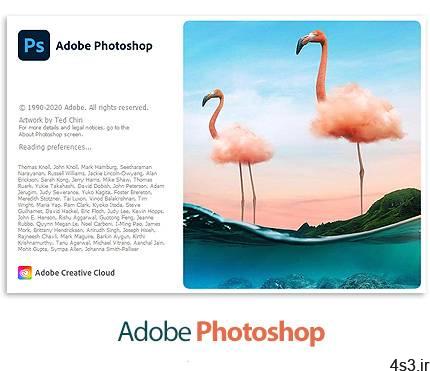
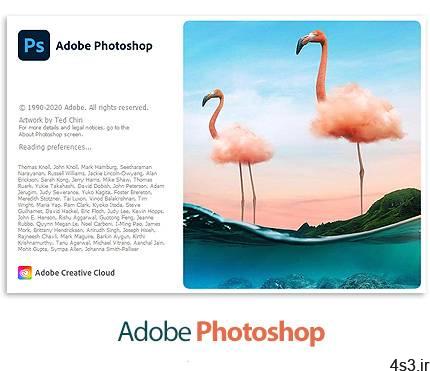
دانلود Adobe Photoshop 2021 v22.1.0.94 x64 – نرم افزار ادوبی فتوشاپ 2021
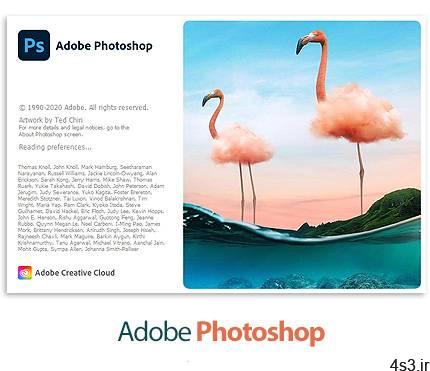
Adobe Photoshop 2021 بدون شک قدرتمندترین و محبوبترین نرم افزار
حرفهای ویرایش عکس ، ساخت مدلهای سه بعدی، طراحی و نقاشی است که بیش از 25
سال از ارائه اولین نسخه آن میگذرد و مرتباً با ویژگیهای جدید به روز
میشود. میلیون ها طراح، عکاس و هنرمند در سراسر جهان از فتوشاپ استفاده می کنند تا واقعیت را به تصویر بکشند. از طراحی پوستر گرفته تا بسته بندی، از طراحی بنرهای تبلیغ اتی بزرگ گرفته تا وب سایت های زیبا، از طراحی آرم های فراموش نشدنی گرفته تا نمادهای چشم نواز، Photoshop دنیای خلاق را در حال حرکت نگه می دارد. با استفاده از ابزارهای بصری و تنظیمات و ابزارها، حتی مبتدی ها می توانند گرافیک های شگفت انگیزی را ایجاد کنند. دراین نرم افزار امکاناتی چون بهبود نقاشی سه بعدی،
ابزارهای کاملتری برای ویرایش تصویر، ابزارهای انتخاب تصویر بهتر،
بزرگنمایی عکس با کمترین افت کیفیت، یک ابزار بسیار کاربردی برای کاهش لرزش
دوربین و بسیاری ویژگیهای جدید دیگر قرار داده شده است.
قابلیتهای کلیدی نرم افزار Adobe Photoshop 2021 : – انتشار فایل ها در سیستم Cloud می تواند برای مدیریت فایل ها در چندین کامپیوتر استفاده شود. بدین ترتیب شما می توانید پروژه های خود را به صورت مستقیم با دیگر کاربران فتوشاپ به اشتراک بگذرید و نظرات طراحان مختلف را در سراسر دنیا راجع به طرح خود با سرعت بالا دریافت کنید. – شفاف سازی هوشمند (Smart Sharpen) : این ابزار دارای تکنولوژی حرفه ای و جدید برای افزایش شفافیت عکس ها می باشد. Smart Sharpen عکس ها را آنالیز می کند و افزایش شفافیت و کاهش نویز و حالت مات شدن را برای شما به ارمغان می آورد تا تصویر واقعی به نظر برسند. – نمونه گیری افزایشی هوشمند: افزایش مقدار رزولوشن تصاویر برای پرینت در ابعاد بزرگ یا استفاده از آنها در بیلوبردها یا پوسترهای بزرگ از دیگر امکانات توسعه یافته فتوشاپ است که بدون افت کیفیت می تواند با تمام جزئیات عکس شما را بزرگ کند. – مکانات کامل ویرایش عکس و ویدئو به همراه ابزارهای حرفه ای ویرایش آبجکت های ۳ بعدی و آنالیز عکس را در اختیار کاربر قرار می دهد. – گوشه های گرد و مربعی متنوع. این قابلیت یکی از مهم ترین امکانات Adobe Photoshop است. شما می توانید سایز شکل را قبل از ساخت آنها انتخاب کنید. حتی می توانید مقدار دایره ای شدن گوشه ها را نیز تعیین کنید. اگر شکل شما قرار است در یک صفحه وب قرار گیرد می توانید اطلاعات را به صورت فایل CSS دریافت کنید. – قابلیت انتخاب چندین شکل و Contour به صورت همزمان کارآیی نرم افزار را به صورت چشمگیری افزایش می دهد. بدین ترتیب می توانید تنها با چند کلیک ساده روی وکتورها و شکل ها ماسک قرار دهید. – حذف مشکلات لرزش دست در عکس ها : عکس هایی که در حالت لرزش دست تهیه شده اند معمولا مات و نا واضح می باشند. همچنین عکس هایی که در سرعت کم شاتر دوربین گرفته شده اند یا طول فاصله کانونی زیادی دارند با استفاده از این عمکلرد جدید می توانید انالیز و بهینه سازی شوند. – پشتیبانی کامل تر از Smart Object ها. انتخاب افکت ها و مات کردن عکس ها یا قابلیت باز گرداندن به حالت قبل و پشتیبانی از Smart Object ها از امکانات توسعه یافته این نسخه از فتوشاپ است. شما می توانید به عکس ها و یا ویدئوها خود افکت های مختلفی اضافه کنید و هر زمان که خواستید به حالت اولیه باز گردید. تغییر یا حذف افکت هایی که ساخته اید بدین ترتیب ساده خواهند بود. – نقاشی توسعه یافته آبجکت های ۳D و تکسچرها. با استفاده از مکانیزم قدرتمند نقاشی در فتوشاپ می توانید مدل های سه بعدی زیبایی خلق کنید. – با استفاده از استایل های فوت می توانید افکت های ساخته شده را ذخیره کرده و هر زمان که نیاز بود مجددا با یک کلیک آنها را اعمال کنید. – Adobe Photoshop می تواند به سادگی کدهای CSS برای طراحی عناصر وب را به شما بدهد. بدین ترتیب تنها کافیست که کد را در ویرایشگر وب سایت خود کپی و Paste کنید. – پنل صحنه سه بعدی جدید و توسعه یافته برای ویرایش ۲ بعدی و ۳ بعدی که شامل پارامترهای محبوب شما مانند Duplicate ،Create An Instance ،Group و Delete می باشد. – کاهش صرف زمان برای کارهای روزمره با استفاده از امکانات کاربرپسند نرم افزار – افکت های ۳ بعدی زیباتر و بهتر شامل سایه ها و انعکاس های حرفه ای برای آبجکت های ۳ بعدی – وارد کردن رنگ از فایل های وب مانند فایل های HTML، CSS و SVG به صورت مستقیم
ارسال لینک این صفحه از طریق ایمیل
اشتراک گذاری لینک این صفحه در WhatsApp
اشتراک گذاری لینک این صفحه در تلگرام
Tweet نمودن این مطلب!
اشتراک گذاری این مطلب در Facebook
اضافه نمودن این مطلب به بوک مارک گوگل
کپی نشانی کوتاه این صفحه در حافظه
Adobe Photoshop 2021 – Reimagine reality with Photoshop. Millions of designers, photographers, and artists around the world use Photoshop to make the impossible possible. From posters to packaging, basic banners to beautiful websites, unforgettable logos to eye-catching icons, Photoshop keeps the creative world moving. With intuitive tools and easy-to-use templates, even beginners can make something amazing. The creative world runs on Photoshop. Millions of designers, photographers, and artists around the world use Photoshop to make the impossible possible.
All-new Smart Sharpen Rich textures, crisp edges, and distinct details. All-new Smart Sharpen is the most advanced sharpening technology available today. It analyzes images to maximize clarity and minimize noise and halos, and it lets you fine-tune for high-quality, natural-looking results. Intelligent upsampling Enlarge a low-res image so it looks great in print, or start with a larger image and blow it up to poster or billboard size. New upsampling preserves detail and sharpness without introducing noise. Extended features included As part of Creative Cloud, Photoshop gives you all the powerful image and video editing features you’ve come to expect — and it includes the advanced 3D editing and image analysis tools that were previously in Photoshop Extended. Camera Raw 8 and layer support Apply Camera Raw edits as a filter to any layer or file inside Photoshop, and then enhance them any way you want. And with new Adobe® Camera Raw 8, you get more precise ways to heal images, fix perspective distortions, and create vignettes. Editable rounded rectangles One of your most requested features is here. Now you can resize shapes, edit them, and re-edit them — before or after they’re created. Even edit individual corner radiuses in rounded rectangles. If a shape is bound for the web, export CSS data from the file to save time. Multi-shape and path selection Get more done in fewer clicks by selecting multiple paths, shapes, and vector masks at once. Even in multilayered documents with lots of paths, you can easily target the path (and any layer) you want right on canvas using a new filter mode. Better brush organization Organize and save your brushes in the order you want. Drag and drop to reorder, create folders and sub-folders, scale the brush stroke preview, toggle new view modes, and save brush presets with opacity, flow, blend mode, and color. Brush performance improvements Don’t be slowed down by lagging brushes. New, faster reaction time is especially noticeable when working on large documents with large brushes. Access Lightroom Photos Get your photos from Lightroom Cloud Services right inside Photoshop via Search or the Start Screen. With deeper integration between all the Creative Cloud photography desktop and mobile apps, all your photos are synced and accessible everywhere. Brush stroke smoothing Get a more polished look faster with a new smoothing algorithm. Vary the amount of smoothing for cleaner lines, even when using a mouse. Available in the Tool Options bar, along with Flow and Opacity. Exclusive brushes from Kyle T. Webster Access over 1,000 digital brushes from award-winning illustrator Kyle T. Webster, now available exclusively inside Photoshop. Variable fonts With new font technology from Adobe, Apple, Google, and Microsoft, you can define variations within each supported font for weight, height, slant, and more. Quick Share menu Share a flattened copy of your work via email, text, social networks, and more. This feature uses native OS sharing mechanisms, including already authenticated services. Curvature Pen tool Create paths more quickly, intuitively, and precisely. Push and pull segments directly instead of having to modify Bezier handles, similar to the Curvature tool in Illustrator. Simply double-click to switch between point types. Path improvements Improve the look and feel of your paths. Choose the color and line thickness to make them easier to see. Copy and paste layers Copy and paste multiple layers in groups, keeping the same order and location instead of having to drag them to reorder. Copy layers onto your clipboard and paste them at the desired specific spot in your panel, within and between documents in Photoshop. Enhanced tooltips Learn about the different tools in Photoshop without leaving the app. With enhanced tooltips, dynamic information surfaces when you hover over a tool. 360 panorama workflow Edit and export 360 panoramas. Photoshop will maintain important metadata to work with third-party viewers. You can also pan and zoom around your image inside a spherical workspace for a realistic preview experience. Properties panel improvements Keep better track of details for Adobe Stock assets by viewing title and license state. View an image and find similar images on the Adobe Stock site. Edit type properties with multiple layers selected, change the leading, and more. Support for Microsoft Dial Native support for Microsoft Dial gives you quick access to important controls without having to use your mouse. Control brush parameters including size, hardness, opacity, flow, and smoothing. Paste as plain text Now you can paste text without the styling. No need to spend the time reformatting text after pasting. Support for HEIF Photoshop now supports High Efficiency Image File (HEIF) format, promoted by Apple in macOS 10.13 and iOS 11.0. With depth information provided by the iPhone 7 Plus and future devices, you can create a depth-of-field effect using the Lens Blur filter. Select and Mask improvements Get more accurate and realistic results with algorithm and performance improvements, especially in cases where the foreground and background color are similar. Other usability and performance improvements include faster Quick Mask and more intuitive view mode settings. And so much more Also includes: Performance and stability improvements, ability to save large files faster, better face detection for Face-Aware Liquify, better Content-Aware Crop and Content-Aware Fill on edges, and more.
More info (open/close)
شرکت سازنده:
ادوبی / Adobe
نام انگلیسی:
Photoshop 2021
شماره نسخه:
v2021 v22.1.0.94
نام فارسی:
فتوشاپ
حجم فایل:
2148 مگابایت
تاریخ انتشار:
12:51 – 1399/9/18 | 2020.12.08
منبع: پی سی دانلود / www.p30download.ir
امتیاز: 5/5
سیستم مورد نیاز
Processor : Intel® or AMD processor with 64-bit support; 2 GHz or faster processorOperating system: Windows 10 (64-bit) version 1809 or laterRAM:Minimum: 8 GBRecommended: 16 GB or moreGraphics card: See the Photoshop graphics processor (GPU) card FAQMonitor resolutionMinimum: 1280 x 800 display at 100% UI scalingRecommended: 1920 x 1080 display or greater at 100% UI scalingHard disk space :Minimum: 4 GB of available hard-disk space; additional space is required for installationRecommended: 4 GB of available hard-disk space; additional space is required for installation – Fast internal SSD for app installation – Separate internal drive for scratch disks.
1- قبل از نصب به سیستم موردنیاز توجه کنید.2- نرم افزار بصورت از پیش فعالسازی شده است و تنها کافیست با اجرای فایل Setu-up از پوشه Setup آن را نصب نموده و سپس اجرا کنید.نکته:- ممکن است پس از اجرا نرم افزار، قادر به ایجاد پروژه جدید (از طریق منوی File-new و یا کلید Ctrl+N) نباشید. برای حل این مشکل: بعد از اجرای نرم افزار با استفاده از صفحه کلید، کلید ترکیبی ctrl+k را فشاردهید. گزینه Auto show the Home Screen را غیرفعال کنید (تیک مقابل آن را بردارید ) و گزینه Use Legacy New Document Interface را فعال کنید (تیک مقابل آن را بزنید)، از نرم افزار خارج شوید و دوباره نرم افزار را اجرا کنید.توجه: در حال حاضر فتوشاپ 2021 تنها بر روی ویندوز 10 نصب می شود.
1024 مگابایت دانلود با حجم :

1024 مگابایت دانلود با حجم :

148 مگابایت دانلود با حجم :















































































