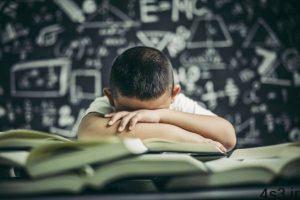دانلود Adobe XD v35.3.12 x64 – نرم افزار طراحی و نمونه سازی رابط کاربری و تجربه کاربری

تجربهٔ کاربری (User Experience) یا همان UX شامل رفتارها، نگرشها و
احساسات یک کاربر دربارهٔ استفاده از یک محصول، سامانه یا سرویس خاص است و
به عبارت دیگر همان خاطرهای است که با استفاده از یک محصول، سامانه یا
سرویس در ذهن کاربر نقش میبندد. بنابراین در فرآیند ساخت و توسعه محصولات
اهمیت ویژه ای دارد. Adobe XD راه حلی کامل برای طراحی، نمونه
سازی و به اشتراک گذاری تجربه کاربری (User Experience) و رابط کاربری،
برای انواع محصولات و خدمات نرم افزار ی است. Adobe XD به منظور برآورده
سازی نیازهای طراحان UX/UI ارائه شده است تا به وسیله ابزارهای شهودی که
دقت و عملکرد بالایی دارند، انجام کاراهای معمول طراحان را آسان تر و
پیشروی پروژه های نمونه سازی آن ها را سریع تر کند. استفاده از قابلیت های
این نرم افزار باعث می شود تا به طور قابل توجهی در وقت صرفه جویی کنید و
طرح های منعطفی را برای همه چیز ازطرح های کلی ساده گرفته تا نمونه های
کاملاً تعاملی تنها در چند دقیقه آماده کنید. قابلیت های کلیدی نرم افزار Adobe XD CC: – آماده سازی طرح اولیه و نمونه سازی تعاملی – دستیاری قدرتمند برای طراحان UX/UI – انتشار نمونه ها در راستای گرفتن بازخورد – طراحی و نمونه سازی رابط کاربری و بررسی تجربه کاربری – سازگاری کامل با نرم افزارهایی نظیر Photoshop و Illustrator – ترکیب سطوح طراحی با یکدیگر برای تجسم ناوبری در برنامه های بزرگ –
ارائه پنل Elements حاوی آیکون و سمبل ها مختلف با امکان تغییر محتویات
پنل و افزودن آیکون ها، رنگ ها و ویژگی هایی داخواه کاربر به منظور استفاده
مجدد – و …
ارسال لینک این صفحه از طریق ایمیل
اشتراک گذاری لینک این صفحه در WhatsApp
اشتراک گذاری لینک این صفحه در تلگرام
Tweet نمودن این مطلب!
اشتراک گذاری این مطلب در Facebook
اضافه نمودن این مطلب به بوک مارک گوگل
کپی نشانی کوتاه این صفحه در حافظه
Adobe XD is made for designers like you, by designers like us. It’s the fastest way to design, prototype and share any user experience, from websites and mobile apps to voice interactions and more. And it’s free. Adobe XD reimagines the way designers create experiences with fast, intuitive tools that get you into your designs and get out of your way. Power up prototypes with voice. Automatically resize elements for different screens. Create amazing animations between artboards without timelines. It’s everything you need for what’s next in UX — and it’s only in XD.
Design, prototype, share — all in XD. Switch from Design to Prototype mode in a click, then drag wires between artboards to turn your wireframes into interactive prototypes. Make changes on the fly and see them on your phone. Share auto-saved cloud documents securely with your team from anywhere—you can even edit them off-line. Powered by creativity and community. The XD platform is getting bigger and better all the time, thanks to users like you and our developer community. Take your experiences further with plugins. Integrate with Slack, JIRA, Microsoft Teams and more of the apps you use every day. The best part? You can access all your add-ons from right inside XD. Made better by Adobe. XD is part of Creative Cloud, so it integrates with many of the Adobe apps you know and love, like Photoshop, Illustrator and After Effects. And it’s built to give you the same screaming-fast performance on both Mac and Windows. Work for an enterprise? We’ve got you covered with simple deployment, easy management and secure collaboration features. Turn your comps into interactive prototypes complete with transitions and then test and share your experiences — all without having to jump back and forth between apps. Timesaving tools. Benefit from timesaving tools. Zoom in and out of your canvas with zero lag time, even when you’re working with hundreds of artboards. Use tools like Repeat Grid to quickly replicate lists, photo galleries and other elements across artboards as many times as you want. Any changes you make will update throughout the grid. Faster ways from design to prototype. Go from design to prototype in a few clicks. Drag wires between artboards to power up your prototypes. Create overlays to stack content for a more realistic experience — no need to duplicate artboards for keyboards, menus and dialogues. And set fixed positions on headers and footers so they stay put as viewers scroll. Works with Photoshop and Illustrator. Work with your favourite apps. Start your designs from scratch or bring in files from Adobe Photoshop, Illustrator or Photoshop Sketch by simply opening them inside the app. Your files will automatically convert to XD documents with your artboards and layers intact. Make sure your experience works the way you want by previewing your prototype on the actual screens you’re designing for. Changes you make on your desktop will be reflected on your Android or iOS device. Features driving the future of UX. With features like voice prototyping, Responsive Resize and Auto-Animate, Adobe XD is ready for whatever comes next in UX. Create advanced animations. Auto-animate micro-interactions like move, scale and blur across your artboards. Export assets and artboards from XD into your Adobe After Effects projects to create more advanced animations. Add audio to your prototypes. Interact with your prototypes using voice and speech playback to create experiences for smart assistants and other next-gen tools that go beyond the screen. Take advantage of symbols. Turn commonly used elements like buttons and logos into symbols that you can drag and drop onto your artboards and re-use. Update one symbol and it updates everywhere. And symbols stay linked when you copy and paste them across files. Work with assets right in your app. Integration with Creative Cloud Libraries means you can apply images, colours and character styles you create in Photoshop and Illustrator to remix and re-use anywhere. Size up screens in a snap. Responsive Resize automatically resizes groups of objects on your artboards for different screens, so you spend less time making manual changes and more time designing. A bigger, better platform. Extend XD with plugins. Extend and speed up your XD workflow with plugins created by our developer community that add features and functionality, help you to design with data and automate everyday tasks. App integrations Get connected with app integrations. Connect XD to the tools and services you use every day, including popular collaboration apps like Slack, JIRA and Microsoft Teams. Work and share from anywhere. A win-win on Mac and Win. It’s a win-win on macOS and Windows. You work on macOS but your dev team works on Windows? No worries. XD was built to perform perfectly on both platforms. Collaborate securely. Share and track your prototypes by sending password-protected invites to your team for feedback. You’ll get notified when reviewers comment on prototypes and design specs. Access and share from anywhere. Save your projects as cloud documents and XD automatically updates them so you and your team are always on the same version. You can share cloud docs from anywhere — and even edit them when you’re off-line. Get assets to developers, faster. Export your assets in Design Specs so developers can download and easily re-use them in their code.
More info (open/close)
شرکت سازنده:
ادوبی / Adobe
نام انگلیسی:
Adobe XD
شماره نسخه:
v35.3.12
نام فارسی:
ایکس دی
حجم فایل:
379 مگابایت
تاریخ انتشار:
10:51 – 1399/9/27 | 2020.12.17
منبع: پی سی دانلود / www.p30download.ir
امتیاز: 2.5/5
سیستم مورد نیاز
– Operating system: Windows 10 Creators Update (64-bit) – Version 1703 (build 10.0.15063) or later- Processor: Multicore Intel processor with 64-bit support with 1.4 GHz- Display: 1280 x 800- Internet: Internet connection and registration are necessary for required software activation, validation of subscriptions, and access to online services.- RAM: 4 GB of RAM- Graphics: Minimum Direct 3D DDI Feature Set: 10. For Intel GPU, drivers released in 2014 or later are necessary. To find this information, launch “dxdiag” from the Runmenu and select the “Display” tab.- Pen and touch input : XD on Windows 10 supports Windows’ native pen and touch features. You can use touch input to interact with XD tools, create artwork on canvas, navigate through layers, interact with components , wire prototypes, change shape properties in the Property Inspector, scroll through preview window, drag images to the canvas, create repeat grids and so on.
راهنمای نصب:1- ابتدا نرم افزار اصلی را دانلود و از حالت فشرده خارج نمایید.2- اتصال خود را به اینترنت کاملاً قطع نمایید.3- فایل Set-up.exe را اجرا کنید و منتظر نصب نرم افزار بمانید. 4- دسترسی نرم افزار به اینترنت را از طریق فایروال مسدود کنید. (لینک آموزش طریقه جلوگیری از اتصال یک نرم افزار به اینترنت)حتما دسترسی فایل XD.exe به اینترنت را مسدود کنید. این فایل در محل نصب نرم افزار (مسیر پیش فرض C:Program FilesWindowsAppsAdobe.CC.XD_XXXXXXX) قرار دارد.*نحوه ی ایجاد مجوز دسترسی به پوشه WindowsApps را مطالعه کنید.5- نرم افزار از پیش فعالسازی شده است و نیازی به کرک ندارد.6- نرم افزار را اجرا کنید.7- به هیچ عنوان نرم افزار را آپدیت نکنید.8- نرم افزار بدون هیچ محدودیتی فعال شده و قابل استفاده است.ایجاد مجوز دسترسی به پوشه WindowsApps:1- پوشه WindowsApps در مسیر C:Program Files به صورت Hidden قرار دارد. برای نمایش پوشه ها و فایل هایی که به صورت پنهان (Hidden) قرار دارند باید ابتدا در پنجره مرورگر فایل ویندوز بر روی تب “View” کلیک نموده و سپس گزینه Hidden Items را به حالت انتخاب در آورید. اکنون باید پوشه WindowsApps را در مسیر C:Program Files ببینید. اگر روی این پوشه کلیک کنید پیغام You have been denied permission to access this folder را ملاحظه می کنید. (حتی اگر دارای اکانت Administrator باشید)2- برای این که بتوانید به این پوشه دسترسی داشته باشید باید مراحل زیر را به ترتیب انجام دهید: 2-1- بر روی پوشه WindowsApps راست کلیک نموده و گزینه Properties را انتخاب کنید. 2-2- به تب Security رفته و بر روی دکمه Advanced کلیک کنید. 2-3- در مقابل Owner نام کاربری فعلی ویندوز قرار گرفته است، بر روی کلمه ی Change که با رنگ آبی دیده می شود کلیک کنید.اکنون ویندوز تمام دسترسی های مجاز (permissions) به پوشه WindowsApps رانمایش می دهد. همانطور که ملاحظه می کنید که این پوشه به System تعلق دارد و هین باعث عدم دسترسی کاربران دیگر است. با ر دیگر بر روی کلمه Change که اینبار بعد از TustedInstaller نمایش داده شده است کلیک کنید. 2-4- پنجره Select User or Group باز می شود. در قسمت Enter the object name to select باید نام کاربری Admin سیستم را به طور کامل تایپ کنید. برای این کار ابتدا نام کامپیوتر را وارد کنید (در قسمت From this location همین پنجره می توانید آن را ملاحظه کنید) و پس از وارد کردن کاراکتر “” (کاراکتر Backslash) نام کاربری نقش Administrator مربوط به ویندوزتان را وارد کنید. به عنوان مثال اگر مقابل From this location عبارت DESKTOP-BB نمایش داده شود و نام کاربری اکانت Admin شما p30download باشد، باید عبارت DESKTOP-BBp30download را وارد کنید. 2-5- پس از وارد کردن نام بروی Check Names و سپس بر روی Ok کلیک کنید. 2-6- اکنون در پنجره Advanced Security Setting for WindowsApps گزینه Replace owner on sub containers and objects را به حالت انتخاب در آورید (تیک بزنید) و سپس بر روی Ok کلیک کنید. 2-7- در این هنگام ویندوز شروع به تغییر مجوزهای دسترسی محتویات پوشه WindowsApps می کند که ممکن است چند دقیقه طول بکشد. 2-8- از این پس به محتویات این پوشه دسترسی دارید و میتوانید فایل مورد نظر خود را در آن کپی کنید.”
منبع : پی سی دانلود
رمز فایل : www.p30download.com
379 مگابایت دانلود با حجم :