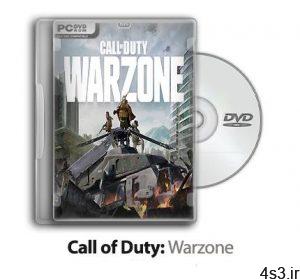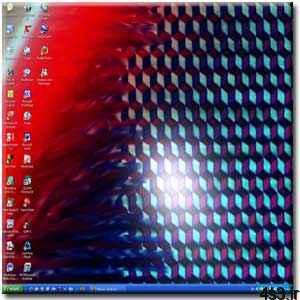دانلود Aiseesoft Video Converter Ultimate v10.0.16 – نرم افزار تبدیل فرمت ویدئو

Aiseesoft Video Converter Ultimate نرم افزار تبدیل فرمت قدرتمند که به شما کمک می کند تا DVD ها و ویدئوهای خود را به فایل های ویدئویی 2D/3D و یا اچ دی تبدیل کنید. علاوه براین می توانید از قابلیت های ویرایش ویدیو که این نرم افزار در اختیارتان قرار می دهد استفاده کنید. عملکرد “بهبود کیفیت ویدئو” که این برنامه ارائه می دهد، شما را قادر می سازد کیفیت فیلم را ارتقا دهید و افکت های بیشتری به ویدیوی خود اضافه کنید. می توانید کیفیت فیلم را از SD به HD افزایش دهید، روشنایی و کنتراست را تقویت کرده یا نویزهای ویدئویی آزار دهنده را حذف کنید. عملکردهای ویرایش ویدیو همچنین به شما امکان می دهد ویدئوها را بچرخانید، رنگ و میزان صدای ویدئو را تنظیم کنید و بعد از ویرایش، هر افکتی که دوست دارید (ترسناک، عاشقانه، خنده دار و غیره) برای فیلم اعمال کنید. قابلیت های کلیدی نرم افزار Aiseesoft Video Converter Ultimate: – افزایش کیفیت ویدئوها – تبدیل ویدئوهای SD به ویدئوهای با کیفیت HD – پشتیبانی از iPhone / iPad / iPod و دیگر دستگاه های قابل حمل محبوب – تنظیم میزان اشباع رنگ و صدای ویدئو – اعمال افکت به ویدئوها – چرخاندن فیلم و تصحیح زاویه فیلم – تبدیل ویدئوهای دوبعدی به ویدئوهای سه بعدی: شاما 5 حالت مختلف Anaglyph
(Red/cyan), Side By Side (Full), Side by Side (Half-Width), Top and
Bottom (Full), Top and Bottom (Half-Height). دانلود
ارسال لینک این صفحه از طریق ایمیل
اشتراک گذاری لینک این صفحه در WhatsApp
اشتراک گذاری لینک این صفحه در تلگرام
Tweet نمودن این مطلب!
اشتراک گذاری این مطلب در Facebook
اضافه نمودن این مطلب به بوک مارک گوگل
کپی نشانی کوتاه این صفحه در حافظه
Aiseesoft Video Converter Ultimate is the powerful conversion software to assist you converting homemade DVD and videos to 2D/3D/HD video files with great video editing features and supports iPhone/iPad/iPod and most popular portable devices. Improve video quality and make your video visually energetic The new video enhancer function will enable you to enhance the video quality and add more effects to your video. In the new video enhancer window, you can enhance the video quality from SD to HD, enhance the brightness and contrast or remove the annoying video noise. The video editing functions also allow you to adjust the video saturation, hue and volume. After editing, you will get a video in any effect you like, horror, romantic, funny, etc.
Rotate and flip your video to the right angle Now smart phones and tablets have replaced cameras to a large extent. Sometimes we may get some video that’s filmed sideways and want to correct it to the right angle. The video rotating function allows you to easily make tweaks to the videos. It can rotate the video clockwise or counterclockwise, or flip the video files horizontally or vertically, solving the angle problem in one simple click. Download online HD and 4K UHD videos to your computer Do you want to play back your favorite online videos when you are offline? Do you want to enjoy HD and 4K online videos on Apple TV, iPhone, iPad Pro or other portable video players? This all-in-one video software makes these tasks possible by downloading online videos to your computer. It supports downloading videos from all popular video sites, including YouTube, Yahoo, Vimeo, Dailymotion, etc. You can even use it as a 4K video downloader to download online 4K videos. After downloading, you can play your favorite videos anytime and anywhere as you like. Convert videos to 3D video files You can convert your 2D videos to 3D video files with five modes including Anaglyph (Red/cyan), Side By Side (Full), Side by Side (Half-Width), Top and Bottom (Full), Top and Bottom (Half-Height). Support HD and 4K UHD converting Aiseesoft Video Converter Ultimate adopts the most advanced video converting technology in the world. Now it supports all encoding formats, including H.265/HEVC, H.264, MPEG, Xvid, VP8, VP9, etc. With the latest converting engine, it will bring you the fastest converting speed yet still maintaining the perfect image and sound quality. Whether you want to convert 4K to 1080p, convert HD to HD or just convert 4K formats, it is the best choice for you.
More info (open/close)
شرکت سازنده:
Aiseesoft Studio
نام انگلیسی:
Aiseesoft Video Converter Ultimate
شماره نسخه:
v10.0.16
حجم فایل:
64.3 مگابایت
تاریخ انتشار:
09:41 – 1399/9/28 | 2020.12.18
منبع: پی سی دانلود / www.p30download.ir
امتیاز: 2.5/5
1- نرم افزار را نصب کنید.
2- محتویات پوشه Cracked file را در محل نصب نرم افزار* کپی و جایگزین فایل (های) قبلی کنید.
3- نرم افزار را اجرا کنید.
* محل نصب نرم افزار: پوشه محل نصب معمولاً در درایو ویندوز و داخل پوشه Program Files قرار دارد.
همچنین با این روش می توانید محل نصب را پیدا کنید:
– در ویندوز XP: بعد از نصب، روی Shortcut نرم افزار در منوی Start کلیک راست کرده و روی گزینه Properties و سپس روی گزینه Find Target کلیک کنید.
– در ویندوز 7: بعد از نصب، روی Shortcut نرم افزار در منوی Start کلیک راست کرده و روی گزینه Open file location کلیک کنید.
– در ویندوز 8: بعد از نصب، روی Shortcut نرم افزار در صفحه Start Screen کلیک راست کرده و روی گزینه Open file location کلیک کنید، در پنجره ایی که باز می شود مجدداً روی Shortcut نرم افزار کلیک راست کنید و روی گزینه Open file location کلیک کنید.
– در ویندوز 10: بعد از نصب، روی Shortcut نرم افزار در منوی Start کلیک راست کرده و روی گزینه Open file location کلیک کنید، در پنجره ایی که باز می شود مجدداً روی Shortcut نرم افزار کلیک راست کنید و روی گزینه Open file location کلیک کنید.
منبع : پی سی دانلود
رمز فایل : www.p30download.com
64 مگابایت دانلود با حجم :

1 مگابایت دانلود با حجم :