

دانلود Ashampoo Burning Studio v22.0.0 – نرم افزار همه منظوره ی ایجاد و کپی دیسک
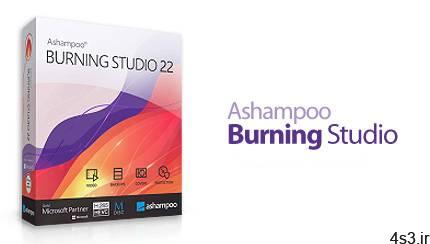
امروزه رایت انواع سی دی و دی وی دی امری عادی در میان كاربران تبدیل شده
است. نرم افزار های زیادی در رابطه با كپی سی دی و دی وی دی ها وجود دارند.
از نرم افزار بسیار رایج Nero تا Clone و Alchohol120% و … كه هریك با
داشتن قابلیت هایی متفاوت كاربرانی مخصوص به خود را دارند. نرم افزار دیگری
نیز وجود دارد كه ممكن است در میان كاربران ایرانی زیاد شناخته شده نباشد
اما این نرم افزار كه Ashampoo Burning Studio نام دارد می تواند
همان كارهایی را كه نرم افزار معروف Nero انجام می دهد را برای كاربران
اجرا نماید. حجم پائینی كه این نرم افزار دارد می تواند در بسیاری از موارد
دلیل بر برتری آن باشد این نرم افزار به گفته شركت سازنده كمتر از 85
مگابایت از فضای دیسك را اشغال می كند كه این میزان در مقایسه با نرم افزار
های مشابه بسیار ناچیز به حساب می آید.
با استفاده از این نرم افرار قادر خواهید بود اطلاعات، فیلم ها و موزیک های
خود را بر روی انواع CD یا DVD ذخیره کنید. این نرم افزار قابلیت های
بیشماری را در اختیار شما قرار می دهد، برخلاف سایر نرم افزار های رایت سی
دی با استفاده از Ashampoo Burning Studio تنها با چند کلیک ساده می توانید
CD یا DVD مورد علاقه خود را رایت کنید. این برنامه قابلیت رایت روی انواع
CD-R, RD-RW, DVD-R/RW, DVD+R/RW, DVD-RAM and DVD+R Double Layer را
دارا می باشد. قابلیت های کلیدی نرم افزار Ashampoo Burning Studio: – رایت هرنوع سی دی و دی وی دی – ساخت ایمیج از سی دی و دی وی دی ها – ساخت فایل پشتیبان از فایل ها – رایت اطلاعات به صورت Data – رایت فایل های صوتی و ساخت لوح های فشرده صوتی با فرمت های رایج – پشتیبانی از نام های طولانی فایل ها 255 کاراکتر برای DVD و 64 کاراکتر برای CD – ذخیره فیلم ها به صورت VCD و DVD برای نمایش در دستگاه پخش این نوع فیلم ها – طراحی لیبل لوح های فشرده به صورت كاملا حرفه ای – تنظیم خودکار سرعت رایت و سایر تنظیمات – کپی مستقیم انواع فایل های WAV, MP3, WMA و Ogg بر روی سی دی های صوتی بدون احتیاچ به پلاگین اضافی – تنظیم حجم صدای فایل های صوتی – ساخت انیمشن های زیبا برای طراحی در DVD فیلم – پشتیبانی از فرمت های مختلف صوتی و تصویری برای ذخیره روی سی دی و دی وی دی – استخراج فایل های صوتی (Rip music) -توانایی رایت دیسك های Blu-ray – پشتیبانی از فرمت های مختلف لوح های فشرده (ISO, CUE/BIN ) و فرمت مخصوص به این نرم افزار یعنی ASHDISC – قابلیت باز نگهداشتن انتهای سی دی برای رایت به صورت چند نشستی – قابلیت حذف اطلاعات از روی سی دی و دی وی دی های با قابلیت خواندن و نوشتن چند باره – قابلیت کشیدن و رها کردن (Drag & Drop) مستقیم از ویندوز اکسپلورر – پشتیبانی بیش از 1500 نوع CD-Writer و DVD-Writer – پشتیبانی از نسخه های ویندوز 2000 ، XP و ویستا – و …
ارسال لینک این صفحه از طریق ایمیل
اشتراک گذاری لینک این صفحه در WhatsApp
اشتراک گذاری لینک این صفحه در تلگرام
Tweet نمودن این مطلب!
اشتراک گذاری این مطلب در Facebook
اضافه نمودن این مطلب به بوک مارک گوگل
کپی نشانی کوتاه این صفحه در حافظه
Get the best burning software for your PC! The new Ashampoo Burning Studio is the comfortable way to burn your data securely, copy CD, DVD and Blu-ray discs without effort and gives you access to a range of top-of-the-line multimedia features. Create your own movies and slideshows, modify existing discs or create video discs with animated menus. Extract audio from music CDs, back up your files instantly and, while you’re at it, create perfect covers for your projects! Write important data to any disc with powerful compression and password protection and say goodbye to data loss. Get ready for the best Burning Studio of all time!
What did you do to Burning Studio’s design? Something great! Ashampoo Burning Studio 21 boasts a new navigation interface that packs a punch! Instead of a normal menu, we went for a carousel that smoothly takes you from one program section to the next. Detailed feature descriptions now make it easier than ever before to find what you’re looking for and the new favorites bar gives you instant access to your favorite features! And to top it all off, we’ve added a home button that takes you right back to start page, no matter where you are. Don’t like what you see? Hit a switch and you’re back to the traditional Burning Studio menu style! The simple but feature-rich burning software Many users are astonished when they first pick up Burning Studio 21. Is it really that easy? You bet! Everything is designed around three logical steps: select files, select operation, select target. Need to create a video DVD with an animated menu in just a few clicks? Want to back up your photo collection across multiple discs? With Ashampoo Burning Studio 21, anyone can do that! Though its feature set might seem overwhelming on paper, we’ve taken great care to design quick paths to help you to reach your goals in no time–and without confusion! Create your own movies and slideshows with ease With Burning Studio 21, there’s no limit to what you can do! Cut your movies and add intros and outros in just a few clicks. Misaligned videos can now be instantly rotated. Subtitles help you deliver your message and ready-made themes or custom graphics provide the much-coveted polish. Wow your friends and family with stunning slideshows with background music and turn your precious memories into a visual masterpiece. Design individual covers for your audio CDs and use the fascinating mosaic feature or the many templates. Family celebration, job event or vacation, with this burning program, brilliant results are guaranteed! Backups on schedule Do you save your files in the cloud? Why not keep your files at home and burn them to CD, DVD or Blu-ray? The handy backup plans in Burning Studio 21 do the heavy lifting for you. It’s so easy to back up important data locally and the program can even remind you when the next backup is due! Managing backups is equally straightforward with one-click archive recovery and updates. It couldn’t be any easier! And don’t worry if your files don’t fit on a single disc. Our disc spanning technology takes care of that and automatically spreads your archives across multiple volumes, along with compression and password protection for added security! Relax and listen to music and audiobooks on your car radio When you’re burning discs for your car radio, picking the right format is crucial or you’ll lose the song order or end up with a non-playable disc. The new Burning Studio 21 puts and end to this nightmare! With now over 1800 presets and profiles for all common car radios, your discs will work the way you expect them to on any device. The program also supports multi-disc CD player emulators and both equalizer functionality and normalization. Song or audiobook, Burning Studio 21 offers the best listening experience for your tracks on the go–and in the correct order! Rip music discs and burn audio files Need to extract audio from your music CDs? The clever disc ripping feature in Ashampoo Burning Studio 21 extracts audio from music disc in a matter of minutes! Artist and genre are automatically recognized, there’s no need for manual input. Turn audio CDs into high-quality audio files with meaningful file names and select from a variety of different formats! Naturally, you can then turn your files into music discs, along with equalizer and volume adjustments for an even better sound experience, and add your own cover designs. Sounds good? It is! The right format for every movie Creating and burning movies with your PC is one of Ashampoo Burning Studio 21’s strong suits! To make movies compatible with retail players, they have to be converted into a suitable format. Burning Studio has got you covered with MPEG4, H.264 and AAC along with sound formats like MP3, WMA, OGG and more. Burn everything, from simple cellphone recordings to ambitious amateur movies, securely and in style with Burning Studio 21! Recover data from surface-damaged discs–thanks to scratch protection The proven scratch protection technology ensures your data stays safe. Scratches can render disc surfaces unreadable and files irrecoverable. Ashampoo Burning Studio 21 takes the terror out of scratches by spreading multiple copies of your data across the disc along with an emergency recovery tool! This way, you can still recover your indispensable files and precious memories should a disc ever become scratched. The most easy to use video editor on the planet! Ashampoo Burning Studio 21 offers a short path to success for every project. When time is of the essence, it takes just a few clicks to combine images and videos with suitable music to create movies. No need for long-winded menu navigation and no additional manual work required. If needed, you can manually adjust image transitions and display durations for that extra bit of individuality – otherwise it’s one more click and you’re done! The comfortable way to handle ISO or CUE/BIN disc images Working with disk images like ISO, CUE/BIN or our own ASHDISC is commonplace for professionals. Ashampoo Burning Studio 21 provides hassle-free support for all of these formats. Create, copy, burn and browse disk images with ease and enjoy the built-in preview for images. Naturally, creating disk images is fuss-free and anything but time-consuming. Covers and inlays for every disc Creating covers and inlays has always been a strong point of Burning Studio. The intuitive start menu sets you off in the right direction and has you select your favorite images right away. After that, it’s step-by-step to the finished cover. To save time and effort, The import feature helps you analyze your disc and will automatically download the required metadata from the internet and create a suitable track list for you, if needed. Whether you need to quickly whip out a cover or design your own from the ground up, you won’t be disappointed! Our multimedia software While Ashampoo Burning Studio 21 is our top-of-the-line burning software, Ashampoo Movie Studio Pro 3 is our go-to software for high-quality video editing, with support for Dolby Digital, 4K and lightning fast conversion. For post-processing, we highly recommend Ashampoo Video Optimizer Pro to stabilize and denoise your existing videos and optimize white balance settings. For all things audio, make sure to take a look at Ashampoo Music Studio 7. Whether you need to bring order to your music collection, create a mix tape or convert audio files into various formats, Music Studio is a great choice for you!
More info (open/close)
شرکت سازنده:
ashampoo GmbH and Co KG
نام انگلیسی:
Ashampoo Burning Studio
شماره نسخه:
v22.0.0
قیمت:
25.00 دلار آمریکا (صرفاً جهت اطلاع)
حجم فایل:
165.1 مگابایت
تاریخ انتشار:
11:36 – 1399/9/18 | 2020.12.08
منبع: پی سی دانلود / www.p30download.ir
امتیاز: 2.5/5
سیستم مورد نیاز
Operating System:Windows® 10, Windows® 8, Windows® 7Software:- Windows Media Player 10- Microsoft .NET Framework 4.5- DirectX 9.0CRAM:2 GBHard Drive Space:- 250 MB for installation- Up to 9 GB for temporary files (DVD)- 25/50 GB for temporary files (Blu-ray)- 100 GB for temporary files (Blu-ray XL)Graphic card:DirectX 9 Hardware Pixelshader v2.0, min. 128 MB RAM.Sound Card:Any standard sound card (on-board or USB)
1- نرم افزار را نصب کنید. 2- نرم افزار را اجرا نکنید و اگر در کنار ساعت نیز در حالت اجرا قرار داد آن را ببندید. 3- محتویات پوشه Patch را در محل نصب نرم افزار* کپی کنید و فایل Patch.exe را اجرا و عملیات Patch را انجام دهید. فابل burningstudio22.exe را از مسیر نصب برنامه انتخاب کنید. (توجه داشته باشید چنانچه از ویندوز های 7 و 8 و یا 10 استفاده می کنید برای اجرای فایل Patch.exe می بایستی بر روی آن راست کلیک کرده و گزینه Run as administrator را انتخاب کنید تا Patch به درستی کار کند) 4- نرم افزار را اجرا کنید. * محل نصب نرم افزار: پوشه محل نصب معمولاً در درایو ویندوز و داخل پوشه Program Files قرار دارد. همچنین با این روش می توانید محل نصب را پیدا کنید: – در ویندوز XP: بعد از نصب، روی Shortcut نرم افزار در منوی Start کلیک راست کرده و روی گزینه Properties و سپس روی گزینه Find Target کلیک کنید. – در ویندوز 7: بعد از نصب، روی Shortcut نرم افزار در منوی Start کلیک راست کرده و روی گزینه Open file location کلیک کنید. – در ویندوز 8: بعد از نصب، روی Shortcut نرم افزار در صفحه Start Screen کلیک راست کرده و روی گزینه Open file location کلیک کنید، در پنجره ایی که باز می شود مجدداً روی Shortcut نرم افزار کلیک راست کنید و روی گزینه Open file location کلیک کنید. – در ویندوز 10: بعد از نصب، روی Shortcut نرم افزار در منوی Start کلیک راست کرده و روی گزینه Open file location کلیک کنید، در پنجره ایی که باز می شود مجدداً روی Shortcut نرم افزار کلیک راست کنید و روی گزینه Open file location کلیک کنید.
165 مگابایت دانلود با حجم :

274 کیلوبایت دانلود با حجم :
















































































