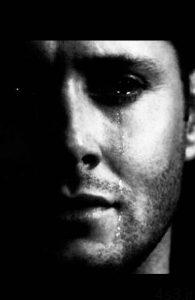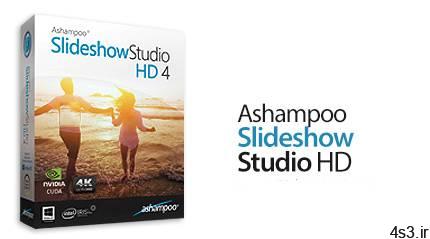
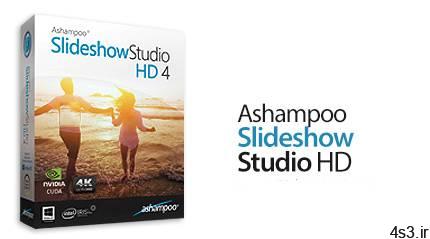
دانلود Ashampoo Slideshow Studio HD v4.0.9.3 DC 03.12.2020 – نرم افزار ساخت اسلایدشو های حرفه ای

Ashampoo Slideshow Studio HD ابزاری برای زندگی بخشیدن به تصاویر ثابت و بی تحرک است که با صرف چند دقیقه وقت و تنها با چند کلیک ماوس امکان ساخت اسلایدشو های خیره کننده و جذاب از عکس ها را میسر می سازد. این نرم افزار به کاربران کمک می کند تا با استفاده از روشی آسان، عکس های دیجیتالی خود را به ویدئو های قابل نمایش در تلویزیون، پروژکتور، دستگاه های پخش کننده های DVD یا Blu-ray و یا حتی پلی استیشن، تبدیل کنند. برای بکارگیری Ashampoo Slideshow Studio HD به هیچ گونه تخصص و تجربه ای در زمینه ساخت و ویراش ویدئو نیازی ندارید. از میان ویژگی های این نرم افزار می توان به امکان استفاده از قالب های از پیش آماده شده، افکت های صوتی و تصویری هنگام تغییر عکس ها، اضافه کردن متن به عکس ها، قرار دادن موسیقی پس زمینه و در نهایت تهیه خروجی با کیفیت HD اشاره نمود. قابلیت های کلیدی نرم افزار Ashampoo Slideshow Studio HD: – ساخت آلبوم متحرک از عکس ها به شیوه ای آسان و امکان مدیریت همه جنبه ی ویژگی ها – افکت های انتقال خیره کننده – افزودن موسیقی پس زمینه، زیرنویس – اضافه کردن اشکال گرافیک ی و یا لوگو – ساخت اسلایدشو با کیفیت اچ دی 720p و 1080p – تهیه خروجی برای به اشتراک گذاری در YouTube، MyVideo و Facebook – ذخیره با فرمت MPEG-1 (.mpg), MPEG-2 (.mpg), MPEG-4 AVI (.avi), Windows Media Video 9 (.wmv), Blu-ray m2ts (.m2ts), MPG-4 m4v format (.m4v), Container format MKV (.mkv), VP9 – Next Gen Open Video (.webm), Burn DVDs و … – و …
ارسال لینک این صفحه از طریق ایمیل
اشتراک گذاری لینک این صفحه در WhatsApp
اشتراک گذاری لینک این صفحه در تلگرام
Tweet نمودن این مطلب!
اشتراک گذاری این مطلب در Facebook
اضافه نمودن این مطلب به بوک مارک گوگل
کپی نشانی کوتاه این صفحه در حافظه
Ashampoo Slideshow Studio HD makes it easy to turn your images into stunning slideshows. Add more pizazz and drama to your images with music, high quality transitions and voice narration! The integrated wizard will help you realize your ideas fast and easily. Bring your memories to life. Be inspired by the numerous templates and possibilities and create your own movie, no prior knowledge required! Never Get Ashampoo Slideshow Studio HD, import your pictures and create a digital slideshow in no time. Show your slideshow on a TV or beamer projector using a PC, DVD or Blu-ray player or even a PlayStation. Choose from a huge number of amazing effects for transitions from photo to photo, comment on your pictures by adding texts and add sentimental background music in order to astonish friends, family and acquaintances and that in brilliant HD quality.
Revitalize your photos Extracted from your digital camera and copied to the hard drivethere they are now, innumerable photos of parties, family gatherings, child births, class trips, vacations and lots of other occasions Share your most memorable moments Some of your friends or family weren’t there to watch your slideshow? No problem Just upload your slideshow to YouTube and show your loved ones or even the whole world the places you went to, the most unforgettable moments or anything that’s important to you. Overview of highlights: – Comfortable and easy handling – Spectacular picture transitions, opening and end credits, – background music, subtitles etc – Freely definable effects, panning and zooming (Ken Burns – Slideshows in HD quality (720p and 1080p – Output formats: MPEG-1,-2,-4, Facebook compatible format etc – Direct burning on DVD or Blu-ray Disc – Upload directly to YouTube It’s so easy to create your own slideshow: With only a few mouse clicks you can create spectacular slideshows according to your wishes from, for example, birthday, holiday or wedding pictures. You can add background music, texts, subtitles or themes, or edit transition settings and lots more With Ashampoo Slideshow Studio HD it’s possible to edit the transition duration and effect for each photo individually. Make your slideshow even more personal by adding credits at the beginning or at the end of your show Output formats Regarding output formats and media you can choose from even more variants. Ashampoo Slideshow Studio HD offers various output formats like for example MPEG-4, MPEG-2 or a Facebook compatible format. Burn a DVD or Blu-ray Disc in HD quality (720p or 1080p and then show your slideshow on a TV or beamer projector. You could also share your great results with a larger audience Ashampoo Slideshow Studio HD gives you the opportunity to upload your slideshow to YouTube automatically Improved Slideshow Editor: The slideshow editor contains a timeline that shows the entire slideshow sequence graphically. You can edit components on the timeline with Drag & Drop. In the slideshow editor you can rotate, edit display durations and show or hide all the elements you add to your slides, with individual fade-in and fade-out for each element. Now the slideshow editor offers more, comfortable functions to select and edit your photos Zoom into photos with Crtl mouse wheel Select the order of your photos when adding several files to the editor (Creation date / file date / alphanumeric Support of guide lines for the adjustments of elements like texts Improved Transition and Display Settings: The transition and display settings can be edited even individually for each photo Every picture can be set into motion (KenBurns Effect) with freely definable panning and zooming The photo display length and the duration of the transitions are editable for each picture individually The duration and the kind of transition effect can be edited for every single picture Effects and Elements for the Perfect Slideshow: – In the slideshow editor several elements, for title, subtitles, graphics or themes, can be added to a slideshow. The new slideshow effects and elements in Ashampoo Slideshow Studio HD contribute to make slideshows more interesting, personal and appealing – Opening and end credits with your own text and background of your choice can be added to the slideshow – Ashampoo Slideshow Studio HD offers various new automated KenBurns Effects – Now a background color for the photos in the slideshow can be selected and shadows on the background can be enabled
More info (open/close)
شرکت سازنده:
اشامپو / Ashampoo
نام انگلیسی:
Ashampoo Slideshow Studio HD
شماره نسخه:
v4.0.9.3 DC 03.12.2020
نام فارسی:
اشامپو اسلایدشو استودیو
حجم فایل:
56.2 مگابایت
تاریخ انتشار:
09:55 – 1399/9/17 | 2020.12.07
منبع: پی سی دانلود / www.p30download.ir
امتیاز: 2.5/5
سیستم مورد نیاز
Operating System:Windows 10, Windows 8 / 8.1, Windows 7Computer:2 GHz AMD or Intel processor2 GB RAMCD, DVD, or Blu-ray Disc recordable or rewritable drive for burningMicrosoft DirectX 9.0 compliant graphics card160MB hard drive space for a typical installation of all componentsUp to 25 GB hard drive space for disk images and temporary filesFor support of NVIDIA CUDA a capable graphics card with a minimum of 256 MB video memory is requiredSoftware:Windows Media® Player 10 or higher
1- نرم افزار را نصب کنید.
2- نرم افزار را اجرا نکنید و اگر در کنار ساعت نیز در حالت اجرا قرار داد آن را ببندید.
3- محتویات پوشه Patch را در محل نصب نرم افزار* کپی کنید و فایل Patch.exe را اجرا و عملیات Patch را انجام دهید. (توجه داشته باشید چنانچه از ویندوز های 7 و 8 و یا 10 استفاده می کنید برای اجرای فایل Patch.exe می بایستی بر روی آن راست کلیک کرده و گزینه Run as administrator را انتخاب کنید تا Patch به درستی کار کند)
4- نرم افزار را اجرا کنید.
* محل نصب نرم افزار: پوشه محل نصب معمولاً در درایو ویندوز و داخل پوشه Program Files قرار دارد.
همچنین با این روش می توانید محل نصب را پیدا کنید:
– در ویندوز XP: بعد از نصب، روی Shortcut نرم افزار در منوی Start کلیک راست کرده و روی گزینه Properties و سپس روی گزینه Find Target کلیک کنید.
– در ویندوز 7: بعد از نصب، روی Shortcut نرم افزار در منوی Start کلیک راست کرده و روی گزینه Open file location کلیک کنید.
– در ویندوز 8: بعد از نصب، روی Shortcut نرم افزار در صفحه Start Screen کلیک راست کرده و روی گزینه Open file location کلیک کنید، در پنجره ایی که باز می شود مجدداً روی Shortcut نرم افزار کلیک راست کنید و روی گزینه Open file location کلیک کنید.
– در ویندوز 10: بعد از نصب، روی Shortcut نرم افزار در منوی Start کلیک راست کرده و روی گزینه Open file location کلیک کنید، در پنجره ایی که باز می شود مجدداً روی Shortcut نرم افزار کلیک راست کنید و روی گزینه Open file location کلیک کنید.
منبع : پی سی دانلود
رمز فایل : www.p30download.com
56 مگابایت دانلود با حجم :
60 کیلوبایت دانلود با حجم :