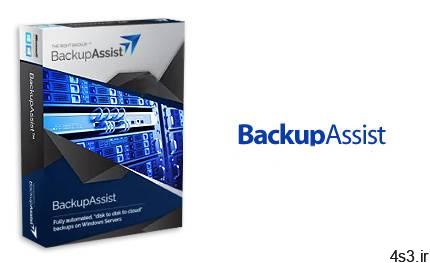
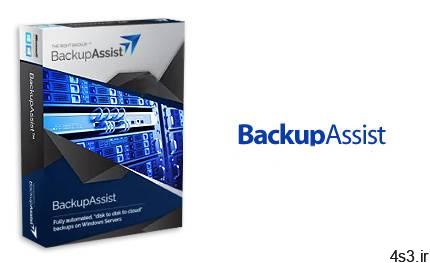
دانلود BackupAssist Desktop v11.0.0 – نرم افزار بکاپ گیری و بازگردانی اطلاعات ویندوز سرور

BackupAssist یکی از بهترین نرم افزار های بک آپ گیری از کل سیستم، دیتابیس Sql، فایل ها منتخب و ویندوز سرور و سپس بازگردانی اطلاعات هنگام ضرورت است. این نرم افزار روش های مختلفی را برای تهیه نسخه پشتیبان از اطلاعات ارائه می دهد که هریک ویژگی متفاوتی را دارند و با ارائه ی سطوح مختلف افزونگی، مانع از دست رفتن اطلاعات می شوند. BackupAssist از تمام ویندوز سرور های مایکروسافت و اپلیکیشن ها پشتیبانی می کند، رابط کاربری ساده ای را برای انجام کارهای حرفه ای فراهم نموده است، ابزارهای پیشترفته ای را ارائه می دهد، امکان بکاپ گیری سریع به صورت خودکار یا زمانبندی را فراهم می کند و در نهایت انعطاف پذیری بالایی در محل ایجاد نسخه پشتیبان (به صورت لوکال، شبکه ، حافظه قابل حمل و یا فضای ابری) دارد. لازم به ذکر است که این نرم افزار از طرف Toptenreviews.com، در سال 2016 و 2017 به عنوان بهترین نرم افزار برای تهیه نسخه پشتیبان و ریکاوری ویندوز سرورها معرفی شده است. سازنده این نرم افزار دارای Gold Certificate از شرکت مایکروسافت است و این برنامه عملکرد و قابلیت اطمینان بالایی را تضمین می کند که باعث شده شرکت های بسیار معروفی از جمله NASA و دانشگاه های نیویورک برای تهیه نسخه پشتیبان از این نرم افزار استفاده کنند. قابلیت های کلیدی نرم افزار BackupAssist: – تهیه نسخه پشتیبان از کل سیستم (سیستم فیزیکی یا مجازی) – تهییه نسخه پشتیبان از فایل ها و پوشه های منتخب – فشرده سازی و رمزگذاری بکاپ ها – بکاپ گیری مداوم از SQL server – بک آپ گیری از کلیه ویندوز سرور ها از جمله Microsoft Windows Server 2016 – بک آپ گیری از سیستم های کلاینت از نسخه Windows 7 نگارش Pro به بعد – بک آپ گیری از مجازی سازی مایکروسافت یعنی Hyper-V از نسخه 2008 به بعد – بک آپ گیری از Microsoft Exchange Server از نسخه 2007 به بعد – بک آپ گیری از Microsoft SQL Server از نسخه 2005 به بعد – و …
ارسال لینک این صفحه از طریق ایمیل
اشتراک گذاری لینک این صفحه در WhatsApp
اشتراک گذاری لینک این صفحه در تلگرام
Tweet نمودن این مطلب!
اشتراک گذاری این مطلب در Facebook
اضافه نمودن این مطلب به بوک مارک گوگل
کپی نشانی کوتاه این صفحه در حافظه
BackupAssist is a software application that enables you to create backups for all types of files, as well as restore and recover items, monitor running processes and generate reports. BackupAssist was rated the #1 backup and disaster recovery product for Windows Servers in 2016 and 2017 by Toptenreviews.com.
It can perform several kinds of backup, each offering a different level of redundancy against data loss. Full Image Backup : BackupAssist takes an image of a physical or virtual system that can be used to perform a full recovery, even if the whole system is lost, corrupted, or destroyed. After the first full backup, the rest are performed incrementally, meaning only changes since the last backup are saved. Selected Items : It can backup selected files, folders, apps, Hyper-V guests, databases, and drives. Archival Backups : Highly compressed and encrypted backups of old or unused data, ready for cold storage. Continuous SQL Backup : Continuous backup of an SQL server, so any potential data loss is minimized (E.g. transactions). Backups can be compressed and encrypted with up to 256-bit AES. Cloud backups are deduplicated in order to further reduce backup size, transfer times, and storage costs.
More info (open/close)
شرکت سازنده:
BackupAssist
نام انگلیسی:
BackupAssist
شماره نسخه:
v11.0.0
حجم فایل:
109.6 مگابایت
تاریخ انتشار:
12:31 – 1399/9/13 | 2020.12.03
منبع: پی سی دانلود / www.p30download.ir
امتیاز: 2.5/5
سیستم مورد نیاز
BackupAssist Classic and BackupAssist WFH require the following system specifications and .NET framework versions.System prerequisites:- BackupAssist’s installation size is approximately 150mb.- The memory requirements are the recommended requirements for the version of the Windows operating system and Windows Server application being used.- BackupAssist Classic does not have a specific memory requirement. The minimum amount of memory is the recommended minimum for the version of Windows Server being used.- The Windows Display setting should not be above 100%. Doing so will oversize the fonts.Microsoft .NET Framework requirements:BackupAssist Classic requires Microsoft .NET Framework v4.6.2 full version. If the full version of Microsoft .NET Framework v4.6.2 is not already installed on the destination machine, it will be downloaded and installed as part of the BackupAssist installation process.Considerations:- Beta versions of the .NET Framework v4 should be removed manually prior to installation.- The client version of .NET Framework v4 will be upgraded automatically to the full version.- Older versions of the .NET Framework will be retained.Microsoft .NET Framework v4.6.2 pre-requisitesTo run Microsoft .NET Framework v4.6.2, the operating system used will need a certain level of service pack.Windows Server .Net Framework requirements:- Windows Server 2012 and 2012R2 requires no service packs, but requires installation of Framework 4.6.2- Windows Server 2016 and 2019 already include the required version of the Framework.Windows Desktop .Net Framework requirements:- Windows 10 requires no service packs and has included the required version of the Framework since the Windows 10 Anniversary Update.Microsoft Server Operating Systems:Windows Server:- Microsoft Windows Server 2019 family – Supported from v10.4.5- Microsoft Windows Server 2016 family – Supported from v9.5 (not Nano Server)- Microsoft Windows Server 2012 R2 family- Microsoft Windows Server 2012 familyMicrosoft Client Operating Systems:Windows 10:- Microsoft Windows 10 (64-bit) – Supported from v9.1- Microsoft Windows 10 (32-bit) – Supported from v9.2.3Windows 8.1:- Microsoft Windows 8.1 (64-bit) (Professional, Enterprise) Not supported in v11 or later.- Microsoft Windows 8.1 (32-bit) (Professional, Enterprise) Supported from v9.2.3 Not supported in v11 or later.Microsoft application servers:Exchange Server:- Microsoft Exchange Server 2019 – Supported from v10.5*- Microsoft Exchange Server 2016 – Supported from v9.2- Microsoft Exchange Server 2013- Microsoft Exchange Server 2010 Service Pack 3* The Exchange Granular Add-on currently supports Exchange 2019 RTMSQL Server:- Microsoft SQL Server 2017 – Supported from v10.5- Microsoft SQL Server 2016 – Service Pack 2- Microsoft SQL Server 2014 – Service Pack 3- Microsoft SQL Server 2012 – Service Pack 4
1- نرم افزار را نصب کنید. 2- نرم افزار را اجرا نکنید و اگر در کنار ساعت نیز در حالت اجرا قرار داد آن را ببندید و از طریق برنامه ی Task manager سرویس آن را ببندید و سرویس مربوطه را متوقف کنید.3- محتویات پوشه Cracked File را در محل نصب نرم افزار کپی و جایگزین فایل موجود کنید.4- دسترسی نرم افزار به اینترنت را از طریق فایروال مسدود کنید. (لینک آموزش طریقه جلوگیری از اتصال یک نرم افزار به اینترنت)5- از طریق TaskManager سرویس های برنامه را Start کنید. 6- نرم افزار را اجرا کنید.
منبع : پی سی دانلود
رمز فایل : www.p30download.com
109 مگابایت دانلود با حجم :
http://cdn.p30download.ir/?b=p30dl-software&f=BackupAssist.Desktop.v11.0.0_p30download.com.rar
664 کیلوبایت دانلود با حجم :
http://cdn.p30download.ir/?b=p30dl-software&f=BackupAssist.Desktop.v11.0.0.Cracked.file.zip
107 مگابایت دانلود با حجم :
http://cdn.p30download.ir/?b=p30dl-software&f=BackupAssist.Desktop.v10.5.6_p30download.com.rar



