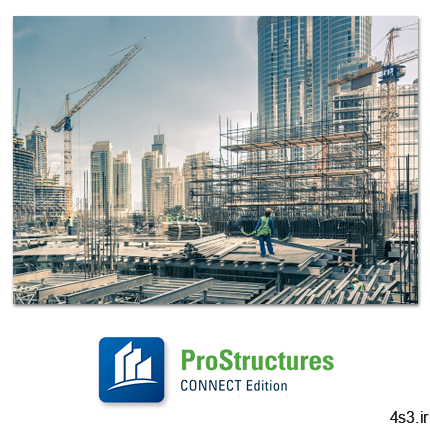
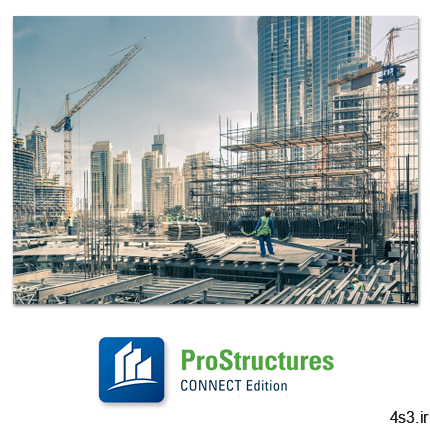
دانلود Bentley ProStructures CONNECT Edition v10.05.00.054 x64 – نرم افزار طراحی و ساخت انواع سازههای مهندسی

ProStructures یکی از نرم افزار های پرکاربرد شرکت Bentley و از قویترین نرم افزارهای طراحی و ساخت انواع سازههای مهندسی و مرکب است. این نرم افزار با امکانات پیشرفته خود به مهندسین سازه اجازه میدهد تا بتوانند به راحتی مدلهای سه بعدی سازههای بتنی و فولادی را طراحی کنند. در این برنامه این امکان وجود دارد تا جزئیات طراحی نظیر پلهها، نردهها و راهروها نیز مورد بررسی قرار گرفته و جنس هر کدام نیز با توجه به کارایی آنها تعیین گردد. دیگر قابلیت برنامه تبدیل مدلهای سه بعدی به نقشههای دو بعدی است که از خروجی آن میتوان برای ساخت سازهها استفاده کرد. این نرم افزار ترکیب دو محصول مشهور ProConcrete و ProSteel بوده و در یک محصولی مستقل و مجزا امکان مدلسازی و طراحی هر دو سازهها وجود دارد. این نرم افزار با یکپارچه سازی نرم افزارهای طراحی سازه توانسته تا محبوبیت زیادی در بین مهندسین سازه پیدا کند. قابلیتهای کلیدی نرم افزار Bentley ProStructures: – تحلیل و طراحی انواع سازههای سه بعدی – طراحی جزئیات سازهها نظیر پلهها و نردهها – قابلیت تعریف جنس سازهها نظیر بتن، فولاد، گچ و سنگ – تبدیل مدلهای سه بعدی به نقشههای دو بعدی – قابلیت برنامه ریزی، اتوماسیون و طراحی برای موتاژ اولیه سازهها – قابلیت سفارشی کردن و استاندارد سازی نقشهها
ارسال لینک این صفحه از طریق ایمیل
اشتراک گذاری لینک این صفحه در WhatsApp
اشتراک گذاری لینک این صفحه در تلگرام
Tweet نمودن این مطلب!
اشتراک گذاری این مطلب در Facebook
اضافه نمودن این مطلب به بوک مارک گوگل
کپی نشانی کوتاه این صفحه در حافظه
ProStructures easily allows structural engineers, detailers, and fabricators to create 3D models for both concrete and steel. ProStructures provides automatic creation of documentation, details, and schedules. The open working environment and programming interface supports standardization of the program.
Capabilities: – Design to international standards Extend the reach of your business practice and take advantage of global design opportunities by using a wide range of international standards and specifications in our design products. Complete your designs with confidence thanks to extensive support of international standards. – Detail and schedule concrete reinforcing Produce rebar placing drawings, including sections, plans, details, bar bending schedules, material take-offs and beam/column/footing schedules, all based on the 3D model. All schedules and drawings can be customized to adhere to your company’s standards for concrete projects. – Model parametric structures Model structural members such as beams, columns, braces, steel connections, footings, foundations, and rebar. Apply steel connections between beams and columns, updating size changes automatically. Member types are also parametric for assemblies such as stairs, ladders, and handrails. – Model reinforced concrete Model reinforced concrete shapes such as concrete beams, columns, slabs, walls, spread footings, and continuous footings, all with parametric behavior. Changes to the concrete shape cause the rebar to adjust automatically. Model complex reinforced concrete shapes, including curves, sloping, or non-orthogonal shapes using intuitive commands. – Produce steel fabrication drawings Produce drawings for every steel shape, connection, and plate-work from the 3D model. Easily create comprehensive single-part drawings including dimensions, notes, labels, and part lists. Customize drawings to adhere to your company’s standards for all your structural steel projects. Any out-of-date drawings are automatically updated based on changes to the 3D model. – Produce structural concrete details Produce rebar placing drawings, including sections, plans and details from the 3D model. Quickly create details of reinforcing, including automated rebar labels, dimensions, and notes. Customize all drawings to adhere to your company’s standards for all your reinforced concrete projects. Automatically update drawings based on changes to the 3D model. – Produce structural construction documentation Produce construction documentation such as plans, sections, and details, all automatically linked to the 3D model. Changes made to the 3D model are automatically updated in the drawings. Easily manage changes and revisions to the model with automated flags on drawings that need to be reissued. – Produce structural design documentation Generate structural design documents including necessary plans and elevations that are used to convey the design intent. Changes made to the 3D model are automatically updated in the documentation. – Produce structural details Produce detailed 2D drawings directly from design results established in the structural model. Customize the style and format of the drawings using settings offered within the software. – Share structural models Transfer structural model geometry and design results from one application to another and synchronize changes over time. Quickly share the structural model, drawings, and information with the entire team for review. – Track and rollback structural design changes Manage design changes made to the 3D model, tracking revisions with optional descriptions and timestamps. At any time during the project, selected changes can be rolled back or undone. Explore multiple design scenarios, as well as recover quickly from modeling errors. – Utilize international section profiles Complete your structural model using a vast array of international section profile databases, which are included at no extra charge. Take advantage of global design opportunities around the world.
More info (open/close)
شرکت سازنده:
بنتلی / Bentley Systems, Incorporated
نام انگلیسی:
ProStructures CONNECT Edition
شماره نسخه:
v10.05.00.054
نام فارسی:
پرواستراکچرز کانکت ادیشن
قیمت:
8899 دلار آمریکا (صرفاً جهت اطلاع)
حجم فایل:
8233 مگابایت
تاریخ انتشار:
00:10 – 1399/9/15 | 2020.12.05
منبع: پی سی دانلود / www.p30download.ir
امتیاز: 4.5/5
سیستم مورد نیاز
– Processor: Intel® or AMD® processor 2.0 GHz or greater.- Operating System: Windows 10 (64-bit), Windows 8 (64-bit), Windows 8.1 (64-bit), Windows 7 (64-bit), Windows Server 2008 R2 SP1 (64-bit), Windows Server 2012 (64-bit)- Memory: 4 GB available RAM minimum, 16 GB recommended.- Hard Disk: 9 GB free disk space (which includes the install footprint for a complete installation)- Video Graphics Card: Graphics card supported by DirectX 9.0c. 512 MB of video RAM or higher is recommended.
1. ابتدا نرم افزار را دانلود و از حالت فشرده خارج نمایید.2. با اجرای فایل Setup_ProStructuresx64_10.05.00.054.exe نرم افزار را نصب کنید.3. وارد Add or Remove Programs شده و نرم افزار نصب شده Bentley CONNECTION Client را حذف کنید.4. از پوشه Crack فایل Setup_CONNECTIONClientx64_10.00.13.017.exe را اجرا نموده و نرم افزار مربوطه را نصب کنید.5. وارد پوشه Crack شده و بر روی فایل Patch.exe کلیک راست نموده و Run as Administrator را بزنید.6. در پوشه باز شده گزینه Patch را بزنید.7. نرم افزار کاملاً فعال شده و بدون هیچ محدودیتی قابل استفاده میباشد.
منبع : پی سی دانلود
رمز فایل : www.p30download.com
2048 مگابایت دانلود با حجم :
2048 مگابایت دانلود با حجم :
2048 مگابایت دانلود با حجم :
2048 مگابایت دانلود با حجم :
45 مگابایت دانلود با حجم :
70 مگابایت دانلود با حجم :
http://cdn.p30download.ir/?b=p30dl-software&f=Bentley.Patch.CNN.CLI.v10.00.13_p30download.com.rar



