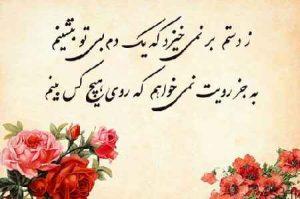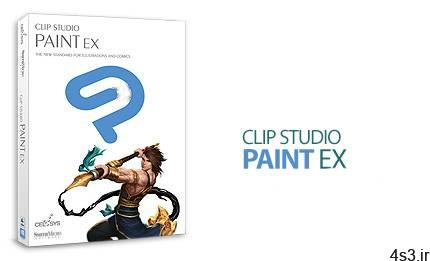
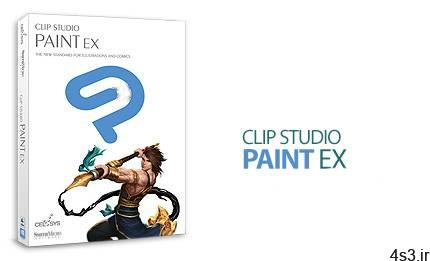
دانلود CLIP STUDIO PAINT EX v1.10.6 x64 + v1.7.3.1 + Materials – نرم افزار نقاشی دیجیتال و طراحی مانگا
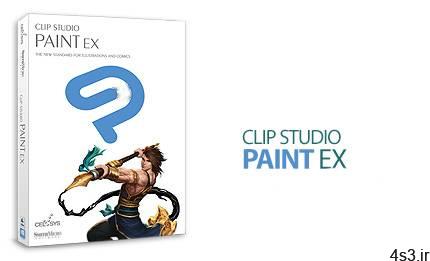
مانگا یا به عبارت دیگر، همان داستان های کمیک استریپ، داستان های مصوری هستند که به صورت کتاب های مستقل و یا در مجلات خاص به چاپ میرسند و یک داستان را در قالب تصاویر نقاشی شده متوالی، صحنه به صحنه روایت می کنند. طراحان زیادی در این زمینه فعالیت می کنند و داستان های تصویری گویایی را با استفاده از قلم و کاغذ و یا به شیوه ی کاملاً دیجیتالی خلق می کنند. نرم افزار CLIP STUDIO PAINT که قبلاً با نام Manga Studio منتشر می شد، نرم افزاری جهانی و پیشرو در ساخت تصاویر مانگا و کمیک است که ابزارهای هنری قدرتمندی را در اختیار هنرمندان این رشته قرار می دهد. اگر بخواهیم هنرمندان علاقمند به ایجاد داستان های کاریکاتوری و کمیک را در دو گروه که یکی به طراحی با قلم و کاغذ مشتاق هستند و دیگری طراحی دیجیتالی را ترجیح می دهند تقسیم کنیم، این نرم افزار برای دستیابی به پیشرفت کاری در هردو گروه کاربردی خواهد بود. در واقع CLIP STUDIO PAINT یک راه حل نرم افزاری جامع و کارآمد برای تصویرگران مانگا و هنرمندان فعال در زمینه ی تصویرسازی است که تمام ابزارهاو توابع موردنیاز آن ها را برای شروع و تکمیل یک پروژه ی هنری فراهم نموده است. پنل هاو ابزارهای موجود در رابط کاربری علاوه بر آشنا بودن، تا حد زیادی
قابل تنظیم و سفارشی سازی هستند و کاربر می تواند به راحتی طرح اولیه خود
را با استفاده از ماوس و یا قلم تبلت و همچنین بکارگیری ابزارهای نرم
افزاری آشنایی همچون قلم، براش و ابزارهای انتخاب ایجاد کند و از تکنولوژی
هایی مانند وکتور مپینگ (vector mapping)، قلم هوشمند حساس به فشار (smart
pen presure sensing) در طراحی های خود بهره ببرد. نسخه ی EX این برنامه تمام ویژگی ها و ابزارهای نسخه ی PRO را بعلاوه ی یکسری ویژگی های خاص در خود گنجانده است. قابلیت های کلیدی نرم افزار CLIP STUDIO PAINT: – پشتیبانی از انیمیشن سازی frame-by-frame (یا Cel animation) – تایم لاین پیشرفته – نمایش با تکنیک Onion skinning – امکان خروجی گرفتن از نقاشی ها و انیمیشن ها در فرمت های مختلف تصویری و ویدئویی – ابزارهای رنگ آمیزی قدرتمند – طراحی با ابزارهای Pens, Pencils, Brushes و Selection Tools – افکت های براش حرفه ای – ارائه ی Vector Toolkit – پشتیبانی از فرمت های فایل رایج طراحی مانند PSD برای ورودی و خروجی – پشتیبانی از آبجکت های 3D – سازگاری با Manga Studio 4 EX و 4 Debut برای وارد کردن فایل های پروژه .CPG و .CST – پشتیبانی از تبلت ها و ie Wacom – و …
ارسال لینک این صفحه از طریق ایمیل
اشتراک گذاری لینک این صفحه در WhatsApp
اشتراک گذاری لینک این صفحه در تلگرام
Tweet نمودن این مطلب!
اشتراک گذاری این مطلب در Facebook
اضافه نمودن این مطلب به بوک مارک گوگل
کپی نشانی کوتاه این صفحه در حافظه
Formerly Manga Studio. CLIP STUDIO PAINT is the world’s leading comic and manga creation software and delivers powerful art tools for every manga and comic artist. It is designed both for artists wishing to enhance and perfect their pen-and-paper illustrations and for artists wishing to complete the entire process of creating manga and comics digitally. Sketching, inking and coloring your Comics and Manga has never been easier. Clip Studio Paint is a highly-complex and efficient software solution designed to provide manga illustrators or professional digital artists with the proper tools and functions to create original artwork, from scratch.
CLIP STUDIO PAINT EX Features: Formerly Manga Studio. CLIP STUDIO PAINT EX has all of the features of CLIP STUDIO PAINT PRO, professional story creation tools, as well as other special features, that make it the ultimate illustration tool for serious comic, manga and graphic artists. Coloring Powerful coloring tool making CLIP STUDIO PAINT your all-in-one manga and comic creation solution. Choose from an abundance of preset colors, create custom color sets or blend colors naturally as if you were mixing them with your own fingers using the color blend options. Pens, Pencils, Brushes & Tools Create original sketches using your mouse or draw naturally with a pen tablet. Draw using a suite of familiar tools including pens, pencils, brushes and selection tools. With vector mapping technology and smart pen pressure sensing, CLIP STUDIO PAINT gives you incredible sensation of drawing on paper. Panels Save time by easily adding and customizing panels for your pages or create panels of all shapes and sizes using Bezier curves. Advanced Brush Effects Simulate real work brushes with the new dedicated air brush which allows multiple air brush effects. Use the tone brush to create and share a wider array of visual effect. Vector Tools Vector Toolkit allows maximum flexibility, speeds up production and gives you the ability to view the centerline of vectors makes spotting trouble areas in need of smoothing a breeze. Coupled with the vector snapping tools, artists are now able to achieve exactly the lines they want. New Advancements Speed up your workflow with amazing advancements that include new layer effects like screen, overlay and multiply, even brushes can now have effects of their own. Templates Design with attention to detail and save time on tedious projects with tons of ready-to-use page template options. Importing & Exporting CLIP STUDIO PAINT imports and exports to common file formats including layered PSD files. Resize with no loss in quality. 3D Options CLIP STUDIO PAINT EX now offers support for 3D objects and figures allows for reference and background materials. Manipulate 3D objects directly on the screen or use preset poses. Drag and Drop other 3D objects on the canvas. Compatibility Backwards compatibility allows you to import all of your Manga Studio 4 EX and 4 Debut files including your .CPG page files and your .CST story (project) files into CLIP STUDIO PAINT PRO or CLIP STUDIO PAINT EX. Text Advanced text allows adjustments to letter and word spacing, mixing of fonts, anti-aliasing, italics and underline options, line spacing and many more. Faster Than Ever 64-Bit Architecture & Multi-Core CPU Support makes Manga Studio faster than ever with the capability to handle high definition and multiple layer art projects even more smoothly. CLIP STUDIO PAINT Is Perfect for Comic Illustration Adobe Photoshop has become the standard drawing and illustration tool, used in many industries, but it will not only cost you more, it’s primarily a photo editing tool. Photoshop just doesn’t have the tools and features that are ideal for comic illustration, CLIP STUDIO PAINT does. Multiple-Page Story Layout Create your whole story with the Multiple-Page Story Layout. This allows manga and comic artists to streamline their creative process and easily access their story files in one convenient area (EX only). 10 Advantages CLIP STUDIO PAINT Has over Photoshop – Reset pen sizes that behave like real Japanese manga pens. (In Photoshop you have to set the sizes yourself and they are not specifically designed for inking and coloring.) – Support for pen tablets, ie Wacom, and high-quality pressure sensitivity that really mimics drawing on paper. – Huge variety of screen tone patterns from basic dot tones to fancy backgrounds and effects. (In Photoshop, you’d have to make/draw tones yourself.) – A panel tool designed specifically for comic creation. You can also make a panel extend past the bleed point as well as set the panel border thickness for emphasis to certain scenes. – Perspective rulers – you don’t have to draw your own perspective lines like in Photoshop. – Premade word balloons in all kinds of styles and fully customizable. – Tons of included content that will speed up your comic creation process. – Import a variety of 3D formats. Manga Studio also includes 3D characters that can be manipulated for the ideal pose. – Supports both raster and vector layers, and includes specific vector tools giving you amazing control. – CLIP STUDIO PAINT tools are based on real world comic and illustration tools such as inking pens, and rulers. There are many different pen tip types to choose from, unlike Photoshop whose primary design is for painting and digital editing. Tablets More and more artists are taking up the stylus to create manga and web comics. CLIP STUDIO PAINT is compatible with Wacom’s tablets (FAVO, Bamboo, Intuos, and Cintiq) and is also used with Microsoft’s Surface Pro and other tablets.
More info (open/close)
شرکت سازنده:
Smith Micro Software
نام انگلیسی:
CLIP STUDIO PAINT EX
شماره نسخه:
vv1.10.6 x64 + 1.7.3.1
حجم فایل:
302 + 356 + 819 مگابایت
تاریخ انتشار:
12:57 – 1399/10/8 | 2020.12.28
منبع: پی سی دانلود / www.p30download.ir
امتیاز: 2.5/5
سیستم مورد نیاز
– Windows® 7, 8, 8.1 or 10- 2 GHz Intel® Pentium® 4 or equivalent- Does not work with 64 bit version of XP or Vista- Does not work with Windows RT- Compatible with 32 bit and 64 bit OS – 2 GB RAM recommended- 2 GB free hard disk space recommended- Graphic card with VRAM of 256MB or more and OpenGL 1.5 recommended- XGA (1024×768) or higher, WXGA (1280×768) or higher, 16-Bit color display or higher- Pen/Stylus Tablets – Wacom tablets (FAVO, Bamboo, Intuos, and Cintiq). Also known to work with Microsoft’s Surface Pro and other tablets.- Internet connection required for periodic product activation service- DVD-ROM Drive
نسخه 1.7.3.1:0- اتصال اینترنت را قطع کنید.1- نرم افزار را نصب کنید اما آن را اجرا نکنید.2- محتویات پوشه ی Cracked File را در محل نصب نرم افزار (مسیر پیش فرض: C:Program FilesCELSYSCLIP STUDIO 1.7CLIP STUDIO PAINT) کپی و جایگزین کنید.3- Keygen.exe را اجرا کنید و بر روی Generate کلیک کنید.4- نرم افزار را اجرا کنید. 5- روی گزینه PAINT کلیک کنید.6- در قسمت Serial number شماره بدست آمده از Keygen.exe را وارد نموده و به ترتیب روی Register Licence —>>verify license–>>Perform Manualy کلیک کنید.7- مقداری که به عنوان Licence Auth Key نمایش داده شده است را در قسمت مربوطه در Keygen وارد کنید. (تک تک قسمت ها را جداگانه کپی کنید و هیچ فاصله ای بین آن ها قرار ندهید.در نهایت یک شماره سریال 66 کاراکتری را در فیلد License Auth Key وارد نموده اید)8- در Keygen.exe بر روی Generate کلیک کنید تا Authentication Key تولید شود. 9- مقدار ایجاد شده توسط کیجن را در قسمت مرتبط با آن در پنجره فعالسازی نرم افزار وارد کنید و فرآیند فعالسازی را تا انتها ادامه دهید.نسخه 1.10.6 (64 بیتی):1- نرم افزار را نصب کنید.2- دسترسی نرم افزار به اینترنت را از طریق فایروال مسدود کنید. (لینک آموزش طریقه جلوگیری از اتصال یک نرم افزار به اینترنت)3- از درون پوشه Crack فایل CLIPStudioPaint.exe را در مسیر پیش فرض زیر کپی و جایگزین کنید.C:Program FilesCELSYSCLIP STUDIO 1.5CLIP STUDIO PAINT4- از درون پوشه Crack فایل Config.sqlite را در مسیر پیش فرض زیر کپی و جایگزین کنید.C:UsersFaradDocumentsCELSYSCLIPStudioVer1_5_0Preference5- نرم افزار را اجرا کنید.
منبع : پی سی دانلود
رمز فایل : www.p30download.com
253 مگابایت دانلود با حجم :

302 مگابایت دانلود با حجم :

500 مگابایت دانلود با حجم :

319 مگابایت دانلود با حجم :