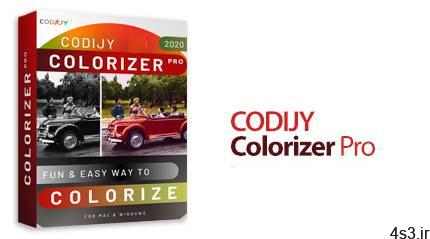
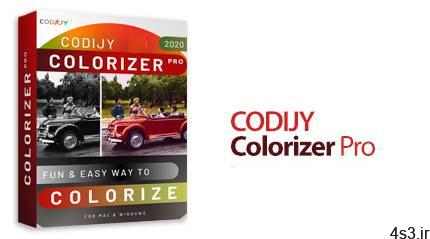
دانلود CODIJY Colorizer Pro v3.7.6 – نرم فزار رنگی کردن عکس های سیاه و سفید
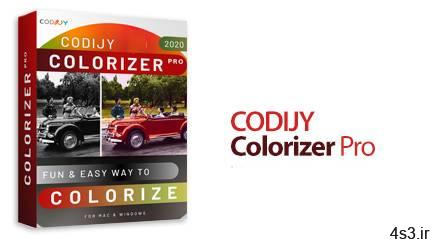
اگر از افرادی هستید که عکس های قدیمی زیادی از والدین، مادربزرگ، پدربزرگ و حتی اجدادتان را نگه داشته اید که بیشتر آن ها سیاه و سفید هستند، احتمالا گاهی به این موضوع فکر کرده اید که اگر برخی از آن ها رنگی بودند، ارزش واقعی خود را بیشتر نشان می دهند. CODIJY Colorizer Pro می تواند عکس های سیاه و سفید را به شاهکارهای رنگی تبدیل کند. این نرم افزار با استفاده از تکنیک Colorization (رنگ آمیزی) به کاربر اجازه می دهد تا تصاویر سیاه و سفید را با رنگ های طبیعی و واقع بینانه پر کند. فرایند رنگ آمیزی شامل انتخاب رنگ ها و ترسیم ساده رنگ ها بر روی لبه های هر شی در عکس است. سپس برنامه، تصویر را پردازش می کند و به طور خودکار گزینه های رنگی خود را با توجه به سطح و مرزهای آن ها در نواحی مختلف تصویر اعمال می کند. قابلیت های کلیدی نرم افزار CODIJY Colorizer Pro: – تبدیل عکس های سیاه و سفید به رنگی – تازه نمودن عکس های قدیمی – دارای 32 کتاب خانه رنگ – انتخاب رنگ پیشرفته – رابط کاربری با استفاده آسان – و …
ارسال لینک این صفحه از طریق ایمیل
اشتراک گذاری لینک این صفحه در WhatsApp
اشتراک گذاری لینک این صفحه در تلگرام
Tweet نمودن این مطلب!
اشتراک گذاری این مطلب در Facebook
اضافه نمودن این مطلب به بوک مارک گوگل
کپی نشانی کوتاه این صفحه در حافظه
Enliven old family photos, put together vintage illustrations, test color schemes and more! This easy to use photo editing software colorizes black and white photos, no graphic design talent required! Simply draw basic colored strokes over an area and the program automatically applies color to the selected area. What is Colorization? Colorization is a photo editing technique that allows to fill black and white images with natural, realistic colors. Colorization process involves picking the colors and sketching simple color strokes over photo objects. Than the program processes the image and automatically apply your color choices to the underneath areas with respect to their surface and boundaries.
Easily Add & Remove Photo Colors Colorizer Pro lets add, keep and remove colors using simple strokes. Similar operations in Photoshop and other editing tools require more effort, extra steps and using multiple commands. Robust Auto-Colorization The best-of-breed algorithms will apply your color choices to the underneath objects with respect to their borders and surface. Instant Preview Mode Preview result of you work in real time, as you keep adding strokes. Easily color photo: The Advanced Color Picker offers a full array of colors. Simply select palette colors channel by channel, enter manually, or copy and paste HEX numbers. Thirty-two Color Libraries contain the most popular photo objects and materials, plus multi-color gradients and solid colors. Project Capture Apple Whether you’re a seasoned professional or leisure photographer, the creative coloring possibilities are almost endless. – Put the color of the actual moment back into your black and white photos. – Recolor faces, items and other components in color photos. – Revert color photos to black and white. – Combine black and white elements with color elements to build new images. Live Color Technologie (Only in Pro Version) Convey diversity of live colors with gradients. Capture live gradients from color photos. Easy process for photorealistic results Anyone can get impressive photorealistic results; you don’t have to be a graphic designer. Colorizer Pro innovative features make the photo coloring and touch up process easy. From start to finish, you’ll be guided step by step through colorizing basics, color selection and a user-friendly productive workspace. – Step 1: Select your color from a toolbox – Color Picker, Color Libraries, Gradient Settings, Gradient Capture Tool and History ensure you’ll make correct color choices. – Step 2: Draw over the section you want to color using quick brush strokes – Coloration automatically applies to the drawn area (generated from intelligent image processing algorithms). – Step 3: Touch up with easy photo editing options, including smart gradient strokes for life-like blended colors – Impress everyone with your newly colored photos! _x000D_
Here are some key features of “CODIJY Pro”: – Colorize your black and white photos – Colorize photos and bring your family history to life – Test various color schemes for your car, house, or interior design projects – 32 color libraries – Advanced color picking – Super easy user interface
More info (open/close)
شرکت سازنده:
Avanquest Software
نام انگلیسی:
CODIJY Colorizer Pro
شماره نسخه:
v3.7.6
حجم فایل:
64.5 مگابایت
تاریخ انتشار:
09:31 – 1399/9/19 | 2020.12.09
منبع: پی سی دانلود / www.p30download.ir
امتیاز: 2.5/5
سیستم مورد نیاز
– Windows 7, Windows 8, Windows 10- Intel or AMD microprocessor- 4 GB RAM- 2 GB HDD
1- اتصال سیستم از اینترنت را قطع کنید.2- نرم افزار را نصب کنید.3- دسترسی نرم افزار به اینترنت را از طریق فایروال مسدود کنید. (لینک آموزش طریقه جلوگیری از اتصال یک نرم افزار به اینترنت)4- نرم افزار را اجرا کنید.5- نرم افزار را آپدیت نکنید.
منبع : پی سی دانلود
رمز فایل : www.p30download.com
64 مگابایت دانلود با حجم :

















































































