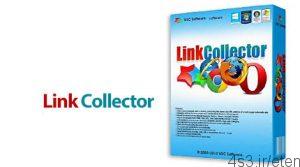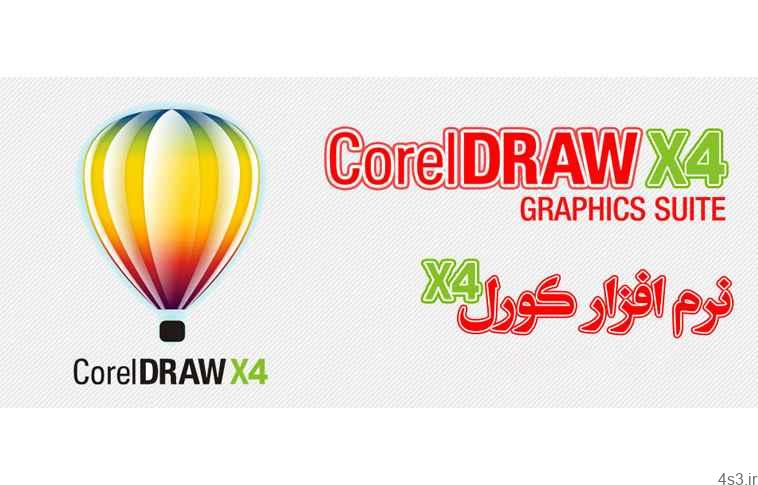
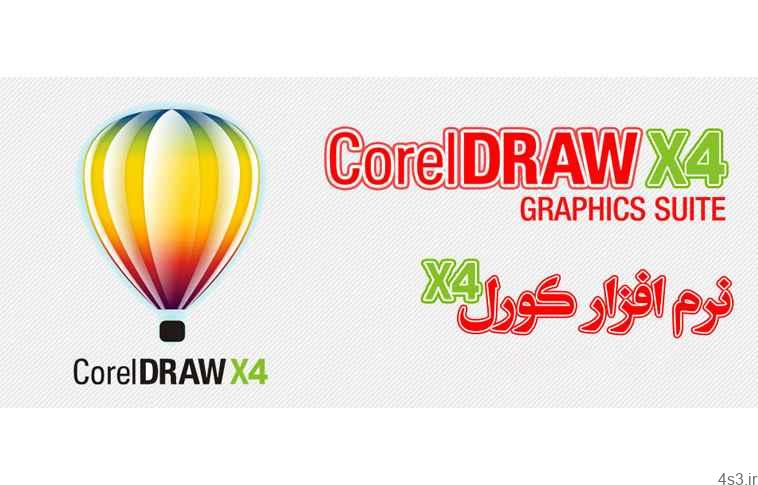
دانلود CorelDRAW Graphics Suite X4 v14.0.0.701 – کورل دراو، نرم افزار قدرتمند طراحی برداری
CorelDRAW Graphics Suite X4 امکانی را برای طراحان فراهم نموده است تا ایده های خلاقانه ی خود را به راحتی در پروژه های گرافیکی پیاده کنند. از ابزارهای Corel می توان در پروژه های طراحی گوناگون از طراحی روی تی سرت، اطلاعیه، آگهی تبلیغاتی گرفته تا گزارش های تصویری برای سخنرانی ها و یا مقالات علمی تصویری استفاده نمود. به طور کلی این نرم افزار تمام آنچه را شما برای طرح بندی، ویرایش عکس، یا تصویر سازی نیاز دارید را در خود گنجانده است.
کورل از نظر طراحی به خاطر دقت بالا بسیار مناسب است و طراحی شکل ها و نقشه های پیچیده در کورل به خاطر داشتن ابزار کاربردی و متنوع به سادگی انجام می شود.
از نرم افزار کورل دراو معمولاً در طراحی هایی استفاده می شود که یا بسیار بزرگ هستند (مثل بیلبورد و بنر) ، و یا خروجی آن ها نیاز به تعیین دقیق خطوط برش و چاپ دارد (مثل شابلون، چاپ سیلک، و برش شبرنگ). فرمت های خروجی Corel Draw به دلیل اینکه برداری هستند، هیچ محدودیتی برای تغییر اندازه ندارند و می توان آن ها را بی نهایت بزرگ کرد بدون اینکه از کیفیت تصویر کاسته شود. از کورل در بازار کار زیاد استفاده می شود، برای نمونه: طراحی و آماده سازی نوشته و آرم های مختلف برای برش با دستگاه کاتر پلاتر که اکثرا ًمورد مصرف شرکت های تبلیغاتی و تابلوسازی و برش شبرنگ می باشد؛ طراحی پوستر و کاتالوگ و کارت ویزیت؛ طراحی با استفاده از Template ها و صفحات آماده آن برای مجله ها و روزنامه ها؛ طراحی صفحات وب. فرمت اصلی خروجی فایل های کورل دراو ، CDR. است. ولی این برنامه تقریبا قادر به ویرایش تمام فرمت های برداری سایر نرم افزارها مانند wmf, al, eps, dxf, fmv, fh, met, ppt, shw, ai و فرمت های رایج تصویری همچون fpx, pcd, tga, img, pp4, mac, psd, cpt, jpg, gif, tif, bmp نیز می باشد.
قابلیت های کلیدی نرم افزار CorelDRAW Graphics Suite:
– Template های آماده
– امکان ذخیره ی قالب ها و استفاده مجدد از آن ها (Import and Export Template)
– پشتیبانی از فرمت های قبلی کورل و همچنین Autocad، Painter X، MS Word 2007، Adobe CS3 ، Publisher 2007، PDF
– سازگاری و یکپارچه سازی شده به صورت کامل با ویندوز ویستا (کلیهی فایل های CDR در ویندوز ویستا همانند فایل های تصویری قابلیت بزرگ نمایی خواهند داشت. حتی در اندازه های Extra Larg در منوی Views)
– افزوده شدن ابزار Table برای رسم جدول
– تنظیم اتوماتیک عکس با خانه های جدول
– تغییر اندازه ی متن نوشته شده به صورت زمان واقعی یا Real Time (مانند Office 2007)
– بهبود قابلیت Power Trace (Trac یعنی تبدیل عکس به خط یا خطوطی که بتوان آن را در Corel ویرایش کرد)
– قابلیت Object Manager که قابلیتهای زیادی از جمله امکان لایه بندی و همچنین توانایی انتخاب نمایش خطوط فرضی برای هر صفحه به صورت کاملاً مجزا به گرافیست می دهد.
– ویژگی What The Font: با انتخاب این گزینه و انتخاب کردن متن، کورل شما را به سایت myfonts.com ارجاع می دهد تا از آن جا اطلاعات کاملی در مورد فونت مورد نظر بدست آورید
– و …
CorelDRAW Graphics Suite X4 lets you explore your creative ideas and turn them into outstanding results for whatever design or creative project you need to produce. Easy-to-use features make it fun to produce all kinds of projects: from T-shirts, posters, party announcements, school club flyers and banners, to presentations and school reports.
With built-in learning tools and tutorials, easy file sharing and a wealth of clipart and fonts, this all-in-one suite has everything you need to tackle design layouts, photo editing, or illustration.
What’s Included with CorelDRAW Graphics Suite X4?
Applications:
CorelDRAW X4: CorelDRAW X4 is an intuitive vector-illustration and page-layout application that meets the demands of today’s busy design professionals and occasional graphics users.
Corel PHOTO-PAINT X4: Corel PHOTO-PAINT X4 is a professional image-editing application that lets users quickly and easily retouch and enhance photos.
Corel PowerTRACE X4: Designers often receive poor-quality bitmap images from clients and face the challenge of turning these bitmaps into high-quality vector images for business cards, brochures, signs, or other promotional items. Corel PowerTRACE X4 solves this problem by letting users quickly and accurately convert bitmaps into editable vector graphics.
Corel CAPTURE X4: Corel CAPTURE X4 is a one-click screen-capture utility that lets users capture images from their computer screens.
Get inspired and gain knowledge
With CorelDRAW Graphics Suite X4, it’s never been easier to get started, find inspiration, or gain knowledge. The Welcome screen, expert tutorials, and other learning tools offer invaluable assistance to both new and experienced users.
Welcome screen
With a new Welcome screen, CorelDRAW Graphics Suite X4 provides users with a centralized location to access recently used documents, templates, and learning tools, which include Tips & Tricks and video tutorials. To inspire users, the Welcome screen also includes a gallery that showcases designs created by CorelDRAW Graphics Suite users around the world.
CorelDRAW Handbook
Insights from the Experts: This new book showcases practical, real-world examples of accomplished designs by CorelDRAW experts. By deconstructing designs and sharing their wisdom and best practices, experts from a variety of industries demonstrate the power of CorelDRAW Graphics Suite X4.
The new Table tool makes it easy to create a structured layout with graphic elements embedded in table. Click to enlarge.
Training videos
CorelDRAW Graphics Suite X4 includes 2 hours of training videos on DVD. Topics include illustration, design, and image-editing fundamentals, industry-specific design principles, and output details for various media, such as print or the Web.
CorelTUTOR
With CorelTUTOR, users can access online, project-based tutorials that help them learn and use the applications. In addition to touring the workspaces of both CorelDRAW X4 and Corel PHOTO-PAINT X4, users can learn how to work with page-layout features, get started with bitmap-to-vector tracing, try the enhanced print-merge functionality, create a logo, an much more.
CorelDRAW community site
Accessible from within the application, the CorelDRAW.com community site gives users a place to get together to share information and learn from other users. Combining forums, blogs, galleries, and other resources, CorelDRAW.com is a valuable information resource for professional designers and occasional graphics users alike. Visit the site today to discover the creations and inspirations of this growing community.
More info (open/close)
Platform : Windows Vista, Windows XP
شرکت سازنده: کورل / Corel Link to
نام انگلیسی: CorelDRAW Graphics Suite X4
شماره نسخه: vX4 v14.0.0.701
نام فارسی: کورل دراو گرافیکز سوئیت
حجم فایل: ۳۷۶٫۹۳ مگابایت
تاریخ انتشار: ۱۵:۲۵ – ۱۳۹۲/۸/۱۱ | ۲۰۱۳٫۱۱٫۰۲
منبع: پی سی دانلود / www.p30download.ir
امتیاز: ۲٫۵ Star(s) 2.5/5
در ھﻨﮕﺎم ﻧﺼﺐ و ﮐﺮک ﮐﺮدن ﺑﺮﻧﺎﻣﻪ اﺗﺼﺎل ﺳﯿﺴتم ﺑﻪ اینترنت را ﻗﻄﻊ ﻧﻤﺎﯾﯿﺪ و ﻓﺎﯾﻞ Keygen را ﺗﺎ انتهای ﮐﺎر نبندید.
۱- در ھﻨﮕﺎم ﻧﺼﺐ، ﮔﺰﯾﻨﻪ I have a serial number را انتخاب، ﺳﺮﯾﺎل را وارد و ﮐﻠﯿﺪ Next را ﮐﻠﯿﮏ ﻧﻤﺎﯾﯿﺪ.(ﺑﺮای ﺑﺪﺳﺖ آوردن ﺳﺮﯾﺎل در ﻓﺎﯾﻞ Keygen ﺑﺮ روی ﮐﻠﯿﺪ Key Code ﮐﻠﯿﮏ ﮐﻨﯿﺪ ﺗﺎ ﺳﺮﯾﺎل ساخته ﺷﻮد).
٢- ﻧﺼﺐ ﺑﺮﻧﺎﻣﻪ را اداﻣﻪ دھﯿﺪ.
٣- پس از اﺗﻤﺎم ﻧﺼﺐ، ﺑﺮﻧﺎﻣﻪ را اﺟﺮا ﮐﻨﯿﺪ.
۴- در پنجره ای ﮐﻪ ﺑﺎز ﻣﯽ ﺷﻮد ﺑﺮ روی ﮐﻠﯿﺪ Activate Now ﮐﻠﯿﮏ ﮐﻨﯿﺪ.
۵- در پنجره ﺑﺎز ﺷﺪه، ﺑﺮ روی ﮔﺰﯾﻨﻪ Phone Corel ﮐﻠﯿﮏ ﮐﻨﯿﺪ ﺗﺎ پنجره دﯾﮕﺮی ﺑﺎز ﺷﻮد.
۶- ﺷﻤﺎره Installation Code را در ﻓﺎﯾﻞ Keygen وارد ﮐﺮده و ﮐﻠﯿﺪ Generate را ﮐﻠﯿﮏ ﮐﻨﯿﺪ ﺗﺎ Activation Code ﺳﺎخته ﺷﻮد.
٧- ﺷﻤﺎره Activation Code ﺳﺎخته ﺷﺪه در ﻓﺎﯾﻞ Keygen را در پنجره ﺑﺮﻧﺎﻣﻪ وارد ﮐﺮده و ﮐﻠﯿﺪ Continue و ﺳﭙﺲ Finish را ﮐﻠﯿﮏ ﮐﻨﯿﺪ.
لینک های دانلود
حجم: ۳۹۶٫۷۳ مگابایت
بخش اول
دانلود (برای دانلود کلیک کنید)
بخش دوم
دانلود (برای دانلود کلیک کنید)
دانلود (برای دانلود کلیک کنید)
دانلود (برای دانلود کلیک کنید)
دانلود (برای دانلود کلیک کنید)
دانلود (برای دانلود کلیک کنید)
دانلود (برای دانلود کلیک کنید)
دانلود (برای دانلود کلیک کنید)
دانلود (برای دانلود کلیک کنید)
دانلود (برای دانلود کلیک کنید)
دانلود (برای دانلود کلیک کنید)
دانلود (برای دانلود کلیک کنید)
دانلود (برای دانلود کلیک کنید)
دانلود (برای دانلود کلیک کنید)
دانلود (برای دانلود کلیک کنید)
www.p30download.com رمز فایل