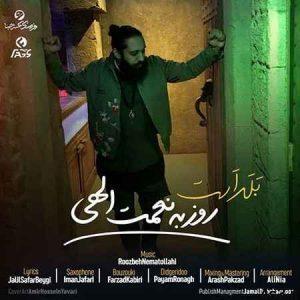دانلود CSS Civil Site Design v21.10 for Autodesk AutoCAD Civil 3D 2015-2021 x64 – افزونه طراحی و آنالیز پروژههای عمرانی ساخت و ساز جادهای و شهری

CSS Civil Site Design افزونه ایست که در اصل برای نرم افزار Civil 3D ارائه شد اما در نسخه های بعدی برای اجرا در نرم افزارهای AutoCAD و BricsCAD نیز توسعه داده شد. Civil Site Design ابزارهای نرم افزاری کارآمدی را برای انجام پروژه های عمرانی نظیر راهسازی، توسعه زمین و درجه بندی/طبقه بندی زمین زیرساخت و همچنین طراحی تاسیسات لوله کشی و فاضلاب را در اختیار مهندسین قرار می دهد. Civil Site Design محصول شرکت Civil Survey Solutions نرم افزاری تخصصی جهت آنالیز و طراحی پروژههای عمرانی، شهری و جادهای میباشد. با استفاده از این نرم افزار مهندسان میتوانند انواع شبکه های جادهای، بزرگراهی، آب و فاضلاب را درون نرم افزارهای رایج CAD طراحی کرده و مورد آنالیز قرار دهند. این نرم افزار راهکاری ارزان برای طراحیهای پیشرفته بدون نیاز به کد نویسی و درون نرم افزارهای طراحی مهندسی میباشد.
قابلیتهای کلیدی نرم افزار CSS Civil Site Design: – طراحی و آنالیز انواع پروژههای جادهای و شهری – طراحی و آنالیز انواع شبکه های آب و فاضلاب – طراحی و آنالیز انواع شبکههای بزرگراهی و اتوبان – طراحی و آنالیز زیر ساختهای شهری، مترو و غیره – قابل اجرا درون نرم افزارهای AutoCAD Civil 3D و AutoCAD Map 3D
ارسال لینک این صفحه از طریق ایمیل
اشتراک گذاری لینک این صفحه در WhatsApp
اشتراک گذاری لینک این صفحه در تلگرام
Tweet نمودن این مطلب!
اشتراک گذاری این مطلب در Facebook
اضافه نمودن این مطلب به بوک مارک گوگل
کپی نشانی کوتاه این صفحه در حافظه
Originally built for Civil 3D and now expanded to operate on AutoCAD and BricsCAD, Civil Site Design provides you with highly efficient and simple-to-use civil design tools for road networks, driveways, highways, road reconstruction, and any number of corridor based projects. Built for all civil designers, you can quickly and easily generate road network designs complete with dynamic intersections and cul-de-sacs, updating as you make changes to any element. The software is also purpose built for road reconstruction designers. Generate outputs including section and profile sheets, stakeout points, volume reports and more, directly into your drawing environment and customisable to suit your local drafting standards. In Civil 3D, Civil Site Design uses the surfaces and alignments in Civil 3D, and can export surfaces, alignments, profiles and corridors and stakeout points directly to the drawing. For CAD based systems, Civil Site Design comes complete with surface modelling and alignment design tools, as well as dynamic site grading functionality. Civil Site Design supports multiple platforms and multiple product releases: Civil Site Design has been developed to operate on AutoCAD, Map 3D and Civil 3D from 2011 to the latest release, and recently has been updated to operate on BricsCAD.
Comprehensive Tools – Complete Control Civil Site Design has been developed to provide road design and outputs directly inside AutoCAD, Civil 3D and BricsCAD. Our philosophy of combining template and string based design, as well as automating common design elements such as intersections and roundabouts, provides a familiar and complete set of tools for rapid creation and output of your road subdivision, reconstruction, rural, highway and other design projects. With the Vertical Design Windows you get complete access to any selected design element including editing the vertical design profiles and cross sections, establish cut/fill bulking factors, generating summary volume reports and creating surface models of your designs. You can position your vertical (profile) design windows as well as cross section windows anywhere on your monitor/s and see everything update as you make changes. Since you can have multiple profile strings open simultaneously you can see your roads, curb returns, cul-de-sacs and knuckle strings update as you edit your main roads. With multiple cross section windows open, you can track the impacts of your profile edits as you graphically make changes. And you can check the impacts over a range of stations, rather than one at a time. The Road design tools can be used for any generic corridor design: open channels, retaining walls, footpaths, etc. Plotting and Publishing to U.S. Drafting Standards has all the tools you need to rapidly generate industry standard outputs of your designs directly inside the drawing, ready for immediate plotting. With you can interactively control the sheet layout, scales, layers and linetypes as well as what to present in your outputs. Plotting outputs styles can be saved for reuse – output them to separate drawings or as layouts in the current drawing. Stakeout, plan plotting of the models and slope patterns are all created directly inside your drawing. You can decide whether to output to layout tabs or to external drawings. Integrated Driveway Design Tools As well as providing comprehensive civil design tools for road and site grading projects, Civil Site Design integrates driveway tools into your design workflow to instantly identify and design to avoid vehicle clearance conflicts. The driveway tools work from polylines in the drawing and link dynamically to both Road design cross sections and the property boundary. See your vehicle clearance requirements update as you edit your Road and vertically design your driveway to avoid vehicle clashes. It’s simple to use and gives you instant feedback: – Convert polylines into Driveways – Click button vehicle clearance checking – Selecting what to display, including the vertical clearance lines – Clash results update as you edit the driveway vertical design You set what part of the Road cross sections to connect to, add a layback and set where the driveway design ends (normally the property boundary). Open each driveway in the Driveway Vertical Grading Editor window and choose what vehicle clearance template to apply. See the vehicle clearance line and all vertical clashes highlighted. You can design the driveway by adding, deleting and editing PVI’s to remove clearance problems—updates will occur dynamically as you change the vertical design. You can create your own vehicle clearance templates to suit your local conditions, and check each for compliance.
More info (open/close)
شرکت سازنده:
سیاساس / CSS
نام انگلیسی:
Civil Site Design
شماره نسخه:
vv21.10
نام فارسی:
سیویل سایت دیزاین
قیمت:
699 دلار آمریکا (صرفاً جهت اطلاع)
حجم فایل:
887.9 مگابایت
تاریخ انتشار:
13:21 – 1399/10/4 | 2020.12.24
منبع: پی سی دانلود / www.p30download.ir
امتیاز: 4/5
سیستم مورد نیاز
Civil Site Design supports multiple platforms and multiple product releases:Civil Site Design has been developed to operate on AutoCAD, Map 3D and Civil 3D from 2012 to the latest release, and recently has been updated to operate on BricsCAD
1- نرم افزار را نصب کنید.2- محتویات پوشه CrackCracked File را در مسیر پیش فرض زیر کپی و درصورت لزوم جایگزین کنید.
منبع : پی سی دانلود
رمز فایل : www.p30download.com
887 مگابایت دانلود با حجم :

10 مگابایت دانلود با حجم :