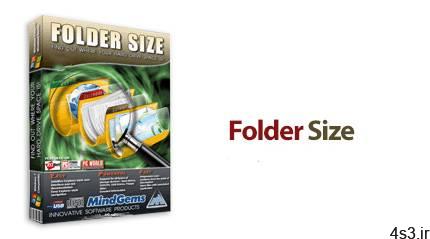
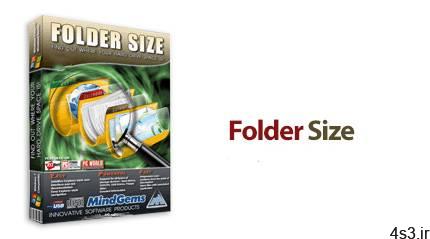
دانلود Folder Size Professional v4.5 – نرم افزار نمایش حجم پوشه ها و فایل ها

نرم افزار Folder Size حافظه سیستم شما را آنالیز نموده و حجم/سایز پوشه ها و فایل ها را به شما نمایش می دهد. بنابراین شما می توانید به راحتی فضای تقسیم شده بین پوشه های مختلف را بررسی کنید. این برنامه همچنین به شما نشان می دهد که هر پوشه/فایل چه درصدی از فضای حافظه را در سیستمتان اشغال نموده است که این ویژگی کمک می کند تا بسیار راحت تر از گذشته پوشه ها و فایل های بزرگ را پیدا نموده و فضای ذخیره سازی در کامپیوترتان را بهتر مدیریت کنید. این برنامه به دلیل استفاده از الگوریتم های اسکن بهینه شده، قادر است تنها در عرض چند دقیقه کل هارد دیسک شما را اسکن کند و جزئیات مربوط به اندازه فولدها و فایل ها را نمایش دهد. علاوه بر این، Folder Size می تواند درباره پوشه ها اطلاعات دقیقی نظیر: نام، اندازه پوشه یا اندازه فایل، اندازه فایل/پوشه در مقیاس درصدی که از اندازه پوشه های والد اشغال کرده است، شمارش فایل های درون یک پوشه، شمارش زیرپوشه ها، نمایش زمان ایجاد، آخرین زمان اصلاح، آخرین زمان دسترسی و همچنین نمایش صاحب پوشه و گروه و … برای ما فراهم کند. قابلیت های کلیدی نرم افزار Folder Size: – یافتن و نمایش سایز فایل ها و پوشه ها – اسکن کامل هارددیسک و یا انتخاب پوشه مشخص برای نمایش حجم پوشه ها/فایل ها – نمایش اطلاعات مربوط به سایز فایل ها و پوشه ها در نمودارهای مختلف (نمودار میله ای، نمودار پای و غیره) – نمایش اطلاعات و جزئیات دقیق مربوط به پوشه ها – یافتن بزرگترین فایل ها، بزرگترین پوشه ها – یافتن قدیمی ترین فایل ها یا پوشه ها – یافتن جدید ترین فایل ها یا پوشه ها – پیداکردن طولانی ترین مسیرها و طولانی ترین نام فایل ها – مرتب سازی بر اساس نام پوشه، اندازه پوشه، اندازه پرونده و غیره – اسکن پوشه با استفاده از کشیدن و رها کردن آن در محیط برنامه – نمایش اندازه فایل ها و اندازه پوشه به بایت، کیلوبایت، مگابایت، گیگابایت یا تعیین خودکار مناسب ترین فرمت اندازه – پشتیبانی از انواع دستگاه های ذخیره سازی (درایوهای سخت، CDROM، درایوهای USB، دیسک های Floppy) – امکان خروجی گرفتن از اندازه فایل و یا اندازه پوشه در قالب یک فایل CSV یا XML – و …
ارسال لینک این صفحه از طریق ایمیل
اشتراک گذاری لینک این صفحه در WhatsApp
اشتراک گذاری لینک این صفحه در تلگرام
Tweet نمودن این مطلب!
اشتراک گذاری این مطلب در Facebook
اضافه نمودن این مطلب به بوک مارک گوگل
کپی نشانی کوتاه این صفحه در حافظه
Folder Size will analyze your hard drives and display the file sizes and folder sizes so that you can easily check the distribution of your disk space. The application will display the sizes of the folders and files and also the percentage of the total disk size that they occupy. The neat report can be sorted in order to identify the largest folders and the largest files. You can easily figure out which files or folders have filled up your drive space as Folder Size will also scan the sizes of all the subfolders. The application can scan your entire hard drive in minutes due to its optimized scan algorithms and list details on the tree size and file sizes. The progressive scan will let you continue the scan from the point of interruption. Besides scanning an entire hard drive Folder Size can also scan a single folder in order to save time. This tool will help you to easily cleanup your disk by listing all the file sizes and folder sizes in a neat report.
Here are some Key Features of “Folder Size”: – Find and display all file sizes and folder sizes. – Scan entire storage device or a chosen folder. – Display the file sizes and folder sizes in different charts – Bar Chart, Pie Chart etc. – Detailed information for all the file sizes and folder sizes listed in table: – Name – Folder size or File Size – File size or folder size percentage from the parent folders size – Files count inside the folder – Subfolders count – Creation time – Last modification time – Last access time – Folder owner and group – File and folder reports: – – Largest Files – – Largest Folders – – Largest Files And Folders – – Oldest Files – – Oldest Folders – – Oldest Files And Folders – – Newest Files – – Newest Folders – – Newest Files and Folders – – Longest Paths and Longest File Names – Sort option based on all the different criteria listed above – folder name, folder size, file size etc. – Scan folder using Drag And Drop – Command line option to scan a folder’s tree size -scan “folder path” – “Scan with Folder Size” Windows Explorer context menu – Option to rearrange or hide the columns in the list in order to suit your preferences. – Option to display the file sizes and folder sizes in Bytes, Kilobytes, Megabytes, Gigabytes or automatically determine the most appropriate size format. – Locate selected folder or file from the tree size in Windows Explorer via a context menu – Show Windows folder or file properties dialog – Delete folders or files. – Open files with associated application using double click. – Remove folders or files from the tree size list in order to check the folder size after deleting the item. – Support for all types of storage devices – hard drives, CDROM, USB Drives, Floppy disks – Progressive scan. If you have stopped a scan it will continue form the point of interruption saving processing time. If you have removed items from the list subsequent scan will be very quick by only updating the missing items. – Easy Explorer-style navigation via Back, Forward and Folder Up tool buttons – Detailed disk size information list including – total disk size, drive used space and drive free space. – Intuitive Explorer-style user interface and rich documentation – Export file sizes and folder sizes to a CSV or XML file. – Save/Load the scanned data for the file sizes and folder sizes so that you can compare it with subsequent scans.
More info (open/close)
شرکت سازنده:
MindGems Inc
نام انگلیسی:
Folder Size Professional
شماره نسخه:
v4.5
حجم فایل:
3.9 مگابایت
تاریخ انتشار:
10:07 – 1399/10/13 | 2021.01.02
منبع: پی سی دانلود / www.p30download.ir
امتیاز: 2.5/5
سیستم مورد نیاز
– Operating system: Windows 10/Windows 8.1/Windows 8/Windows 7/Windows Vista/Windows XP/Windows NT/Windows ME/Windows 2000/Windows 2003/Windows 98/(All Windows Server operating systems only in PRO version)- CPU: Pentium-233 MHz or higher- 128 MB RAM- 5 MB free hard disk space- True Color display and video card
1- نرم افزار را نصب کرده و سپس اجرا کنید.
2- فایل Keygen.exe را از درون پوشه Keygen اجرا کرده و شماره سریالی تولید کنید.
3- نرم افزار را با اطلاعات تولید شده توسط Keygen رجیستر کنید.
منبع : پی سی دانلود
رمز فایل : www.p30download.com
3 مگابایت دانلود با حجم :

363 کیلوبایت دانلود با حجم :
















































































