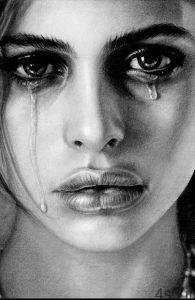دانلود Gillmeister Automatic Email Processor v2.10.2 Ultimate Edition – نرم افزار ذخیره و چاپ خودکار ایمیل های دریافت شده

Gillmeister Automatic Email Processor نرم افزار ی برای ذخیره و چاپ ایمیل های دریافتی و فایل های ضمیمه شده، به صورت خودکار می باشد. برای این منظور، فیلترهای مختلف و تنظیمات متنوعی جهت تعیین فولدر ذخیره سازی و … ارائه شده است. به عنوان مثال، نرم افزار می تواند با بررسی دائمی ویژگی های هر ایمیل، مسیری را که می خواهید برای ذخیره برخی از ایمیل ها یا فایل های پیوست در نظر بگیرید، شناسایی کند. علاوه بر این، فرمت خروجی (PDF، RTF یا HTML) برای ذخیره سازی ایمیل ها را نیز می توانید مشخص کنید. برای مثال، فرمت پیام های Outlook (فایل های MSG) برای پشتیبان گیری از ایمیل ها مناسب است. Automatic Email Processor به شما امکان ایجاد تعداد نامحدودی قوانین از تنظیمات جداگانه برای اکانت های مختلف ایمیل را نیز می دهد. در ضمن می توانید مشخص کنید که این قوانین در یک دوره زمانی خاص و یا بر روی پوشه ای مشخص از ایمیل های اوت لوک اعمال شود. قابلیت های کلیدی نرم افزار Automatic Email Processor: – ذخیره خودکار و به ترتیب فایل های ضمیمه شده به ایمیل – ذخیره خودکار ایمیل ها (به صورت فرمت PDf یا در قالب اصلی) – چاپ خودکار ایمیل ها و فایل های ضمیمه شده (فایل های PDF، اسناد آفیس و …) – نظارت بر تعداد نامحدودی از پوشه های اوت لوک – ایجاد دستورالعمل های دلخواه برای وظایف مختلف – فیلتر بر اساس موضوع، فرستنده، گیرنده، نام فایل پیوست و … – دریافت اطلاعاتی از طریق ایمیل در مورد وضعیت پردازش – ایجاد فولدر های ذخیره سازی براساس ویژگی های هر ایمیل – علامت گذاری ایمیل های خوانده شده – انتقال ایمیل ها به یک پوشه اوت لوک دیگر – پردازش مجدد تمام ایمیل ها (با معیارهای خاص) از یک پوشه ایمیل Outlook – آرشیو ایمیل ها از هر پوشه Outlook و در هر دوره ای (به عنوان مثال به عنوان فایل های MSG) – و …
ارسال لینک این صفحه از طریق ایمیل
اشتراک گذاری لینک این صفحه در WhatsApp
اشتراک گذاری لینک این صفحه در تلگرام
Tweet نمودن این مطلب!
اشتراک گذاری این مطلب در Facebook
اضافه نمودن این مطلب به بوک مارک گوگل
کپی نشانی کوتاه این صفحه در حافظه
Automatic Email Processor is the complete solution for Outlook to store and print incoming emails and their attachments automatically. For this, various filters, flexible configuration options, such as individually definable storage folders and the possibility of subsequent processing are available. For example, the path of the location where you want Automatic Email Processor to save certain emails or email attachments, can be assembled dynamically from individual properties of an email. For storing email messages, inter alia, the output format can be specified (for example, PDF, RTF, or HTML). The Outlook message format (MSG files) is for example particularly suitable to back up e-mails. The program supports the creation of an unlimited number of rules to allow separate settings for different email accounts. Rules can be additionally applied to emails of a specific time period or to any previously received emails of an Outlook folder.
Here are some key features of “Automatic Email Processor”: – Automatically store respectively archive email attachments – Save emails automatically (as PDF file or in the original format) – Automatically print emails and email attachments (PDF files, Office documents etc.) – Monitor an unlimited number of Outlook folders – Create custom rules for different tasks – Filter by subject, sender, recipient, attachment file name … – Receive information about the processing status via email – Create storage folders dynamically from properties of an email – Perform subsequent actions such as start a program with parameters, mark the message as read, or move the email into another Outlook folder – Re-process all emails (with certain criteria) of an Outlook email folder – Archive emails from any Outlook folder and period (e.g. as MSG files)
More info (open/close)
شرکت سازنده:
Gillmeister Software
نام انگلیسی:
Automatic Email Processor
شماره نسخه:
v2.10.2 Ultimate Edition
قیمت:
69.95 یورو (صرفاً جهت اطلاع)
حجم فایل:
35.3 مگابایت
تاریخ انتشار:
11:42 – 1399/9/11 | 2020.12.01
منبع: پی سی دانلود / www.p30download.ir
امتیاز: 2.5/5
سیستم مورد نیاز
– Microsoft Windows 10, 8, 7 or Server (32-bit or 64-bit version)- Microsoft Outlook and Word (either in the version 365 or Office 2007 or later in the edition “Home & Business” or higher)
1- برای نصب و اجرای برنامه به Office Word و Outlook نیاز دارید.2- نرم افزار را نصب کنید.3- نرم افزار را اجرا کنید و با وارد نمودن اطلاعات موجود در فایل Serial.txt آن را رجیستر کنید.
منبع : پی سی دانلود
رمز فایل : www.p30download.com
35 مگابایت دانلود با حجم :