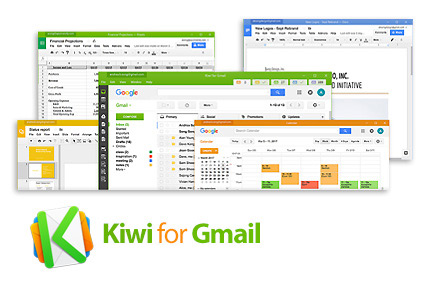
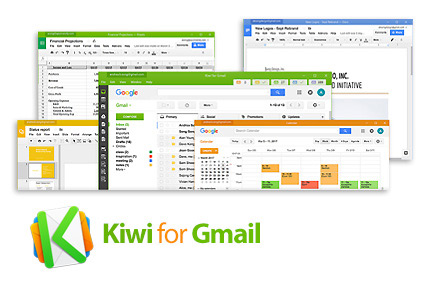

سرویس های ایمیل مختلفی وجود دارد که طی سال ها تلاش کرده اند نامی را به خود اختصاص دهند و گوگل امروزه یکی از مهمترین و بزرگترین کمپانی های موجود در بازارمی باشد. با این حال، راه پیش فرض دسترسی به خدمات آن از طریق یک مرورگر وب خواهد بود. اما Kiwi for Gmail نرم افزاریست که با کمک آن می توانید کار با اپ های مختلف گوگل را به صورت مستقیم در دسکتاپ تجربه کنید. این نرم افزار کاربردی امکان دسترسی به تمام داده های حساب Google خود مانند ایمیل ها، اسناد، یادداشت ها و آیتم های تقویم را به راحتی از طریق دسکتاپ و بدون نیاز به مرورگر فراهم می کند. همچنین می توانید به تمام اپلیکیشن های مجموعه Google Apps از طریق نوار ابزار برنامه دسترسی پیدا کنید. Kiwi for Gmail در کنار یک رابط کاربری ساده و بصری، چندین شورت کات مختلف مانند Docs، Sheets و Slides را در دسکتاپ ایجاد می کند تا با کمک آن ها به راحتی و به صورت مستقیم بتوانید به تمام داده ها و اسناد مربوط به اپلیکیشن ها و حساب های مختلف جی میل خود دسترسی پیدا کنید.
قابلیت های کلیدی نرم افزار Kiwi for Gmail:
– استفاده از Gmail به عنوان یک برنامه دسکتاپ و جدای از مرورگر
– استفاده همزمان از حداکثر ۶ حساب Gmail
– دسترسی به صفحات، اسلاید ها و اسناد گوگل به صورت یک برنامه جداگانه در دسکتاپ
– امکان باز کردن اسناد مربوط به حساب های مختلف در پنجره های خود
– امکان باز کردن اسناد اخیر و دسترسی سریع به فایل های Google Drive مربوط به چندین حساب مختلف
– امکان دسترسی سریع به تمام اپلیکیشن های مجموعه Google Apps از طریق نوار ابزار بصری جدید در سمت چپ رابط کاربری
– ذخیره تمام اسناد باز در هنگام خروج و حفظ اندازه پنجره، موقعیت و اکانت مربوطه در هنگام راه اندازی مجدد
– امکان باز کردن انواع فایل های مختلف به طور مستقیم از داخل نرم افزار (gsheet، gform، gdoc، gslides، gdraw، glink و gnote)
– پشتیبانی کامل از پلاگین Boomerang
– ارسال فایل های بسیار بزرگ با استفاده از Google Drive، بسیار سریع تر و ساده تر از Dropbox
– میانبرهای قدرتمند صفحه کلید برای دسترسی سریع به ایمیل های مختلف
– امکان بستن تمام ناتیفیکیشن های ایمیل
– و …
Kiwi for Gmail Screenshot 1 Kiwi for Gmail Screenshot 2 Kiwi for Gmail Screenshot 3 Kiwi for Gmail Screenshot 4 Kiwi for Gmail Screenshot 5
Kiwi for Gmail integrates all of G Suite (formerly Google Apps) with Gmail as the centerpiece. We turn Gmail and the rest of G Suite into a full-powered desktop client that takes everything you know and love about Gmail and apps such as Docs, Sheets and Slides, and add great new features – including the ability to simplify your life by seamlessly managing multiple Gmail accounts. Finally a solution for office productivity that competes with Microsoft Office 365.
Kiwi for Gmail with G Suite revolutionizes Gmail by transforming not only the functionality and interface of Gmail itself, but also how it works with Google Apps. By providing multiple windows, desktop integration, and a simple, intuitive interface that allows you to quickly access each application, open new documents, and get back to recent documents with a single click, Kiwi for Gmail 2.0 now gives you all the great functionality of G Suite apps in a better way.
Here are some key features of “Kiwi for Gmail”:
– Use Gmail as a desktop app, freed from the browser
– Reliable Multiple Accounts – Use up to 6 Gmail accounts simultaneously using an architecture that’s more reliable than traditional Gmail
– Ability to use Google Docs, Sheets, and Slides as native, windowed desktop applications within Kiwi for Gmail
– Ability to open documents in their own windows so you can multi-task like never before using documents across applications and accounts
– Ability to open recent documents and quickly access Google Drive files across multiple accounts
– Intuitive new toolbar on the left side of the traditional Gmail interface provides quick access to all G Suite applications
– Saves all open document windows on exit and restores on relaunch, preserving window size, location, and account in the process
– Ability to open various file types directly within Kiwi for Gmail, including gsheet, gform, gdoc, gslides, gdraw, glink and gnote
– Offline access for Google Docs, Sheets, and Slides is in development
– Boomerang plugin fully supported
– Huge attachments – Send giant files using Google Drive, which is now so quick to do, it’s even simpler than Dropbox.
– Powerful Keyboard Shortcuts – let you get to your email in a second.
– Important-Only Notifications – a desktop email first; use this optional feature and filter the noise right out of your email effortlessly.
– The Zen Switch™ – shut off all email notifications so you can focus, without shutting out the whole world.
– NOTE: Kiwi for Gmail does not have *offline support*, which is incompatible with serving all Gmail’s features.
– NOTE: Kiwi for Gmail does not support Google’s Inbox.
– Gmail as a Polished Desktop Experience – Windows for new messages, the calendar, Google Drive; Attach photos, documents, or whatever you want by just dragging them on; An inbox that works like a desktop application and not a strange menubar dropdown hybrid – we’ve thought of everything.
– Gmail as your Default Email Client – It really works. Replace Mail and Outlook completely with Kiwi for Gmail – click an email in Contacts or the browser and it’ll open one of our beautiful new email windows.
– Dock icon, Menubar dropdown, and full Inbox window.
– Gorgeous, simple New Message windows – Vastly improved over the browser
More info (open/close)
مشخصات
شرکت سازنده: Zive, Inc
حجم فایل: ۷۹٫۹ مگابایت
تاریخ انتشار: ۱۳:۴۸ – ۱۳۹۷/۳/۲۴ | ۲۰۱۸٫۰۶٫۱۴
منبع: پی سی دانلود / www.p30download.ir
راهنمای نصب
۱- نرم افزار را نصب کرده اما اجرا نکنید.
۲- فایل موجود در پوشه Crack را در مسیر C:\Users\…Your PC Name…\AppData\Local\KiwiForGmail\app-2.0.319 کپی و جایگزین فایل موجود کنید.
۳- نرم افزار را اجرا کنید.
رمز فایل
www.p30download.com


