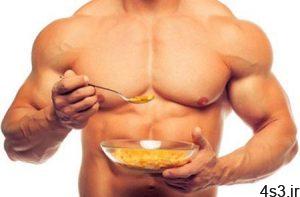دانلود KLS IceArchiver v1.0.6.1 – نرم افزار ساخت، مدیریت و بایگانی فایل های بکاپ در فضای ابری

KLS IceArchiver نرم افزار ی برای پشتیبان گیری قدرتمند و مقرون به صرفه از تمام اطلاعات محلی سیستم و شبکه می باشد که به راحتی می تواند فرآیند تهیه نسخه پشتیبان از کل زیرساخت های شبکه شما را به صورت خودکار انجام دهد. IceArchiver برای ذخیره سازی و بایگانی فایل های بکاپ ایجاد شده از فضای ذخیره سازی کم هزینه Amazon Glacier استفاده می کند و ابزار مفیدی برای تمام کسانیست که از نسخه پشتیبان گیری ابری آمازون استفاده می کنند. در واقع اگر شما AWS را به عنوان اولین سرویس پشتیبان گیری ابری خود به کار می برید و به دنبال راه حلی برای مدیریت کارآمدتر فایل های آرشیو خود هستید، IceArchiver می تواند برای شما مفید واقع شود. این نرم افزار ابزار های متنوع و ساده ای را برای مرور، ویرایش، مشاهده و مدیریت نسخه های پشتیبان و محتوای آنها در اختیار شما قرار می دهد. قابلیت های کلیدی نرم افزار IceArchiver: – تهیه نسخه پشتیبان از درایوهای محلی و شبکه – ذخیره بکاپ ها در Amazon Glacier و Google Cloud Storage Nearline – تهیه نسخه پشتیبان از بانکهای اطلاعاتی (Microsoft SQL Server ، MySQL) و داده های برنامه (Outlook، Thunderbird) – پشتیبان گیری کامل، افزایشی و انتخابی – تهیه نسخه پشتیبان از فایل های باز و مجوزهای NTFS – پروفایل ها و تنظیمات پشتیبان گیری قابل تنظیم – فشرده سازی استاندارد Zip و Zip64 و 7z – قابلیت های جستجو و مدیریت آرشیو قدرتمند – بایگانی امن داده ها با پشتیبانی از پروتکل های رمزگذاری AES ،SSL/TLS برای انتقال از طریق ریموت – امکان اسکژول کردن و بکاپ گیری خودکار – ارائه گزارشات دقیق بکاپ گیری و ارسال اعلان های ایمیل – و …
ارسال لینک این صفحه از طریق ایمیل
اشتراک گذاری لینک این صفحه در WhatsApp
اشتراک گذاری لینک این صفحه در تلگرام
Tweet نمودن این مطلب!
اشتراک گذاری این مطلب در Facebook
اضافه نمودن این مطلب به بوک مارک گوگل
کپی نشانی کوتاه این صفحه در حافظه
IceArchiver delivers a powerful, cost-effective backup solution that is designed to easily automate the backup process of your entire network infrastructure. IceArchiver uses the Amazon Glacier low-cost cloud storage to store the backup archives.
Sports a sleek and stylish integrated workspace Following a fast and uneventful setup, you are welcomed by a wizard that enables you to set up the profiles. If you are working with multiple profiles, then you will be happy to learn that the tool enables you to organize them into groups for more proficient management. The program comes with a clean and intuitive interface that is easy to navigate and manage. The Home tab is designed as a summary window that displays an overview of the tasks performed along with the backup history and logs for the past 30 days. You can create a backup from the Profile tab by simply hitting the Run button. Schedule backups to Amazon Glacier via multiple profiles It is worth mentioning that you are unable to employ the application unless you set up a backup profile. Then again, do not fret, as the wizard embedded is going to guide you through the process. It goes without saying that you need to have an Amazon Glacier profile and enter the required information while filling in the Destination data. If you are on a strict budget and would like to make sure you do not exceed it, then you can preview all actions taken in the past month, week or day from the Activity tab. Moreover, the app is versatile and provides you with simple means to browse, edit, view and manage the backups and their contents. A handy tool for anyone using Amazon cloud backup In the eventuality that you are employing AWS as your primary cloud backup service and you are looking for a solution that allows you manage archives more efficiently, then maybe IceArchiver could come in handy. Here are some key features of “IceArchiver”: – Backup to Amazon Glacier and Google Cloud Storage Nearline – Backup data from local and network drives – Backup of databases (Microsoft SQL Server, MySQL) and application data (Outlook, Thunderbird) – Full, incremental and differential backups – Backup of open files and NTFS permissions – Highly configurable backup profiles and plugins – Standard Zip compression, Zip64 and 7z support – Powerful archive management and search functions – Secure archives with AES encryption, SSL/TLS support for remote transfers – Automated backups with the build-in scheduler service – Detailed backup logs and email notifications
More info (open/close)
شرکت سازنده:
KirySoft
نام انگلیسی:
IceArchiver
شماره نسخه:
v1.0.6.1
قیمت:
59.95 دلار آمریکا (صرفاً جهت اطلاع)
حجم فایل:
20.2 مگابایت
تاریخ انتشار:
16:09 – 1399/9/19 | 2020.12.09
منبع: پی سی دانلود / www.p30download.ir
امتیاز: 2.5/5
سیستم مورد نیاز
– Windows 10/8.1/8/7 32/64bit (all editions)- Windows Server 2019/2016/2012R2/2012/2008R2 (all editions)- Hard drive with at least 100MB free disk space for installation
1- نرم افزار را نصب کنید.
2- محتویات پوشه Cracked exe را در محل نصب نرم افزار* کپی و جایگزین فایل (های) قبلی کنید.
3- نرم افزار را اجرا کنید.
* محل نصب نرم افزار: پوشه محل نصب معمولاً در درایو ویندوز و داخل پوشه Program Files قرار دارد.
همچنین با این روش می توانید محل نصب را پیدا کنید:
– در ویندوز XP: بعد از نصب، روی Shortcut نرم افزار در منوی Start کلیک راست کرده و روی گزینه Properties و سپس روی گزینه Find Target کلیک کنید.
– در ویندوز 7: بعد از نصب، روی Shortcut نرم افزار در منوی Start کلیک راست کرده و روی گزینه Open file location کلیک کنید.
– در ویندوز 8: بعد از نصب، روی Shortcut نرم افزار در صفحه Start Screen کلیک راست کرده و روی گزینه Open file location کلیک کنید، در پنجره ایی که باز می شود مجدداً روی Shortcut نرم افزار کلیک راست کنید و روی گزینه Open file location کلیک کنید.
– در ویندوز 10: بعد از نصب، روی Shortcut نرم افزار در منوی Start کلیک راست کرده و روی گزینه Open file location کلیک کنید، در پنجره ایی که باز می شود مجدداً روی Shortcut نرم افزار کلیک راست کنید و روی گزینه Open file location کلیک کنید.
منبع : پی سی دانلود
رمز فایل : www.p30download.com
20 مگابایت دانلود با حجم :

3 مگابایت دانلود با حجم :