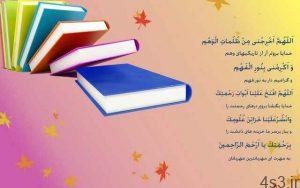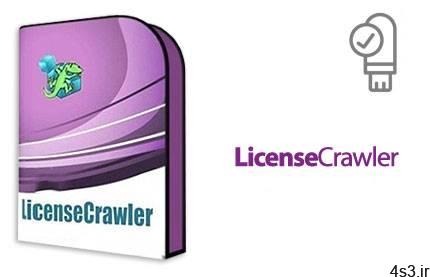
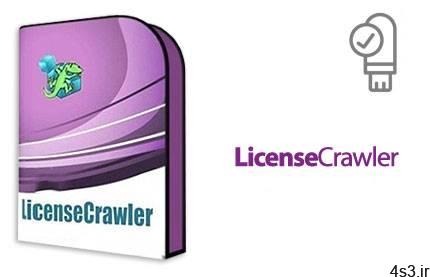
دانلود LicenseCrawler v2.3 Build 2521 Portable – نرم افزار اسکن و جمع آوری اطلاعات مربوط به لایسنس برنامه های سیستم پرتابل (بدون نیاز به نصب)
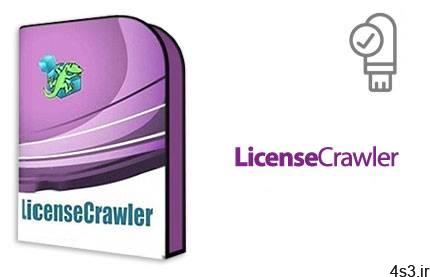
LicenseCrawler نرم افزار ی برای جمع آوری کلید ها، شماره سریال ها و لایسنس محصولات نرم افزاری نصب شده و رجیستر شده بر روی سیستم می باشد که با اسکن کامل رجیستری ویندوز این کار را انجام می دهد. این نرم افزار قادر به اسکن و جمع آوری داده ها از کامپیوتر های ریموت نیز می باشد. رابط کاربری برنامه بسیار ساده و آسان است و هر کاربری با هر میزان دانش می تواند از آن استفاده کند. تنها کافیست سیستم مورد نظر برای جستجو را به همراه دسته رجیستری انتخاب نموده و کار خود را شروع کنید. پس از انجام اسکن، علاوه بر تاریخ و زمان اسکن می توانید از شناسه محصول، نوع و نام، مالک و شماره سریال هر برنامه مطلع شوید. سپس این جزئیات را می توانید در قالب یک فایل متنی ساده (TXT) که می تواند دارای رمز یا بدون رمز باشد، استخراج نموده و در هر کجای سیستم ذخیره کنید. قابلیت های کلیدی نرم افزار LicenseCrawler: – جمع آوری اطلاعات لایسنس و رجیستری نرم افزار ها – جمع آوری اطلاعات مربوط به نرم افزار های نصب شده بر روی سیستم ریموت – سرعت بالای اسکن – ذخیره و استخراج اطلاعات بدست آمده در قالب فایل TXT – حداقل استفاده از منابع سیستمی CPU و حافظه – امکان مشاهده جزئیات لاگ – و …
ارسال لینک این صفحه از طریق ایمیل
اشتراک گذاری لینک این صفحه در WhatsApp
اشتراک گذاری لینک این صفحه در تلگرام
Tweet نمودن این مطلب!
اشتراک گذاری این مطلب در Facebook
اضافه نمودن این مطلب به بوک مارک گوگل
کپی نشانی کوتاه این صفحه در حافظه
Scan the Windows Registry for Windows product keys and other serial numbers and licenses by using this straightforward software solution. LicenseCrawler is a small and portable application which lets you scan your computer or others remotely for purchased and registered software programs. It can be handled by users of any skill level. Since installation is not required, you can store LicenseCrawler on a USB flash drive, external drive or similar storage unit, save it to any computer and run it.
Alternatively, you can simply drop the app’s files on any location of the hard drive. The most important factor is that the Windows Registry does not receive new entries, and no leftover files can be found on the hard drive after program removal. Plus, you can carry The interface of the tool is common and user-friendly; you can get started by selecting a computer to search in, together with the Registry category. After a brief scanning session, you can find out the product ID, type and name, owner and serial number for each entry, aside from the scan date and time. These details can be exported to a plain text document (TXT), encrypted or not. Furthermore, you can create a whitelist or blacklist, disable high speed scanning if you want to spare your computer’s resources, enable a 64-bit scan, as well as scan multiple computers at the same time by inserting a TXT file from the hard drive. Additional tools of LicenseCrawler let you encode or decode Base64, translate ASCII into decimal or hexadecimal, calculate MD5 or SHA2 checksums, as well as to check an Adobe key. Furthermore, you can save the configuration settings for further use, switch to a different language for the UI, and view log details. The program has a good response time, swiftly completes a scan job, and uses a moderate quantity of CPU and system memory. It didn’t cause us any trouble during our tests, such as making Windows hang, crash or pop up error notifications. All in all, LicenseCrawler is a reliable tool for finding out product licenses on a computer.
More info (open/close)
شرکت سازنده:
klinzmann
نام انگلیسی:
LicenseCrawler
شماره نسخه:
v2.1 Build 2410
حجم فایل:
1.4 مگابایت
تاریخ انتشار:
08:47 – 1399/9/26 | 2020.12.16
منبع: پی سی دانلود / www.p30download.ir
امتیاز: 2.5/5
سیستم مورد نیاز
Operating System: Win95, 2000, XP, 2003, Vista, 2008, Windows 7, Windows 8, Windows 8.1, Server 2008 R2 64Bit, Server 2012 and more ..
1- محتوای پوشه Crack را در پوشه LicenseCrawler کپی کنید.2- با اجرای فایل LicenseCrawler.exe نرم افزار را اجرا کنید.
منبع : پی سی دانلود
رمز فایل : www.p30download.com
1 مگابایت دانلود با حجم :