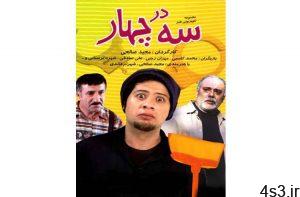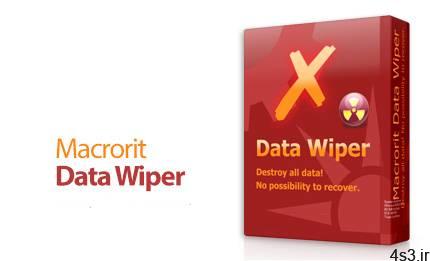
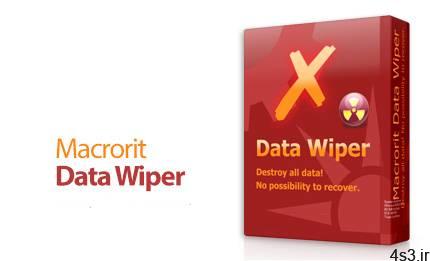
دانلود Macrorit Data Wiper v4.6.3 Unlimited Edition – نرم افزار حذف ایمن و بدون بازگشت اطلاعات هارد
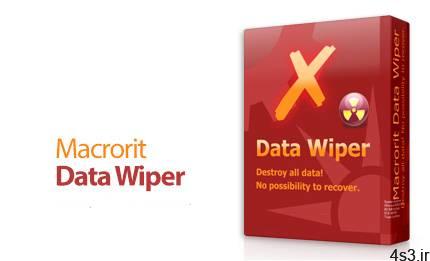
در اغلب موارد برای حذف یک فایل از گزینه Delete استفاده می شود اما ویژگی حذف داده ها به این شیوه و سپس پاک کردن آن ها از Recycle Bin برای حذف همیشگی داده ها کافی نیست. زیرا نرم افزار های بازی ابی قدرتمندی در این زمینه و جود دارند که می توانند تمام اطلاعات از دست رفته را بازگرداند. Data Wiper نرم افزاری برای حذف دائمی و بدون برگشت داده های حساس است. با استفاده از این نرم افزار کاربر قادر است تا داده ها، پارتیشن ها و حتی دیسک هایی که خواهان حذف بدون برگشت آن ها می باشد را برای همیشه از بین ببرد. ممکن است فایل های مربوط به ویروس ها یا بدافزارهای مختلف در درایو مربوط به سیستم عامل ذخیره شوند و سیستم برای حذف آن ها به کاربر اجازه ندهد در این حالت نیز Data Wiper امکان حذف کامل پارتیشن بوت/سیستم را فراهم می کند. قابلیت های کلیدی نرم افزار Macrorit Data Wiper: – حذف سریع، کارآمد و کامل اطلاعات ناخواسته – پاکسازی کل اطلاعات موجود در یک درایو و یا قسمتی از داده ها – پشتیبانی از استانداردهای HDD – پشتیبانی از هارددیسک های IDE, SCSI, SATA و newGPT/uEFI-formatted hard disks و حافظه های جانبی USB 1.0, USB 2.0, USB 3.0 flash memory – حذف درایو مجازی در VMware, Virtual Box و Virtual PC – و …
ارسال لینک این صفحه از طریق ایمیل
اشتراک گذاری لینک این صفحه در WhatsApp
اشتراک گذاری لینک این صفحه در تلگرام
Tweet نمودن این مطلب!
اشتراک گذاری این مطلب در Facebook
اضافه نمودن این مطلب به بوک مارک گوگل
کپی نشانی کوتاه این صفحه در حافظه
Macrorit Data Wiper – More often than not, hitting the delete key and emptying your Recycle Bin is usually not enough to erase sensitive data safely and permanently from your computer. Given the plethora of recovery tools out there, anyone with basic technical skills can restore and access the files you think you erased for good. One-stop Toolkit for Secure Erasing Data, Partitions and Disks. Completely wipe system/boot partition. Many program files are stored in system disk drive by default. If you or your organization want to permanently wipe disk drive to prevent your data from unauthorized using, this feature is necessary.
Here are some key features of “Macrorit Data Wiper”: – Completely wipe system/boot partition. Many program files are stored in system disk drive by default. If you or your organization want to permanently wipe disk drive to prevent your data from unauthorized using, this feature is necessary. – Periodic friendly notifications. Rest assured that you or your organization will always know about the latest updates and improvements to Macrorit perpetual software. – Unlimited Edtiion means one code multiple pcs in one company. – Securely Wipe Free Space – No Recover Chance – For privacy and security purpose, you can use Macrorit Disk Partition Wiper Pro Edition to securely wipe free space without any chance of recovery. – Quickly and efficiently sanitize the hard disks and wipe/erase exactly what you need. – Wipe hard disks or separate partitions (system, boot partitions; primary, extended or logical). – 5 wiping methods irreversibly destroy all on-disk data. – Quickly and efficiently sanitize the hard disks and wipe/erase exactly what you need. – It rarely occupies system resource. – Extremely easy to manage and understand Windows style. – Support for the latest HDD standards (Advanced Format Drive), 2TB+ and non-512B sector size drives. – Support large IDE, SCSI, SATA and newGPT/uEFI-formatted hard disks, USB 1.0, USB 2.0, USB 3.0 flash memory drives. – Common FAT16/32, NTFS file systems are supported. – Well compatible with latest Windows 10 and Windows 9/8/7/XP/Vista, Server 2003/2008/2012 and Home Server 2011, Windows SBS 2003/2008/2011/2012 (both 32 & 64 bit) – Support GPT disk up to 4TB. – Support all hardware RAID wipe operation, such as RAID 0, 1, 5, 10, etc. – Wipe virtual hard drive in VMware, Virtual Box and Virtual PC.
More info (open/close)
شرکت سازنده:
Macrorit
نام انگلیسی:
Macrorit Data Wiper
شماره نسخه:
v4.6.3
نام فارسی:
مکرویت دیتا وایپر
حجم فایل:
10.3 مگابایت
تاریخ انتشار:
12:52 – 1399/10/17 | 2021.01.06
منبع: پی سی دانلود / www.p30download.ir
امتیاز: 2.5/5
سیستم مورد نیاز
OS: Windows Server 2019/2016/2012/2008/2003 & Windows XP, Vista, 7, 8, 10 (Both 32& 64 bit)
1- نرم افزار را نصب کنید.2- فایل Keygen.exe را اجرا کرده و از منوی کشویی Product نام نرم افزار (Data Wiper) و از منوی کشویی Edition نسخه Unlimited را انتخاب کرده و سپس بر روی دکمه Generate کلیک کنید تا یک Key جدید تولید شود.3- نرم افزار را اجرا کرده و با استفاده از کلید تولید شده در مرحله قبل آن را رجیستر کنید.
منبع : پی سی دانلود
رمز فایل : www.p30download.com
10 مگابایت دانلود با حجم :

228 کیلوبایت دانلود با حجم :