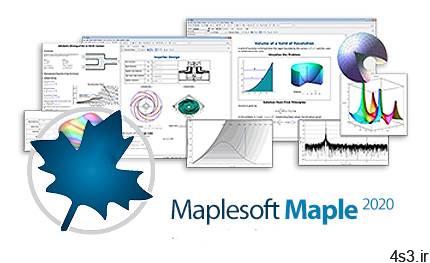
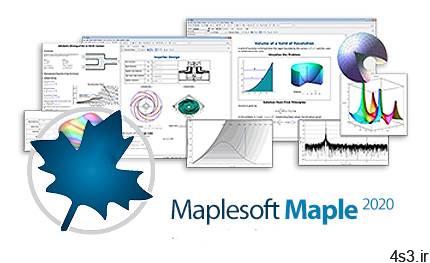
دانلود Maplesoft Maple v2020.2 Build 1502365 x64 Win/Linx – نرم افزار انجام محاسبات پیچیده ریاضی

نرم افزار Maple برای حل مسائل ریاضی است که اولین بار در سال
۱۹۸۱برای انجام مجموعه ای از محاسبات در دانشگاه waterllo طراحی شد. در سال
۱۹۸۸، این نرم افزار توسعه داده شد و به توسط یک کمپانی کانادایی مستقر در
دانشگاه به بازار تجاری کامپیوتر عرضه شد. فروش و عرضه این نرم افزار به
بازار سود زیادی را نصیب، صاحبان شرکت کرد. این نرم افزار ابزاری قدرتمند
در انجام محاسبات ریاضی و مهندسی می باشد. Maple یک مفسر، برای زبان برنامه نویسی پویا است، به طور معمول، عبارات
جبری و عبارات منطق در حافظه کامپیوتر، ذخیره می شوند و پس از آن بوسیله
این نرم افزار پردازش شده و حل میگردند. از این نرم افزار در حل مسایل
مختلف ریاضی از قبیل هندسه، حساب و … استفاده می شود. وقتی Maple بار
می شود (اجرا می گردد) فقط هسته که پایه و اساس سیستم Maple و شامل دستورات
بنیادی و اولیه می باشد را به حافظه منتقل می کند. هسته از کدهایی به زبان
C تشکیل شده که تقریبا ۱۰ درصد کل سیستم Maple را در بر می گیرد. به منظور
سرعت و کارایی بیشتر هسته کوچک نگه داشته شده است. 90 درصد بقیه به زبان
Maple نوشته شده است که در کتاب خانه های Maple قرار دارد. امروزه بیشتر
الگوریتمها توسط رایانه اجرا میشوند نرم افزار هایی برای اجرای محاسبات
ریاضی طراحی شده اند. از مهمترین و کاربردیترین آنها میتوان به نرم
افزارهایی زیر اشاره کرد: – Scilab – Maple – Mathematica – GNU Octave – Matlab – زبان برنامهنویسی IDL – زبان برنامهنویسی R اما
در این میان نرمافزار Maple یا سامانه رایانهای جبری Maple یکی از
نرمافزارهای مشهور ریاضی است. نام آن به معنی درخت افرا (درختی شبیه چنار)
است که عکس برگ آن بر پرچم کانادا وجود دارد. دلیل این نامگذاری نوشته
شدن این نرمافزار در دانشگاههای کانادا خصوصاً دانشگاه واترلو است.
Maple نرمافزاری بسیار قوی در زمینه ریاضی است که کار عملی ۱۰۰ دانشجو
بوده است. ولی به وسیله ی مایکروسافت منتشر شده است. از خصوصیات نرم
افزار Maple طراحی الگوریتم های ریاضی و به نوعی برنامه نویسی ریاضیات است.
و اما الگوریتم، مجموعهای متناهی از دستورالعمل هاست که به صورت دقیق و
بدون ابهام بیان شدهاند و اگر به ترتیب خاصی اجرا شوند، مسئله حل میشود.
به عبارت دیگر، الگوریتم روشی گام به گام است که برای حل مسئله به کار
میرود.
ارسال لینک این صفحه از طریق ایمیل
اشتراک گذاری لینک این صفحه در WhatsApp
اشتراک گذاری لینک این صفحه در تلگرام
Tweet نمودن این مطلب!
اشتراک گذاری این مطلب در Facebook
اضافه نمودن این مطلب به بوک مارک گوگل
کپی نشانی کوتاه این صفحه در حافظه
Maple is a useful user-friendly document organizer that helps you create your own hierarchical trees for storing information such as documents, images or notes. The dual-window interface, with quick-action hot buttons and drag-and-drop support, facilitates the building of your file tree. Selecting Add Node from the Tree menu creates a new “branch” for your growing tree, which you can name or later rename.
You can create unlimited nodes and sub-nodes and assign any document to each node. Clicking on the Delete Children button will delete all child nodes of a selected node. Choosing Collapse All or Expand All will expand or collapse your tree. Maple imports and exports standard text files, Rich Text Format, Word, Windows Write, and HTML files used by Microsoft Word and other word-processors. Other options include complete control over text and tree appearance. Use any TrueType font installed on your system, control the font size and attributes (bold, italic, underscore, or strikethrough) Onscreen you can quickly increase or decrease text size, add super- or subscript text, and change the text alignment (flush left, centered, or flush right). You can also quickly create numbered or bulleted lists. You can also convert character sets from OEM to ANSI, and vice versa. Maple lets you create custom “styles” for your text – define a font, face, attributes, color, alignment, etc. – that lets you easily apply a style to specific text. Great for headers, captions, or entire paragraphs of text you need to distinctively separate. Other features include changing the case of text to all upper or lower, and Character Map, font preview in the font selection window so you get a quick peek at what a font looks like, and print preview. Here are some key features of “Maple”: – Easy-to-use. – Convenient visual tree outline form. – Minimizes to system tray. – Customized toolbars. – Dockable and movable panes. – User-defined fonts and document background. – Auto save settings and form position. – Printing. – Print preview. – Year 2000 compliant. – Install & uninstall. – Rich Text Format notes. – Tables. – Zoom and Page layout. – Optional data compression. – Find/Replace. – Paragraph formatting. – Insert pictures into text. – URL auto-detecting. – Export/Import features. – Built-in calculator.
More info (open/close)
شرکت سازنده:
میپل سافت / Maplesoft
نام انگلیسی:
Maple
شماره نسخه:
v2020.2 Build 1502365
نام فارسی:
میپل
حجم فایل:
1763 مگابایت
تاریخ انتشار:
09:13 – 1399/9/5 | 2020.11.25
منبع: پی سی دانلود / www.p30download.ir
امتیاز: 2.5/5
سیستم مورد نیاز
Windows® (64-bit)Windows Server 2019CPU : 1.4 gigahertz (GHz) or faster 64-bit (x64) Recommended RAM : 4 GBHard Disk : 4 GBWindows 10 CPU : 1 gigahertz (GHz) or faster 64-bit (x64) Recommended RAM : 4 GBHard Disk : 4 GBWindows 8.1CPU : 1 gigahertz (GHz) or faster 64-bit (x64) with support for PAE, NX, and SSE2 Recommended RAM : 4 GBHard Disk : 4 GBWindows Server 2016CPU : 1.4 gigahertz (GHz) or faster 64-bit (x64) Recommended RAM : 4 GB Hard Disk : 4 GBWindows 7CPU : 1 gigahertz (GHz) or faster 64-bit (x64) Recommended RAM : 4 GBHard Disk : 4 GBWindows (32-bit)Windows 10CPU : 1 gigahertz (GHz) or faster 32-bit (x86) Recommended RAM : 4 GBHard Disk : 4 GBWindows 8.1CPU : 1 gigahertz (GHz) or faster 32-bit (x86) with support for PAE, NX, and SSE2 Recommended RAM : 4 GBHard Disk : 4 GBWindows 7CPU : 1 gigahertz (GHz) or faster 32-bit (x86) Recommended RAM : 4 GB Hard Disk : 4 GB
1- نرم افزار را نصب کنید. (مسیر پیش فرض نصب را تغییر ندهید و برای لایسنس گزینه های Single User Activation و Activate later را انتخاب کنید.2- در هنگام نصب گزینه های مربوط به Check update now را غیرفعال کنید.3- از پوشه Update آپدیت نرم افزار را نصب کنید.4- از درون پوشه Crack فایل maple.dl را در مسیر پیش فرض C:Program FilesMaple 2020bin.X86_64_WINDOWS کپی کنید.5- فایل licence.dat موجود در Crack را در مسیر پیش فرض C:Program FilesMaple 2020license کپی و در صورت لزوم جایگزین کنید.6- اتصال سیستم با اینترنت را برقرار کنید. 7- نرم افزار را اجرا کنید.نکته: هربار برای اجرای نرم افزار باید سیستم شما به اینترنت وصل شود در غیر این صورت با پیغام نادرست بودن لایسنس مواجه می شوید.
منبع : پی سی دانلود
رمز فایل : www.p30download.com
1024 مگابایت دانلود با حجم :
763 مگابایت دانلود با حجم :
1024 مگابایت دانلود با حجم :
766 مگابایت دانلود با حجم :
3 مگابایت دانلود با حجم :
http://p30download.net/userfiles/m/Maplesoft.Maple.v2020.2.Build.1502365.x64.Crack.Only_pd.zip



