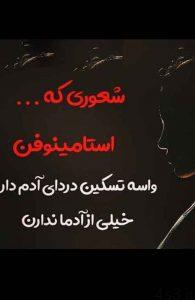دانلود Movavi Video Converter v21.1.0 x64/x86 Premium – نرم افزار تبدیل فرمت فایل های ویدئویی

Movavi Video Converter از جمله نرم افزار های کاربردی در حیطه ی تبدیل فرمت فایل های ویدئویی می باشد که به آسانی و تنها با انتخاب فرمت یا دستگاه مورد نظر خود از میان فهرست پشتیبانی شده می توانید فایل های خود را به سرعت تبدیل کنید. علاوه بر این Movavi Video Converter دارای امکانات ویرایشی پایه ای چون بهبود کیفیت فیلم ، تنظیم و نرمال سازی میزان صدا، کوتاه کردن، برش، چرخش و ادغام فایل های ویدئویی قبل از تبدیل می باشد. تمامی این قابلیت ها در قالب یک رابط کاربری مناسب و آسان در اختیار کاربران قرار گرفته است.
قابلیت های کلیدی نرم افزار Movavi Video Converter: – پشتیبانی از تمام فایل های ویدئویی درفرمت و رزولوشن های مختلف – ریپ کردن دی وی دی ها و ذخیره فایل های ویدئویی در سیستم – تبدیل عکس ها بین فرمت های مختلف و شناخته شده – پردازش تمام فایل های موسیقی به صورت یکجا – پشتیبانی از تقریبا تمام فرمت های عکس، فایل های ویدئویی و صوتی – امکان آپلود سریع و خودکار ویدئو های آماده شده در وبسایت ها و شبکه های اجتماعی مختلف – سرعت بالای تبدیل – استخراج صدا از فایل های ویدئویی – تنظیم میزان صدا – ساخت انیمیشن های GIF – امکان انتخاب و تبدیل تمام فایل های داخل یک فولدر به صورت یکجا – امکان گرفتن اسکرین شات از ویدئو ها و ذخیره آن ها در فرمت های تصویری شناخته شده – ایجاد تعادل مناسب بین سایز و کیفیت ویدوئی ذخیره شده – رابط کاربری آسان – و …
ارسال لینک این صفحه از طریق ایمیل
اشتراک گذاری لینک این صفحه در WhatsApp
اشتراک گذاری لینک این صفحه در تلگرام
Tweet نمودن این مطلب!
اشتراک گذاری این مطلب در Facebook
اضافه نمودن این مطلب به بوک مارک گوگل
کپی نشانی کوتاه این صفحه در حافظه
Enjoy video and music your way! With Movavi Video Converter , you can prepare your multimedia files for instant playback in any format and on any device. And you don’t need to be a geek to do it: just select the format or device you want from the vast list of supported options and hit one button – your files will be ready in seconds. Plus you get a huge range of exciting extras: enhance video quality, adjust and normalize sound levels, trim, merge, crop, and rotate files before you convert – all through our trademark user-friendly interface that’s so easy to master!
Here are some key features of “Movavi Video Converter”: – Open video files in any format and resolution, including Ultra HD – Transfer your DVD collection to your hard drive – rip DVDs and save them as video files – Process your entire music library with one click – Convert image files between most popular formats – Choose the exact format you need: the program supports all current video, audio, and image formats and codecs – Enjoy one-click conversion of media files for 200+ mobile devices using our handy ready-made presets – Prepare your video for uploading to video hosting sites and social networks quickly, easily – and automatically – Using our innovative SuperSpeed mode, you can convert video up to 79x faster than using traditional conversion methods. No re-compression or loss of quality! – Support for NVIDIA CUDA, NVENC, and Intel HD Graphics hardware acceleration increases conversion speed up to 3.5 times – Use your multicore processor to the max! The software estimates your CPU usage and loads the processor cores in the most efficient way, converting 2 or 4 H.264 files simultaneously – Extract audio from video and save any portion of a movie soundtrack to create ringtones and music samples – Increase, decrease or normalize sound volume. Transfer up to 16 soundtracks to your final video – Create comic GIF animations from your video files. Specify the video segments you want to convert to GIF – Capture screenshots from videos and save them in popular image formats – Upload converted files to social media sites from right inside the program using the built-in Share Online app – Specify a folder and conversion parameters, and all video files in that folder will be converted automatically – Choose video and audio codecs, specify custom resolution, bitrate, and other advanced settings – Choose this option for optimal balance between size and quality of output video
More info (open/close)
شرکت سازنده:
Movavi
نام انگلیسی:
Movavi Video Converter
شماره نسخه:
v21.1.0
قیمت:
49.95 دلار آمریکا (صرفاً جهت اطلاع)
حجم فایل:
47 + 51 مگابایت
تاریخ انتشار:
11:39 – 1399/9/25 | 2020.12.15
منبع: پی سی دانلود / www.p30download.ir
امتیاز: 2.5/5
سیستم مورد نیاز
Operating system: Microsoft Windows 7/8/10 with up-to-date patches and service packs installedProcessor: Intel, AMD, or compatible processor, 1 GHzGraphics card: NVIDIA GeForce series 8, Intel HD Graphics 2000, AMD Radeon™ R600 or higher graphics card with up-to-date driversDisplay: 1280 × 768 screen resolution, 32-bit colorRAM: 512 MB RAM for Windows XP and Windows Vista; 2 GB for Windows 7, Windows 8, and Windows 10Hard drive space: 120 MB available hard disk space for installation, 750 MB for ongoing operationsSystem permissions: Administrator permissions are required for installation
1- نرم افزار را نصب کنید.
2- محتویات پوشه Cracked file را در محل نصب نرم افزار* کپی و جایگزین فایل (های) قبلی کنید.
3- نرم افزار را اجرا کنید.
* محل نصب نرم افزار: پوشه محل نصب معمولاً در درایو ویندوز و داخل پوشه Program Files قرار دارد.
همچنین با این روش می توانید محل نصب را پیدا کنید:
– در ویندوز XP: بعد از نصب، روی Shortcut نرم افزار در منوی Start کلیک راست کرده و روی گزینه Properties و سپس روی گزینه Find Target کلیک کنید.
– در ویندوز 7: بعد از نصب، روی Shortcut نرم افزار در منوی Start کلیک راست کرده و روی گزینه Open file location کلیک کنید.
– در ویندوز 8: بعد از نصب، روی Shortcut نرم افزار در صفحه Start Screen کلیک راست کرده و روی گزینه Open file location کلیک کنید، در پنجره ایی که باز می شود مجدداً روی Shortcut نرم افزار کلیک راست کنید و روی گزینه Open file location کلیک کنید.
– در ویندوز 10: بعد از نصب، روی Shortcut نرم افزار در منوی Start کلیک راست کرده و روی گزینه Open file location کلیک کنید، در پنجره ایی که باز می شود مجدداً روی Shortcut نرم افزار کلیک راست کنید و روی گزینه Open file location کلیک کنید.
منبع : پی سی دانلود
رمز فایل : www.p30download.com
46 مگابایت دانلود با حجم :

51 مگابایت دانلود با حجم :