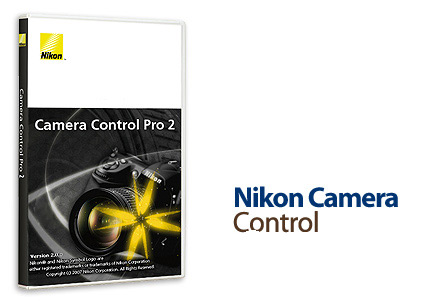
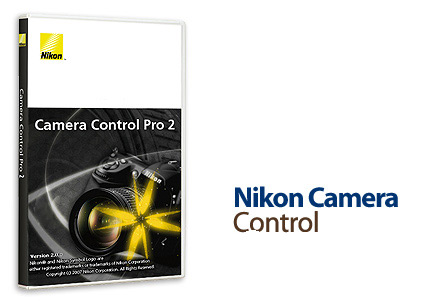

نرم افزار Camera Control برای کنترل از راه دور دوربین های دیجیتال SLR نیکون از طریق کامپیوتر شخصی طراحی شده است. این نرم افزار شامل ویژگی های پیشرفته ای مانند مشاهده گر برای نمایش آنچه توسط دوربین ضبط می شود می باشد. با استفاده از این نرم افزار شما قادر خواهید بود تا کنترل کاملی بر روی اغلب دوربین های دیجیتال SLR نیکون داشته باشید، به عنوان مثال می توانید حالت نوردهی، سرعت عکاسی و اندازه دهانه لنز (shutter speeds & aperture) دوربینی که از طریق کابل USB یا Firewire و یا از طریق Wireless LAN برای کنترل به کامپیوترتان متصل شده است را تغییر دهید. شما با کمک این نرم افزار می توانید از تصاویر نمایش داده شده عکس بگیرید و در نمایشگر نرم افزار آن ها را مشاهده کنید. عملکردهای حرفه ای Nikon D3 جدید و D300 مانند ساخت پیش نمایش از عکس های کامپیوتر و انتخاب عکس ها قبل از انتقال روی کامپیوتر، عملکرد Live View و سیستم کنترل عکس توسط این نرم افزار پشتیبانی می شوند.
قابلیت های کلیدی نرم افزار Nikon Camera Control:
– کنترل از راه دور دوربین های مدار بسته
– کنترل کامل دوربین ها با توجه به امکانات موجود و توانایی های دوربین
– ضبط تصاویر و ساخت پیش نمایش از عکس ها
– تنظیم حالت نوردهی، سرعت عکاسی و اندازه دهانه لنز
– پشتیبانی از عمکلردهای جدید Nikon D3/D300
– سازگار با دیگر نرم افزارهای نیکون
– نمایش عکس ها به صورت Thumbnails
– پشتیبانی از جریان کاری نرم افزار Capture NX، مرور و نرم افزار ViewNX
– و …
Camera Control Pro software enables simplified remote control of many Nikon digital SLR functions from a personal computer, and includes advanced features such as “Viewer” that provide substantial improvements in operation. Main Features : Camera Control Pro enables you to control almost all functions of Nikon digital SLR cameras—such as exposure mode, shutter speeds and aperture—via the included USB or Firewire cable and/or optional WiFi adapters. Captured images can be viewed within the software.
The Viewer window contains the following buttons: “Previous image”, “Next image”, “Show focus area”, “Fit to screen”, “۱۰۰%”, “۵۰%”, and “Delete”. Camera Control Pro enables you to customize Tone Compensation Curve data that will be saved in Nikon digital SLRs, such as the D2Xs, to improve operating efficiency when using multiple cameras at the same time.
A simulated (camera) LCD panel on the computer screen performs the same function as the camera’s viewfinder display, and has been modified to be consistent with those used in the latest cameras for smoother operation. It is also possible to control the camera from your personal computer without displaying the control menu on the computer. Compatible with Nikon’s Image Authentication Software. Image data can be transferred and stored without affecting the authentication function. In addition to supporting USB cable connections, Camera Control Pro offers compatibility with the optional Wireless Transmitter models WT-2 and WT-3*. When attached to a digital SLR, the WT-2 and WT-3* enable remote shooting and setting via a wireless LAN over WiFi.
More info (open/close)
سیستم مورد نیاز
CPU
۱ GHz or higher Intel Celeron/Pentium 4/Core series
OS
Pre-installed versions of Windows Vista (Home Basic/Home Premium/Business/Enterprise/Ultimate) Windows XP Home Edition/Professional (SP2), Windows 2000 Professional (SP4)
RAM
۲۵۶ MB or more (512 MB or more with Windows Vista), 768 MB or more recommended
Hard disk
Requires 1 GB or more for running
Monitor
۱,۰۲۴ x 768 pixels or more
۲۴-bit color (True Color) or more
مشخصات
حجم فایل: ۲۵۴ مگابایت
تاریخ انتشار: ۰۹:۱۰ – ۱۳۹۶/۳/۱۱ | ۲۰۱۷٫۰۶٫۰۱
منبع: پی سی دانلود / www.p30download.ir
راهنمای نصب
۱- اتصال خود از اینترنت را قطع کنید.
۲- نرم افزار را نصب کنید.
۳- برای جلوگیری از غیرفعال شدن نرم افزار، آن را با استفاده از یک فایروال مسدود نمایید. (لینک آموزش طریقه جلوگیری از اتصال یک نرم افزار به اینترنت)
۴- نرم افزار را اجرا کرده و زمان درخواست سریال از شماره سریال موجود در فایل Serial.txt استفاده کنید.
لینک های دانلود
رمز فایل
www.p30download.com
منبع : www.p30download.com

