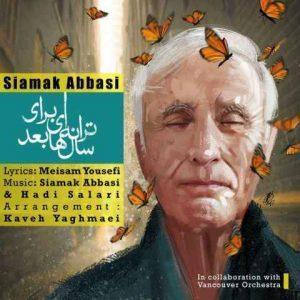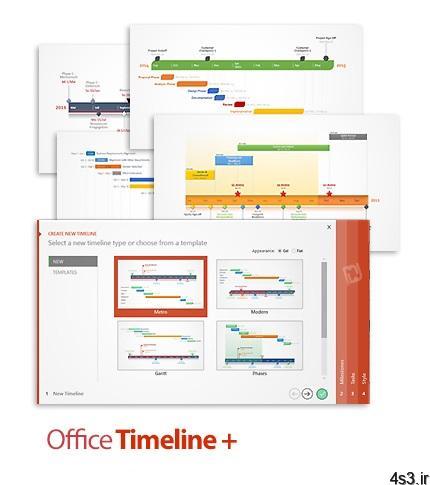
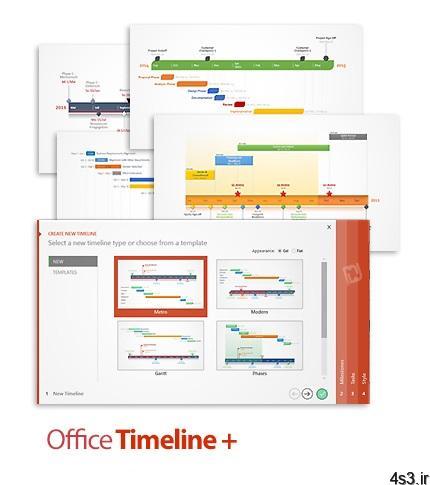
دانلود Office Timeline Plus/Pro Edition v5.00.01.00 – افزونه ساخت جداول زمانی برای پاورپوینت

Office Timeline+ افزونه ای برای نرم افزار پاورپوینت می باشد تا با کمک آن بتوانید به سرعت و به آسانی جداول زمانی و نمودار های گانت مختلفی را ایجاد کنید. این افزونه به صورت یک تب مجزا در پاورپوینت ظاهر شده و مجموعه ای از ابزار ها و قابلیت های کاربردی را در اختیار شما قرار می دهد تا با کمک ان ها بتوانید جداول زمانی مختلفی را برای پروژه های تجاری، آموزش ی و … ایجاد کنید. افزونه Office Timeline+ به شما اجازه می دهد از میان قالب ها و نمونه های موجود تایم لاین های های خود را ایجاد کنید یا با کمک ابزار های موجود متناسب با نیاز خود جداول و نمودار های زمانی دلخواهی را ایجاد کنید. Metro’, ‘Modern’, ‘Gantt’ و ‘Phases مهم ترین جداول زمانی پیش فرض موجودی هستند که می توانید یکی از آن ها را انتخاب کرده و براساس نیاز خود تغییرات لازم را بر روی آن ها اعمال کنید.
قابلیت های کلیدی افزونه Office Timeline+: – کپی و پیست داده ها به صورت مستقیم از اکسل – نمایش پروسه کاری برحسب درصد – 12 مدل قالب و نمودار – 15 مدل ستون نمودار و اشکال وظیفه – 65 نوع فرمت تاریخ – امکان نمایش مدت زمان براساس تعداد روزها، هفته ها یا ماه ها – اضافه کردن بیش از 30 تسک به یک اسلاید – Drag & drop کردن برای تغییر در ترتیب وظایف – قرار گرفتن جدول زمانی در یک موقعیت مکانی دلخواه در اسلاید – قرارگیری میل های نمودار به صورت عمودی – و …
ارسال لینک این صفحه از طریق ایمیل
اشتراک گذاری لینک این صفحه در WhatsApp
اشتراک گذاری لینک این صفحه در تلگرام
Tweet نمودن این مطلب!
اشتراک گذاری این مطلب در Facebook
اضافه نمودن این مطلب به بوک مارک گوگل
کپی نشانی کوتاه این صفحه در حافظه
Quickly create professional project visuals that showcase your work and impress customers, colleagues, and managers. Office Timeline is the only Gantt chart and timeline maker software built for Knowledge Workers, right inside Microsoft PowerPoint. It easily produces elegant Gantt charts and timelines that no other application can match. A simple and intuitive interface Creating professional timelines and Gantt charts has never been easier. Seamless integration into PowerPoint and a powerful yet simple Timeline Creator Wizard means you can start creating great looking Gantt charts and timelines in minutes.
Here are some key features of “Office Timeline+”: – Copy & paste data directly from Excel – Show task progress with % complete – 12 templates and chart styles – 15 milestone and task shapes – 65 date formats – The ability to display duration in days, weeks or months – Add more than 30 tasks to a slide – Drag & drop to change the order of tasks – Custom position the timeline on the slide – Position milestones vertically
More info (open/close)
شرکت سازنده:
Office Timeline, LLC
نام انگلیسی:
Office Timeline
شماره نسخه:
v5.00.01.00
قیمت:
59 دلار آمریکا (صرفاً جهت اطلاع)
حجم فایل:
19.6 مگابایت
تاریخ انتشار:
15:40 – 1399/9/12 | 2020.12.02
منبع: پی سی دانلود / www.p30download.ir
امتیاز: 2.5/5
سیستم مورد نیاز
Office Timeline is an add-in for Microsoft PowerPoint. In order to successfully install Office Timeline, each machine must meet Microsoft’s requirements for add-ins.Requirements- Microsoft Windows Vista, Windows 7 (SP1), Windows 8, or Windows 10 (LTSB, CBB and CB). Office Timeline does not run on Windows 10 S. The add-in is functional on Windows XP and Windows Server but unsupported. See here for more information.- 32-bit versions of Microsoft Office 2007 (SP3), 2010, 2013, or 2016. Although Office Timeline works with 64-bit versions of Office, we do not formally test or support it on 64-bit. The vast majority of the Office install base is the 32-bit version of Office. 32-bit is recommended by Microsoft unless you have very specific needs for 64-bit.- .NET Framework 4.5.2 or greater.- Office Timeline installs the VSTO component if it’s not already installed on your computer [Download and Install VSTO]. v10.0.60825 is recommended.- .NET Programmability Support for PowerPoint enabled in Microsoft Office. .NET Programmability Support is typically enabled by default on Office installations- Starting with Office Timeline version 3.17, users do not need to have Microsoft Project installed in order to import Project data into the PowerPoint add-in.The user should install with Administrator rights in order to have the most stable installation.
1- افزونه را نصب کنید.2- با توجه به نسخه موردنظر خود (Pro/Plus) از پوشه Crack فایل Otl.License.DLL را در محل نصب نرم افزار مسیر پیش فرض C:Program Files (x86)Office TimelineCurrent کپی و با فایل موجود جایگزین کنید.3- افزونه بدون مشکل قابل اجراست.
منبع : پی سی دانلود
رمز فایل : www.p30download.com
19 مگابایت دانلود با حجم :
37 کیلوبایت دانلود با حجم :
http://p30download.net/userfiles/o/Office.Timeline.Plus.Pro.Edition.v5.00.01.00.Crack.Only_pd.zip