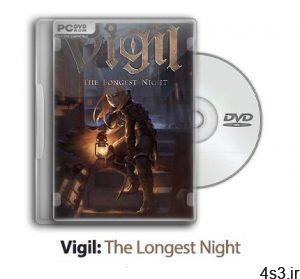دانلود OrangeCD Suite v6.5.8 Build 27126 – نرم افزار مدیریت و پخش فایل های صوتی

مجموعه OrangeCD Suite شامل دو نرم افزار Catalog و Player است که برای سازماندهی و پخش فایل های موسیقی به کار می روند. Catalog نرم افزاری حرفه ای برای ساخت پایگاه داده ای از موسیقی ها جهت سازماندهی و تهیه کاتالوگ از آن هاست. با استفاده از این نرم افزار می توانید برای موسیقی های خود با هر فرمتی و از هر منبعی از جمله سی دی های موسیقی کاتالوگ تهیه کرده، آن ها را سازماندهی کنید و در نهایت لیستی مرتب از آن ها را در اختیار داشته باشید. همچنین با استفاده از نرم افزار Player می توانید فایل های صوتی موجود بر روی انواع سی دی های صوتی را پخش کنید و از آن ها لذت ببرید.
قابلیت های کلیدی نرم افزار OrangeCD Suite: – افزودن آلبوم سی دی به پایگاه داده بدون تایپ کردن – ذخیره اطلاعات شخصی برای سفارشی کردن اطلاعات – امکان جستجو در میان فهرست ها و دسته ها – پشتیبان گیری خودکار از داده ها – سازماندهی خودکار فایل های صوتی – قابلیت یافتن اطلاعت آلبوم موسیقی ها از اینترنت – ساخت کاتالوگ برای تمامی فایل های صوتی – چاپ لیست فایل های صوتی – رابط کاربری ساده و آسان – پشتیبانی از فرمت های محبوب موسیقی – وارد نمودن موسیقی از سی دی و یا iTunes – و …
ارسال لینک این صفحه از طریق ایمیل
اشتراک گذاری لینک این صفحه در WhatsApp
اشتراک گذاری لینک این صفحه در تلگرام
Tweet نمودن این مطلب!
اشتراک گذاری این مطلب در Facebook
اضافه نمودن این مطلب به بوک مارک گوگل
کپی نشانی کوتاه این صفحه در حافظه
OrangeCD Suite is contain of OrangeCD Catalog and OrangeCD Player. OrangeCD Catalog is the advanced music database software for cataloging and organizing music collection in any format: it supports pop and classical CDs, iTunes songs, MP3 files, vinyl records or tapes. To add a CD album to the database, insert the CD in your computer or scan the barcode from jewel case, and OrangeCD will download artist, song titles, album reviews, cover artwork and other information from online music database. No typing is required to organize your CD collection. OrangeCD Catalog is filled with features and tools for organizing iTunes or MP3 collection, managing artist profiles and discographies, printing reports, and keeping your music library database safe and secure.
OrangeCD Player is a tiny freeware Windows program that allows you to play audio CDs using your PC. The player supports online music databases and works with our music organizer software. When you play a new CD, the player downloads song titles and automatically catalogs it in your music database. Additional features include various playback modes, playlists, direct track access and disc position memory. Add OrangeCD Catalog to help you to organize your MP3 library, and you have a complete digital media management suite. Here are some key features of “OrangeCD Suite”: – Add your CD albums to the database without typing. – Add MP3, OGG, Windows Media (WMA), FLAC or other music files by automatically scanning disk folders. – Add CD albums by reading barcodes from jewel cases. (We recommend using CueCat barcode reader for best results.) – Catalog classical music albums as well as pop music. – Store any extra personal information in custom fields. – Store artist and composer profiles, biographies, or reviews. – Organize your music web bookmarks. – Track who borrows your CDs. – Maintain wish lists and purchase lists. – Sort your albums alphabetically, chronologically, or by any field, with one click. – Display albums in folders grouped by any field. – Search your albums for a text string or by any combination of fields. – Print the lists of your albums and songs. – Play or queue song playback in the media player of your choice. – new!! Play or queue songs in Squeezebox or Transporter network music players. – new!! Publish your music collection listing on Racks and Tags website, and update your online music catalog automatically. – Create detailed and customizable web pages with your albums, including index page, list of recent additions, and individual album and song lyrics pages. – Generate plain text or HTML reports from MP3 or iTunes files. – View database statistics. – Backup your data automatically or by request. – Burn database backup CDs (on Windows XP and Windows Vista only.) – Search web sites like eBay, Amazon, or Google for album price or information. – It is compact and does not occupy your screen space. – It allows the context menu customizations. You can hide menu commands that you don’t need (such as About) and put those that you use frequently on top. – It allows the tooltip display customizations. – You can assign actions to mouse clicks. For example, single click can pause the playback, and double-click can eject the disc. – It has integrated volume controls. – It fully supports FreeDB protocol. Each time you insert a new CD, it automatically downloads track titles and other information from Internet, so you never have to type the titles manually. – It integrates well with our music catalog software. – It supports multiple CD-ROMs or CD changers. – It allows various playback modes, play lists and direct track access. – It stores many fields in the database, including recording credits, song lyrics, album covers or your personal reviews or ratings. – It is free and has no advertising spyware in it.
More info (open/close)
شرکت سازنده:
Codium Labs LLC
نام انگلیسی:
OrangeCD Suite
شماره نسخه:
v6.5.8 Build 27126
حجم فایل:
3.9 مگابایت
تاریخ انتشار:
13:07 – 1399/9/3 | 2020.11.23
منبع: پی سی دانلود / www.p30download.ir
امتیاز: 2.5/5
سیستم مورد نیاز
– Any PC running Microsoft Windows 95/98/2000, Windows ME, Windows NT 4.0, Windows XP, Windows Server 2003, or Windows Vista.- 16 MB RAM and 16 MB of free hard disk space.- Microsoft Internet Explorer 6.0 or more recent. You can install the recent version of Internet Explorer from Microsoft web site.- Internet connection is highly recommended.
1- نرم افزار را نصب کنید.
2- محتویات پوشه Cracked file را در محل نصب نرم افزار* کپی و جایگزین فایل (های) قبلی کنید.
3- نرم افزار را اجرا کنید.
* محل نصب نرم افزار: پوشه محل نصب معمولاً در درایو ویندوز و داخل پوشه Program Files قرار دارد.
همچنین با این روش می توانید محل نصب را پیدا کنید:
– در ویندوز XP: بعد از نصب، روی Shortcut نرم افزار در منوی Start کلیک راست کرده و روی گزینه Properties و سپس روی گزینه Find Target کلیک کنید.
– در ویندوز 7: بعد از نصب، روی Shortcut نرم افزار در منوی Start کلیک راست کرده و روی گزینه Open file location کلیک کنید.
– در ویندوز 8: بعد از نصب، روی Shortcut نرم افزار در صفحه Start Screen کلیک راست کرده و روی گزینه Open file location کلیک کنید، در پنجره ایی که باز می شود مجدداً روی Shortcut نرم افزار کلیک راست کنید و روی گزینه Open file location کلیک کنید.
– در ویندوز 10: بعد از نصب، روی Shortcut نرم افزار در منوی Start کلیک راست کرده و روی گزینه Open file location کلیک کنید، در پنجره ایی که باز می شود مجدداً روی Shortcut نرم افزار کلیک راست کنید و روی گزینه Open file location کلیک کنید.
منبع : پی سی دانلود
رمز فایل : www.p30download.com
3 مگابایت دانلود با حجم :
http://cdn.p30download.ir/?b=p30dl-software&f=OrangeCD.Suite.v6.5.8.Build.27126_p30download.com.rar
1 مگابایت دانلود با حجم :
http://p30download.net/userfiles/o/OrangeCD.Suite.v6.5.8.Build.27126.Cracked.file.Only_pd.zip