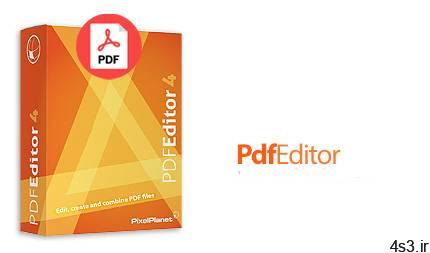
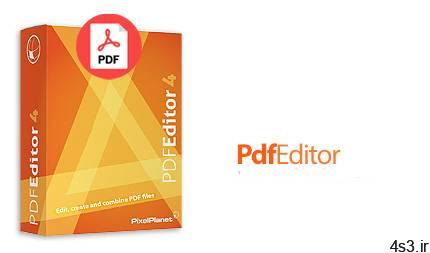
دانلود PixelPlanet PdfEditor Professional v4.0.0.24 x86/x64 – نرم افزار ویرایش، ساخت و ترکیب فایل های پی دی اف

PdfEditor نرم افزار ی برای کار با فایل های پی دی اف می باشد که تقریبا پاسخگوی تمام نیاز های شما در این زمینه خواهد بود. هنگام کار با اسناد پی دی اف احتمالا به این موضوع دقت کرده اید که محتوای یک فایل پی دی اف را نمی توان تغییر داد و برای ویرایش یا حذف قسمت هایی از محتوای متنی یا گرافیک ی پی دی اف باید ابتدا آن را به یک فرمت قابل ویرایش مانند ورد تبدیل کرده و سپس تغییر دهید. اما PdfEditor تمام این دردسر ها را حذف کرده و به شما اجازه می دهد تا به آسانی و مستقیم از داخل نرم افزار، فایل پی دی اف خود را ویرایش کنید. همچنین می توانید یک فایل پی دی اف جدید بسازید یا از ترکیب اسناد موجود مانند Word، Excel، Powerpoint و … یک فایل جدید ایجاد کنید. گاهی اوقات PDF ها به طور مستقیم از تصاویر اسکن شده ایجاد می شوند اما در اصل این یک سند PDF مناسب نیست، بلکه تصاویریست که تحت عنوان یک پی دی اف ایجاد شده اند و امکان جستجو و ویرایش متن در آن ها وجود ندارد. اما این نرم افزار با برخورداری از قابلیت قدرتمند OCR یا همان تشخیص کاراکترهای نوری، قادر به شناسایی متون اسکن شده و جستجو در آن ها می باشد. حاشیه نویسی، هایلایت کردن قسمتی از متن، ادغام اسناد PDF، ویرایش و ایجاد فرم، حذف محتوا، جداسازی صفحات یک فایل پی دی اف و … برخی دیگر از قابلیت های این نرم افزار کاربردی و مفید می باشد. در ضمن برای شخصی سازی فایل های پی دی اف می توانید به آن ها یک لوگو یا واترمارک اضافه کنید که PdfEditor این امکان را نیز برای شما فراهم نموده است.
قابلیت های کلیدی نرم افزار PdfEditor Pro: – تغییر و ویرایش مستقیم محتوای متنی و گرافیک ی فایل های PDF – امکان حذف محتوا – هایلایت کردن متن – ایجاد و وارد کردن فرم های PDF – ادغام چندین سند با یکدیگر برای ایجاد یک فایل PDF – تقسیم و جداسازی PDF های چند صفحه ای – ویرایش مقادیر هدر و فوتر مانند تاریخ و شماره صفحه – اضافه کردن طرح های گرافیکی یا واترمارک به PDF – امکان شناسایی متن و جستجو در فایل های پی دی اف اسکن شده (قابلیت OCR) – ایجاد فایل های PDF از طریق هر برنامه قابل چاپ – و …
ارسال لینک این صفحه از طریق ایمیل
اشتراک گذاری لینک این صفحه در WhatsApp
اشتراک گذاری لینک این صفحه در تلگرام
Tweet نمودن این مطلب!
اشتراک گذاری این مطلب در Facebook
اضافه نمودن این مطلب به بوک مارک گوگل
کپی نشانی کوتاه این صفحه در حافظه
PdfEditor Professional – The perfect software to edit PDF files. Simply open PDF documents in PdfEditor and carry out the desired changes. Furthermore, PdfEditor allows you to create new PDF files. Begin with a blank PDF document or create a PDF file from existing files (e.g., Word, Excel, Powerpoint, etc.). Different files can be combined or existing PDFs can be supplemented with other documents (e.g., Word).
Edit PDFs Edit PDFs directly in the editor. Change text, images or other objects… Delete content Delete data, text and metadata permanently from PDFs (redaction)… Merge PDFs Merge multiple PDF files or Office documents into one brand new PDF document… PDF forms Edit and create PDF forms that can be filled in directly in the Reader… Highlight text Highlight text as if using a real highlighter pen or add comments… Split PDFs Split multi-page PDFs into single pages or delete from the document… Change and edit PDFs You can now finally take charge of your PDFs. Regardless of whether you want to change, delete or simply rearrange text, with the PdfEditor you can make all changes directly in the PDF. It’s almost like standard word processing, so it goes without saying that you can also edit graphics and even vectors. And filling in forms is naturally also not a problem. PDF Hyperlinks Set and edit links (email, web) and labels in PDFs… PDF stationery Add your company stationery to the background of PDF documents…. PDF watermarks Watermark PDFs, e.g. to mark their confidentiality… Delete content (Redaction) For the professional editing of PDFs, security is, naturally, a must. In the PdfEditor you can redact any comment. What’s more, to even better effect than some secret services. Version 4 also offers a search & redact function. Search for any text in the PDF and delete it permanently and irrevocably from the document. After saving, all the text which has been blacked out is permanently deleted and can no longer be retrieved. Annotate and highlight Changes to PDFs are one thing, but what if you just want to add your thoughts to the comments of a colleague spread over several pages? With PdfEditor this couldn’t be simpler. Add your comments or highlight text as if using a highlighter. In addition to yellow, you can of course also select other colours. Merge PDF documents Your colleague sends you documents almost every day and you are starting to lose track of things? This isn’t a problem, simply merge all the documents into a single PDF. What’s more, PdfEditor is not even particularly picky. If in addition to PDFs, it’s also possible to add Word, Excel and PowerPoint files. Text recognition for scanned PDFs (OCR) Sometimes PDFs are created directly from scans (PdfEditor can also do that by the way). It’s such a shame that this isn’t a proper PDF, but rather an image camouflaged as a PDF. But help is now at hand. With the integrated optical character recognition (OCR), it is possible to enable scanned texts to be searched in. All in all, a true makeover. Here are some key features of “PdfEditor Pro”: – Editing of text directly in the PDF – Editing of graphics and images – Elimination of content by redaction – Highlighting of text as if using a highlighter pen – Creation and entering of PDF forms – Merge several documents to form a PDF – Split multi-page PDFs – Headers and footers including date function and page numbering – Add stationery, graphic or watermark to your PDF – Enabling searches to be made in scanned PDFs per OCR – Creation of PDFs from every printable application
More info (open/close)
شرکت سازنده:
PixelPlanet
نام انگلیسی:
PdfEditor
شماره نسخه:
v4.0.0.24
قیمت:
89 دلار آمریکا (صرفاً جهت اطلاع)
حجم فایل:
~ 60 مگابایت
تاریخ انتشار:
17:42 – 1399/9/15 | 2020.12.05
منبع: پی سی دانلود / www.p30download.ir
امتیاز: 2.5/5
سیستم مورد نیاز
– Windows 10, 8, 7, 2016, 2014, 2012, 2008, Vista, 2003 or XP (SP3)- 50 MB free space on hard disk- Pentium 266 MHz or corresponding processor (Pentium III recommended)- 512 MB RAM
1- نرم افزار را نصب کنید.2- از درون پوشه Keygen فایل Keygen.exe را اجرا کنید و پس از انتخاب لایسنس موردنظرتان از منوی کشویی، یک نام دلخواه نیز وارد کنید تا شماره سریال برایتان ایجاد شود.3- نرم افزا را اجرا نموده و با استفاده از اطلاعات دریافتی در مرحله قبلی آن را فعال کنید.
منبع : پی سی دانلود
رمز فایل : www.p30download.com
58 مگابایت دانلود با حجم :
63 مگابایت دانلود با حجم :
1 مگابایت دانلود با حجم :
http://p30download.net/userfiles/p/PixelPlanet.PdfEditor.Professional.v4.0.0.22.Keygen.Only_pd.zip



