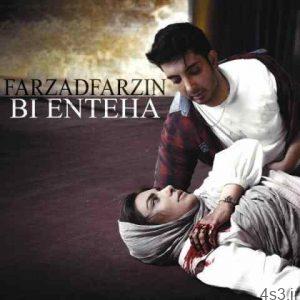دانلود Programming Multi Timer v6.8 – نرم افزار تایمر پیشرفته

Programming Multi Timer یک برنامه تایمر پیشرفته و در عین حال سبک و کم حجم است که با استفاده از آن می توانید چندین تایمر را به صورت همزمان اجرا کرده و هر یک را طبق تنظیمات مورد نظر خود کنترل کنید. تمام تایمر ها در یک نمایش فهرست وار نمایش داده می شوند و زمان شروع، زمان توقف و کل زمان را نشان می دهند. تایمر را می توان قفل کرد و در هر نقطه روی دسکتاپ ، در هر اندازه ای قرار داد. تایمر می تواند در سه حالت کار کند: به صورت کرنومتر، شمارش معکوس و ساعت آلارم دار. زمان تایمر ها را می توان متوقف کرده و مجددا ادامه داد. حتی در صورت غیرفعال بودن برنامه، می توانند شمارش زمان را ادامه دهند. قابلیت های کلیدی نرم افزار Multi Timer: – انتخاب تعداد نامحدودی تایمر – استفاده از رنگ ها و نمادهای مختلف برای تایمر ها – پشتیبانی از امکان Drag&Drop برای جا به جایی تایمرها و چینش آن ها در کنار هم – کنترل تایمرها از یک لیست قابل مرتب سازی و انتقال اطلاعات به یک سند اکسل – استفاده از تایمر به عنوان زمان سنج، ساعت زنگ دار و شمارش معکوس – کلیدهای میانبر برای شروع / توقف / ریست تایمر ها و پنهان کردن / نمایش پنجره برنامه – امکان کنترل تایمرها به صورت تکی یا گروهی – قابلیت Pause/Resume تامیرها حتی پس از بستن کامل برنامه – امکان استفاده از زنگ هشدار به صورت روزانه، در یک تاریخ مشخص یا هفتگی – وامکان نمایش زمان به صورت 12 یا 24 ساعته – انتخاب فایل های صوتی wav, mp3 یا wma برای زنگ آلارم – امکان انتخاب پس زمینه تیره یا روشن برای برنامه – و …
ارسال لینک این صفحه از طریق ایمیل
اشتراک گذاری لینک این صفحه در WhatsApp
اشتراک گذاری لینک این صفحه در تلگرام
Tweet نمودن این مطلب!
اشتراک گذاری این مطلب در Facebook
اضافه نمودن این مطلب به بوک مارک گوگل
کپی نشانی کوتاه این صفحه در حافظه
Multi Timer is a powerful desktop timer program for Windows. You can add as many timers to the window as you like and create copies of existing timers. All timers show up in the list view on the bottom, which can also serve as an operating interface via the context menu, to control the timers. The list shows start time, stop time and total time and can be exported to an Excel file. Timers can be undocked and placed anywhere on the desktop, in any size. Timers can work in three modes: Stopwatch, Countdown and Alarmclock (single event or recurrent). They can pause and continue and they can even keep counting the time while the program is inactive.
Here are some key features of “Multi Timer”: Virtually unlimited number of resizable timers in a flow layout interface or single, free floating Different colors and icons for the timers, to keep them apart or create groups and many options to change the design of the timers and the display Drag and Drop support – timers can be moved and rearranged within the array by drag & drop Control the timers from a connected, sortable list and export it to Excel spread sheet The list can be used to control the timers (via context menu) single or in groups Timer states are saved and they can be paused and resumed later Optional Resume on Startup and Run during Shutdown Cloning function: create up to 9 clones (identical copies) of any timer Solid / gradient color or background image for the window background Timers can be started, stopped and reset single / all timers / a selected group Global hotkeys to start / stop / reset timers and to hide / show the program window Export / Import function to save and restore or to transfer timer configurations Settings file in XML format, easily readable and editable by humans Eternal event list of all stopwatch timers, until deleted Timers have a title text plus an optional unlimited notes text Fly-in banner notification and sound signal on alarm – plays any sound file (mp3, wma or wav) or speak the timer title Dark or Light interface color scheme E-Mail notifications for each event (Start / Stop / Finished / Reset) Internal accuracy of 1 microsecond, for saved data: 1 millisecond, display accuracy: 1 second or 1/10 seconds
More info (open/close)
شرکت سازنده:
Programming.de
نام انگلیسی:
Multi Timer
شماره نسخه:
v6.8
حجم فایل:
7 مگابایت
تاریخ انتشار:
11:17 – 1399/10/15 | 2021.01.04
منبع: پی سی دانلود / www.p30download.ir
امتیاز: 2.5/5
سیستم مورد نیاز
OS: Windows 10 / 8 / 7 (x32 or x64)
1- نرم افزار را نصب کنید.2- از پوشه Keygen فایل Keygen.exe را اجرا کنید. از منوی کشویی نام نرم افزار (در اینجا Multi Timer) را انتخاب نموده و بر روی Generate کلیک کنید.3- نرم افزار را اجرا کنید. در پنجره نمایان شده بر روی Active Program کلیک کنید. در پنجره باز شده بر روی تب License کلیک کنید. در قسمت Enter/paste your License key here مقدار License Key تولید شده بوسیله کیجن را وارد کنید. بر روی Offline Activation کلیک کنید.4- مقدار Activation Key را نیز درفیلد مربوطه وارد نموده و بر روی دکمه (confirm) در مقابل آن کلیک کنید تا کد فعالسازی تایید شود.5- پنجره مربوط به فعالسازی را ببندید.
منبع : پی سی دانلود
رمز فایل : www.p30download.com
6 مگابایت دانلود با حجم :

26 کیلوبایت دانلود با حجم :