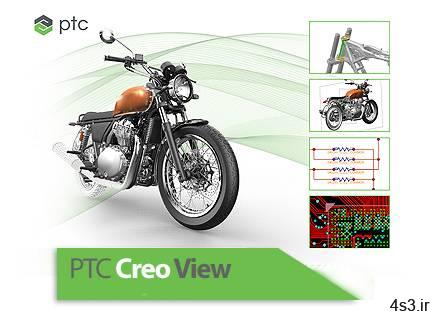
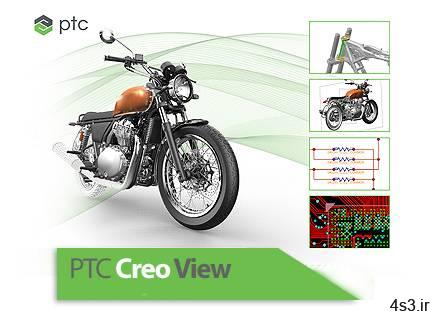
دانلود PTC Creo View v7.1.0.0 x64 Clients + PTC Creo Adapters MCAD/ECAD/JT for Win/Linux- نرم افزار مشاهده و آنالیز دادههای CAD بدون نیاز به نرم افزارهای تخصصی

PTC Creo View نرم افزار ی قدرتمند و بسیار کارآمد است که به کاربران
خود امکان مشاهده و آنالیز طرح ها و مدل های سه بعدی و داده های CAD انواع
محصولات مانند سازههای الکترونیکی، الکتریکی، مکانیکی و غیره را بدون
نیاز به نصب نرم افزارهای سنگین و حرفهای CAD عرضه میکند. در طی فرآیند
تولید محصولات بسیاری از کسانی که در ساخت و توسعه آن مشارکت
دارند فاقد نرمافزارهای CAD برای مشاهدهی طرح و آنالیز آن هستند و به
علاوه ممکن است که برخی از افراد تنها با جنبههای مهندسی قطعات و پارتها و
نه مدل ساخته شده سرو کار داشته باشند و از این رو توانایی کار با نرم
افزار های CAD برای آنها دشوار است. با بهرهگیری از این نرم افزار
میتوان تمامی قسمتها و حتی جزئیترین پارتها را مشاهده، بررسی و آنالیز
نمود و اطمینان داشت که طراحی اولیه به هیچ عنوان خراب و دستکاری نخواهد
شد.
قابلیتهای کلیدی نرم افزار PTC Creo View: – افزایش کنترل و امنیت طرحها و مدلها – افزایش سرعت توسعه محصول با امکان به اشتراک گذاری طرحها – مشاهده و آنالیز انواع طرحهای ECAD ،MCAD ،PCB و عکس ها – نمایش طرحها و مدلها بدون نیاز به نرم افزارهای CAD – قابلیت متحرکسازی و ثبت انیمیشن برای قسمتهای مختلف طرح – ثبت متن و کامنت بر روی قسمتهای مد نظر طرح – امکان مشاهده فایلهای پیدیاف – نوشتن بر روی فایل های پیدیاف بدون تغییر در فایل اصلی – مشاهده و تغییر مدل و طرح بدون ایجاد تغییر در نمونه اصلی – سازگاری بالا با سایر محصولات شرکت PTC – و …
ارسال لینک این صفحه از طریق ایمیل
اشتراک گذاری لینک این صفحه در WhatsApp
اشتراک گذاری لینک این صفحه در تلگرام
Tweet نمودن این مطلب!
اشتراک گذاری این مطلب در Facebook
اضافه نمودن این مطلب به بوک مارک گوگل
کپی نشانی کوتاه این صفحه در حافظه
PTC Creo View is a product viewer that lets users share 3D MCAD information internally and with partners and suppliers outside the organization – no matter what the authoring CAD system. Everyone can use this intuitive software to bring 3D MCAD product models, assemblies, drawing, images and documents to their desktops with a few clicks. Now sourcing can see that the design uses a fastener that isn’t readily available and manufacturing can improve tooling. That supplier just gave you a better deal. With Creo, you’re on the way to faster and higher quality design reviews, improved collaboration, and better products at lower cost.
Creo View Features and Benefits: – Increase control and security – Improve productivity by allowing users to easily and quickly share visual information across the enterprise – Visualize heterogeneous MCAD data, images, PCB designs and documents within one environment and without native authoring applications – Provide enhanced, model-based definitions — including annotation details — to quality, inspection and manufacturing engineers – Accurately measure, section and compare 3D models, and assemble parts and complex product structures Creo View Extensions: – Creo View Design Check: a tool to enhance and improve the ‘design checker’ role – Creo View PDF Review & Creo View Watermarker: tools that enable commenting on PDF documents without disturbing the original documents – Creo View Interference Analysis: a tool to find, understand, and correct interference issues – Creo View Animator: a tool to develop and deploy animations with the need for CAD tools or special skills – Creo View Adapters: a tool to extend or tailor PTC Creo View toolkits for unsurpassed visual collaboration – Creo View Toolkits: provide a rich set of APIs for creating interactive Web portals, tailored Java® applications, and dynamic Microsoft® Office® documents – PTC DIVISION: a tool to immerse the engineer in the visual environment to experience the product’s capabilities
More info (open/close)
شرکت سازنده:
پیتیسی / PTC
نام انگلیسی:
Creo View
شماره نسخه:
v7.1.0.0
نام فارسی:
کرئو ویوو
حجم فایل:
2164 + 335 + 1606 + 529 مگابایت
تاریخ انتشار:
16:55 – 1399/9/22 | 2020.12.12
منبع: پی سی دانلود / www.p30download.ir
امتیاز: 2.5/5
سیستم مورد نیاز
Hardware and Operating System Requirements_x000D_
Because you can view files with widely varying size and complexity, the hardware requirements partly depend on the type and size of files. Hardware drivers not updated by the manufacturer in the last four years may not meet the needs of Creo View .The minimum requirements are sufficient for small-sized or average-sized files. For optimum performance, meet these recommended specifications:Random access memory (RAM)Minimum Requirement: 2 GBRecommended Specification: 3 GB to 8 GBCentral processing unit (CPU) or CoreMinimum Requirement: Single-core, 1-GHz x86 Intel compatibleRecommended Specification: Dual-core or greater, 2-GHz x86_64-bit Intel compatibleDisk spaceMinimum Requirement: 1.2 GB for a 64-bit platformRecommended Specification: 2 GB for the installation. Additional disk space for dataOperating systemMinimum Requirement: Windows 10, Redhat Linux 6.2 amd64Recommended Specification: Windows 10 64-bit, Redhat Linux 7.x amd64
نصب PTC Creo Client/Adapters v7.1.0.0:1- ابتدا نرم افزار را دانلود و از حالت فشرده خارج نمایید.2- وارد پوشه CrackWin64License شده و بر روی فایل FillLicense.bat کلیک راست نموده و Run as Administrator را بزنید؛ فایل License مخصوص سیستم شما (PTC_D_SSQ.dat) در همان پوشه ساخته میشود؛ آن را در مسیری روی سیستم خود کپی کنید (برای مثال C:Program FilesPTC)3- نرم افزار PTC Creo View Clients را با اجرای فایل setup.vbs نصب کنید.4- وارد مسیر Control Panel -> System and Security -> System -> Advanced system settings -> Advanced -> Enviroment Variables شوید.5- در قسمت System گزینه New را زده و اطلاعات زیر را وارد کنید:
منبع : پی سی دانلود
رمز فایل : www.p30download.com
1024 مگابایت دانلود با حجم :

1024 مگابایت دانلود با حجم :

164 مگابایت دانلود با حجم :

99 مگابایت دانلود با حجم :

335 مگابایت دانلود با حجم :

1024 مگابایت دانلود با حجم :

606 مگابایت دانلود با حجم :

529 مگابایت دانلود با حجم :










































































