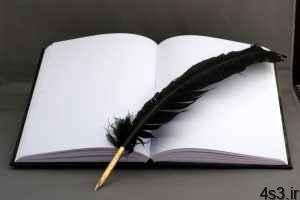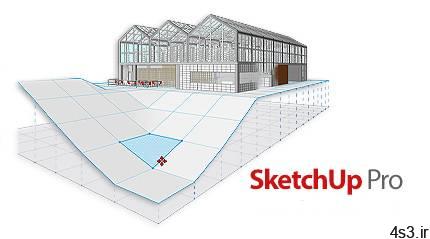
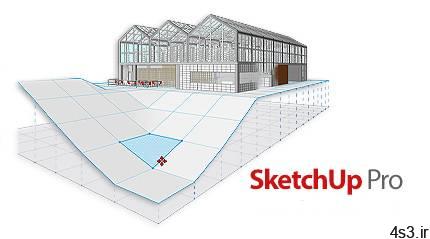
دانلود SketchUp Pro 2021 v21.0.339 x64 – نرم افزار ساخت اشکال سه بعدی

شاید تاکنون نام خیلی از نرم افزار های طراحی سه بعدی را شنیده باشید ولی SketchUp 2021 به صورت خیلی ساده و با توضیحات کاملاً تصویری به شما کمک
می کند تا طرح سه بعدی اشیا (ساختمان، مدلهای قطعات و …) را در کمترین
زمان و ساده ترین ابزارها ایجاد کنید. SketchUp Pro نرم
افزار قدرتمند همراه با ابزارهای متنوع جهت ساخت، ویرایش و انتشار مدل های
3D می باشد. با استفاده از SketchUp می توانید طرح كلی یك خانه،
كارخانه، كشتی، سفینه فضایی و دیگر اجسام مورد نظر خود را تهیه كرده و رنگ
آمیری نمایید. این برنامه بر خلاف سایر برنامه های 3D نیاز به منابع سیستم
کمتری دارد و در کامپیوترهای ضعیف هم قابل اجرا می باشد. با ظاهری ساده و
کاربر پسند ارتباط خوبی را با افراد تازه کار ایجاد می کند. این نرم افزار اکنون متعلق به کمپانی Trimble Navigation است هرچند در گذشته توسط گوگل و به نام Google Sketchup توسعه می یافت. قابلیت های کلیدی نرم افزار SketchUp 2021: – خروجی مدل های 3D به CAD و دیگر فرمت های 3D – توانایی ساخت و نمایش اسناد طراحی چند صفحه ای – قابلیت مرتب کردن و تفسیر چندین تصویر در یک صفحه – امکان ساخت عناصر و سمبول ها برای نمایش تنظیم ابزار گرافیک های برداری 2D – قابلیت ساخت، سند سازی و نمایش طرح های شما – امکان جستجو از انبار 3D – قابلیت وارد کردن DXF ،DWG ،3D – قرار دادن مدل های خود در گوگل مپ – توانایی وارد کردن تصاویر – امکان مدل سازی بسیار سریع – امکان اضافه کردن اطلاعات به طرح هایتان – قابلیت ذخیره مناظر و ساخت انیمیشن ها – توانایی تبدیل از 2D به 3D – امکان استفاده از رنگ و متن و قرار دادن سایه – امکان تماشای داخل مدل ها – توانایی ارائه گزارش کلی – قرار دادن علامت تجاری بر روی مدل ها – قابلیت خروجی به صورت تصاویر برداری 2D – گرفتن خروجی با فرمت های گوناگون مانند TIFF ،JPEG ،PNG و … – و …
ارسال لینک این صفحه از طریق ایمیل
اشتراک گذاری لینک این صفحه در WhatsApp
اشتراک گذاری لینک این صفحه در تلگرام
Tweet نمودن این مطلب!
اشتراک گذاری این مطلب در Facebook
اضافه نمودن این مطلب به بوک مارک گوگل
کپی نشانی کوتاه این صفحه در حافظه
SketchUp is useful from the earliest stages of design to the end of construction. Programming, diagramming, design development, detailing, documentation, RFIs—wherever you need drawings, you need SketchUp Pro. Produce scaled, accurate drawings SketchUp isn’t just for 3D models. Draw plans, elevations, details, title blocks and a lot more with LayOut. When your model changes, so does your document. Simple.
Generate presentation documents With LayOut, you’re equipped for page design, drafting, vector illustration and slide presentations: everything you need to explain everything. Create compelling walkthroughs Use SketchUp Pro to turn your models into animated walkthroughs and flyovers that explain every detail. Get good, fast Whoever asked for complicated CAD software? SketchUp is hands-down the most intuitive and easy-to-learn 3D drawing tool around. Think by drawing in 3D We designed SketchUp to behave like an extension of your hand, so you can draw whatever you want, however you want. Create accurate, highly-detailed models SketchUp is accurate to a thousandth of an inch, so you can design, specify, and plan with as much or little detail as you need. Find a 3D model of anything 3D Warehouse is the world’s largest repository of free 3D models, and it works seamlessly with SketchUp. That means entourage, furniture, equipment, case work, the entire kitchen sink (literally) is all handy in a few clicks. Find a model from a trusted manufacturer With manufacturer partners like Herman Miller, Formica, Thermador and many others, we’re working to make 3D Warehouse the best place on the web to find a model of a specific, real-world object. Now when you specify an oven for a kitchen, you can be sure you’re working with accurate geometry, not to mention beautiful models. Present on any device When you upload your models to 3D Warehouse, it’s easy to pull them down onto your phone or tablet using the SketchUp Mobile Viewer app. Then, get hands on with clients and collaborators wherever, however you’d like. Model and Document With LayOut, insert SketchUp model views wherever you want in your document. These “viewports” are living, breathing views of your project. When your model changes, all of your viewports update too. Make beautiful drawings LayOut brings the “feel” of SketchUp into 2D space in an incomparably beautiful way. Line work, shadows, textures, text, dimensions, title blocks: all exactly the way you want. Intuitive vector drawing LayOut’s drawing tools are just like SketchUp’s: simple, smart, and fun. And everything you draw is vector smart, so scaling and rotating can be done with the utmost precision. Dimension, detail, explain Use dimensioning tools that snap to the edges of SketchUp models and quickly set the format, scale, and precision of displayed measurements.
More info (open/close)
شرکت سازنده:
Trimble Navigation
نام انگلیسی:
SketchUp Pro 2021
شماره نسخه:
vv21.0.339
حجم فایل:
468 مگابایت
تاریخ انتشار:
12:38 – 1399/8/28 | 2020.11.18
منبع: پی سی دانلود / www.p30download.ir
امتیاز: 2.5/5
سیستم مورد نیاز
Minimum Specifications 2.1+ GHz Intel processor4GB RAM 700MB of available hard-disk space Intel HD integrated graphics card with at least 512MB video memory Recommended Specifications2.8+ GHz Intel processor8GB+ RAMAt least 1GB of available hard-disk spaceDiscrete Graphics card such as AMD Radeon R9 M37X 2048 MBWe recommend choosing the largest available offering of RAM for any listed Chromebook. 4GB is strongly preferable to 2GB.SketchUp for Web supports Retina (high DPI) displays.
1- نرم افزار را نصب کنید.2- محتویات پوشه Cracked File را در مسیر پیش فرض C:Program FilesSketchUpSketchUp 2021 کپی و جایگزین کنید.
منبع : پی سی دانلود
رمز فایل : www.p30download.com
468 مگابایت دانلود با حجم :
http://cdn.p30download.ir/?b=p30dl-software&f=SketchUp.Pro.2021.v21.0.339.x64_p30download.com.rar
20 مگابایت دانلود با حجم :
http://cdn.p30download.ir/?b=p30dl-software&f=SketchUp.Pro.2021.v21.0.339.x64.Cracked.File.zip