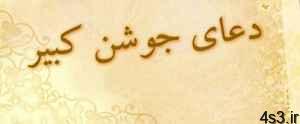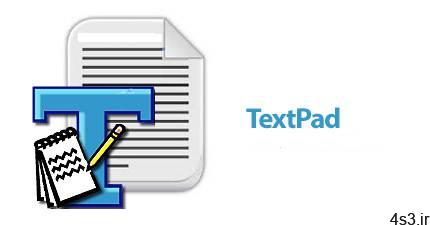
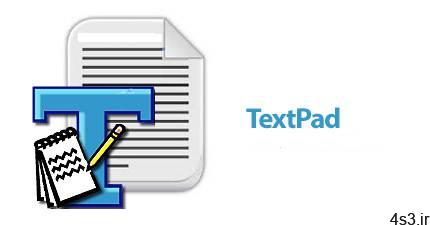
دانلود TextPad v8.5.0 x86/x64 – نرم افزار ویرایشگر متن حرفه ای
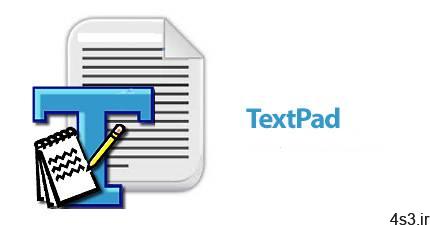
TextPad یک ویرایشگر متن است که علاوه بر ویژگی ها و ابزارهای ویرایشگر استاندارد سیستم عامل، امکانات پیشرفته تری را در اختیار کاربران قرار می دهد. به عبارتی دیگر TextPad ابزاری کاربردی است که در قالب یک رابط کاربری ساده قابلیت های پیشرفته ای را در اختیار کاربران قرار می دهد. محیط کاری نرم افزار به شیوه ای طراحی شده است که کاربران می تواند بطور همزمان بر روی چندین سند متنی کار کند و با تب های مجزا به هر سند دسترسی سریع داشته باشند و یا به صورت خط به خط تمام محتوای یک سند متنی را مقایسه کند. TextPad نرم افزار محبوبی است که می تواند یک جایگزین مناسب و قدرتمند برای برنامه ی Notepad باشد، این نرم افزار می تواند به عنوان ابزاری برای ایجاد و ویرایش فایل های متنی برای صفحات وب سایت و یا به عنوان یک محیط برنامه نویسی برای کدنویسی مورد استفاده قرار گیرد. قابلیت های کلیدی نرم افزار TextPad: – ویرایش فایل های حجیم – مقایسه خط به خط دو یا چند فایل متنی – ارائه تمام ویژگی های استاندارد برنامه ی Notepad ویندوز – پنجره ی اکسپلورر – پشتیبانی از یونیکد Universal Naming Convention (UNC) – ابزار spelling checker – ویرایش همزمان فایل های متنی – ویژگی undo/redo – کپی و چسباندن متون با انتقال کامل کاراکتر ها، فاصله، رعایت نظم خطوط – حاشیه بندی خودکار متن – موتور جستجو و جایگزینی قدرتمند – پشتیبانی از زبانهها (Tab) متعدد – مرتب سازی – مناسب برای استفاده به عنوان محیط کدنویسی – فعال بودن منوی راست کلیک – دارای نوار وضعیت فعال – پیش نمایش متن قبل از پرینت – و …
ارسال لینک این صفحه از طریق ایمیل
اشتراک گذاری لینک این صفحه در WhatsApp
اشتراک گذاری لینک این صفحه در تلگرام
Tweet نمودن این مطلب!
اشتراک گذاری این مطلب در Facebook
اضافه نمودن این مطلب به بوک مارک گوگل
کپی نشانی کوتاه این صفحه در حافظه
TextPad is a Windows text editor that provides many more features than the standard tools bundled into the operating system. With a more professional look and sporting much more advanced utilities, TextPad is aimed at all types of users, offering an easy to navigate interface and several advanced features. The main window is split into multiple panels that provide access to various tools of the app, be it a file explorer, a file comparison screen or a powerful search function. You can work with multiple documents at the same time, as TextPad comes with tab support, so each file is listed in a new tab at the top of the main window.
When just getting the job done is work enough, the last thing you need is to waste time having to learn yet another computer application. Your experience with other tools should be relevant to each new application, making it possible to sit down and use that new application right away. That’s why TextPad® is so popular. Whether you simply need a powerful replacement for Notepad, a tool for editing your web pages, or a programming IDE, TextPad does what you want, the way you would expect. Here are some key features of “TextPad”: – Huge files can be edited, up to the limits of 32-bit virtual memory. See Specifications for the actual limits. – Supports Universal Naming Convention (UNC) style names, and long file names with spaces. – CUA compliant keyboard commands. – English, French, German, Italian, Polish, Portuguese and Spanish user interfaces. – A spelling checker with dictionaries in 10 languages. – Multiple files can be simultaneously edited, with up to 2 views per file. – Warm Start feature lets you restart exactly where you left off. – In addition to the usual cut, copy and paste capabilities, selected text can be case shifted and block indented, and characters, words and lines can be transposed. Cut and copied text can be appended to the clipboard, as well as replacing its contents. – Text can be automatically word-wrapped at the margin, or at a specified column, if it does not fit on a line. In this mode, text can be split into separate lines where wrapping occurs, or lines can be intelligently joined, preserving paragraphs. – OLE2 drag and drop editing for copying and moving text between documents. – Unlimited undo/redo capability. The undo buffer can be optionally cleared when a file is saved, or by using the Mark Clean command. – Block (column) selection mode, and visible display of tabs and spaces. – A keystroke macro recorder, with up to 16 active macros. – Sorting, using up to 3 keys. – Text can be automatically aligned and indented, relative to the previous line, to aid block indentation. – The right mouse button pops up an in-context menu. – The cursor can be constrained to the text, or can be positioned freely in the document view. – Toolbar with fly-by usage hints, and an active status bar. – A powerful search/replace engine using UNIX-style regular expressions, with the power of editor macros. Sets of files in a directory tree can be searched, and text can be replaced in all open documents at once. – Incremental search toolbar for literal text. – Visible bookmarks can be placed on individual lines, and on all occurrences of a search pattern. Bookmarked lines can be cut, copied or deleted. – A built in file manager for fast file copying, renaming, deleting etc. – Print previewing, and printing with customizable headers/footers and page breaks. – Viewer for binary files using a hexadecimal display format. – Built in file comparison utility, and up to 16 user-defined tools with argument macros. – Hypertext links from file search and user tool output to the relevant source line. – DDE interface to other tools, such as MS Visual C++. The editor detects when an open file has been modified by another tool, and prompts you to reopen it.
More info (open/close)
شرکت سازنده:
Helios Software
نام انگلیسی:
TextPad
شماره نسخه:
v8.5.0 x86/x64
حجم فایل:
7 مگابایت
تاریخ انتشار:
11:10 – 1399/10/16 | 2021.01.05
منبع: پی سی دانلود / www.p30download.ir
امتیاز: 2.5/5
سیستم مورد نیاز
OS: Windows 10, 8.1, 7, and Server 2008 to 2019
1- نرم افزار را نصب کنید. 2- نرم افزار را اجرا نکنید و اگر در کنار ساعت نیز در حالت اجرا قرار داد آن را ببندید. 3- محتویات پوشه Patch را در محل نصب نرم افزار* کپی کنید و فایل Patch.exe را اجرا کنید و مطابق با نسخه سیستم عامل خود (32 بیتی یا 64 بیتی) از قسمت Platform یک مورد را انتخاب کنید و سپس عملیات Patch را انجام دهید. (توجه داشته باشید چنانچه از ویندوز های 7 و 8 و یا 10 استفاده می کنید برای اجرای فایل Patch.exe می بایستی بر روی آن راست کلیک کرده و گزینه Run as administrator را انتخاب کنید تا Patch به درستی کار کند) 4- نرم افزار را اجرا کنید. * محل نصب نرم افزار: پوشه محل نصب معمولاً در درایو ویندوز و داخل پوشه Program Files قرار دارد. همچنین با این روش می توانید محل نصب را پیدا کنید: – در ویندوز XP: بعد از نصب، روی Shortcut نرم افزار در منوی Start کلیک راست کرده و روی گزینه Properties و سپس روی گزینه Find Target کلیک کنید. – در ویندوز 7: بعد از نصب، روی Shortcut نرم افزار در منوی Start کلیک راست کرده و روی گزینه Open file location کلیک کنید. – در ویندوز 8: بعد از نصب، روی Shortcut نرم افزار در صفحه Start Screen کلیک راست کرده و روی گزینه Open file location کلیک کنید، در پنجره ایی که باز می شود مجدداً روی Shortcut نرم افزار کلیک راست کنید و روی گزینه Open file location کلیک کنید. – در ویندوز 10: بعد از نصب، روی Shortcut نرم افزار در منوی Start کلیک راست کرده و روی گزینه Open file location کلیک کنید، در پنجره ایی که باز می شود مجدداً روی Shortcut نرم افزار کلیک راست کنید و روی گزینه Open file location کلیک کنید.
منبع : پی سی دانلود
رمز فایل : www.p30download.com
6 مگابایت دانلود با حجم :

6 مگابایت دانلود با حجم :