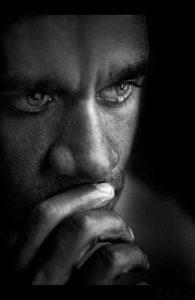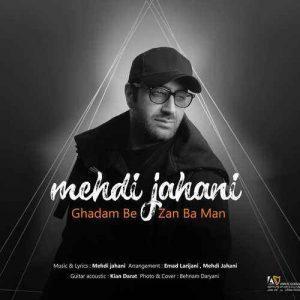دانلود Transcribe! v8.80.0 – نرم افزار بازنویسی آهنگ ضبط شده

آوانویسی/ترانسکریپسیون (Transcription) یا بازنویسی، یکی از اصطلاحات موسیقی است که به مکتوب کردنِ یک قطعهٔ شنیداریِ موسیقی اشاره دارد. در گذشته اگر به عنوان یک نوازنده می خواستید آهنگی که قبلا ضبط شده بود را با ساز دیگری بنوازید، مجبور بودید بارها و بارها به آن گوش دهید تا بتوانید نت های آن را نوشته و مجددا با ساز دیگری اجرا کنید. با کمک نرم افزار ساده و کارآمد Transcribe! ، قادر خواهید بود یک قطعه موسیقی را که برای اجرا با سازی خاص نوشته شده است را به گونه ای تغییر داده و تنظیم کنید که روی یک ساز دیگر نیز قابل اجرا باشد! در واقع این نرم افزار برای افرادی است که می خواهند روی آهنگی را که قبلا با ساز دیگری نواخته و ضبط شده است، کار کنند، تا بتوانند نت های آن را نوشته و دوباره با ساز دیگری بنوازند. هرچند Transcribe! تنها یک پلیر آهنگ است (نه ویرایشگر فایل صوتی)، با این حال از افکت های مختلف پردازش صوتی مانند Slowdown (کند کردن پخش)، Pitch Change (تغییر پیت)، فیلتر EQ و … که می توانند در رونویسی آهنگ ها بسیار کمک کننده باشند، می توانید استفاده کنید. قابلیت های کلیدی نرم افزار Transcribe!: – راه حلی برای یادداشت نت ها آهنگ در حال پخش – رونویسی آهنگ های ضبط شده – تجزیه و تحلیل آکورد – تغییر سرعت پخش آهنگ از 20% تا 100% (امکان کند کردن) – کنترل هایی مانند سطح صدا، پخش، مکث و متوقف کردن – پشتیبانی از فایل های WAV, AIFF, MP3, OGG, MP2, WMV, AVI و XS بعنوان ورودی – تولید فایل خروجی با فرمت WAV یا XSC (پرونده های رونویسی) – و …
ارسال لینک این صفحه از طریق ایمیل
اشتراک گذاری لینک این صفحه در WhatsApp
اشتراک گذاری لینک این صفحه در تلگرام
Tweet نمودن این مطلب!
اشتراک گذاری این مطلب در Facebook
اضافه نمودن این مطلب به بوک مارک گوگل
کپی نشانی کوتاه این صفحه در حافظه
The Transcribe! application is an assistant for people who want to work out a piece of music from a recording, in order to write it out, or play it themselves, or both. It doesn’t do the transcribing for you, but it is essentially a specialised player program which is optimised for the purpose of transcription. It has many transcription-specific features not found on conventional music players. It is also used by many people for play-along practice. It can change pitch and speed instantly, and you can store and recall any number of named loops. So you can practice in all keys, and you can speed up as well as slow down. There is some advice about play-along practice in Transcribe!’s help, under the heading “Various Topics”.
And it is also used for speech transcription. With its support for foot pedals and its superior slowed-down sound quality, it is an excellent choice for this purpose. There is some advice about speech transcription in Transcribe!’s help, under the heading “Various Topics”. Conventional music players (whether hardware such as a CD player or an iPod, or software such as Windows Media Player or iTunes) are really designed for people who want to listen to whole tracks. They are very inconvenient for transcribing music as they are not designed for this purpose. If you copy the recording to your computer’s hard disk as a sound file then you can use Transcribe! instead. Transcribe! offers many features aimed at making the transcription job smoother and easier, including the ability to slow down music without changing its pitch, to analyse chords and show you what notes are present, and the capability of adding markers and textual annotations so you can easily navigate around the track. Transcribe! also has a piano keyboard displayed on screen which you can click to play reference notes. Transcribe! offers various audio processing effects (Slowdown, Pitch Change, EQ filtering etc) intended to help with transcribing. These effects all run in “real time”. This means there is no pre-processing or other waiting, the processing is performed on-the-fly while playing and you can instantly hear the effect of changes to EQ etc. For instance if you press the half-speed button while playing then playback simply continues, at half speed. Mono/Karaoke This effect allows you to mix the two channels of a stereo recording together in various ways including phase-reverse, commonly known as “karaoke” as it sometimes has the effect of removing the vocal (if the vocal is panned dead-centre). EQ A powerful EQ filter. Tuning Adjustment to playback pitch, in cents (hundredths of a semitone) for fine tuning and also larger shifts of up to three octaves, which can for instance be useful in hearing low, murky bass parts by raising them by an octave or two. Transposition Special handling for those of you who play a transposing instrument such as trumpet or saxophone. Speed Speed variable from one twentieth to double speed.
More info (open/close)
شرکت سازنده:
Seventh String
نام انگلیسی:
Transcribe!
شماره نسخه:
v8.80.0
حجم فایل:
2.69 مگابایت
تاریخ انتشار:
11:27 – 1399/8/26 | 2020.11.16
منبع: پی سی دانلود / www.p30download.ir
امتیاز: 2.5/5
1- نرم افزار را نصب کنید.2- نرم افزار را اجرا نکنید و اگر در حالت اجرا قرار دارد بطور کامل از آن خارج شوید.3- فایل Patch.exe را در محل نصب نرم افزار کپی نموده و بصورت Run as Adminstrator اجرا کنید. بر روی Patch کلیک کنید. فایل Transcribe.exe را از محل نصب نرم افزار انتخاب کنید. پس از انجام پچ بر روی Generate کلیک کنید تا شماره سریال مناسب سیستم شما ایجاد شود.4- نرم افزار را اجرا کنید. در پنجره نمایان شده بر روی view or Enter License Key کلیک کنید و شماره سریال بدست آمده از مرحله قبلی را وارد کنید.
منبع : پی سی دانلود
رمز فایل : www.p30download.com
2 مگابایت دانلود با حجم :
http://cdn.p30download.ir/?b=p30dl-software&f=Transcribe.v8.80.0_p30download.com.rar
35 کیلوبایت دانلود با حجم :
http://p30download.net/userfiles/t/Transcribe.v8.80.0.Patch.Only_pd.zip