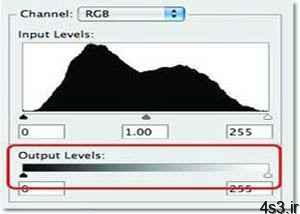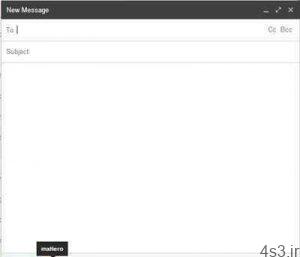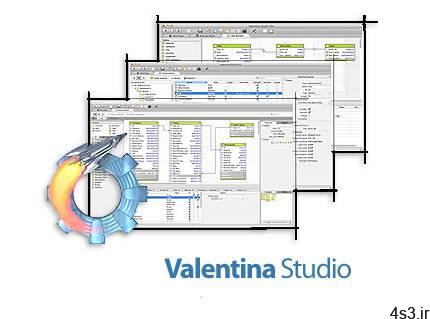
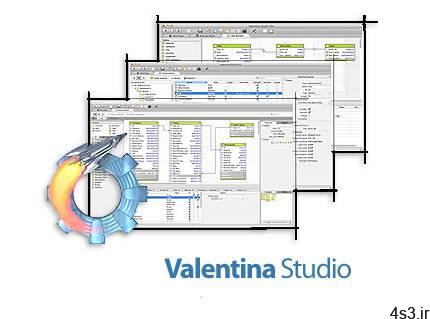
دانلود Valentina Studio Pro v10.6.0 x86/x64 – نرم افزار مدیریت دیتابیس

Valentina Studio Pro یک نرم افزار قدرتمند مدیریت دیتابیس برای پایگاه داده های MySQL, MS SQL, SQLite, PostgreSQL و Valentina می باشد. این نرم افزار مجموعه ابزارهای مختلفی را برای کنترل و مدیریت اتصالات، سرورها و پایگاه داده های محلی از طریق یک داشبورد مدیریتی بصری ارائه می دهد. ویرایشگر SQL موجود نیز امکانات بیشتری را به این مجموعه ابزارها اضافه می کند تا کاربران بتوانند علاوه بر تعریف کوئری ها از قابلیت هایی همچون هایلایت کردن سینتکس ها، شماره گذاری خطوط، تکمیل خودکار کد (auto-completion) و … استفاده کنند. برای سهولت کار خود، Valentina Studio چندین قالب ارائه می دهد که می توانید در ابتدا، کار خود را با یکی از آن ها شروع کنید. پس از اجرای کوئری ها نیز ویرایشگر تمام خطاها یا هشدارهای پیدا شده را نشان می دهد. با استفاده از ویرایشگر شمای داخلی، کار با مجموعه داده های بزرگ بسیار ساده تر شده است. ویرایشگر اطلاعات مفصلی را در مورد هر پایگاه داده نمایش می دهد و شما را قادر می سازد تا خواص آبجکت ها را تغییر دهید، جداول، فیلدها و ایندکس ها را آنالیز کنید، محدودیت ها، پیوند ها، پروسیجر ها، توالی ها و انواع داده را تغییر دهید و جستجو را در پایگاه داده انجام دهید. علاوه بر این با ایجاد نمودار های بصری می توانید کلیه مشخصات ساختار پایگاه داده را بدست آورید. قابلیت های کلیدی نرم افزار Valentina Studio Pro: – مدیریت هوشمندانه پایگاه داده – مدیریت اتصالات و تولید گزارشات – ایجاد و اضافه کردن فرم ها به صورت بصری – مقایسه شمای دو دیتابیس و تولید اسکریپت های اسکیوال – مدلسازی ساختار دیتابیس به صورت بصری – هایلایت کردن سینتکس ها، شماره گذاری خطوط، تکمیل خودکار کد و … – ساخت بصری کوئری ها – اجرای کوئری ها – ویرایشگر SQL – ابزارهای تشخیص و انتقال داده – پشتیبانی از پایگاه داده های MySQL, MS SQL, SQLite, PostgreSQL و Valentina – و …
ارسال لینک این صفحه از طریق ایمیل
اشتراک گذاری لینک این صفحه در WhatsApp
اشتراک گذاری لینک این صفحه در تلگرام
Tweet نمودن این مطلب!
اشتراک گذاری این مطلب در Facebook
اضافه نمودن این مطلب به بوک مارک گوگل
کپی نشانی کوتاه این صفحه در حافظه
Valentina Studio is a powerful database management application for MySQL, MS SQL, SQLite, PostgreSQL, and Valentina. It bundles various tools to help you keep track of connections, servers and local databases from an intuitive dashboard, also featuring a schema editor and an SQL builder, diagnose tools and data transfer capabilities.
Manage connections and generate reports Its start page is the place where you can see all the servers and databases, set up new connections, and tamper with server settings. New SQLite or Valentina databases can be created without having to go enter commands or go through complex configuration processes. Additionally, Valentina Studio enables you to create so-called projects, which comprise the results of executed database queries, alongside external resources, so as to help you generate comprehensive reports about the analyzed data. Moreover, you get to design a custom report label using the integrated editor, which delivers basic text formatting options and a generous set of controls, text fields, shapes, and so on. Integrated schema and SQL editors Thanks to the built-in schema editor, working with large data sets is much easier. The editor displays detailed information about each database and enables you to edit object properties, tamper with tables, fields and indexes, change constraints, links, procedures, sequences and data types, and perform searches within the database. Furthermore, you can create visual diagrams to get an overview of the database structure. The SQL editor adds even more value to this suite of tools, providing users with an intuitive query creation tool with syntax highlighting, line numbering, auto-completion, and a function browser that comes with a wide array of commands you can use. To ease your work, Valentina Studio comes with several templates you can start with. Queries can be executed on the spot, and the editor shows all the found errors or warnings. Smart database management and query execution Managing databases and executing queries is easier with Valentina Studio, due to the user-friendly working environment and the smart combination of tools it provides. On the downside, the number of supported database types is rather limited. Valentina Studio can also run connection diagnosis, compress, reindex and clone data, so some might say that the above does not cover its entire feature set. Those who are working with databases on a daily basis will surely want to discover more on their own.
More info (open/close)
شرکت سازنده:
Paradigma Software
نام انگلیسی:
Valentina Studio
شماره نسخه:
v10.6.0
قیمت:
199.99 دلار آمریکا (صرفاً جهت اطلاع)
حجم فایل:
39.8 + 42.5 مگابایت
تاریخ انتشار:
11:52 – 1399/9/18 | 2020.12.08
منبع: پی سی دانلود / www.p30download.ir
امتیاز: 2.5/5
سیستم مورد نیاز
– Windows Vista SP2+; Windows 7 SP1+; Windows 8; Windows 10- HD 20 MB+; RAM 50 MB (dependent on database size)
1- نرم افزار را نصب کنید.
2- محتویات پوشه Cracked exe را در محل نصب نرم افزار* کپی و جایگزین فایل (های) قبلی کنید.
3- نرم افزار را اجرا کنید.
* محل نصب نرم افزار: پوشه محل نصب معمولاً در درایو ویندوز و داخل پوشه Program Files قرار دارد.
همچنین با این روش می توانید محل نصب را پیدا کنید:
– در ویندوز XP: بعد از نصب، روی Shortcut نرم افزار در منوی Start کلیک راست کرده و روی گزینه Properties و سپس روی گزینه Find Target کلیک کنید.
– در ویندوز 7: بعد از نصب، روی Shortcut نرم افزار در منوی Start کلیک راست کرده و روی گزینه Open file location کلیک کنید.
– در ویندوز 8: بعد از نصب، روی Shortcut نرم افزار در صفحه Start Screen کلیک راست کرده و روی گزینه Open file location کلیک کنید، در پنجره ایی که باز می شود مجدداً روی Shortcut نرم افزار کلیک راست کنید و روی گزینه Open file location کلیک کنید.
– در ویندوز 10: بعد از نصب، روی Shortcut نرم افزار در منوی Start کلیک راست کرده و روی گزینه Open file location کلیک کنید، در پنجره ایی که باز می شود مجدداً روی Shortcut نرم افزار کلیک راست کنید و روی گزینه Open file location کلیک کنید.
39 مگابایت دانلود با حجم :

45 مگابایت دانلود با حجم :