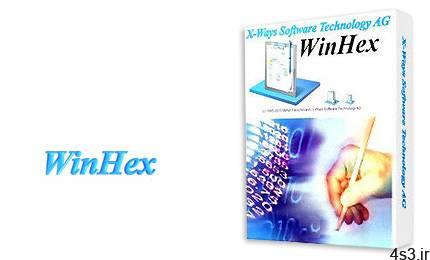
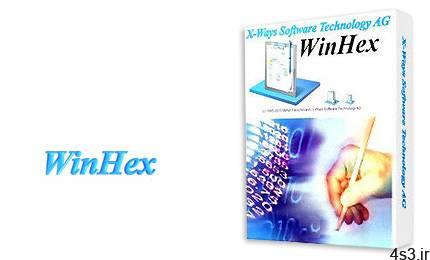
دانلود X-Ways Forensics v20.0.SR-7 + X-Ways WinHex v19.7.0 SR-0 – نرم افزار نمایش و ویرایش فایلها به صورت هگزادسیمال
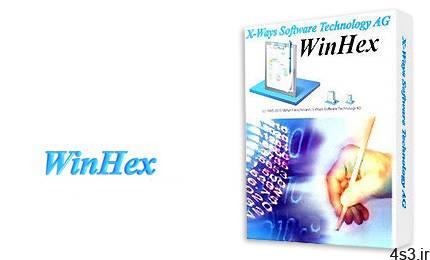
WinHex در واقع نرم افزار ی جهانی برای ویرایش هگزادسیمال (Hexadecimal) است و در واقع در حیطه بازی ابی اطلاعات، پردازش اطلاعات سطح پایین و امنیت فناوری اطلاعات (IT Security) کاربرد دارد. این نرم افزار، نرم افزاری است پیشرفته، برای استفاده روزانه و یا مواقع اضطراری مانند بررسی و ویرایش تمام فایلها، بازیابی فایلهای پاک شده و یا گمشده از هارد دیسکهای خراب شده یا کارت حافظهی دوربین. X-Ways Forensics (یا همان X-Ways WinHex Forensics) نسخه ای از نرم افزار WinHex است که برای جرم شناساسس رایانه ای بکار می رود. محیط کار پیشرفته ای را برای تجزیه و تحلیل دیسک فراهم می کند. گرفتن فضای آزاد، فضای slack، فضای بین پارتیشن و متن، ایجاد یک جدول محتویات درایو کاملاً دقیق با تمام پرونده ها و دایرکتوری های موجود و حذف شده و حتی جریان داده های جایگزین (NTFS)، پرونده های شماره گذاری بیتس (Bates-numbering files) و … تعدادی از ویژگی های X-Ways Forensics هستند. قابلیتهای کلیدی نرم افزار WinHex: – ویرایش هارد دیسک، فلاپی، CD ،DVD و فایل Zip – پشتیبانی از FAT12/16/32 ،exFAT ،NTFS ،Ext2/3/4 ،Next3® ،CDFS ،UDF – قابلیت تفسیر سیستم های RAID و دیسکهای Dynamic – استفاده از تکنیکهای مختلف برای بازی ابی اطلاعات – قابلیت دسترسی به حافظهی مجازی RAM – شناسایی بیش از 20 نوع فایل با Data Interpreter – تغییر دادن ساختار دادهها با استفاده از الگوها – آنالیز و مقایسهی فایلها – تلفیق یا تقسیم کردن فایلها، یکی کردن یا جدا کردن کلمات یا اعداد زوج و فرد – جستجوی انعطافپذیر و تعویض عملکرد خاص – رابط برنامهنویسی (API) و اسکریپتنویسی – وارد کردن تمام فرمتهای کلیپ بورد ازجمله مقدارهای ASCII Hex – تبدیل کدهای Binary, Hex ASCII, Intel Hex, Motorola S به یکدیگر – حالت نوشتاری شامل: (ANSI ASCII, IBM ASCII, EBCDIC, (Unicode – پشتیبانی از فایلها با هر حجمی، بسیار سریع و ساده – و …
ارسال لینک این صفحه از طریق ایمیل
اشتراک گذاری لینک این صفحه در WhatsApp
اشتراک گذاری لینک این صفحه در تلگرام
Tweet نمودن این مطلب!
اشتراک گذاری این مطلب در Facebook
اضافه نمودن این مطلب به بوک مارک گوگل
کپی نشانی کوتاه این صفحه در حافظه
WinHex is in its core a universal hexadecimal editor, particularly helpful in the realm of computer forensics, data recovery, low-level data processing, and IT security. An advanced tool for everyday and emergency use: inspect and edit all kinds of files, recover deleted files or lost data from hard drives with corrupt file systems or from digital camera cards.
Key Features of ” WinHex” : – Disk editor for hard disks, floppy disks, CD-ROM & DVD, ZIP, Smart Media, Compact Flash, … – Native support for FAT12/16/32, exFAT, NTFS, Ext2/3/4, Next3®, CDFS, UDF – Built-in interpretation of RAID systems and dynamic disks – Various data recovery techniques – RAM editor, providing access to physical RAM and other processes’ virtual memory – Data interpreter, knowing 20 data types – Editing data structures using templates (e.g. to repair partition table/boot sector) – Concatenating and splitting files, unifying and dividing odd and even bytes/words – Analyzing and comparing files – Particularly flexible search and replace functions – Disk cloning (under DOS with X-Ways Replica) – Drive images & backups (optionally compressed or split into 650 MB archives) – Programming interface (API) and scripting – 256-bit AES encryption, checksums, CRC32, hashes (MD5, SHA-1, …) – Erase (wipe) confidential files securely, hard drive cleansing to protect your privacy – Import all clipboard formats, incl. ASCII hex values – Convert between binary, hex ASCII, Intel Hex, and Motorola S – Character sets: ANSI ASCII, IBM ASCII, EBCDIC, (Unicode) – Instant window switching. Printing. Random-number generator. – Supports files of any size. Very fast. Easy to use. Extensive program help. – More _x000D_
_x000D_
X-Ways Forensics , the forensic edition of WinHex, is a powerful and affordable integrated computer forensics environment with numerous forensic features, rendering it a powerful disk analysis tool: capturing free space, slack space, inter-partition space, and text, creating a fully detailed drive contents table with all existing and deleted files and directories and even alternate data streams (NTFS), Bates-numbering files, and more. Picture gallery, file preview, calendar/timeline display. Also serves as a low-level disk imaging and cloning tool that creates true mirrors (including all slack space) and reads most drive formats and media types, and supports drives and files of virtually unlimited size (even terabytes on NTFS volumes!). Here are some Key Features of “X-Ways Forensics”: Disk Editor, File Editor, RAM Editor WinHex is an advanced binary editor that provides access to all files, clusters, sectors, bytes, nibbles, and bits inside your computer. It supports virtually unlimited file and disk sizes up to the terabyte region (thousands of gigabyte)! Memory usage is minimal. Speed of access is top-notch. Directory Browser for FAT, NTFS, Ext2/Ext3, ReiserFS, CDFS/ISO9660, UDF Similar to and as easy to use as the Windows Explorer’s right-hand list. This browser lists existing as well as deleted files and directories, with all details. Allows to list cluster chains, to navigate to files and directories in the disk editor, and to copy files off the drive. Works on image files and partitions even if not mounted in Windows because of native file system support! Disk Cloning/Disk Imaging under DOS and Windows WinHex produces sector-wise copies of most media types, either to other disks (clones, mirrors) or to image files, using physical or logical disk access. The copies are forensically sound, they include all slack space and all free space. Very important for forensic examiners because it allows to work on the copy. Image files can optionally be compressed or split into independant archives. WinHex can silently generate log files that will note any damaged sector it encounters during cloning. All readable data will make it into the mirror. WinHex lets you check the integrity and authenticity of image files before restoring them. Besides, a DOS-based hard disk cloning and imaging tool is included. Most Windows environments tend to access a newly attached drive without asking, thereby e.g. altering the last access dates of some files. This is avoided under DOS. Requires a specialist or forensic license. X-Ways Replica Data Recovery With its sophisticated disk editor, WinHex not only provides for manual file recovery. WinHex is also able to automatically recover files and even entire nested directory structures. There are several data recovery mechanisms integrated: 1. “File Recovery by Name”: Simply specify one or more file masks (like *.gif, Smith*.doc, etc.) and have WinHex do the rest. Works on FAT12, FAT16, FAT32, and NTFS. 2. “File Recovery by Type”: WinHex can recover all files that can be recognized by a certain file header signature (e.g. JPEG files, MS Office documents). This works on practically all file systems. Details 3. With the above-mentioned directory browser you can conveniently and selectively recover listed files and directories. 4. There is a special automatic recovery mode for FAT and NTFS drives, accessible via the Access button menu. Details Partition Recovery/Boot Record Recovery WinHex lets you edit FAT12, FAT16, FAT32, and NTFS boot sectors as well as partition tables using tailored templates. Hard Drive Cleansing/Disk Wiping WinHex can quickly fill every sector of a disk with zero bytes (or in fact any byte pattern you like, even random bytes), as often as you like (to maximize security). This effectively removes any traces of files, directories, viruses, proprietary and diagnostic partitions, etc and renders a disk “forensically clean”. Works in accordance with the standard outlined in DoD 5220.22-M (for details, please see this white paper). WinHex can also securely erase specific files or unused space on a drive only. Besides, you can fill sectors with a byte pattern that stands for an ASCII string such as “Bad Sector” on the destination disk before cloning: This will make those parts of the destination disk easily recognizable that have not been overwritten during cloning because of unreadable (physically damaged) source sectors or because of a smaller source drive. (Alternatively, unreadable source sectors can be written as zero-filled sectors on the destination disk.) File Slack Capturing Slack space occurs whenever a file’s size is not evenly divisible by the cluster size (which is practically always the case). The unused end of the last cluster allocated to a file still contains traces of other, previously existing files, and often reveals leads and evidence. WinHex gathers slack space in a file, so you can examine it conveniently and coherently. Works on FAT12, FAT16, FAT32, and NTFS. Tools | Specialist Tools | Gather Slack Space. Requires a specialist or forensic license. Unused Space Capturing Unused clusters, currently not allocated to any file or directory, also may still contain traces of other, previously existing files. WinHex can gathers free space in a file, too, for later examination. Works on FAT12, FAT16, FAT32, and NTFS. Tools | Specialist Tools | Gather Free Space. Requires a specialist or forensic license. Inter-Partition Space Capturing Gathers all space on a hard disk that does not belong to any partition in a file, for quick inspection to find out if something is hidden there or left from a prior partitioning. Tools | Specialist Tools | Gather Inter-Partition Space. Requires a specialist or forensic license. Text Capturing Recognizes and gathers text from a file, a disk, or a memory range in a file. This kind of filter is useful to considerably reduce the amount of data to handle e.g. if a forensic examiner is looking for leads in the form of text, such as e-mail messages, documents, etc. The target file can easily be split at a user-defined size. Requires a specialist or forensic license. Disk Catalog Creation Create a table of existing and deleted files and directories, with user-configurable information such as attributes, all available date & time stamps, size, number of first cluster, hash codes, NTFS alternate data streams (which contain hidden data) etc. Extremely useful to systematically examine the contents of a disk. Allows to limit the search for files of a certain type using a filename mask (e.g. *.jpg). The resulting table can be imported and further processed by databases or MS Excel. Sorting by date & time stamps will result in a good overview of what a disk has been used for at a certain time. E.g. the NTFS attribute “encrypted” might quickly reveal what files may turn out to be the most important ones in a forensic analysis. Requires a specialist or forensic license. Media Details Report Shows information about the currently active disk or file and lets you copy it e.g. into a report you writing. Most extensive on physical hard disks, where details for each partition and even unallocated gaps between existing partitions are pointed out. Interpret Image File As Disk Treats a currently open and active disk image file as either a logical drive or physical disk. This is useful if you wish to closely examine the file system structure of a disk image, extract files, etc. without copying it back to a disk. If interpreted as a physical disk, WinHex can access and open the partitions contained in the image individually as known from “real” physical hard disks. WinHex is even able to interpret spanned image files, that is, image files that consist of separate segments of any size. For WinHex to detect a spanned image file, the first segment may have an abritrary name and a non-numeric extension or the extension “.000”. The second segment must have the same base name, but the extension “.001”, the third segment “.002”, and so on. The DOS cloning tool X-Ways Replica is able to image disks and produce such file segments. This is useful because the maximum image file size supported by FAT16 and FAT32 is 2 GB or 4 GB, respectively. Data Interpreter Knows all integer types, floating-point types, date formats, assembler opcodes, and more, and converts in both directions. (Details) Data Analysis Find out what kind of binary data you are dealing with. (Details) Binary Search/Text Search Search for any data you can imagine, specified in hexadecimal, ASCII, or EBCDIC, in both directions, even generic text passages hidden within binary data. WinHex can either stop at each occurrence, or simply log the results, aborting only when prompted or if the end of disk is encountered. This is particularly useful for locating certain keywords for investigative purposes. WinHex can also ignore read errors during searches, which proves useful on physically damaged media. On a disk, WinHex searches in allocated space, slack space, and erased space. Simultaneous Search Tools | Specialist Tools | Simultaneous Search. A parallel search facility, that lets you specify a virtually unlimited list of search terms, one per line. The search terms are searched simultaneously, and their occurrences can be archived either in the Position Manager, or in a tab-delimited text file, similar to the disk catalog, which can be further processed in MS Excel or any database. WinHex will save – the offset of each occurrence, – the search term, – the name of the file or disk searched, and – in the case of a logical drive the cluster allocation as well! (i.e. the name and path of the file that is stored at that particular offset, if any) That means you are now able to systematically search through an entire hard drive in a single pass for words like – drug – cocaine – (street synonym #1 for cocaine) – (street synonym #2 for cocaine) – (street synonym #3 for cocaine) – (street synonym #3 for cocaine, alternative spelling) – (name of dealer #1) – (name of dealer #2) – (name of dealer #3) at the same time! This will narrow down the examination to a list of files upon which to focus. If you don’t want WinHex to archive the occurrences, you may use the F3 key to continue the search. Requires a specialist or forensic license. Bates-Numbering Files Bates-numbers all the files within a given folder and its subfolders for discovery or evidentiary use. A prefix (up to 13 characters long) and a unique serial number are inserted between the filename and the extension in a way attorneys traditionally label paper documents for later accurate identification and reference. Requires a specialist or forensic license. Scripting Using tailored scripts you are able to automate routine steps in your investigation. For example, you may want to concatenate searches for various keywords, or repeatedly save certain clusters into files on other drives, or execute any long-running or toilsome operations while you are absent. Position Manager Save logged occurrences of search strings or otherwise important addresses within files or disks as bookmarks for later use. Archive bookmark collections as dedicated position files or export them as HTML tables (for use in MS Excel etc.). Checksums, CRC16, CRC32, MD5, SHA-1, SHA-256, PSCHF WinHex can calculate several kinds of hash values of any file, disk, partition, or any part of a disk, even 256-bit digests, for the most suspicious ones. In particular, the MD5 message digest algorithm (128-bit) is incorporated, which produces commonly used unique numeric identifiers (hash values). The hash value of a known file can be compared against the hash value of an unknown file on a seized computer system. Matching values indicate with statistical certainty that the unknown file on the seized system has been authenticated and therefore does not need to be further examined.
More info (open/close)
شرکت سازنده:
ایکس-وی سافتور تکنولوژی / X-Ways Software Technology AG
نام انگلیسی:
WinHex & X-Ways Forensics
شماره نسخه:
vv20.0.SR-7 + v19.7.0 SR-0
نام فارسی:
وینهگس
قیمت:
2069 یورو (صرفاً جهت اطلاع)
حجم فایل:
5 مگابایت
تاریخ انتشار:
09:18 – 1399/10/1 | 2020.12.21
منبع: پی سی دانلود / www.p30download.ir
امتیاز: 5/5
سیستم مورد نیاز
– Windows XP SP3- Windows Vista SP2- Windows 7 SP1- Windows 8- Windows 8.1 with Update- Windows 10- Windows Server from 2003 to 2016
نرم افزار X-Ways Forensics (یا همان X-Ways WinHex Forensics):1. ابتدا نرم افزار را دانلود و از حالت فشرده خارج نمایید.2. فایل xwforensics.exe یا xwforensics64.exe را متناسب با سیستم خود اجرا کنید.3. نرم افزار از قبل کرک شده و بدون هیچ محدودیتی قابل استفاده است. نرم افزار X-Ways WinHex:1. ابتدا نرم افزار را دانلود و از حالت فشرده خارج نمایید.2. فایل WinHex.exe یا WinHex64.exe را متناسب با سیستم خود اجرا کنید.3. نرم افزار از قبل کرک شده و بدون هیچ محدودیتی قابل استفاده است.نکات:- این نرم افزار کاملاً تست شده است.- نیازی به اجرای فایل Setup.exe نیست.- تمامی فایلها تا حد ممکن فشرده شده و قابلیت تعمیر توسط WinRAR را دارا میباشند.
منبع : پی سی دانلود
رمز فایل : www.p30download.com
11 مگابایت دانلود با حجم :

4 مگابایت دانلود با حجم :
















































































