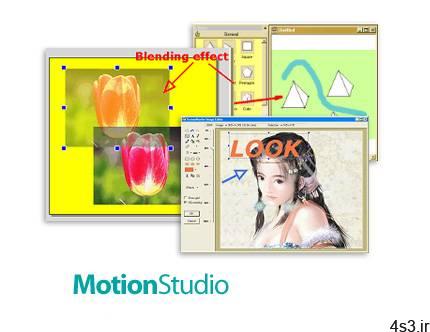
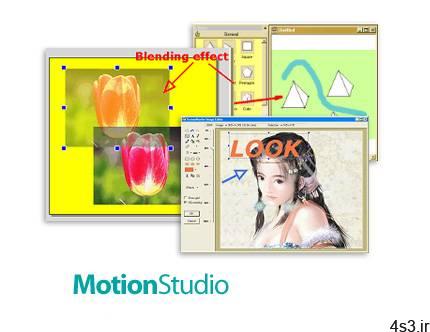
دانلود MotionStudio v4.1.145 – نرم افزار ساخت ویدئو های تعاملی

نرم افزار MotionStudio از ترکیب صدا، تصویر، انیمیشن و قابلیت های تعاملی، ویدئو ها و موشن گرافیک های جذابی را خلق می کند که می توانید آن ها را به صورت فایل EXE اجرا کنید. این نرم افزار یک راه حل ایده آل برای ساخت اسلایدشو، داستان های تعاملی و متحرک یا فقط تصاویر پشت سر هم می باشد که از طریق CD-ROM اتوران اجرا می شود. با استفاده از MotionStudio می توانید عناصر طراحی مقیاس پذیر و وکتور ایجاد کنید یا فایل های تصویری مورد نظر خود را وارد نرم افزار کرده و از آن ها استفاده کنید. همچنین با کمک مجموعه ابزارهای ارائه شده در این برنامه، اضافه کردن عملکرد های تعاملی و انیمیشنی ساده است. قابلیت های کلیدی نرم افزار MotionStudio: – ساخت ویدئو های تعاملی با ترکیب صدا، تصویر و عملکرد های تعاملی و انیمیشن ی – ساخت موشن گرافیک های ساده – مجموعه ابزار های طراحی ویرایش – پشتیبانی از رنگ ترنسپرنت با ظاهر شدن رنگ سفید شفاف در پس زمینه خاکستری – امکان وارد کردن 16 فرمت فایل تصویری رایج شامل JPEG, GIF، PNG, فایل های متحرک GIF و … – ابزار های نقاشی و عناصر گرافیکی شامل مستطیل، بیضی، لیبل های متن، براش و … – تنظیم میزان کدری و تیرگی – ترکیب تصاویر با هم – فریم بکگراند – و …
ارسال لینک این صفحه از طریق ایمیل
اشتراک گذاری لینک این صفحه در WhatsApp
اشتراک گذاری لینک این صفحه در تلگرام
Tweet نمودن این مطلب!
اشتراک گذاری این مطلب در Facebook
اضافه نمودن این مطلب به بوک مارک گوگل
کپی نشانی کوتاه این صفحه در حافظه
MotionStudio combines image, sound, interactivity, and animation for you to create stand-alone, royalty-free, executable files. It is an ideal solution for creating slideshows, interactive and animated stories or just ‘pictures to EXE’ for your auto-run CD-ROM. With MotionStudio, you can create scalable, vector-based drawing objects as well as adding photos and pictures. With an array of time-saving productivity tools, adding interactive actions and animation is simple.
Image blending Any image can have opacity from 1 to 100. Translucent Objects By choosing “Translucent” Drawing Style, and a Fill Color on Property Sheet, object will have translucent effect. Transparent color By choosing a “Transparent” color of your image, the image will be transparent. This can create transparent animation. Background frame Background is a layer behind all frames. It is also a frame. That is, it can hold all kind of objects too. You can add commonly used images, shapes to the background which will appear on all the frames. So, no need to add one-by-one on each frame. Transparent color support This is a sample GIF file, sold_out.gif included in the setup package, with white transparent color appears on a gray background. Frame List for easy navigation and managing frames Frame List provides an intuitive way to view, navigate, duplicate and manage all frames. A single click on a frame from the list will take you to the frame. Importing 16 common image file formats It handles 16 common image file formats, including JPEG, GIF and PNG with a preview, including animated GIF files. You can also create new images easily. Vector-based graphic tools Graphical objects and painting tools include rectangles, ellipses, text labels, brushes and pen lines.
More info (open/close)
شرکت سازنده:
Wisdom-Soft
نام انگلیسی:
MotionStudio
شماره نسخه:
v4.1.145
حجم فایل:
13.5 مگابایت
تاریخ انتشار:
11:47 – 1399/10/6 | 2020.12.26
منبع: پی سی دانلود / www.p30download.ir
امتیاز: 2.5/5
1- اقدام به نصب نرم افزار کنید.
2- با استفاده از اطلاعات درون فایل Serial.txt در هنگام نصب و یا پس از نصب نرم افزار را رجیستر کنید.
منبع : پی سی دانلود
رمز فایل : www.p30download.com
13 مگابایت دانلود با حجم :

















































































