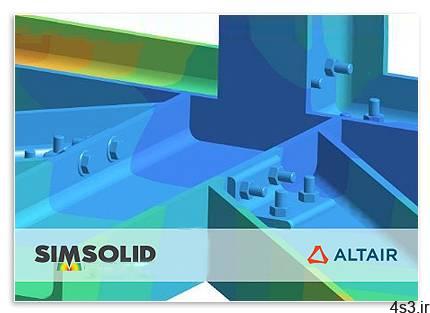
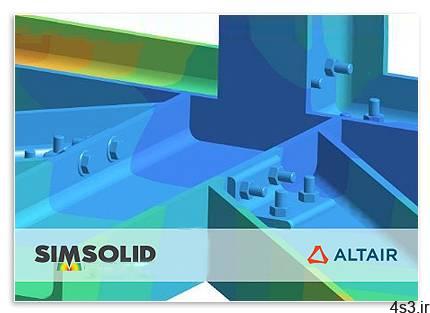
دانلود Altair SimSolid v2020.2.0 build 89 x64 – نرم افزار ساده سازی فرآیند تحلیل المان محدود در اسمبلی های CAD
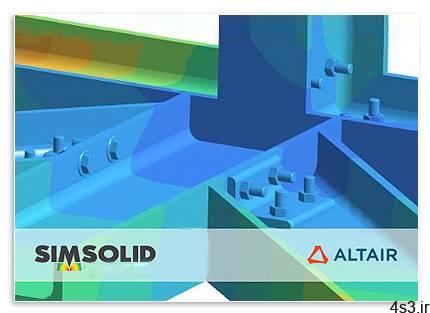
Altair SimSolid نرم افزار تجزیه و تحلیل ساختاری است که به طور خاص برای مهندسینی که در حوزه طراحی و مدلسازی قطعات صنعتی و مکانیکی فعالیت دارند، طراحی شده است. این نرم افزار عملیات های ساده سازی هندسی (geometry simplification) و مش بندی (meshing) را به عنوان دو کار زمانبر و پرهزینه که در روش تحلیل اجزا محدود (کاربرد عملی اجزای محدود که به اختصار FEA نامیده می شود) و به تخصص زیادی هم نیاز داشتند را حذف کرده است و این امکان را برای مهندسین فراهم نموده است تا آنالیز اسمبلی های CAD را بدون نیاز به مش بندی تنها در چند دقیقه انجام دهند. این نرم افزار سرعت، دقت و قدرت را برای شبیه سازی ساختاری اسمبلی های CAD ارائه می دهد و در عین حال ساده سازی هندسه ها، تمیزکاری و مش بندی را نیز از عملیات طراحی حذف می کند. SimSolid می تواند با استفاده از یک کامپیوتر دسکتاپ خانگی و با تضمین کارا بودن نتایج در خروجی، به تجزیه و تحلیل قسمت های پیچیده اسمبلی و همچنین اسمبلی های بزرگ بپردازد که معمولا آنالیز اینگوه اسمبلی ها در FEA سنتی کارآمد نیست.
قابلیت های کلیدی نرم افزار Altair SimSolid: – حذف مش بندی و ساده سازی هندسی از پروسه تحلیل المان محدود – آنالیز اسمبلی های بزرگ و قسمت های پیچیده – نرم افزاری سریع و دقیق در شبیه سازی – آنالیز انواع راه حل ها از جمله linear statics, modal, nonlinear statics (material & geometrical), thermal, coupled thermal-stress, linear dynamics (time, frequency و random response) – پشتیبانی از انواع کانکشن ها و شرایط کرانی از جمله اتصال خودکار هوشمند، اتصال، کشویی، جداسازی اصطکاک، پیچ و مهره، جوش های نقطه ای و لیزری، جوش های فلزی / جوش، اتصالات مجازی و … – پشتیبانی از متریال با ویژگی هایی از قبیل: همسانگرد (Isotropic)، تراکم ناپذیر (Incompressible)، Elastoplastic با استرس NL در مقابل کرنش، سخت (Rigid) – ادغام داده ها با سیستم های CAD مبتنی بر ابر (Cloud-based CAD) بطور مستقیم – خروجی STL استاندارد از سیستم CAD – پشتیبانی از فایل های سیستم های CAD اصلی: CATIA، NX، Creo، SOLIDWORKS، Inventor و SolidEdge – پشتیبانی از فرمت های رایج STEP، ACIS و Parasolid و غیره – و …
ارسال لینک این صفحه از طریق ایمیل
اشتراک گذاری لینک این صفحه در WhatsApp
اشتراک گذاری لینک این صفحه در تلگرام
Tweet نمودن این مطلب!
اشتراک گذاری این مطلب در Facebook
اضافه نمودن این مطلب به بوک مارک گوگل
کپی نشانی کوتاه این صفحه در حافظه
Altair SimSolid is structural analysis software developed specifically for design engineers. It eliminates geometry simplification and meshing, the two most time-consuming and expertise-extensive tasks done in traditional FEA, enabling the analysis of fully-featured CAD assemblies in minutes without meshing. SimSolid works on full-fidelity CAD assemblies to provide fast, accurate, and robust structural simulation without requiring geometry simplification, cleanup, or meshing. Its underlying technology is based largely on the work of Dr. Victor Apanovitch, a former professor at Belarus Polytechnic University and the cofounder of SIMSOLID Corporation.
SimSolid can analyze complex parts and large assemblies not practical with traditional FEA and do it efficiently on a desktop class computer. Both fast and accurate, SimSolid controls solution accuracy using a unique multi-pass adaptive analysis. The computational engine is based on breakthrough extensions to the theory of external approximations. External approximations are a generalization of Finite Element Method (FEM) in terms that: – Absolutely arbitrary geometrical shapes can be used as “finite elements” – Basis functions which approximate field of interest in the part volume can be of arbitrary class and are independent of the volume shape SimSolid does not use the point-wise degrees of freedom (DOF) inherent in traditional FEA. SimSolid’s DOF are functionals with geometrical support in the form of volumes, areas, line clouds, and point clouds. This provides the ability to handle geometrical imperfections, as well as assembly contact imperfections like gaps, penetrations and ragged contact areas. Altair SimSolid controls solution accuracy using multi-pass adaptive analysis. Adaptivity can be defined on a global or part local basis and adaptivity is always active. The methodology is fast and efficient. It provides superior performance metrics for computational time and memory footprint that allow very large and/or complex assemblies to be solved quickly on desktop class PC’s. Benefits : Eliminate Geometry Simplification and Meshing SimSolid’s unique technology completely eliminates geometry simplification and meshing, the two most time consuming, expertise extensive and error prone tasks done in traditional FEA. With SimSolid, model preparation is done in minutes. Analyze Complex Parts and Large Assemblies SimSolid has been designed to analyze complex parts and large assemblies not practical with traditional FEA. SimSolid is tolerant of imprecise geometry. Its assembly connections are industry best at handling ragged contact surfaces with both gaps and overlapping geometry. Get Results in Seconds to Minutes SimSolid is fast, real fast. Solution times are typically measured in second to minutes on a standard PC. With SimSolid, multiple design scenarios can be quickly analyzed and compared. And, accuracy can be specified on an individual part level allowing a rapid drill down to any level of detail that is required. Capabilities Analysis Solutions The following simulation types are supported: linear statics, modal, nonlinear statics (material & geometrical), thermal, coupled thermal-stress, linear dynamics (time, frequency and random response). Supported Connections and Boundary Conditions – Assembly Connections: Smart auto connections, bonded, sliding, separating with friction, bolted, spot & laser welds, fillet/seam welds, virtual connectors – Loads & BC’s: Immovable constraint, sliding constraint, hinge constraint, enforced displacement, force, pressure, gravity, thermal, inertia relief, bolt/nut preload, dynamic loads, hydrostatic loads, bearing loads, and remote loads. Material Properties – Isotropic – Incompressible – Elastoplastic with NL stress vs strain curves – Rigid – User extensible CAD Connectivity – Direct data integration to Cloud-based CAD systems – Standard STL output from any CAD system – Direct file support for mainstream CAD systems: CATIA, NX, Creo, SOLIDWORKS, Inventor and SolidEdge – Direct file support for common neutral formats: STEP, ACIS and Parasolid, etc. Post-Processing and Reporting Result types: – Contour plots with displacements, stress & strains – Deformed shape animation – Max/min labels – Point probes – XY plots – Reaction/contact forces – Bolt/nut forces – Spot weld forces – Frequencies and mode shapes – Modal participation factors – Safety factors Reporting: – Image thumbnails and captions associated with model graphics state, part visibility, and results display – Synchronized model and results browsing – Results are exported as full resolution image files General Usability – Able to process mixed (SI and IPS) units – Measurements (distance, ray probe, local coordinates) – Global and local coordinate systems – Default views (front, back, left, right, top, bottom) – Custom saved views
More info (open/close)
شرکت سازنده:
Altair Engineering, Inc
نام انگلیسی:
Altair SimSolid
شماره نسخه:
v2020.2.0 build 89
نام فارسی:
آلتایر سیم سالید
حجم فایل:
373.9 مگابایت
تاریخ انتشار:
10:16 – 1399/10/3 | 2020.12.23
منبع: پی سی دانلود / www.p30download.ir
امتیاز: 2.5/5
سیستم مورد نیاز
Platform support and system requirementsThe recommended computer configuration is an Intel I7 or I9 or Xeon based computer; 4-cores (8-threads); 16 GB of memory; OpenGL compatible graphics card with OpenGL 3.1 or later; running Microsoft Windows 10 (64-bit only). SimSolid is multi-threaded so more cores are always better. To use the direct document integration to Onshape, you must have either a free or paid Onshape account. There will be a one-time prompt to authorize SimSolid to access your Onshape account. To use the SOLIDWORKS add-in, you must have a 2013 through 2020 version of SOLIDWORKS.
1- نرم افزار را نصب کنید.2- نرم افزار را اجرا نکنید و چنانچه در حالت اجرا قرار دارد آن را بطور کامل ببندید.3- محتوای پوشه Crack را در مسیر نصب برنامه (به صورت پیش فرض C:Program FilesSimSolidSimSolid) کپی و جایگزین موارد موجود کنید.4- نرم افزار را اجرا کنید.
منبع : پی سی دانلود
رمز فایل : www.p30download.com
373 مگابایت دانلود با حجم :

14 مگابایت دانلود با حجم :

320 مگابایت دانلود با حجم :















































































