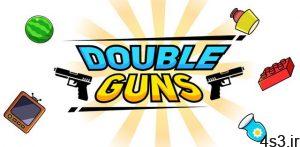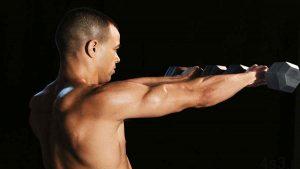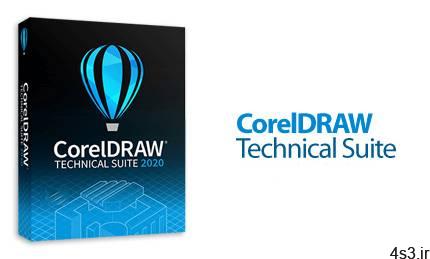
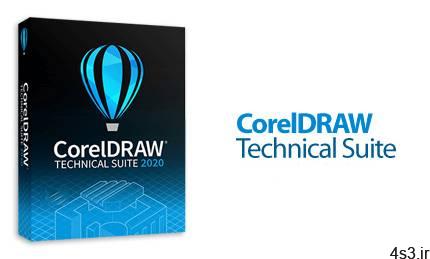
دانلود CorelDRAW Technical Suite 2020 v22.2.0.532 x64 – مجموعه نرم افزار های طراحی کورل
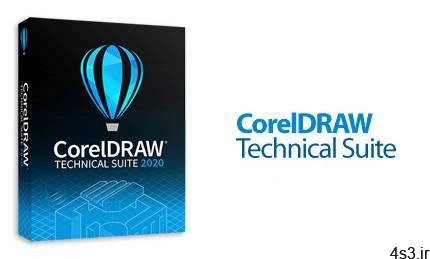
CorelDRAW Technical Suite ابزاری مفید و قابل اعتماد برای کسانی است که می خواهند محصولات خود را به
صورت قدرتمند عرضه نمایند و سرویس های ارائه دهنده ی خود را به صورت واضح و
روشن معرفی کنند. این کار از طریق دیاگرام ها و تشریحات تکنیکی به کمک این
نرم افزار انجام پذیر است. راهنمای کارکرد محصول، کاتالوگ، نمودار های
Wiring، دستورات اسمبلی و … به منظور سازماندهی هر سایز و ساخت گرافیک
های قدرتمند تکنیکی با سرعت هرچه بیشتر توسط این نرم افزار امکان پذیر است. CorelDRAW Technical Suiteیکی
از کامل ترین مجموعه های نرم افزاری که می تواند تقریبا تمامی خواسته های
یک کاربر حرفه ای را در زمینه طراحی های دو بعدی و سه بعدی و رسم انواع
نمودارها و چارت های گرافیکی پاسخگو باشد Corel Designer Technical Suite
نام دارد. جالب است که قابلیت Import از انواع نرم افزارهای دیگر طراحی و
نقشه کشی به این نرم افزار نیز وجود دارد. البته این قابلیتی است که به این
نسخه اضافه شده است. طراحی های مکانیکی، مکانیک سیالات به حرفه ای ترین
شکل ممکن با وجود صدها قابلیت که در این بسته نرم افزاری جای گرفته است جای
هیچ گونه شک و شبهه ای را برای استفاده از ابزارهای موجود باقی نمی گذارد.
جالب است که این بسته نرم افزار نسبت به نرم افزارهای مشابه که تنها
قادرند کار مشخصی را در یک زمینه انجام دهند از حجم به تناسب کمتری نیز
برخوردار بوده که مطمئناً برای حرفه ای ها اهمیت زیادی دارد.
تعدادی از نرم افزار هایاین مجموعه: – CorelDRAW 2019 – Corel DESIGNER 2019 – Corel PHOTO-PAINT 2019 – Corel CAPTURE 2019 – Corel Font Manager 2019 – و … قابلیت های کلیدی نرم افزار Corel DESIGNER Technical Suite: – واسط کاربری جذاب برای تمامی نرم افزار – حجم مناسب نسبت به قابلیت های بسته نرم افزاری – امکان Import از نرم افزارهای دیگر – پشتیبانی از اکثر فرمت های موجود در زمینه های مختلف – انجام طراحی های الکترونیکی – نقشه کشی به دو صورت دو بعدی و سه بعدی – طراحی مکانیکی – امکان طراحی انواع نمودار ها، دیاگرام ها، چارت های گرافیک ی و … – پشتیبانی از فرمت RAW – وجود ۵ نرم افزار کامل در طراحی – وجود فایل های آموزش ی Interactive – و …
ارسال لینک این صفحه از طریق ایمیل
اشتراک گذاری لینک این صفحه در WhatsApp
اشتراک گذاری لینک این صفحه در تلگرام
Tweet نمودن این مطلب!
اشتراک گذاری این مطلب در Facebook
اضافه نمودن این مطلب به بوک مارک گوگل
کپی نشانی کوتاه این صفحه در حافظه
CorelDRAW Technical Suite (formerly known as Corel DESIGNER Technical Suite) combines the technical drawing tools of Corel DESIGNER with the graphic design power of CorelDRAW to give you a complete visual communication solution. Take advantage of all-new features to tackle a wide range of technical communication projects, from complex training manuals and intricate parts catalogs to detailed instruction sheets and more.
Benefit from the versatile authoring tools in CorelDRAW Technical Suite that allow you to create detailed assembly instructions, complex user manuals, multi-faceted documentation and more. Achieve unsurpassed productivity with new, high-caliber features to accelerate efficiency, and get full support for technical standards to publish, share or print with this expansive technical illustration and drafting software. Technical illustration and drafting software – Comprehensive suite of professional applications – Graphically rich and technically accurate – Dedicated illustration and design tools – Industry-leading file compatibility Comprehensive Enjoy a full suite of professional applications that covers all aspects of visual communication authoring, project creation and publishing of technical documentation. Precise Apply exacting specifications to design visually detailed assembly instructions, complex user manuals, multi-faceted documentation and technical marketing with versatile design tools. Productive Achieve unsurpassed productivity with new high-caliber features, increasing workflow efficiency and effectively delivering multi-lingual technical communication. Innovative Explore groundbreaking tools for sketching and illustration to demonstrate your technical authoring expertise and impress your audience. Intuitive Experience a seamless workflow, from opening source files, such as 2D, 3D, photo, documents and data, to supporting output for print, online and mobile. Find all the powerful applications you need for success CorelDRAW® Technical Suite 2018 delivers an expansive toolbox of applications to create a wide variety of highly-detailed technical documentation, instructions, manuals and so much more! Accessing design assets Make the most of your content and important data by repurposing it from existing sources, including 3D designs with the integrated XVL Studio Corel Edition, and the optional XVL Studio 3D CAD Corel Edition add-on for advanced 3D CAD assembly formats. You’ll benefit from full support for a variety of content exchange types including .DWG CAD files, and over 100 other data file formats, and the ability to instantly access content through Corel® CONNECT™. Using precision illustration and graphics tools Achieve unsurpassed productivity with new high-caliber features and functionality to accelerate workflow efficiency. Advance your technical communication capabilities with a collection of dedicated illustration tools that ensure accuracy and precision for isometric drawing, detailed callouts and expansive dimensioning capabilities. Publishing industry-standard compliant output Leverage all the power you need to publish, share and output important technical documents, including a new capability to publish to WordPress. Using a diverse set of cross-media publishing and distribution capabilities, including CGM, WebCGM, SVG, PDF, and 3D PDF, you will ensure all of your important technical files will be delivered in a readable format and accessible through online, print and mobile options.
More info (open/close)
شرکت سازنده:
Corel Corporation
نام انگلیسی:
CorelDRAW Technical Suite
شماره نسخه:
v2020 v22.2.0.532
نام فارسی:
کورل درو تکنیکال سوئیت
حجم فایل:
3500 مگابایت
تاریخ انتشار:
17:05 – 1399/9/29 | 2020.12.19
منبع: پی سی دانلود / www.p30download.ir
امتیاز: 2.5/5
سیستم مورد نیاز
– Windows 10*, Windows 8.1 or Windows 7, in 64-bit, all with latest Updates and Service Packs*CorelDRAW Technical Suite 2020 supports Windows 10, version 1903, 1909 and later versions which may be released during the lifecycle of CorelDRAW Technical Suite 2020.- Intel Core i3/5/7/9 or AMD Ryzen 3/5/7/9/Threadripper, EPYC- OpenCL 1.2 capable video card (recommended)- 4 GB RAM (8 GB or more recommended)- 7.4 GB hard disk space- Multi-touch screen, mouse or tablet- 1280 x 720 screen resolution at 100% (96 dpi)- Microsoft Internet Explorer 11 or higher- Microsoft.NET Framework 4.7.2- DVD drive optional (for box installation);
1- دسترسی سیستم از اینترنت را قطع کنید.2- فایل Keygen.exe موجود در پوشه Keygen را اجرا کرده و پس از انتخاب نام نرم افزار (CorelDRAW Technical Suite 2020) از منوی کشویی Select a product مقدار نمایش داده شده برای Serial Number را کپی کنید.3- با اجرای فایل Setup.exe از مسیر Setupx64 نصب نرم افزار را آغاز کنید و در طول مراحل نصب برای شماره سریال درخواست شده، مقدار کپی شده در مرحله قبل را وارد کنید. 4- پس از اتمام مراحل نصب و پیش از اجرای برنامه، اگر با پنجره درخواست وارد کردن اطلاعات اکانت روبرو شدید، توجهی به آن نداشته و آن را ببندید. 5- در فایل Keygen بر روی دکمه Activation Code کلیک کنید تا پیغام ‘Activation data has been added successfully! :)’ نمایش داده شود.6- فایل موجود در پوشه Update را نصب کنید.7- نرم افزار به صورت کامل فعال شده و می توانید بدون محدودیت از آن استفاده کنید.
منبع : پی سی دانلود
رمز فایل : www.p30download.com
1024 مگابایت دانلود با حجم :

1024 مگابایت دانلود با حجم :

1024 مگابایت دانلود با حجم :

498 مگابایت دانلود با حجم :

278 کیلوبایت دانلود با حجم :