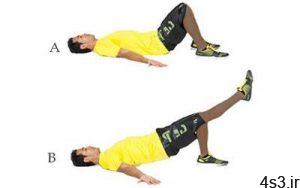دانلود CGTech VERICUT v9.1.1 x64 – نرم افزار شبیه ساز ماشین کاری CNC

VERICUT نرم افزار ی شبیه ساز که برای تحلیل نتایج شبیه سازی برای رشته های مهندسی مکانیک و غیره بکار برده می شود. برای ساخت بعضی از قطعات که کل قطعه از طریق عملات ماشین کاری تولید می گردد، نیاز به استفاده از 4 یا 5 محور از محورهای حرکتی ماشین CNC به صورت هم زمان می باشد. به عبارت دیگر در تولید این قطعات لازم است که نوک ابزار تمام قطعه را لمس نماید. اکثر قطعاتی که از این طریق تولید می شوند، و بیشتر مورد استفاده صنایع نظامی قرار می گیرند، عبارتند از: پره های توربین اعم از توربین های نیروگاه ها یا هواپیما. جهت تولید این گونه قطعات، نرم افزارهای طراحی و تولید به کمک کامپیوتر وجود دارند، که توانایی ماشین کاری پنج محور به صورت هم زمان را دارا هستند که این نرم افزارها کمک شایانی به انجام این گونه عملیات ها می کنند.
ارسال لینک این صفحه از طریق ایمیل
اشتراک گذاری لینک این صفحه در WhatsApp
اشتراک گذاری لینک این صفحه در تلگرام
Tweet نمودن این مطلب!
اشتراک گذاری این مطلب در Facebook
اضافه نمودن این مطلب به بوک مارک گوگل
کپی نشانی کوتاه این صفحه در حافظه
Since 1988 CGTech’s product, VERICUT software, has become the industry standard for simulating CNC machining in order to detect errors, potential collisions, or areas of inefficiency. It is used by companies of all sizes, universities/trade schools, and government agencies in more than 55 countries. VERICUT enables you to eliminate the process of manually proving-out NC programs. It reduces scrap loss and rework.
The program also optimizes NC programs in order to both save time and produce higher quality surface finish. VERICUT simulates all types of CNC machine tools, including those from leading manufacturers such as Mazak, Makino, DMG, Mori Seiki, Okuma, etc. VERICUT runs standalone, but can also be integrated with all leading CAM systems. VERICUT Verification VERICUT is a 3D solids-based software program that interactively simulates the material removal process of an NC program. The program depicts multi-axis milling/drilling as well as multi-axis turning and combination mill/turn machining. It enables you to verify the accuracy and quality of your NC program. Inefficient motion or programming errors that could potentially ruin a part, damage the fixture, or break the cutting tool can be corrected before the program is run on an CNC machine tool. OptiPath Optimization VERICUT is equipped with NC program optimization capabilities. Based on initial programmed feed rates, VERICUT automatically determines the optimum safe feed rate for each cut. Cycle time can be reduced significantly. Optimized feed rates also result in longer cutting tool life, fewer broken cutting tools and scrapped parts, better quality parts due to minimized cutter deflection, and a better finish on part surfaces and edges due to constant tool pressure. CNC Machine Simulation VERICUT shows material removal at the workpiece level, but can also simulate entire machine tools as they appear on a shop floor. Machine Simulation detects collisions and near-misses between all machine tool components such as axis slides, heads, turrets, rotary tables, spindles, tool changers, fixtures, work pieces, cutting tools, and other user-defined objects. A user can set up near-miss zones around the components to check for close calls, and detect over-travel errors.
More info (open/close)
شرکت سازنده:
CGTech
نام انگلیسی:
VERICUT
شماره نسخه:
v9.1.1
حجم فایل:
3011 مگابایت
تاریخ انتشار:
13:11 – 1399/9/25 | 2020.12.15
منبع: پی سی دانلود / www.p30download.ir
امتیاز: 2.5/5
سیستم مورد نیاز
OS:Minimum: Windows 7 or 10 64-bit ProfessionalRecommended: Windows 7 or 10 64-bit ProfessionalProcessor:Minimum: Intel 64-bit processorRecommended: Intel i7 or XeonMemory:Minimum: 8GB Recommended: 16 GB or higherVideo:Minimum: Intel HD GraphicsRecommended: NVIDIA Quadro graphics card with 2gb (or higher) dedicated memoryMonitor:Minimum: 1920 * 1080 resolution Recommended: 1920 x 1080 (or higher) resolution, dual monitorStorage:Minimum: Hard drive with at least 25 GB free Recommended: Solid State Drive (SSD) with at least 25 GB freeRecommended: Three buttons with mouse-wheel (3Dconnexion supported)
1- با اجرای فایل vericut_install_v901.exe از پوشه Setup شروع به نصب نرم افزار کنید 1-1- هنگام درخواست local host، 127.0.0.1 را وارد کنید، همچنین می توانید نام کامپیوتر خود (نه نام یوزر خود) را وارد کنید.2- پس از نصب برنامه License Server را نیز بر روی سیستم خود نصب کنید. می توانید با اجرای فایل license_server_install.exe از پوشه Setup آن را نصب کنید.3- پس از اتمام نصب نرم افزار محتویات Cracked File را در درایو C (درایوی که نرم افزار را نصب نموده اید) کپی و در صورت لزوم با فایل های موجود جایگزین کنید.در این مرحله اگر با پیغامی مبنی بر عدم امکان کپی به دلیل در حال اجرا بودن فایل ها، دریافت نمودید کافیست Task Manager را باز کنید و از تب Service سرویس Sentinel RMS License Manager را Stop کنید و سپس فایل ها را کپی کنید.4- سیستم را Restart کنید.
منبع : پی سی دانلود
رمز فایل : www.p30download.com
1024 مگابایت دانلود با حجم :

1024 مگابایت دانلود با حجم :

1024 مگابایت دانلود با حجم :

11 مگابایت دانلود با حجم :

14 مگابایت دانلود با حجم :