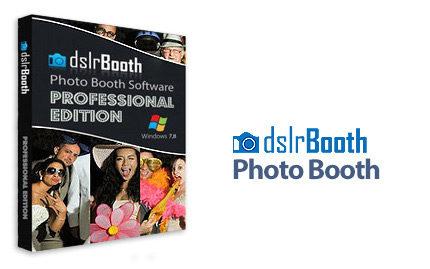
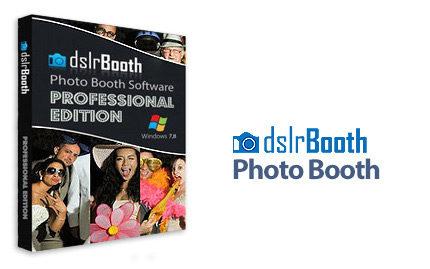

dslrBooth Photo Booth نرم افزاری حرفه ای است که با اتصال دوربین های DSLR (دوربین های دیجیتالی تک لنز) به کامپیوتر، امکان ویرایش و قاب گذاری عکس ها را برای کاربر فراهم می کند. برای این کار تنها کافیست تا دوربین DSLR خود را به سیستم متصل نموده و با استفاده از رابط کاربری نرم افزار و ویرایش عکس ها به شیوه ای بسیار آسان و با صرف کمترین هزینه و وقت، پیچیده ترین کارها را انجام داده و در نهایت به یک عکس منحصربفرد دست یابید. از میان ویژگی های این نرم افزار می توان به مواردی همچون امکان به اشتراک گذاری عکس ها در شبکه های اجتماعی آنلاین، اعمال طرح بندی های دلخواه بر روی تصاویر، چاپ عکس ها با کیفیت بالا و با تنظیمات دلخواه، افزودن قاب به عکس ها و اعمال افکت اشاره نمود.
قابلیت های کلیدی نرم افزار dslrBooth Photo Booth:
– امکان خودکارسازی گردش کاری از لحظه گرفتن عکس تا چاپ آن
– امکان افزودن متن، لوگو و گرافیک های دلخواه به عکس هنگام چاپ
– امکان جایگزینی تصویر پس زمینه دلخواه
– امکان حذف خودکار پرده سبز از بک گراند
– به اشتراک گذاری تصاویر در شبکه های اجتماعی
– سازگار با دوربین های DSLR کمپانی های Canon و Nikon
– چاپ با کیفیت بالا برای دوربین های dlsr همرا با آخرین تکنولوژی پردازش تصویر
– دارای الگوهای آماده برای ویرایش عکس ها
– افکت گذاری بر روی عکس ها
– قابل استفاده در سیستم های با صفحه نمایش لمسی (بدون استفاده از موس و کیبورد)
– تعیین اندازه تصویر در چاپ نهایی
– و …
dslrBooth Photo Booth Screenshot 1 dslrBooth Photo Booth Screenshot 2 dslrBooth Photo Booth Screenshot 3
dslrBooth Photo Booth – Awesome Photo Booth Software. If you’re looking to run a photo booth using your dslr camera and a computer, then you’ve found the solution you need. We built our photo booth software out of the same necessity. dslrBooth is a straightforward app that will powers your photo booth as it does for many others all over the world. Our users rave about our software. We built our photo booth software out of necessity. We searched the internet and found software that can do the job but all of them either were too complicated, cost an arm and a leg, or didn’t do the job. So we came up with a straightforward app that bridges the missing gap of going from single pictures to professionally printed and branded photo booth prints. Of course, we made sure not to imitate the poor solutions out there, our software is simple, cheap, and simply works.
Features:
Fully Automated:
Automate your workflow from capture to printing. Hook up your camera, start a session and everything else is fully automated.
Customizable Prints:
Customize prints with text, graphics, and logo with our built-in template editor. Photoshop experience not required.
Green Screen Replacement:
Automatically remove background green screen and add any photos transporting your guests anywhere in the world (Professional Edition).
iMac Icon
Be Social & Share:
Let your guests share their photos over: E-mail, SMS, Facebook, Twitter, and QR Code sharing.
Built for DSLRs:
Compatible with Canon and Nikon DSLR cameras. Put the best looking photo booth photos by leveraging your dslr camera.
connection.quality.veryhigh
Highest Quality:
Highest quality prints thanks to your pro dslr camera combined with the latest in image processing technology. Standard Edition supports 4×۶٫ Professional Edition adds support for all paper sizes,
Optimized for Touch:
Built for touch screens so you can use with the latest tablets, all-in-one PCs or touch monitors. All user functionality can be operated from the touch screen with no need for a keyboard or mouse.
Run Unattended:
Let users touch the screen or press a button and the photo booth will run itself. Optionally, you can have a photographer taking the pictures if you really want.
Built-in Templates:
Several templates are included to get you started whether you want a classic 4 pose vertical template or something more modern. You can easily tweak our templates to suit your event.
Professional Audio Prompts:
Includes professional Male, Female voice prompts. Optionally add your own prompts.
Photo Effects:
Allow guests to choose an effects to add to their photos to instagram or add them automatically (Windows only).
Hookup to your iPad:
Optionally, use our Free fotoShare iPad app to let your guests see all their photos, share, and print them.
Fanatical Support:
We stand behind the software we build. No automated robots to answer your e-mail. A real expert is available 7 days a week to lend you a helping hand should you need it.
Built and Used by Professionals:
Built by professional photographers who use the software regularly for high profile events.
More info (open/close)
مشخصات
شرکت سازنده: dslrBooth
حجم فایل: ۵۹٫۴ مگابایت
تاریخ انتشار: ۰۹:۲۲ – ۱۳۹۷/۳/۳۰ | ۲۰۱۸٫۰۶٫۲۰
منبع: پی سی دانلود / www.p30download.ir
راهنمای نصب
۱- اتصال به اینترنت را قطع کنید.
۲- نرم افزار را نصب کنید.
۳- با استفاده از اطلاعات تولید شده توسط فایل Keygen.exe نرم افزار را رجیستر کنید.
۴- دسترسی نرم افزار به اینترنت را غیر فعال کنید. (از طریق لینک با طریقه جلوگیری از اتصال یک نرم افزار به اینترنت آشنا شوید.)
رمز فایل
www.p30download.com


