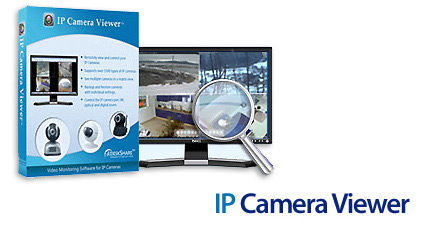
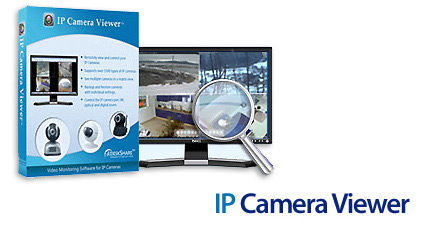

دوربین مدار بسته IP می توانند مستقیم به شبکه IP منزل شما یا محل کار شما وصل شوند. و تحت شبکه یا از طریق اینترنت تصاویر به آسانی می توان مشاهده یا ضبط گردند. IP در حقیقیت مخفف کلمه internet protocol می باشد یعنی رایج ترین پروتکل برای ارتباط با شبکه های کامپیوتری و اینترنت. این دوربین ها امکان آن را می دهند که دوربین را در محلی مستقر کنید و ویدئوی ارسالی توسط دوربین را در مکانی دیگر از طریق شبکه کامپیوتری و یا اینترنت مشاهده نمایید. وقتی از دوربین های آنالوگ استفاده می کنید هزینه کابل کشی کابل coaxial هزینه عمده و اصلی در نصب کردن می باشددر نتیجه با استفاده از دوربین های IP از آنجا که بیشتر تجهیزات با کابل های LAN سیم کشی می شوند می توانید به مقدار زیادی در هزینه های نصب صرفه جویی کنید.
IP Camera Viewer نرم افزاری قدرتمند برای نظارت بر دوربین های مدار بسته ی IP می باشد. با استفاده از این نرم افزار می توانید تنها با ست کردن آی پی آدرس ها بر تمامی دوربین های نصب شده در مکان های مختلف اداره، پارکینگ و یا منزل خود نظارت داشته باشید و با استفاده از کامپیوتر خود به مشاهده ی ویدئو های گرفته شده توسط دوربین های IP بپردازید و سرعت فریم ها، روشنایی، کنتراست و تمامی تنظیمات دوربین ها را به صورت جداگانه تغییر دهید.
پنجره ی اصلی نرم افزار به گونه ای طراحی شده است که ۴ پنل پیش نمایش که هر کدام برای یک دوربین می باشد را در دسترس شما قرار خواهد داد. این نرم افزار از ۱۵۰۰ مدل دوربین پشتیبانی می کند. قابلیت کلیدی دیگری که در این نرم افزار وجود دارد، امکان تهیه بکاپ و بازیابی است که به کاربران اجازه می دهد از تنظیمات دوربین ها پشتیبان تهیه کرده و از آن بر روی یک کامپیوتر دیگر استفاده کنند. این نرم افزار از دوربین های USB نیز پشتیبانی می کند.
قابلیت های کلیدی نرم افزار IP Camera Viewer:
– کنترل و مشاهده تا ۴ دوربین تغذیه به طور همزمان
– استفاده از دوربین های IP و همچنین کم USB
– پشتیبانی از ۱۵۰۰ مدل دوربین
– زوم دیجیتالی، حتی اگر دوربین شما آن را پشتیبانی نمی کند
– پشتیبانی از Pan/Tilt/Zoom (PTZ) برای اکثر دوربین های شبکه
– تنظیم تصویر برای دوربین های IP
– پیکربندی جداگانه خواص ویدئو و تصویر برای دوربین های USB
– پشتیبان گیری و بازگرداندن دوربین ها با تنظیمات شخصی
– پشتیبانی از دوربین های USB
– و …
IP Camera Viewer Screenshot 1 IP Camera Viewer Screenshot 2 IP Camera Viewer Screenshot 3 IP Camera Viewer Screenshot 4 IP Camera Viewer Screenshot 5
IP Camera Viewer is a powerful tool developed to help users monitor cameras from the comfort of their desktops, using several other features introduced to enhance the whole experience.
IP Camera Viewer is actually a very simple way to view multiple cameras at the same time without the need for opening the web browser and loading a webpage.
Instead, the application provides a well thought out GUI that allows users to configure a camera and even control it thanks to the built-in utilities.
As its name suggests, you need the camera’s IP to set it up, but also brand and model. You’re also allowed to configure video resolution, display name and, if needed, rotate the image and write down authentication information. USB cameras are supported too, this time with a lot less information required.
The main window of the program is being used for previewing purposes, with up to 4 preview panels at your disposal, each for every configured camera. IP Camera Viewer supports up to 1500 camera models, all of which can be even controlled with digital zooming tools included in the app.
Another good feature available in IP Camera Viewer is the backup and restore utility that allows users to import and export cameras settings in order to use them on another computer or simply save them just to be on the safe side.
A comprehensive help manual is also available, which means you should be able to figure out how to use each feature easily, and so are online resources, just in case you need more documentation on a specific tool.
All things considered, IP Camera Viewer is undoubtedly a very good piece of software, providing not only a very well-organized interface, but also plenty of features that could in the end improve the overall experience with the program.
Here are some key features of “IP Camera Viewer”:
Live Previewing:
– Control and view up to 4 camera feeds simultaneously.
– Use IP cameras as well as USB cams.
– Support for 1500 camera models and counting.
Camera Configuration:
– Digitally zoom, even if your camera does not support it.
– Pan/Tilt/Zoom (PTZ) support for many network cameras.
– Adjust the orientation of live feeds.
Advanced Camera Function Integration:
– Adjust image settings for IP camera.
– Independently configure video and image properties for USB camera.
– Backup and Restore cameras with individual settings.
More info (open/close)
سیستم مورد نیاز
– Microsoft Windows 10 / 8 / 7 / Vista / XP / 2012 / 2008
مشخصات
شرکت سازنده: DeskShare
حجم فایل: ۲۰٫۵ مگابایت
تاریخ انتشار: ۰۹:۳۰ – ۱۳۹۶/۷/۲۶ | ۲۰۱۷٫۱۰٫۱۸
منبع: پی سی دانلود / www.p30download.ir
رمز فایل
www.p30download.com

