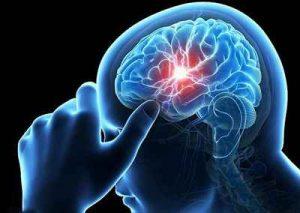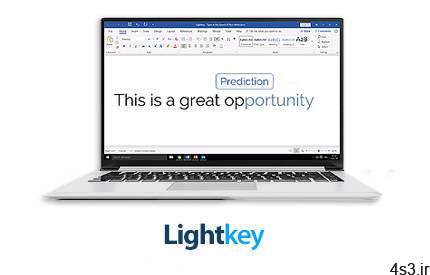
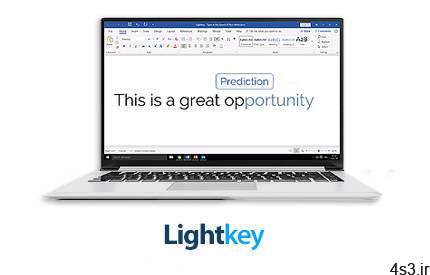
دانلود Lightkey Professional v18.07.20200422.1717 + v20.21.20201227.1157 x64 – نرم افزار نوشتن متن با کمک پیش بینی لغات

Lightkey یک نرم افزار متن نویسی است که به دلیل داشتن پایگاه داده ای جامع و غنی از کلمات قادر است لغاتی که برای نوشتن آن ها حروف اولشان را وارد نموده اید را پیشبینی نموده و اینگونه سرعت و کارایی شما را در نوشتن افزایش دهد. اگر شغل و یا فعالیت های روزانه شما به گونه ای است که مرتبا با تایپ و نرم افزارهای واژه پرداز سروکار دارید، یکی از بهترین راه حل ها برای سرعت بخشیدن به کارتان استفاده از نرم افزارهایی مانند Lightkey است. این نرم افزار با پیشنهادهایی که پس از تایپ اولین حروف یک کلمه به کاربر می دهد، به کاربران کم می کند تا برای تکمیل متن های خود در وقت خود صرفه جویی کند. نکته جالب توجه در این برنامه این است که Lightkey هنگام راه اندازی برنامه می توانید پروفایل خود، زبانی که خواهان پیش بینی لغاتش هستید و حتی حوزه کلماتی که از آن ها در متن هایتان استفاده می کنید را انتخاب دهید تا نرم افزار مطابق با آن اطلاعات به تکمیل خودکار و پیش بینی کلمات بپردازد. قابلیت های کلیدی نرم افزار Lightkey: – افزایش سرعت تایپ – کاهش زمان موردنیاز برای نوشتن متن های طولانی با لغات و اصطلاحات تکراری – پیش بینی لغات با تایپ اولین حروف از آن ها – پشتیبانی از زبان فارسی – تنظیم پروفایل کاری دلخواه – ارائه برنامه ویرایشگر متن مخصوص به خود با نام Lightkeypad – رابط کاربری قابل فهم با یادگیری و استفاده آسان – کاهش خطاهای گرامری و املایی در متن – و …
ارسال لینک این صفحه از طریق ایمیل
اشتراک گذاری لینک این صفحه در WhatsApp
اشتراک گذاری لینک این صفحه در تلگرام
Tweet نمودن این مطلب!
اشتراک گذاری این مطلب در Facebook
اضافه نمودن این مطلب به بوک مارک گوگل
کپی نشانی کوتاه این صفحه در حافظه
Boost your productivity by turning to this application that lets you auto-complete your words by using a comprehensive suggestion database. If your job mainly revolves around text editors and word processors, you probably want to find an effective way to boost your productivity. One of the most efficient solutions would be turning to third-party applications such as Lightkey that can improve your speed by auto-completing your text. Helps you auto-complete your texts This application can help you save time typing by suggesting potential completions for your words based on your typing behavior. That means that the application studies the way you work and develops a profile so that it can fit your needs as efficiently as possible. When you launch the application, you are prompted to input your name, select a typing style, specify prediction languages and choose from a broad range of prediction categories and subcategories. Typing styles indicate whether you’re focusing on the screen or keyboard while you’re typing.
Integrates with several text editors Although this application comes with its own text editor, called the “Lightkeypad”, you can also use its capabilities with other text editing applications. Lightkey integrates its functions well with products from the Microsoft Office suite, including Word, Outlook and PowerPoint, boosting its overall efficiency by extending your possibilities. Comes with a user-friendly interface This application’s interface is a smooth one, and consists of various intuitive functions, making it possible that even novices can benefit from its features without significant efforts. After you configure its initial parameters, you can access a handy tutorial that offers you information regarding shortcut usage. The main window of the Control Center component lets you toggle app integration on or off, according to your needs. Therefore, you can choose not to use this utility with Word, PowerPoint and Outlook or use it with all of them. Lightkey. Type At The Speed Of Your Mind Express yourself faster, avoid spelling and grammar mistakes, save energy and gain time. Being Creative Has Never Been More Productive Whether it’s a casual email, blog-post, legal document, or a research paper, Lightkey helps you get it done. Increase Your Typing Efficiency Save up to 70% of your keystrokes using Lightkey’s inline prediction technology. Sharpen Your Message. Instantly Avoid spelling and grammar mistakes while typing in more than 80 languages. Lightkey. Anywhere Increase your typing efficiency, in any text field and any desktop application. Unlock Your Key Productivity Metrics Follow your typing speed (WPM), time gained and overall productivity improvement.
More info (open/close)
شرکت سازنده:
Lightkey Sources LTD
نام انگلیسی:
Lightkey
شماره نسخه:
v18.07.20200422.1717 + v20.21.20201227.1157 x64
حجم فایل:
245 + 177 مگابایت
تاریخ انتشار:
12:58 – 1399/10/18 | 2021.01.07
منبع: پی سی دانلود / www.p30download.ir
امتیاز: 2.5/5
1- نرم افزار را نصب کنید.2- پس از نصب اگر در کنار محل نمایش ساعت سیستم، آیکون مربوط به برنامه را میبینید آن را ببندید.3- سرویس های Lightkey از طریق task manager–> Service متوقف (Stop/end) کنید.4- با توجه به نسخه ای که خواهان آن هستید (نسخه Professional یا Business) محتویات مناسب را از پوشه Cracked file در محل نصب نرم افزار* کپی و جایگزین فایل (های) قبلی کنید.5- سیستم را Restart کنید.6- نرم افزار را اجرا کنید.* محل نصب نرم افزار: پوشه محل نصب معمولاً در درایو ویندوز و داخل پوشه Program Files قرار دارد. همچنین با این روش می توانید محل نصب را پیدا کنید:- در ویندوز XP: بعد از نصب، روی Shortcut نرم افزار در منوی Start کلیک راست کرده و روی گزینه Properties و سپس روی گزینه Find Target کلیک کنید.- در ویندوز 7: بعد از نصب، روی Shortcut نرم افزار در منوی Start کلیک راست کرده و روی گزینه Open file location کلیک کنید.- در ویندوز 8: بعد از نصب، روی Shortcut نرم افزار در صفحه Start Screen کلیک راست کرده و روی گزینه Open file location کلیک کنید، در پنجره ایی که باز می شود مجدداً روی Shortcut نرم افزار کلیک راست کنید و روی گزینه Open file location کلیک کنید.- در ویندوز 10: بعد از نصب، روی Shortcut نرم افزار در منوی Start کلیک راست کرده و روی گزینه Open file location کلیک کنید، در پنجره ایی که باز می شود مجدداً روی Shortcut نرم افزار کلیک راست کنید و روی گزینه Open file location کلیک کنید.
منبع : پی سی دانلود
رمز فایل : www.p30download.com
245 مگابایت دانلود با حجم :

176 مگابایت دانلود با حجم :