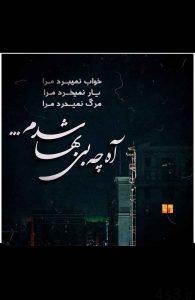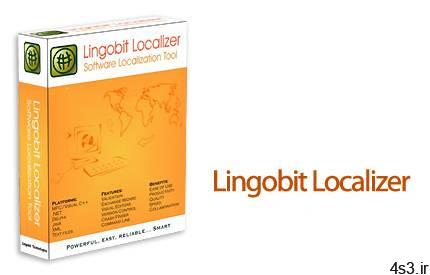
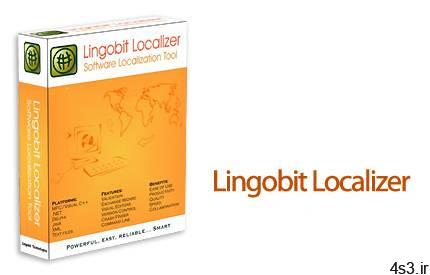
دانلود Lingobit Localizer Enterprise v9.0.8445 – نرم افزار ترجمه نرم افزارها

Lingobit Localizer Enterprise نرم افزار ی قدرتمند در زمینه محلی سازی زبان های MFC ،Delphi ،.NET با ابزارهای بهره وری می باشد. این برنامه شما را قادر میسازد تا تمام بخشهای قابل ترجمه نرمافزار خود را استخراج كرده سپس آنها را ترجمه كنید. در نهایت پیشنمایشی از ترجمه ایجاد شده را مشاهده كرده و وقتی همه چیز درست بود نسخه ترجمه شده نرمافزارتان را ایجاد كنید. Lingobit Localizer یکی از بهترین برنامه ها و قویترین در زمینه ترجمه کردن فایل های PE ویندوز (PE همان فایل های exe, dll ها هستند) می باشد. این برنامه از همه زبان ها به صورت کامل و UniCode پشتبانی می کند. امکانات بسیار این برنامه باعث شده جزء بهترین ها در رده خود باشد. کار با این برنامه بسیار راحت است. این برنامه تمام کارها را خودش انجام می دهد و شما فقط باید کلمات و جملات را ترجمه کنید. به عنوان مثال این قابلیت را دارد که دو فایل را با هم مقایسه کند و فقط کلمات یا جملات (String) ای که با هم تفاوت دارند را مشخص کند و یا قسمت هایی که یک فایل بیشتر از فایل دیگری دارد را نشان می دهد که لازم نباشد تمام فایل را دوباره ترجمه کنید. قابلیت های کلیدی نرم افزار Lingobit Localizer Enterprise: – قابلیت محلی سازی زبان های MFC ،Delphi ،.NET – امکان استخراج بخشهای قابل ترجمه نرمافزار – قابلیت ارائه پیش نمایش از ترجمه ایجاد شده – توانایی ترجمه کردن فایل های PE ویندوز – پشتیبانی از تمام زبان ها – استفاده آسان از نرم افزار – مقایسه دو فایل با یکدیگر – و …
ارسال لینک این صفحه از طریق ایمیل
اشتراک گذاری لینک این صفحه در WhatsApp
اشتراک گذاری لینک این صفحه در تلگرام
Tweet نمودن این مطلب!
اشتراک گذاری این مطلب در Facebook
اضافه نمودن این مطلب به بوک مارک گوگل
کپی نشانی کوتاه این صفحه در حافظه
Lingobit Localizer is a powerful localization application that provides developers with an effective solution to facilitate and streamline the software localization process and communication between developers, translators and testers. Unique to Lingobit Localizer is its unified interface and productivity tools, such as Automated QA, Validation Expert, Scan for Changes, Translation Memory, Automatic Translation, etc. Software localization can be done in-house or delegated to another company. Lingobit Localizer enables developers to localize software by extracting localizable resources directly from MFC, Delphi or .NET executable files. This makes it possible to translate strings, dialogs, forms, menus, and other resources. Furthermore, Lingobit Localizer support visual localization of HTML, HTML Help (CHM), XML, INI, CPP, PHP, Java Script VB Script and other text-based files. Database localization is also available. The program is great to delegate translation tasks to translators. This is done via a self-extracting software localization kit, which includes a ‘lite’ edition of the Lingobit software for translators and a project file without the source-code. No technical skills are required to get started with a software localization task. Software localization is incredibly easy with Lingobit’s WYSIWYG editor and productivity tools, such as Quality Assurance tools that increase the quality of translation by automatically detecting errors on early stages of software localization. Among many other tools, there is Translation Memory, which enables developers to leverage their previous work. There is no need to translate one and the same string several times because the tool allows reusing translations from other software localization projects.
Here are some key features of “Lingobit Localizer Enterprise”: Localization of Win32/MFC, .NET, Delphi executables and Java Property Files: – Lingobit Localizer localization tool supports binary localization of Win32/MFC, .NET and Delphi applications. That means that you do not need to change source code or recompile your application to get translated version. Translation Re-use: – When you release new version of your software, you need to translate only new or changed content. Read more… Automatic QA: – Validation can check the spelling (over 80 languages) and automatic recognize common translation problems like truncated or overlapping text, incorrect allocation of shortcuts, accelerators and access keys and many other. Furthermore, Lingobit sofware localization tool can automatically fix most of these errors. Exchange Wizard: – Exchange Wizard ensures effortless collaboration among managers, translators and QA team. Free Lingobit Translator edition radically reduces license fees and prevents translator from unintentionally changing non-localizable or protected resources. Visual Editor: – Visual editor lets you see and edit dialogs and forms during translation. Layout manager helps you adapt controls to fit translated text. Translation Memory: – Translation memory means that you would never translate the same string twice because you can reuse translations from other localization projects. Translation Memory in Lingobit Localizer software localization tool is able to import from and export to TMX and CSV formats for easy exchange of information with other applications. Pseudo-Translate & Crash Finder: – Use Pseudo-Translate to check whether your application is ready for localization. Crash Finder helps you to locate translations causing errors. Command-line interface: – You can easily integrate Lingobit Localizer into your build process using command line interface. Build multilingual, monolingual or resource-only DLL files: – Lingobit Localizer Software Localization Tool supports all common methods of localization. All languages in a single translation project: – You can have as many languages as you like in one project. Lingobit Localizer supports all languages supported by Windows, .NET and Java platforms. Statuses, Reports, Statistics, Filters: – Project reports and statistics help to estimate translation cost and track localization progress. Statuses allow you to control translation state of each element. Multilingual Rebranding: – Mutlingual rebranding allows you to create several localized brands from your product.
More info (open/close)
شرکت سازنده:
Lingobit Technologies
نام انگلیسی:
Lingobit Localizer Enterprise
شماره نسخه:
v9.0.8445
قیمت:
1950.00 دلار آمریکا (صرفاً جهت اطلاع)
حجم فایل:
27.5 مگابایت
تاریخ انتشار:
15:46 – 1399/8/28 | 2020.11.18
منبع: پی سی دانلود / www.p30download.ir
امتیاز: 2.5/5
سیستم مورد نیاز
– Windows XP/2003/Vista/2008/7/8/10- Microsoft .Net Framework for localization of .NET and Delphi applications- Internet Explorer 6.0 or later- 512 MB RAM- 60 MB of free hard-disk space for typical program installation
1- نرم افزار را نصب کنید.
2- محتویات پوشه Cracked file را در محل نصب نرم افزار* کپی و جایگزین فایل (های) قبلی کنید.
3- نرم افزار را اجرا کنید.
* محل نصب نرم افزار: پوشه محل نصب معمولاً در درایو ویندوز و داخل پوشه Program Files قرار دارد.
همچنین با این روش می توانید محل نصب را پیدا کنید:
– در ویندوز XP: بعد از نصب، روی Shortcut نرم افزار در منوی Start کلیک راست کرده و روی گزینه Properties و سپس روی گزینه Find Target کلیک کنید.
– در ویندوز 7: بعد از نصب، روی Shortcut نرم افزار در منوی Start کلیک راست کرده و روی گزینه Open file location کلیک کنید.
– در ویندوز 8: بعد از نصب، روی Shortcut نرم افزار در صفحه Start Screen کلیک راست کرده و روی گزینه Open file location کلیک کنید، در پنجره ایی که باز می شود مجدداً روی Shortcut نرم افزار کلیک راست کنید و روی گزینه Open file location کلیک کنید.
– در ویندوز 10: بعد از نصب، روی Shortcut نرم افزار در منوی Start کلیک راست کرده و روی گزینه Open file location کلیک کنید، در پنجره ایی که باز می شود مجدداً روی Shortcut نرم افزار کلیک راست کنید و روی گزینه Open file location کلیک کنید.
منبع : پی سی دانلود
رمز فایل : www.p30download.com
27 مگابایت دانلود با حجم :
1 مگابایت دانلود با حجم :
http://p30download.net/userfiles/l/Lingobit.Localizer.Enterprise.v9.0.8445.Cracked.file.Only_pd.zip