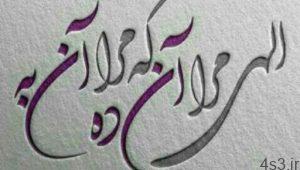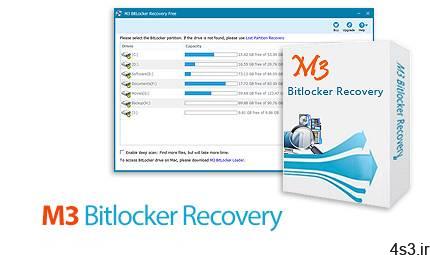
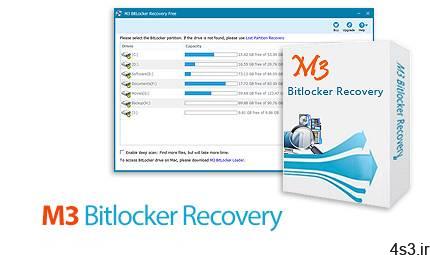
دانلود M3 Bitlocker Recovery Professional v5.8.6 – نرم افزار بازیابی داده ها از حافظه های رمزگذاری شده با بیت لاکر
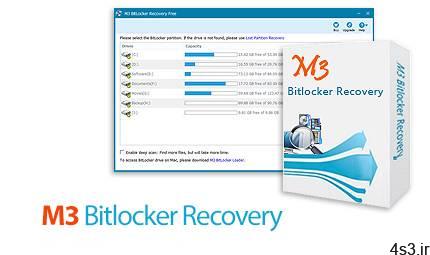
بیت لاکر قابلیتی امنیتی است که از نسخه ویستا به ویندوز اضافه شد و وظیفه رمزگذاری بر روی دادهها را برعهده دارد. بیت لاکر قابلیت رمزگذاری و قفل تمام پارتیشن ها را با استفاده از کلید های ۱۲۸ یا ۲۵۶ بیتی و با الگوریتم رمزگذاری AES در حالت CBC داراست. در رابط جدید بیت لاکر افزون بر رمزگذاری ولوم های هارد دیسک، امکان رمزگذاری بر روی سایر دستگاه های ذخیره سازی قابل حمل از جمله حافظه های جانبی نیز اضافه شده است. M3 Bitlocker Recovery نرم افزار ی برای بازی ابی داده ها از حافظه های رمزگذاری شده توسط بیت لاکر است. این نرم افزار با دارا بودن رابط کاربری ساده امکان بازیابی داده ها را از حافظه های آسیب دیده، خراب، ناقص و یا غیر قابل دسترسی فراهم می کند. قابلیت های کلیدی نرم افزار M3 Bitlocker Recovery: – بازی ابی داده ها از پارتیشن های رمزگذاری شده بیت لاکر – بازیابی داده ها پس از عملیات ناموفق رمزگذاری و یا رمزگشایی – بازیابی داده ها از درایو های خام رمزگذاری شده و آسیب دیده – بازگردانی داده ها از انواع هارد و درایو های قابل حمل – پشتیبانی از سیستم فایل های FAT32, NTFS و exFAT – و …
ارسال لینک این صفحه از طریق ایمیل
اشتراک گذاری لینک این صفحه در WhatsApp
اشتراک گذاری لینک این صفحه در تلگرام
Tweet نمودن این مطلب!
اشتراک گذاری این مطلب در Facebook
اضافه نمودن این مطلب به بوک مارک گوگل
کپی نشانی کوتاه این صفحه در حافظه
Find out how M3 BitLocker data recovery software can help you recover files from a Bitlocker-encrypted laptop, desktop, hard drive, Surface or other storage device even if the drive is corrupted or otherwise unable to be accessed.
Recover Your Files with Our BitLocker Recovery Tool If you have ever locked your keys in your car or house, you know how frustrating it is when you try to protect your belongings, only to find out that you cannot access them. It’s no different with your BitLocker protected data. BitLocker is a powerful tool developed by Microsoft that encrypts your drive, so it is protected if your device is ever lost or stolen. But if your device is corrupted or cannot be accessed with your password, your files could be lost forever. We want to make sure that doesn’t happen. We’ve created a secure and professional BitLocker recovery tool that can help you retrieve files from BitLocker encrypted drive. Corrupted Drive? We Can Help If your drive has been corrupted but not physically damaged or files have been lost, you may be worried that they are gone forever, but that’s not necessarily the case. M3 BitLocker Recovery software may be able to restore these files safely and quickly. We are your best shot at restoring your important work. Safe, Secure BitLocker Data Recovery M3 BitLocker Recovery software is different from most data recovery programs because we require your device’s password or unique 48-digit recovery key to access your files. We make sure that you are the only person who can access our technology for your device. This gives you the added protection you need to ensure your information is secure even in the recovery process. Use Our BitLocker Data Recovery Software for Data Loss It is not always possible to retrieve data, but our BitLocker recovery tool may be able to help in the event that: BitLocker Encrypted Drive Is Not Accessible Our software makes it possible to retrieve data from a corrupted, failed, inaccessible or corrupted BitLocker drive using the password or 48-digit recovery key. Deleted or Lost BitLocker Encrypted Partition M3 BitLocker Recovery can find and recover the deleted or lost BitLocker encrypted partition data easily, even when you can’t. Formatted BitLocker Encrypted Drive by Mistake If you have accidentally formatted your BitLocker encrypted drive with a tool other than a Windows built-in and cannot access the files, our BitLocker recovery tool may be able to help. BitLocker Encryption Interrupted, Stuck, or Failed BitLocker is designed to work seamlessly in the background of your computer, but it can get stuck or failed for another reason. M3 BitLocker Recovery software can get your files quickly and easily. Forgotten Password BitLocker allows you to protect your data from thieves and hackers. Our BitLocker recovery software helps you recover data from BitLocker encrypted drive. If you are trying to access an older device or simply forgot the password, you can still access your data with our software and your 48-digit recovery key. What Do I Find My 48-digit Recovery Key? M3 BitLocker Recovery software works with your device’s password or 48-digit recovery key, so you must store the password and 48-digit recovery key in a safe place when you set-up BitLocker encryption. You can find your 48-digit recovery key in a .BEK file. Supported storage devices Hard drive, external hard drive, USB flash drive, SD card, etc. (RAID is not included). In most situations, RAID structure was corrupted so that lost data can be recovered after rebuilding RAID correctly.
More info (open/close)
شرکت سازنده:
M3 Data Recovery
نام انگلیسی:
M3 Bitlocker Recovery
شماره نسخه:
v5.8.6
حجم فایل:
4.3 مگابایت
تاریخ انتشار:
10:00 – 1399/9/27 | 2020.12.17
منبع: پی سی دانلود / www.p30download.ir
امتیاز: 2.5/5
سیستم مورد نیاز
Supported storage devices:Hard drive, external hard drive, USB flash drive, SD card, etc. (RAID is not included). In most situations, RAID structure was corrupted so that lost data can be recovered after rebuilding RAID correctly.Supported OS: Windows XP/Vista/7/8/10 and Windows Server 2003/2008/2012Supported file systems: FAT32, NTFS and exFAT
1- نرم افزار را نصب کنید.
2- محتویات پوشه Cracked exe را در محل نصب نرم افزار* کپی و جایگزین فایل (های) قبلی کنید.
3- نرم افزار را اجرا کنید.
* محل نصب نرم افزار: پوشه محل نصب معمولاً در درایو ویندوز و داخل پوشه Program Files قرار دارد.
همچنین با این روش می توانید محل نصب را پیدا کنید:
– در ویندوز XP: بعد از نصب، روی Shortcut نرم افزار در منوی Start کلیک راست کرده و روی گزینه Properties و سپس روی گزینه Find Target کلیک کنید.
– در ویندوز 7: بعد از نصب، روی Shortcut نرم افزار در منوی Start کلیک راست کرده و روی گزینه Open file location کلیک کنید.
– در ویندوز 8: بعد از نصب، روی Shortcut نرم افزار در صفحه Start Screen کلیک راست کرده و روی گزینه Open file location کلیک کنید، در پنجره ایی که باز می شود مجدداً روی Shortcut نرم افزار کلیک راست کنید و روی گزینه Open file location کلیک کنید.
– در ویندوز 10: بعد از نصب، روی Shortcut نرم افزار در منوی Start کلیک راست کرده و روی گزینه Open file location کلیک کنید، در پنجره ایی که باز می شود مجدداً روی Shortcut نرم افزار کلیک راست کنید و روی گزینه Open file location کلیک کنید.
منبع : پی سی دانلود
رمز فایل : www.p30download.com
4 مگابایت دانلود با حجم :

598 کیلوبایت دانلود با حجم :