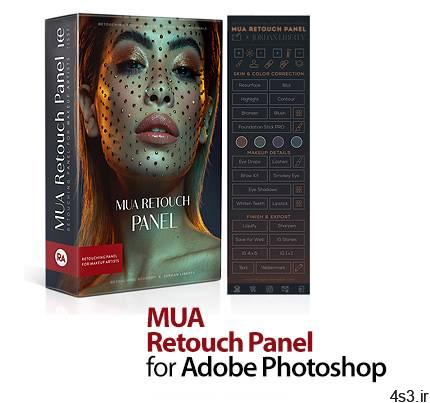
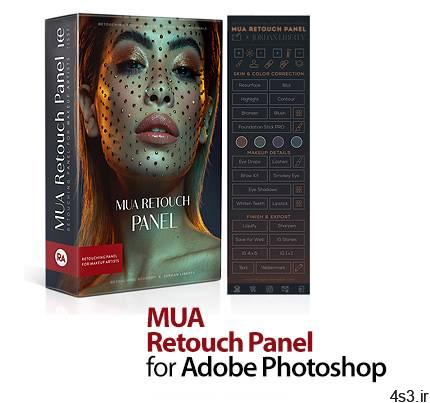
دانلود MUA Retouch Panel for Adobe Photoshop v1.0 – پنل رتوش و آرایش چهره در فتوشاپ

اگر شما نیز یک آرایشگر حرفه ای هستید، یا فردی هستید که به دنبال کامل کردن نمونه کارهای خود است یا حتی فقط به دنبال ویرایش عکس پروفایلتان برای قرار دادن در شبکه های اجتماعی هستید، MUA Retouch Panel به شما کمک می کند تا با اطمینان از رسیدن به نتایج حرفه ای این کار را انجام دهید. MUA Retouch Panel افزونه ای هوشمند برای نرم افزار فتوشاپ است که برای انجام رتوش های ظریف، بخصوص رتوش های ظریف چهره و انجام میکاپ بر روی تصاویر چهره، طراحی شده است. اسکریپت های پنل توسط چند تن از آرایشگران، عکاسان و ویرایشگران تصاویر زیبایی و پرتره که برای سال های پی در پی تجربه کار در صنعت مد را دارند، ایجاد شده است. نکته قابل توجه در این است که برای اینکه بتوانید به طور موفقیت آمیزی از این پنل رتوش استفاده کنید، نیازی نیست در فتوشاپ حرفه ای باشید! اکثر دکمه ها از نام ها و اصطلاحات آرایشی متداول استفاده می کنند و افکتی مشابه با نامشان را بر روی عکس اعمال می کنند و همین امر باعث سهولت استفاده از برنامه شده است. قابلیت های کلیدی پنل MUA Retouch Panel for Adobe Photoshop: – رتوش آسان تصاویر پرتره، بدون نیاز به داشتن تخصص ویژه در استفاده از فتوشاپ – طراحی شده توسط افراد و با تجربه – افکت گذاری حرفه ای عکس ها – اسکریپت های حرفه ای رتوش – و …
ارسال لینک این صفحه از طریق ایمیل
اشتراک گذاری لینک این صفحه در WhatsApp
اشتراک گذاری لینک این صفحه در تلگرام
Tweet نمودن این مطلب!
اشتراک گذاری این مطلب در Facebook
اضافه نمودن این مطلب به بوک مارک گوگل
کپی نشانی کوتاه این صفحه در حافظه
The MUA Retouch Panel is a smart Photoshop extension designed for delicate, intuitive, campaign-level retouching created with the Makeup Artist in mind. Developed by beauty photographer & retoucher Julia Kuzmenko McKim and makeup artist, photographer & retoucher Jordan Liberty over the years working in the Beauty Industry, the panel scripts are now available exclusively to the MUA Retouch panel users.
MUA Retouch Panel Features: You don’t have to be a Photoshop expert to be able to successfully use it – our free exclusive Photoshop Basics video course will introduce you to the software and our video tutorials will help you get to know the panel’s functions. Most buttons use common makeup names and imitate the effects of the actual makeup products so you can quickly navigate the panel’s sections and easily determine each buttons’ purpose. Who Is This Panel For? Whether you are a professional makeup artist or just a beauty lover looking to perfect your portfolio or social media images – the MUA Retouch panel will help you do that with professional results. New Tool For Your Makeup Kit Makeup artists, now more than ever, are creating content and photographing their work to meet the ever-increasing demands of social media. However, campaign-quality results simply cannot be achieved through face-editing apps, and Photoshop can be daunting for beginners. The MUA Retouch Panel was born out of necessity, combining familiar makeup techniques and terminology with powerful pro-level retouching scripts. Beauty retouching can now be achieved in a delicate and thoughtful way by those who know beauty best.
More info (open/close)
شرکت سازنده:
Retouching Academy
نام انگلیسی:
MUA Retouch Panel for Adobe Photoshop
شماره نسخه:
v1.0
حجم فایل:
35.3 مگابایت
تاریخ انتشار:
10:43 – 1399/8/30 | 2020.11.20
منبع: پی سی دانلود / www.p30download.ir
امتیاز: 2.5/5
سیستم مورد نیاز
– Compatible with Adobe Photoshop CC
1- نرم افزار فتوشاپ را ببندید.2- افزونه را نصب کنید.3- فتوشاپ را اجرا کنید. از منوی Window –> Extensions –> MUA Retouch پنل را اجرا کنید.
منبع : پی سی دانلود
رمز فایل : www.p30download.com
35 مگابایت دانلود با حجم :



