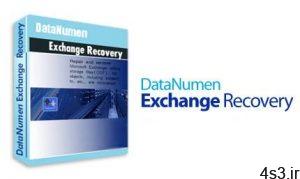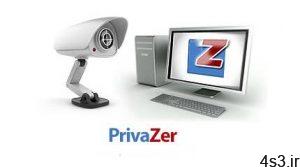دانلود Oasys GSA Suite v8.7.50 x64 – نرم افزار طراحی و تجزیه و تحلیل مدل های ساختاری و سازه های مهندسی

با استفاده از ویژگی های کامل و یکپارچه این برنامه چالش های مهندسی سازه از جمله طراحی و تجزیه و تحلیل در زمینه هایی همچون ساختمان سازی، پل سازی و سازه های کششی مرتفع می گردد. GSA Suite نرم افزاری قدرتمند برای طراحی و تجزیه و تحلیل سازه هایی شامل سازه های ساختمانی، پل سازی و سازه های کششی است. توسط این برنامه سازه ها و محصولات خود را به شکل صحیح طراحی کنید، مقاومت آن ها را در برابر بار های اعمال شده بسنجید، مواد مناسب برای سازه خود را بیابید و به طراحی و تجزیه و تحلیل طیف وسیعی از مدل های ساختاری متشکل از قاب های اسکلتی و عناصر دو بعدی بپردازید. GSA Analysis ،GSA Bridge و GSA Building که همگی در این برنامه گرداوری شده اند، محیط کاربری ساده و قابلیت برقراری ارتباط با سایر محیط های نرم افزاری از جمله مزایای GSA Suite است. این نرم افزار در مراکزی مانند موزه هنر های مدرن نیویورک و مرکز ملی ورزشهای آبی پکن به کار رفته است.
قابلیت های کلیدی نرم افزار GSA Suite:
– رابط کاربری ساده و در عین حال پیشرفته جهت مدیریت و تعامل با مدل
– ابزار مدل سازی به صورت گرافیکی و خودکار شامل متن، ایجاد مختصات هندسی و بارها
– عناصر خطی و غیر خطی شامل کابل ها، محورها، الاستیک ارتوتروپ و مواد الاستیک پلاستیک ایزوتروپیک
– عناصر ۲D مانند فشار سطح
– تجزیه و تحلیل خطی مانند تحلیل استاتیک
– افزودن، حذف، و تغییر عناصر و محدودیت ها در تجزیه و تحلیل
– تجزیه و تحلیل P-دلتا برای تغییرات ناشی از اعمال بار
– تجزیه و تحلیل غیر خطی و تجزیه و تحلیل کمانش
– تجزیه و تحلیل دینامیکی مودال و ریتز
– واکنش های دینامیکی شامل لرزه، هارمونیک، تاریخچه خطی زمان سنج و تجزیه و تحلیل دوره ای
– آنالیز خطوط و مشخصات پل برای بهینه سازی بزرگراه ها و پل های راه آهن
– تجزیه و تحلیل Footfall برای محاسبه شتاب، سرعت و فاکتور های موثر از عابر پیاده
– تجزیه و تحلیل تعامل ساختار خاک جهت ترکیب مدل های ساختاری با خاک برای طراحی فونداسیون
– طراحی ورقه بتنی تقویت شده و دیوار با استانداردهای بین المللی
– طراحی تیرهای فولادی، ستون ها و پرانتز با متد های طراحی بین المللی
– فرم یابی هندسی برای سازه های کششی و متراکم
– تجزیه و تحلیل محصولات غیر خطی
– ابزار GSA SwitchKeys برای اشتراک برنامه بین چند کاربر
– و …
Tackle any structural engineering challenge including fabric structure design with this complete design and analysis package. Structural engineers working on buildings, bridges and tensile structures need a comprehensive design program. GSA Suite offers users the power of GSA Analysis, GSA Bridge, and GSA Building plus more in a single, straightforward package.Whatever you want to achieve with your tensile or compression-only structure design, GSA Suite has the answer GSA Suite is the essential tool for anyone designing tensile or gridshell structures. By taking care of form-finding and fabric analysis, this ingenious software leaves you free to focus on your design.How do you make tensile structures the right shape to resist applied loads or cope with highly non-linear fabric materials? GSA Suite solves both of these problems for you, using form-finding and fabric analysis to give you the answers you .
With dynamic relaxation GSA Suite finds the optimal geometry for your structure. The software uses soap film or force-density form-finding for fabric structures, cable net structures and pure compression or tension structures.GSA Suite’s easy-to-use interface and online help mean you’ll be creating and sculpting models in no time. A spreadsheet-friendly file format and smooth interaction with other tools make this software the perfect choice.Originally developed in-house at Arup, GSA Suite has already proved its worth on projects such as ‘The Water Cube’ National Aquatics Centre in Beijing and the New York Museum of Modern Art (MoMA).
Advanced interface
Manage and interact with the model
Modelling tools
Text, graphical and automatic creation of geometry and loads
۳rd party links
Integrate GSA with BIM and other 3rd party products
Nonlinear elements
Compression-only struts, tension-only ties, non-linear springs, and cables
Nonlinear materials
Elastic-Orthotropic and Elastic-Plastic Isotropic materials
۲D elements
Plane Stress, Plane Strain, Flat Plate, Flat Shell elements
Linear analysis
۱st order static analysis
Staged analysis
Add, remove, and change elements and constraints within analyses
P-Delta analysis
Analyse for the changes in stiffness caused by load
Non-linear analysis
Analyse for geometric and material non-linearity over large deflections
Dynamic analysis
Modal and Ritz analysis, including P-Delta effects
Dynamic response
Seismic, Harmonic, Linear Timer History, and Periodic analyses
Buckling analysis
Modal buckling of 1D & 2D elements, Non-linear buckling of 1D elements
Bridge loading
Lane and vehicle load optimisation for highway and railway bridges
Footfall analysis
Calculate accelerations, velocities and response factors from pedestrian loading
Soil structure interaction analysis
Combine structural models with nonlinear soil for foundation design
RC slab design
Design of reinforced concrete slabs and walls to international standards
Steel design
Design of steel beams, columns, and braces to international design codes
Form-finding
Geometry generation for tension and compression only structures
Fabric analysis
Analysis of fabric non-linear materials
GSA SwitchKeys utility
A small utility to allow those customers who have multiple variants of GSA shared licences to easily swap between them
شرکت سازنده: Oasys Limited Link to
نام انگلیسی: GSA Suite
شماره نسخه: v8.7.50
حجم فایل: ۱۰۵٫۴۷ مگابایت
تاریخ انتشار: ۱۳:۰۰ – ۱۳۹۴/۹/۵ | ۲۰۱۵٫۱۱٫۲۶
منبع: پی سی دانلود / www.p30download.ir
امتیاز: ۲٫۵ Star(s) 2.5/5
راهنمای نصب
۱- نرم افزار را نصب کنید.
۲- محتویات پوشه Cracked file را در محل نصب نرم افزار* کپی و جایگزین فایل (های) قبلی کنید.
۳- نرم افزار را اجرا کنید.
* محل نصب نرم افزار: پوشه محل نصب معمولاً در درایو ویندوز و داخل پوشه Program Files قرار دارد. همچنین با این روش می توانید محل نصب را پیدا کنید:
– در ویندوز XP: بعد از نصب، روی Shortcut نرم افزار در منوی Start کلیک راست کرده و روی گزینه Properties و سپس روی گزینه Find Target کلیک کنید.
– در ویندوز ۷: بعد از نصب، روی Shortcut نرم افزار در منوی Start کلیک راست کرده و روی گزینه Open file location کلیک کنید.
– در ویندوز ۸: بعد از نصب، روی Shortcut نرم افزار در صفحه Start Screen کلیک راست کرده و روی گزینه Open file location کلیک کنید، در پنجره ایی که باز می شود مجدداً روی Shortcut نرم افزار کلیک راست کنید و روی گزینه Open file location کلیک کنید.
– در ویندوز ۱۰: بعد از نصب، روی Shortcut نرم افزار در منوی Start کلیک راست کرده و روی گزینه Open file location کلیک کنید، در پنجره ایی که باز می شود مجدداً روی Shortcut نرم افزار کلیک راست کنید و روی گزینه Open file location کلیک کنید.
لینک های دانلود
دانلود – ۱۰۵٫۴۷ مگابایت
دانلود نرم افزار (برای دانلود کلیک کنید)
رمز فایل : www.p30download.com